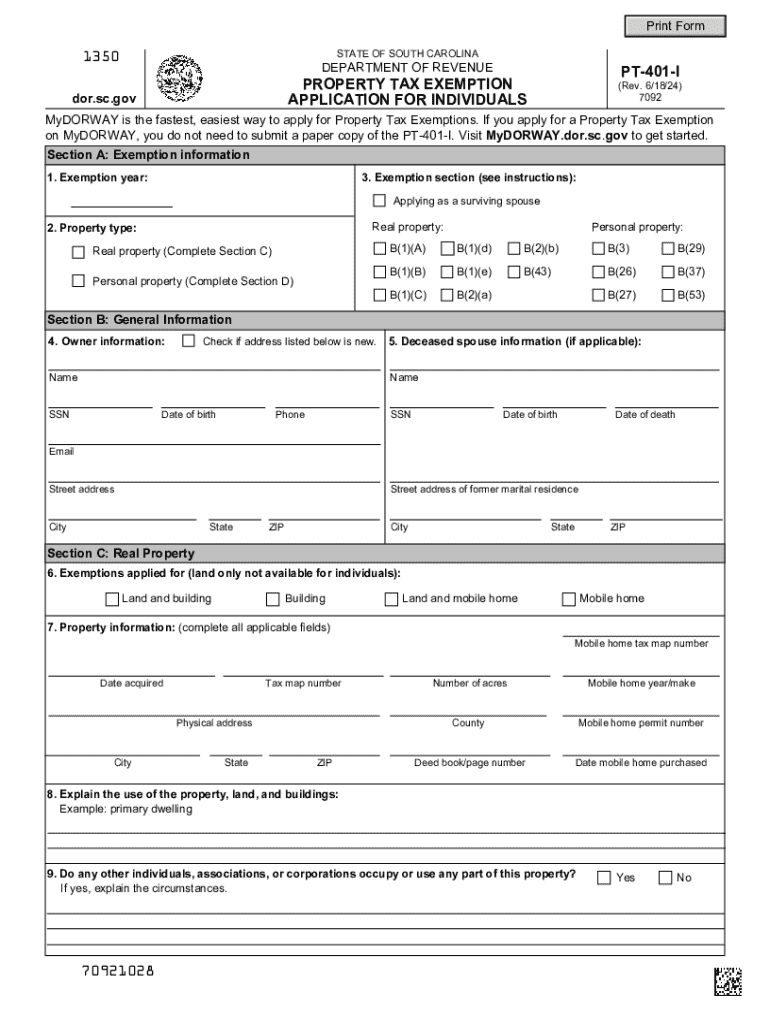
Print Form STATE of SOUTH CAROLINA 1350 DEPARTMENT 2024-2026


Understanding the South Carolina Property Tax Exemption Form
The South Carolina property tax exemption form is a crucial document for homeowners seeking to reduce their property tax burden. This form, often referred to as the PT-401, allows eligible individuals to apply for various property tax exemptions, including the homestead exemption. Understanding the purpose and benefits of this form can significantly impact your financial responsibilities as a property owner in South Carolina.
Eligibility Criteria for the Exemption
To qualify for the South Carolina property tax exemption, applicants must meet specific criteria. Generally, these include:
- Being a legal resident of South Carolina.
- Owning and occupying the property as your primary residence.
- Meeting age, disability, or income requirements for certain exemptions.
It is essential to review these criteria carefully to ensure that you meet the necessary conditions before submitting your application.
Steps to Complete the South Carolina Property Tax Exemption Form
Completing the South Carolina property tax exemption form involves several steps:
- Obtain the PT-401 form from your local county assessor's office or download it from the official state website.
- Fill out the form with accurate personal and property information.
- Provide any required documentation, such as proof of age or disability, if applicable.
- Review the completed form for accuracy.
- Submit the form to your local county assessor's office before the deadline.
Following these steps carefully can help ensure a smooth application process.
Required Documents for Submission
When submitting the South Carolina property tax exemption form, several documents may be required to support your application. Commonly required documents include:
- Proof of residency, such as a driver's license or utility bill.
- Documentation of age or disability, if applying for specific exemptions.
- Any previous tax forms or exemption applications, if applicable.
Gathering these documents in advance can expedite the approval process.
Form Submission Methods
Applicants can submit the South Carolina property tax exemption form through various methods, including:
- In-person at your local county assessor's office.
- By mail, sending the completed form and supporting documents to the appropriate office.
- Some counties may offer online submission options for convenience.
Choosing the right submission method can depend on your personal preference and the resources available in your county.
Filing Deadlines and Important Dates
It is crucial to be aware of the filing deadlines for the South Carolina property tax exemption form. Typically, applications must be submitted by a specific date each year to be considered for the upcoming tax year. Missing this deadline may result in the loss of potential tax savings. Always check with your local county assessor's office for the most accurate and up-to-date information regarding deadlines.
Quick guide on how to complete print form state of south carolina 1350 department
Effortlessly Complete Print Form STATE OF SOUTH CAROLINA 1350 DEPARTMENT on Any Device
Digital document management has become increasingly favored by businesses and individuals alike. It serves as an ideal eco-friendly alternative to conventional printed and signed documents, allowing you to obtain the proper form and securely store it online. airSlate SignNow equips you with all the tools required to create, amend, and electronically sign your documents quickly and without delays. Manage Print Form STATE OF SOUTH CAROLINA 1350 DEPARTMENT from any device using airSlate SignNow's Android or iOS applications and enhance any document-driven process today.
How to Modify and Electronically Sign Print Form STATE OF SOUTH CAROLINA 1350 DEPARTMENT with Ease
- Locate Print Form STATE OF SOUTH CAROLINA 1350 DEPARTMENT and click on Get Form to begin.
- Utilize the tools we offer to fill out your form.
- Emphasize important parts of your documents or obscure sensitive information with tools that airSlate SignNow provides specifically for that purpose.
- Create your signature using the Sign tool, which takes seconds and carries the same legal validity as a traditional ink signature.
- Review the details and click on the Done button to save your alterations.
- Choose your preferred method for sending your form: via email, SMS, invitation link, or download it to your computer.
Eliminate the hassle of lost or misplaced documents, tedious form searches, or mistakes that necessitate printing new document copies. airSlate SignNow addresses all your document management needs in just a few clicks from any device you prefer. Modify and electronically sign Print Form STATE OF SOUTH CAROLINA 1350 DEPARTMENT to ensure excellent communication at every stage of your form preparation process with airSlate SignNow.
Create this form in 5 minutes or less
Find and fill out the correct print form state of south carolina 1350 department
Create this form in 5 minutes!
How to create an eSignature for the print form state of south carolina 1350 department
How to create an electronic signature for a PDF online
How to create an electronic signature for a PDF in Google Chrome
How to create an e-signature for signing PDFs in Gmail
How to create an e-signature right from your smartphone
How to create an e-signature for a PDF on iOS
How to create an e-signature for a PDF on Android
People also ask
-
What is the South Carolina property tax exemption form?
The South Carolina property tax exemption form is a document that allows eligible property owners to apply for tax exemptions on their properties. This form helps reduce the overall tax burden for qualifying individuals, making it essential for those looking to save on property taxes.
-
How can I obtain the South Carolina property tax exemption form?
You can obtain the South Carolina property tax exemption form from your local county assessor's office or download it from the South Carolina Department of Revenue website. Additionally, airSlate SignNow provides an easy way to access and eSign this form online, streamlining the application process.
-
What are the benefits of using airSlate SignNow for the South Carolina property tax exemption form?
Using airSlate SignNow for the South Carolina property tax exemption form offers several benefits, including a user-friendly interface, secure eSigning, and the ability to track document status. This ensures that your application is submitted efficiently and securely, saving you time and effort.
-
Is there a cost associated with using airSlate SignNow for the South Carolina property tax exemption form?
While airSlate SignNow offers various pricing plans, many users find it to be a cost-effective solution for managing documents, including the South Carolina property tax exemption form. You can choose a plan that fits your needs, ensuring you get the best value for your eSigning requirements.
-
Can I integrate airSlate SignNow with other software for the South Carolina property tax exemption form?
Yes, airSlate SignNow offers integrations with various software applications, allowing you to streamline your workflow when handling the South Carolina property tax exemption form. This means you can easily connect with tools you already use, enhancing productivity and efficiency.
-
What features does airSlate SignNow offer for managing the South Carolina property tax exemption form?
airSlate SignNow provides features such as customizable templates, secure cloud storage, and real-time collaboration for managing the South Carolina property tax exemption form. These tools help ensure that your documents are organized and accessible whenever you need them.
-
How long does it take to process the South Carolina property tax exemption form?
The processing time for the South Carolina property tax exemption form can vary depending on the county and the completeness of your application. However, using airSlate SignNow can expedite the process by ensuring that your form is filled out correctly and submitted promptly.
Get more for Print Form STATE OF SOUTH CAROLINA 1350 DEPARTMENT
- Petition change name form
- Texas changing name form
- Texas notice hearing 497327790 form
- Texas installments fixed rate promissory note secured by residential real estate texas form
- Texas installments fixed rate promissory note secured by personal property texas form
- Texas note 497327793 form
- Texas option form
- Life documents planning package including will power of attorney and living will texas form
Find out other Print Form STATE OF SOUTH CAROLINA 1350 DEPARTMENT
- Electronic signature Florida Employee Referral Form Secure
- How To Electronic signature Florida CV Form Template
- Electronic signature Mississippi CV Form Template Easy
- Electronic signature Ohio CV Form Template Safe
- Electronic signature Nevada Employee Reference Request Mobile
- How To Electronic signature Washington Employee Reference Request
- Electronic signature New York Working Time Control Form Easy
- How To Electronic signature Kansas Software Development Proposal Template
- Electronic signature Utah Mobile App Design Proposal Template Fast
- Electronic signature Nevada Software Development Agreement Template Free
- Electronic signature New York Operating Agreement Safe
- How To eSignature Indiana Reseller Agreement
- Electronic signature Delaware Joint Venture Agreement Template Free
- Electronic signature Hawaii Joint Venture Agreement Template Simple
- Electronic signature Idaho Web Hosting Agreement Easy
- Electronic signature Illinois Web Hosting Agreement Secure
- Electronic signature Texas Joint Venture Agreement Template Easy
- How To Electronic signature Maryland Web Hosting Agreement
- Can I Electronic signature Maryland Web Hosting Agreement
- Electronic signature Michigan Web Hosting Agreement Simple