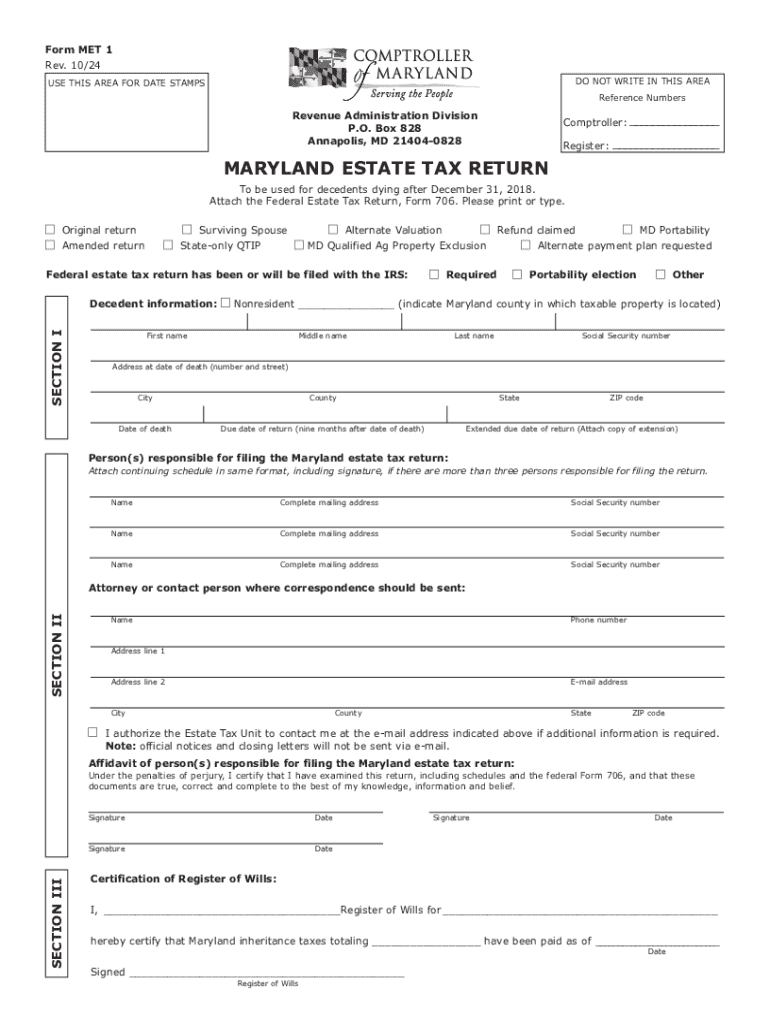
Report an Election for Alternate Valuation of Prop 2024-2026


Understanding the Maryland Estate Return Form
The Maryland estate return form is a crucial document used in the estate settlement process. This form is required for estates that exceed a certain value threshold, ensuring that the state can assess the estate tax owed. The form collects essential information about the deceased’s assets, liabilities, and beneficiaries, providing a comprehensive overview of the estate's financial situation. It is important for executors and administrators to understand the specifics of this form to comply with Maryland state laws.
Steps to Complete the Maryland Estate Return Form
Filling out the Maryland estate return form involves several key steps:
- Gather necessary documentation, including death certificates, asset valuations, and financial statements.
- Complete the form by providing detailed information about the decedent's assets, debts, and any applicable deductions.
- Ensure that all required signatures are obtained from the personal representative and any other necessary parties.
- Review the completed form for accuracy and completeness before submission.
Filing Deadlines and Important Dates
Timely submission of the Maryland estate return form is essential to avoid penalties. The form must typically be filed within nine months of the decedent's date of death. If additional time is needed, an extension may be requested, but it is crucial to adhere to the state’s guidelines to ensure compliance. Executors should mark their calendars with these important dates to avoid any complications.
Required Documents for Submission
When submitting the Maryland estate return form, several documents are required to support the information provided. These documents include:
- A copy of the death certificate.
- Documentation of all assets, including appraisals and bank statements.
- Records of any debts or liabilities associated with the estate.
- Any prior tax returns relevant to the decedent.
Legal Use of the Maryland Estate Return Form
The Maryland estate return form serves a legal purpose in the estate administration process. It is used by the state to determine the estate tax liability and ensure that all debts and taxes are settled before distributing assets to beneficiaries. Proper completion and submission of this form are essential to uphold the legal responsibilities of the estate’s personal representative.
Form Submission Methods
Executors can submit the Maryland estate return form through various methods. The form can be filed online via the Maryland Comptroller's website, mailed to the appropriate office, or submitted in person. Each method has specific guidelines and requirements, so it is important to choose the most convenient and compliant option for submission.
Quick guide on how to complete report an election for alternate valuation of prop
Simplify Report An Election For Alternate Valuation Of Prop effortlessly on any device
Digital document management has gained popularity among businesses and individuals. It offers a flawless eco-friendly substitute for conventional printed and signed documents, as you can obtain the necessary form and securely keep it online. airSlate SignNow provides you with all the tools required to generate, modify, and eSign your documents rapidly and efficiently. Handle Report An Election For Alternate Valuation Of Prop on any device with airSlate SignNow Android or iOS applications and streamline any document-related task today.
Steps to modify and eSign Report An Election For Alternate Valuation Of Prop with ease
- Obtain Report An Election For Alternate Valuation Of Prop and click on Get Form to begin.
- Use the tools we offer to complete your form.
- Emphasize pertinent sections of the documents or redact sensitive information with tools specifically provided by airSlate SignNow for that purpose.
- Generate your eSignature using the Sign feature, which takes mere seconds and holds the same legal validity as a traditional wet ink signature.
- Review all the information and click on the Done button to save your modifications.
- Select your preferred method to send your form, via email, text message (SMS), or invitation link, or download it to your computer.
Eliminate concerns about lost or misplaced documents, tedious form searches, or errors that require printing new document copies. airSlate SignNow fulfills all your document management requirements with just a few clicks from your chosen device. Modify and eSign Report An Election For Alternate Valuation Of Prop to guarantee effective communication at any stage of your form preparation with airSlate SignNow.
Create this form in 5 minutes or less
Find and fill out the correct report an election for alternate valuation of prop
Create this form in 5 minutes!
How to create an eSignature for the report an election for alternate valuation of prop
How to create an electronic signature for a PDF online
How to create an electronic signature for a PDF in Google Chrome
How to create an e-signature for signing PDFs in Gmail
How to create an e-signature right from your smartphone
How to create an e-signature for a PDF on iOS
How to create an e-signature for a PDF on Android
People also ask
-
What is the Maryland estate return form?
The Maryland estate return form is a legal document required for reporting the estate's value and settling the estate tax obligations in Maryland. It ensures compliance with state laws and helps in the proper distribution of assets. Completing this form accurately is crucial for avoiding penalties.
-
How can airSlate SignNow help with the Maryland estate return form?
airSlate SignNow simplifies the process of completing and eSigning the Maryland estate return form. Our platform allows users to fill out the form electronically, ensuring accuracy and efficiency. Additionally, it provides a secure way to store and share the completed documents.
-
What are the pricing options for using airSlate SignNow for the Maryland estate return form?
airSlate SignNow offers flexible pricing plans that cater to different needs, including options for individuals and businesses. Our plans are cost-effective, allowing you to manage the Maryland estate return form without breaking the bank. You can choose a plan that fits your budget and requirements.
-
Is airSlate SignNow compliant with Maryland estate return form regulations?
Yes, airSlate SignNow is designed to comply with all relevant regulations regarding the Maryland estate return form. Our platform ensures that all documents are handled securely and in accordance with state laws. This compliance helps users avoid legal issues when submitting their forms.
-
Can I integrate airSlate SignNow with other tools for managing the Maryland estate return form?
Absolutely! airSlate SignNow offers integrations with various tools and applications that can enhance your workflow when managing the Maryland estate return form. Whether you use accounting software or document management systems, our platform can seamlessly connect to streamline your processes.
-
What features does airSlate SignNow offer for the Maryland estate return form?
airSlate SignNow provides a range of features for the Maryland estate return form, including customizable templates, electronic signatures, and secure document storage. These features make it easy to complete and manage your forms efficiently. Additionally, our user-friendly interface ensures a smooth experience.
-
How secure is airSlate SignNow when handling the Maryland estate return form?
Security is a top priority at airSlate SignNow. We utilize advanced encryption and security protocols to protect your data when handling the Maryland estate return form. You can trust that your sensitive information is safe and secure throughout the entire process.
Get more for Report An Election For Alternate Valuation Of Prop
Find out other Report An Election For Alternate Valuation Of Prop
- eSign Document for Procurement Simple
- eSign PDF for Procurement Free
- eSign Word for Procurement Free
- eSign Document for Procurement Safe
- eSign Form for Procurement Fast
- How To eSign Form for Procurement
- eSign Form for Procurement Safe
- How Can I eSign Form for Procurement
- How To eSign Document for Procurement
- eSign Word for Procurement Easy
- eSign PDF for Procurement Simple
- eSign PPT for Procurement Online
- eSign PPT for Procurement Mobile
- eSign PPT for Procurement Myself
- How To eSign PPT for Procurement
- eSign PPT for Procurement Free
- eSign Presentation for Procurement Online
- eSign PPT for Procurement Simple
- eSign Presentation for Procurement Mobile
- How To eSign Presentation for Procurement