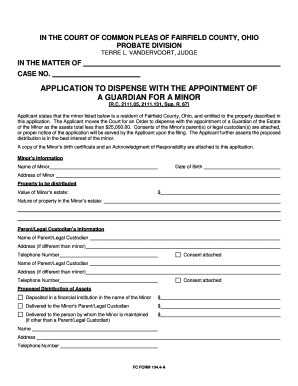
APPLICATION to DISPENSE with the APPOINTMENT of Form


What is the APPLICATION TO DISPENSE WITH THE APPOINTMENT OF
The APPLICATION TO DISPENSE WITH THE APPOINTMENT OF is a legal document used in certain situations to request that a court waive the requirement for appointing a guardian or conservator. This application is typically filed in cases where the individual in question is deemed capable of managing their own affairs, thereby eliminating the need for a formal appointment. The application serves as a formal request to the court, outlining the reasons for the request and providing necessary supporting documentation.
Steps to complete the APPLICATION TO DISPENSE WITH THE APPOINTMENT OF
Completing the APPLICATION TO DISPENSE WITH THE APPOINTMENT OF involves several key steps:
- Gather necessary information about the individual, including personal details and reasons for the request.
- Complete the application form accurately, ensuring all required fields are filled out.
- Attach any supporting documents that demonstrate the individual's capability to manage their own affairs.
- Review the application for completeness and accuracy before submission.
- File the application with the appropriate court, following local rules for submission.
Required Documents
When filing the APPLICATION TO DISPENSE WITH THE APPOINTMENT OF, specific documents are typically required to support the application. These may include:
- A completed application form.
- Proof of the individual's ability to manage their own affairs, such as medical evaluations or personal statements.
- Identification documents for the individual, such as a driver's license or social security card.
- Any previous court orders or documents related to guardianship or conservatorship, if applicable.
Legal use of the APPLICATION TO DISPENSE WITH THE APPOINTMENT OF
The APPLICATION TO DISPENSE WITH THE APPOINTMENT OF is legally recognized in various jurisdictions across the United States. It is primarily used in family law and probate cases where individuals seek to demonstrate their capacity to handle their own affairs without the need for a guardian. This legal document must be filed in accordance with state laws, and it is essential to follow the specific procedures outlined by the court to ensure compliance.
Eligibility Criteria
To be eligible to file the APPLICATION TO DISPENSE WITH THE APPOINTMENT OF, individuals must generally meet certain criteria, including:
- Being of legal age, typically eighteen years or older.
- Demonstrating the mental and physical capability to manage personal and financial matters.
- Having no significant impairments that would hinder their ability to make informed decisions.
Form Submission Methods
The APPLICATION TO DISPENSE WITH THE APPOINTMENT OF can typically be submitted through various methods, depending on the court's requirements. Common submission methods include:
- Online submission through the court's electronic filing system, if available.
- Mailing the completed application to the appropriate court address.
- In-person submission at the courthouse during business hours.
Create this form in 5 minutes or less
Create this form in 5 minutes!
How to create an eSignature for the application to dispense with the appointment of
How to create an electronic signature for a PDF online
How to create an electronic signature for a PDF in Google Chrome
How to create an e-signature for signing PDFs in Gmail
How to create an e-signature right from your smartphone
How to create an e-signature for a PDF on iOS
How to create an e-signature for a PDF on Android
People also ask
-
What is the APPLICATION TO DISPENSE WITH THE APPOINTMENT OF?
The APPLICATION TO DISPENSE WITH THE APPOINTMENT OF is a legal document that allows individuals to request the court to waive the requirement for appointing a guardian or conservator. This application is essential for streamlining legal processes and ensuring that necessary decisions can be made without unnecessary delays.
-
How can airSlate SignNow assist with the APPLICATION TO DISPENSE WITH THE APPOINTMENT OF?
airSlate SignNow provides a user-friendly platform that simplifies the process of creating, sending, and eSigning the APPLICATION TO DISPENSE WITH THE APPOINTMENT OF. With our solution, you can easily manage your documents and ensure they are legally binding and secure.
-
What are the pricing options for using airSlate SignNow for the APPLICATION TO DISPENSE WITH THE APPOINTMENT OF?
airSlate SignNow offers flexible pricing plans that cater to different business needs. Whether you are a small business or a large enterprise, you can choose a plan that fits your budget while efficiently managing the APPLICATION TO DISPENSE WITH THE APPOINTMENT OF and other documents.
-
What features does airSlate SignNow offer for managing the APPLICATION TO DISPENSE WITH THE APPOINTMENT OF?
Our platform includes features such as customizable templates, secure eSigning, document tracking, and automated workflows. These features enhance the efficiency of handling the APPLICATION TO DISPENSE WITH THE APPOINTMENT OF, making it easier for users to complete their legal documentation.
-
Are there any benefits to using airSlate SignNow for the APPLICATION TO DISPENSE WITH THE APPOINTMENT OF?
Using airSlate SignNow for the APPLICATION TO DISPENSE WITH THE APPOINTMENT OF offers numerous benefits, including time savings, increased accuracy, and enhanced security. Our solution ensures that your documents are processed quickly and securely, allowing you to focus on other important tasks.
-
Can I integrate airSlate SignNow with other applications for the APPLICATION TO DISPENSE WITH THE APPOINTMENT OF?
Yes, airSlate SignNow seamlessly integrates with various applications, including CRM systems and cloud storage services. This integration allows you to streamline your workflow and manage the APPLICATION TO DISPENSE WITH THE APPOINTMENT OF alongside other business processes.
-
Is airSlate SignNow compliant with legal standards for the APPLICATION TO DISPENSE WITH THE APPOINTMENT OF?
Absolutely! airSlate SignNow complies with all relevant legal standards and regulations, ensuring that your APPLICATION TO DISPENSE WITH THE APPOINTMENT OF is valid and enforceable. Our platform prioritizes security and compliance to protect your sensitive information.
Get more for APPLICATION TO DISPENSE WITH THE APPOINTMENT OF
- Overtime register format in excel
- Dr martin luther king jr by cynthia sherwood form
- Letter of authenticity ascp form
- Optimum business name change form
- Miranda waiver form
- Gate pass format for school students
- Nebraska department of health and human services c form
- North carolina department of labor youth employment form
Find out other APPLICATION TO DISPENSE WITH THE APPOINTMENT OF
- Electronic signature Wyoming Insurance LLC Operating Agreement Computer
- How To Electronic signature Missouri High Tech Lease Termination Letter
- Electronic signature Montana High Tech Warranty Deed Mobile
- Electronic signature Florida Lawers Cease And Desist Letter Fast
- Electronic signature Lawers Form Idaho Fast
- Electronic signature Georgia Lawers Rental Lease Agreement Online
- How Do I Electronic signature Indiana Lawers Quitclaim Deed
- How To Electronic signature Maryland Lawers Month To Month Lease
- Electronic signature North Carolina High Tech IOU Fast
- How Do I Electronic signature Michigan Lawers Warranty Deed
- Help Me With Electronic signature Minnesota Lawers Moving Checklist
- Can I Electronic signature Michigan Lawers Last Will And Testament
- Electronic signature Minnesota Lawers Lease Termination Letter Free
- Electronic signature Michigan Lawers Stock Certificate Mobile
- How Can I Electronic signature Ohio High Tech Job Offer
- How To Electronic signature Missouri Lawers Job Description Template
- Electronic signature Lawers Word Nevada Computer
- Can I Electronic signature Alabama Legal LLC Operating Agreement
- How To Electronic signature North Dakota Lawers Job Description Template
- Electronic signature Alabama Legal Limited Power Of Attorney Safe