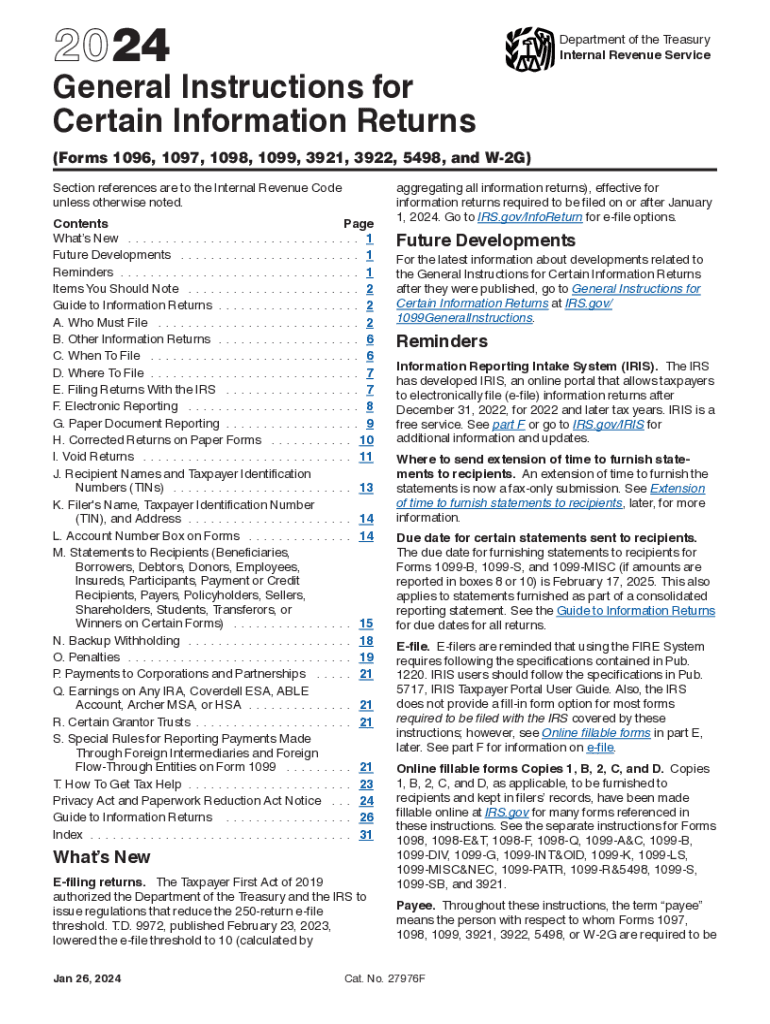
About General Instructions for Certain Information Returns 2024-2026


Understanding General Instructions for Certain Information Returns
The general instructions for certain information returns provide essential guidance for taxpayers and businesses in the United States. These instructions outline the requirements for reporting various types of income, payments, and transactions to the Internal Revenue Service (IRS). They serve as a comprehensive resource for understanding the obligations associated with specific forms, such as the W-2 and 1099 series, ensuring compliance with federal tax laws.
Steps to Complete the General Instructions for Certain Information Returns
Completing the general instructions for certain information returns involves several key steps. First, identify the specific form applicable to your situation, such as the 1099-MISC for reporting miscellaneous income. Next, gather all necessary documentation, including payment records and recipient information. Carefully follow the instructions provided for each form, ensuring accurate reporting of amounts and compliance with deadlines. Finally, review the completed forms for accuracy before submission to avoid potential penalties.
Filing Deadlines and Important Dates
It is crucial to be aware of the filing deadlines associated with certain information returns. Typically, forms must be submitted to the IRS by January 31 for most types of income reporting, including W-2 and 1099 forms. Additionally, recipients must receive their copies by the same date. Failure to meet these deadlines can result in penalties, making timely submission essential for compliance.
Required Documents for Certain Information Returns
To accurately complete certain information returns, you will need specific documents. These may include:
- Payment records, such as invoices or receipts
- Tax identification numbers for both the payer and recipient
- Previous year’s returns for reference
- Any supporting documentation required by the IRS for specific forms
Having these documents ready will facilitate a smoother filing process and help ensure compliance with IRS requirements.
Penalties for Non-Compliance
Non-compliance with the requirements for certain information returns can lead to significant penalties. The IRS imposes fines for late submissions, incorrect information, or failure to file altogether. Penalties can vary based on the severity of the infraction, ranging from a few hundred dollars to thousands, depending on the number of forms involved. Understanding these penalties emphasizes the importance of accurate and timely filing.
IRS Guidelines for Certain Information Returns
The IRS provides detailed guidelines for completing certain information returns, which are essential for ensuring compliance. These guidelines include instructions on how to fill out each form, what information is required, and how to submit the forms. It is advisable for taxpayers and businesses to familiarize themselves with these guidelines to avoid errors and potential penalties.
Create this form in 5 minutes or less
Find and fill out the correct about general instructions for certain information returns
Create this form in 5 minutes!
How to create an eSignature for the about general instructions for certain information returns
How to create an electronic signature for a PDF online
How to create an electronic signature for a PDF in Google Chrome
How to create an e-signature for signing PDFs in Gmail
How to create an e-signature right from your smartphone
How to create an e-signature for a PDF on iOS
How to create an e-signature for a PDF on Android
People also ask
-
What are certain returns online and how can airSlate SignNow help?
Certain returns online refer to the ability to electronically file specific tax returns or documents. airSlate SignNow simplifies this process by allowing users to eSign and send documents securely, ensuring compliance and efficiency in managing certain returns online.
-
How much does airSlate SignNow cost for managing certain returns online?
airSlate SignNow offers various pricing plans tailored to different business needs. Our cost-effective solution ensures that you can manage certain returns online without breaking the bank, providing excellent value for your investment.
-
What features does airSlate SignNow offer for certain returns online?
airSlate SignNow includes features such as customizable templates, secure eSigning, and document tracking. These tools are designed to streamline the process of handling certain returns online, making it easier for businesses to stay organized and compliant.
-
Can I integrate airSlate SignNow with other software for certain returns online?
Yes, airSlate SignNow offers seamless integrations with various applications, including CRM and accounting software. This allows you to manage certain returns online more efficiently by connecting your existing tools with our platform.
-
Is airSlate SignNow secure for handling certain returns online?
Absolutely! airSlate SignNow prioritizes security with advanced encryption and compliance with industry standards. You can confidently manage certain returns online, knowing that your sensitive information is protected.
-
How does airSlate SignNow improve the efficiency of certain returns online?
By automating the eSigning process and providing easy access to documents, airSlate SignNow signNowly reduces the time spent on certain returns online. This efficiency allows businesses to focus on their core operations while ensuring timely submissions.
-
What benefits can I expect from using airSlate SignNow for certain returns online?
Using airSlate SignNow for certain returns online offers numerous benefits, including faster turnaround times, reduced paperwork, and enhanced collaboration. These advantages help businesses streamline their processes and improve overall productivity.
Get more for About General Instructions For Certain Information Returns
- Fillable std results form
- Church employment application form
- Pedi ikdc pdf form
- Sample expression of interest proposal pdf form
- Healthy food lesson plan for grade 1 form
- Cgfns international sweepstakes form
- Download job application east coast property management form
- Ds 5511 affidavit for the surviving spouse or next of kin form
Find out other About General Instructions For Certain Information Returns
- Sign Montana Finance & Tax Accounting LLC Operating Agreement Computer
- How Can I Sign Montana Finance & Tax Accounting Residential Lease Agreement
- Sign Montana Finance & Tax Accounting Residential Lease Agreement Safe
- How To Sign Nebraska Finance & Tax Accounting Letter Of Intent
- Help Me With Sign Nebraska Finance & Tax Accounting Letter Of Intent
- Sign Nebraska Finance & Tax Accounting Business Letter Template Online
- Sign Rhode Island Finance & Tax Accounting Cease And Desist Letter Computer
- Sign Vermont Finance & Tax Accounting RFP Later
- Can I Sign Wyoming Finance & Tax Accounting Cease And Desist Letter
- Sign California Government Job Offer Now
- How Do I Sign Colorado Government Cease And Desist Letter
- How To Sign Connecticut Government LLC Operating Agreement
- How Can I Sign Delaware Government Residential Lease Agreement
- Sign Florida Government Cease And Desist Letter Online
- Sign Georgia Government Separation Agreement Simple
- Sign Kansas Government LLC Operating Agreement Secure
- How Can I Sign Indiana Government POA
- Sign Maryland Government Quitclaim Deed Safe
- Sign Louisiana Government Warranty Deed Easy
- Sign Government Presentation Massachusetts Secure