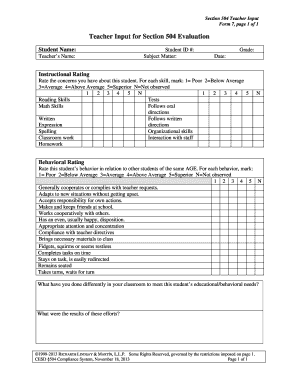
Form 7 Teacher Input 2013-2026


Understanding the Teacher Input Form for IEP
The printable teacher input form for IEP (Individualized Education Program) is a crucial document used by educators to provide insights about a student's performance, strengths, and areas needing support. This form is designed to gather valuable information from teachers that will contribute to the development and evaluation of a student's IEP. It typically includes sections for academic performance, social skills, and behavioral observations, ensuring a comprehensive view of the student's educational experience.
How to Complete the Teacher Input Form for IEP
Filling out the teacher input form for IEP involves several steps to ensure accuracy and completeness. First, gather relevant information about the student, including their academic records and any previous IEPs. Next, carefully read each section of the form, providing detailed observations and examples that reflect the student's abilities and challenges. It is important to be specific and objective, as this information will help in tailoring the IEP to meet the student's unique needs. Once completed, review the form for clarity before submission.
Key Elements of the Teacher Input Form for IEP
The teacher input form for IEP contains several key elements that are essential for creating an effective IEP. These include:
- Student Information: Basic details such as name, grade, and school.
- Academic Performance: Observations regarding the student's strengths and weaknesses in various subjects.
- Social Skills: Insights into the student's interactions with peers and teachers.
- Behavioral Observations: Notes on any behavioral challenges or highlights.
- Recommendations: Suggestions for strategies and interventions that may benefit the student.
Examples of Teacher Input for IEP Evaluation
Providing specific examples in the teacher input form can greatly enhance the quality of the information shared. For instance, instead of stating that a student struggles with reading, a teacher might note, "The student reads at a second-grade level and has difficulty with decoding unfamiliar words." Similarly, for social skills, a teacher could write, "The student often plays alone during recess but shows interest in group activities when prompted." These examples help create a clearer picture of the student's needs.
Legal Considerations for Using the Teacher Input Form for IEP
When using the teacher input form for IEP, it is essential to adhere to legal guidelines set forth by the Individuals with Disabilities Education Act (IDEA). This law mandates that all students with disabilities receive a free appropriate public education (FAPE) tailored to their individual needs. The information provided in the form must be accurate and reflect the student's current performance to ensure compliance with these regulations. Additionally, confidentiality must be maintained throughout the process to protect the student's privacy.
Obtaining the Teacher Input Form for IEP
The teacher input form for IEP can typically be obtained from the school district's special education department or directly from the school's administrative office. Many districts also provide downloadable versions of the form on their websites, making it easily accessible for educators. It is advisable to check with the local educational authority to ensure that the correct and most current version of the form is being used.
Create this form in 5 minutes or less
Find and fill out the correct form 7 teacher input
Create this form in 5 minutes!
How to create an eSignature for the form 7 teacher input
How to create an electronic signature for a PDF online
How to create an electronic signature for a PDF in Google Chrome
How to create an e-signature for signing PDFs in Gmail
How to create an e-signature right from your smartphone
How to create an e-signature for a PDF on iOS
How to create an e-signature for a PDF on Android
People also ask
-
What is a printable teacher input form for IEP?
A printable teacher input form for IEP is a document designed to gather essential information from teachers regarding a student's needs and progress in an Individualized Education Program. This form helps streamline communication between educators and special education teams, ensuring that all relevant data is collected efficiently.
-
How can I access the printable teacher input form for IEP?
You can easily access the printable teacher input form for IEP through the airSlate SignNow platform. Simply sign up for an account, navigate to the templates section, and search for the IEP forms to find the printable version that suits your needs.
-
Is the printable teacher input form for IEP customizable?
Yes, the printable teacher input form for IEP is fully customizable. You can modify the fields, add specific questions, and tailor the layout to meet your school's requirements, ensuring that the form captures all necessary information for each student.
-
What are the benefits of using a printable teacher input form for IEP?
Using a printable teacher input form for IEP enhances collaboration among educators and special education staff. It simplifies the data collection process, saves time, and ensures that all critical information is documented accurately, leading to better support for students with special needs.
-
Are there any costs associated with the printable teacher input form for IEP?
The printable teacher input form for IEP is available as part of the airSlate SignNow subscription plans. Pricing varies based on the features you choose, but it remains a cost-effective solution for schools looking to streamline their documentation processes.
-
Can I integrate the printable teacher input form for IEP with other tools?
Absolutely! The printable teacher input form for IEP can be integrated with various educational tools and platforms. This allows for seamless data transfer and enhances the overall efficiency of managing student information and IEP documentation.
-
How does airSlate SignNow ensure the security of the printable teacher input form for IEP?
airSlate SignNow prioritizes security by implementing advanced encryption and compliance measures. Your printable teacher input form for IEP is stored securely, ensuring that sensitive student information is protected and accessible only to authorized personnel.
Get more for Form 7 Teacher Input
- Resp withdrawal form raymond james ltd
- Printable inservices for home health aides form
- Notice of termination of lease by landlord form
- The preamble song lyrics form
- Family unit chart form
- Fisa de evaluare sociomedicala completata form
- C 130 maintenance manual pdf form
- Application for lost general identification card form
Find out other Form 7 Teacher Input
- Sign Mississippi Sports Confidentiality Agreement Computer
- Help Me With Sign Montana Sports Month To Month Lease
- Sign Mississippi Real Estate Warranty Deed Later
- How Can I Sign Mississippi Real Estate Affidavit Of Heirship
- How To Sign Missouri Real Estate Warranty Deed
- Sign Nebraska Real Estate Letter Of Intent Online
- Sign Nebraska Real Estate Limited Power Of Attorney Mobile
- How Do I Sign New Mexico Sports Limited Power Of Attorney
- Sign Ohio Sports LLC Operating Agreement Easy
- Sign New Jersey Real Estate Limited Power Of Attorney Computer
- Sign New Mexico Real Estate Contract Safe
- How To Sign South Carolina Sports Lease Termination Letter
- How Can I Sign New York Real Estate Memorandum Of Understanding
- Sign Texas Sports Promissory Note Template Online
- Sign Oregon Orthodontists Last Will And Testament Free
- Sign Washington Sports Last Will And Testament Free
- How Can I Sign Ohio Real Estate LLC Operating Agreement
- Sign Ohio Real Estate Quitclaim Deed Later
- How Do I Sign Wisconsin Sports Forbearance Agreement
- How To Sign Oregon Real Estate Resignation Letter