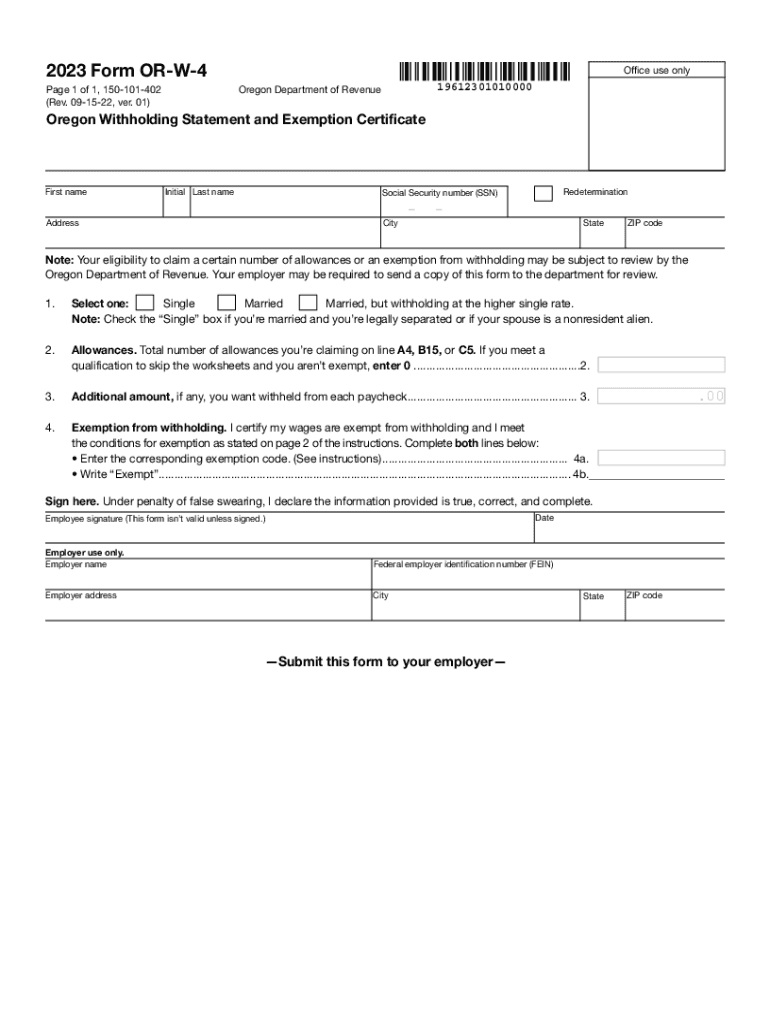
Oregon Withholding Statement and Exemption Certificate 2023


What is the Oregon Withholding Statement and Exemption Certificate?
The Oregon Withholding Statement and Exemption Certificate, commonly referred to as the Oregon W-4 2025, is a crucial document for employees in Oregon. This form allows employees to indicate their withholding preferences for state income tax. By completing this form, employees can claim personal allowances and exemptions, which directly affect the amount of tax withheld from their paychecks. Understanding this form is essential for ensuring accurate tax withholding and compliance with state regulations.
Steps to Complete the Oregon Withholding Statement and Exemption Certificate
Completing the Oregon W-4 2025 involves several straightforward steps:
- Personal Information: Begin by entering your name, address, and Social Security number. This information is necessary for identification and tax purposes.
- Filing Status: Select your filing status, such as single, married, or head of household. Your status will influence your withholding calculations.
- Allowances: Determine the number of allowances you are eligible to claim. More allowances typically result in less tax being withheld.
- Additional Withholding: If you wish to have extra amounts withheld from your paycheck, specify that amount in the appropriate section.
- Signature: Sign and date the form to validate your submission.
Legal Use of the Oregon Withholding Statement and Exemption Certificate
The Oregon W-4 2025 is legally recognized as a valid document for tax withholding purposes. To ensure its legal standing, the form must be completed accurately and submitted to your employer. Employers are required to keep this form on file for their records, as it serves as a basis for calculating state income tax withholding. Compliance with state laws regarding this form is essential to avoid penalties or issues with tax filings.
Key Elements of the Oregon Withholding Statement and Exemption Certificate
Several key elements make up the Oregon W-4 2025:
- Personal Allowances Worksheet: This section helps you calculate the number of allowances you can claim based on your personal situation.
- Exemption Claims: If you qualify for exemptions, you can indicate this on the form, which may reduce your withholding.
- Signature and Date: Your signature confirms the accuracy of the information provided and the validity of the form.
How to Obtain the Oregon Withholding Statement and Exemption Certificate
Obtaining the Oregon W-4 2025 is a simple process. The form is available online through the Oregon Department of Revenue website or can be requested from your employer. Many businesses also provide the form as part of their onboarding process for new employees. Ensure you have the most current version of the form to comply with state regulations.
Filing Deadlines / Important Dates
It is important to be aware of key deadlines related to the Oregon W-4 2025:
- Submission Deadline: Employees should submit their completed W-4 to their employer as soon as they start a new job or experience a change in their tax situation.
- Annual Review: It is advisable to review your withholding at least annually, especially if there are changes in your personal or financial circumstances.
Quick guide on how to complete oregon withholding statement and exemption certificate
Complete Oregon Withholding Statement And Exemption Certificate effortlessly on any device
Online document management has become increasingly popular among businesses and individuals alike. It offers an ideal eco-friendly alternative to traditional printed and signed documents, allowing you to obtain the necessary form and securely store it online. airSlate SignNow provides you with all the tools required to create, modify, and electronically sign your documents quickly without interruptions. Manage Oregon Withholding Statement And Exemption Certificate on any device using airSlate SignNow's Android or iOS applications and simplify any document-related tasks today.
How to modify and electronically sign Oregon Withholding Statement And Exemption Certificate with ease
- Find Oregon Withholding Statement And Exemption Certificate and click Get Form to begin.
- Utilize the tools we offer to fill out your form.
- Highlight important sections of your documents or redact sensitive information with tools that airSlate SignNow specifically offers for that purpose.
- Create your signature using the Sign tool, which takes just seconds and carries the same legal significance as a conventional wet ink signature.
- Review the information and click on the Done button to save your modifications.
- Select your preferred method of sharing your form, whether by email, SMS, invitation link, or downloading it to your computer.
Eliminate concerns about lost or misplaced documents, cumbersome form searching, or mistakes that necessitate printing new document copies. airSlate SignNow fulfills your document management requirements in just a few clicks from any device of your choice. Alter and electronically sign Oregon Withholding Statement And Exemption Certificate to ensure effective communication at every step of your form preparation journey with airSlate SignNow.
Create this form in 5 minutes or less
Find and fill out the correct oregon withholding statement and exemption certificate
Create this form in 5 minutes!
How to create an eSignature for the oregon withholding statement and exemption certificate
How to create an electronic signature for a PDF online
How to create an electronic signature for a PDF in Google Chrome
How to create an e-signature for signing PDFs in Gmail
How to create an e-signature right from your smartphone
How to create an e-signature for a PDF on iOS
How to create an e-signature for a PDF on Android
People also ask
-
What is the oregon w4 2024 form and how is it used?
The oregon w4 2024 form is a state-specific tax withholding form that employees in Oregon must complete for accurate income tax deductions. It helps employers calculate the correct amount of state income tax to withhold from employees' paychecks. Understanding the oregon w4 2024 is crucial for both employees and employers to ensure compliance with state tax regulations.
-
How can airSlate SignNow assist with the oregon w4 2024 process?
airSlate SignNow streamlines the process of completing and signing the oregon w4 2024 form electronically. Our easy-to-use platform allows businesses to send, sign, and store documents securely, ensuring a hassle-free experience for both employers and employees. With airSlate SignNow, you can manage all your tax forms, including the oregon w4 2024, in one centralized location.
-
What are the benefits of using airSlate SignNow for the oregon w4 2024?
Using airSlate SignNow for the oregon w4 2024 offers several benefits, including time savings through electronic signatures and document management. It also enhances security, as all sensitive information is encrypted and stored securely. Moreover, our platform simplifies the compliance process, making it easier to manage tax documents efficiently.
-
Is there a cost associated with using airSlate SignNow for the oregon w4 2024?
Yes, there is a cost to use airSlate SignNow; however, it is designed to be a cost-effective solution for businesses of all sizes. Pricing varies based on the features and number of users, but the investment can lead to considerable savings on time and resources when handling documents like the oregon w4 2024. Check our website for detailed pricing plans that suit your business needs.
-
Can I integrate airSlate SignNow with other software for managing the oregon w4 2024?
Absolutely! airSlate SignNow offers seamless integrations with various HR and accounting software systems, allowing users to optimize their workflow when managing the oregon w4 2024 and other documents. This flexibility ensures data consistency and saves you time spent on administrative tasks. Explore our integrations page to see the full list of compatible applications.
-
How secure is airSlate SignNow when handling the oregon w4 2024?
Security is a top priority for airSlate SignNow. When handling the oregon w4 2024 and other sensitive documents, we employ industry-leading encryption protocols and compliance with relevant data protection regulations. Our platform ensures that both your documents and personal information are protected from unauthorized access.
-
Can multiple users collaborate on the oregon w4 2024 within airSlate SignNow?
Yes, airSlate SignNow facilitates collaboration by allowing multiple users to work on the oregon w4 2024 simultaneously. This feature is particularly beneficial for HR teams handling new hires or changes in employee statuses. With real-time updates and notifications, everyone involved can stay informed and ensure a smooth workflow.
Get more for Oregon Withholding Statement And Exemption Certificate
- Drainage contractor package maryland form
- Tax free exchange package maryland form
- Landlord tenant sublease package maryland form
- Buy sell agreement package maryland form
- Maryland option 497310559 form
- Amendment of lease package maryland form
- Annual financial checkup package maryland form
- Maryland bill sale form
Find out other Oregon Withholding Statement And Exemption Certificate
- Can I Sign Kentucky Performance Contract
- How Do I Sign Florida Investment Contract
- Sign Colorado General Power of Attorney Template Simple
- How Do I Sign Florida General Power of Attorney Template
- Sign South Dakota Sponsorship Proposal Template Safe
- Sign West Virginia Sponsorship Proposal Template Free
- Sign Tennessee Investment Contract Safe
- Sign Maryland Consulting Agreement Template Fast
- Sign California Distributor Agreement Template Myself
- How Do I Sign Louisiana Startup Business Plan Template
- Can I Sign Nevada Startup Business Plan Template
- Sign Rhode Island Startup Business Plan Template Now
- How Can I Sign Connecticut Business Letter Template
- Sign Georgia Business Letter Template Easy
- Sign Massachusetts Business Letter Template Fast
- Can I Sign Virginia Business Letter Template
- Can I Sign Ohio Startup Costs Budget Worksheet
- How Do I Sign Maryland 12 Month Sales Forecast
- How Do I Sign Maine Profit and Loss Statement
- How To Sign Wisconsin Operational Budget Template