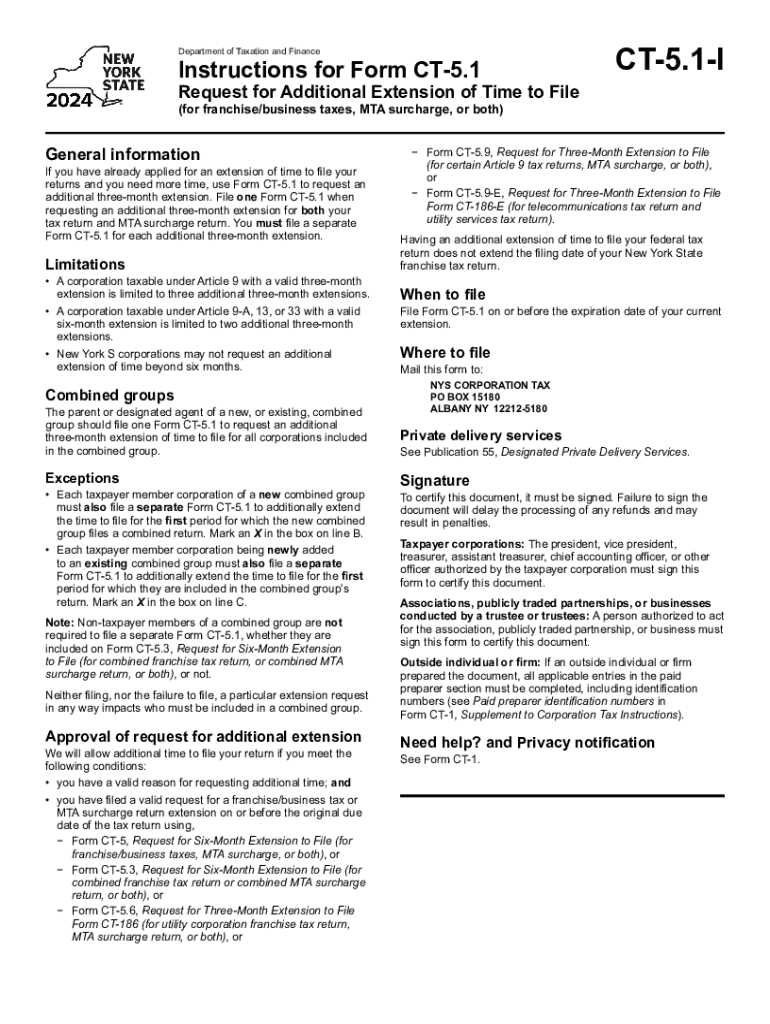
Ct 5 1 2024-2026


What is the Ct 5 1
The Ct 5 1 is a specific form used in the state of Connecticut. It serves as a crucial document for individuals and businesses to report certain financial information or comply with state regulations. Understanding the purpose and requirements of this form is essential for proper filing and compliance.
How to use the Ct 5 1
Using the Ct 5 1 involves several steps to ensure accurate completion. First, gather all necessary information related to the specific financial reporting or compliance requirements. Next, fill out the form carefully, ensuring that all sections are completed according to the instructions provided. It is important to review the form for accuracy before submission to avoid any potential issues.
Steps to complete the Ct 5 1
Completing the Ct 5 1 requires a systematic approach:
- Collect all relevant financial documents and information.
- Obtain the latest version of the Ct 5 1 form from the appropriate state authority.
- Fill out the form, ensuring all required fields are completed.
- Double-check the information for accuracy and completeness.
- Submit the form by the designated deadline via the appropriate method.
Legal use of the Ct 5 1
The Ct 5 1 has specific legal implications. It is essential for compliance with state laws and regulations. Failing to submit this form correctly can result in penalties or legal repercussions. Therefore, understanding the legal requirements associated with the Ct 5 1 is vital for individuals and businesses operating within Connecticut.
Filing Deadlines / Important Dates
Filing deadlines for the Ct 5 1 can vary based on the specific requirements of the form. It is important to be aware of these dates to ensure timely submission. Missing a deadline may lead to penalties or complications in processing. Always check the official state resources for the most current deadlines related to the Ct 5 1.
Required Documents
When completing the Ct 5 1, certain documents may be required to support the information provided. These can include financial statements, identification information, or other relevant paperwork. Ensuring that all required documents are included with the form is crucial for a smooth submission process.
Create this form in 5 minutes or less
Find and fill out the correct ct 5 1 771339323
Create this form in 5 minutes!
How to create an eSignature for the ct 5 1 771339323
How to create an electronic signature for a PDF online
How to create an electronic signature for a PDF in Google Chrome
How to create an e-signature for signing PDFs in Gmail
How to create an e-signature right from your smartphone
How to create an e-signature for a PDF on iOS
How to create an e-signature for a PDF on Android
People also ask
-
What is Ct 5 1 and how does it relate to airSlate SignNow?
Ct 5 1 is a key feature of airSlate SignNow that enhances document management and eSigning capabilities. It allows users to streamline their workflows, ensuring that documents are signed quickly and efficiently. By utilizing Ct 5 1, businesses can improve their overall productivity and reduce turnaround times.
-
How much does airSlate SignNow cost with the Ct 5 1 feature?
The pricing for airSlate SignNow varies based on the plan selected, but it includes access to the Ct 5 1 feature in all tiers. This cost-effective solution is designed to fit the budgets of businesses of all sizes, providing excellent value for the features offered. For specific pricing details, it's best to visit our pricing page.
-
What are the main benefits of using Ct 5 1 in airSlate SignNow?
Using Ct 5 1 in airSlate SignNow offers numerous benefits, including enhanced security, faster document processing, and improved collaboration. This feature allows users to manage their documents seamlessly, ensuring that all parties can sign and access documents without delays. Overall, Ct 5 1 contributes to a more efficient workflow.
-
Can I integrate Ct 5 1 with other software applications?
Yes, airSlate SignNow with the Ct 5 1 feature can be integrated with various software applications, including CRM and project management tools. This integration capability allows businesses to create a cohesive workflow, reducing the need for manual data entry and improving efficiency. Check our integrations page for a complete list of compatible applications.
-
Is Ct 5 1 suitable for small businesses?
Absolutely! Ct 5 1 is designed to be user-friendly and cost-effective, making it an ideal solution for small businesses. With its intuitive interface and powerful features, small businesses can easily manage their document signing processes without needing extensive technical knowledge. This empowers them to focus on growth and customer satisfaction.
-
How does Ct 5 1 enhance document security?
Ct 5 1 enhances document security by implementing advanced encryption and authentication measures within airSlate SignNow. This ensures that all signed documents are protected from unauthorized access and tampering. By prioritizing security, Ct 5 1 helps businesses maintain compliance and build trust with their clients.
-
What types of documents can I sign using Ct 5 1?
With Ct 5 1 in airSlate SignNow, you can sign a wide variety of documents, including contracts, agreements, and forms. This flexibility allows businesses to handle all their signing needs in one platform, simplifying the process. Whether it's legal documents or internal memos, Ct 5 1 supports diverse document types.
Get more for Ct 5 1
Find out other Ct 5 1
- Sign Alaska Rental lease agreement Mobile
- Sign Connecticut Rental lease agreement Easy
- Sign Hawaii Rental lease agreement Mobile
- Sign Hawaii Rental lease agreement Simple
- Sign Kansas Rental lease agreement Later
- How Can I Sign California Rental house lease agreement
- How To Sign Nebraska Rental house lease agreement
- How To Sign North Dakota Rental house lease agreement
- Sign Vermont Rental house lease agreement Now
- How Can I Sign Colorado Rental lease agreement forms
- Can I Sign Connecticut Rental lease agreement forms
- Sign Florida Rental lease agreement template Free
- Help Me With Sign Idaho Rental lease agreement template
- Sign Indiana Rental lease agreement forms Fast
- Help Me With Sign Kansas Rental lease agreement forms
- Can I Sign Oregon Rental lease agreement template
- Can I Sign Michigan Rental lease agreement forms
- Sign Alaska Rental property lease agreement Simple
- Help Me With Sign North Carolina Rental lease agreement forms
- Sign Missouri Rental property lease agreement Mobile