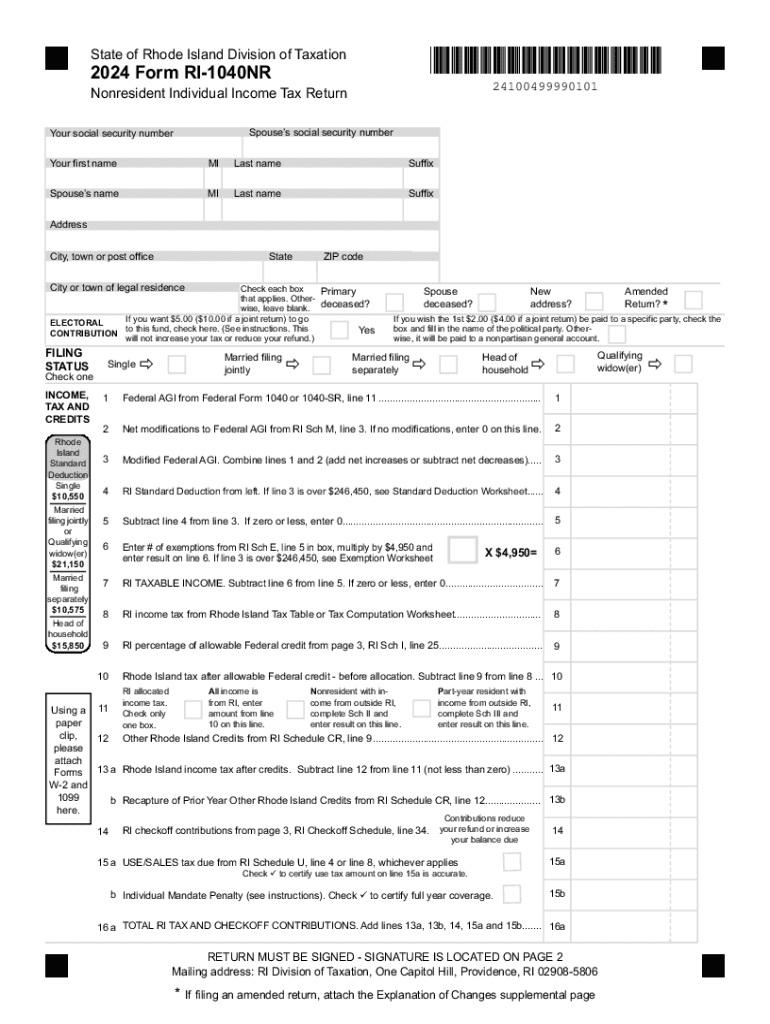
Form RI 1040


What is the Form RI 1040
The Form RI 1040 is the official Rhode Island personal income tax form used by residents to report their income and calculate their state tax liability. This form is essential for individuals who earn income within the state, as it helps ensure compliance with Rhode Island tax laws. The RI 1040 is designed to accommodate various income sources, including wages, self-employment income, and investment earnings.
How to obtain the Form RI 1040
Residents can obtain the Form RI 1040 through several methods. The form is available for download in PDF format from the Rhode Island Division of Taxation website. Additionally, physical copies can be requested by contacting the Division of Taxation directly. Many local libraries and government offices also provide printed versions of the form for public use.
Steps to complete the Form RI 1040
Completing the Form RI 1040 involves several key steps:
- Gather all necessary documents, including W-2s, 1099s, and any other income statements.
- Fill out personal information, including your name, address, and Social Security number.
- Report all sources of income accurately in the designated sections.
- Calculate your total income and apply any deductions or credits you may qualify for.
- Determine your tax liability and ensure all calculations are correct.
- Sign and date the form before submission.
Required Documents
To accurately complete the Form RI 1040, you will need several documents, including:
- W-2 forms from employers
- 1099 forms for any freelance or contract work
- Records of any other income sources, such as rental income or dividends
- Documentation for any deductions or credits claimed, such as mortgage interest statements or education expenses
Filing Deadlines / Important Dates
It is crucial to be aware of the filing deadlines associated with the Form RI 1040. Typically, the deadline for submitting your state tax return is April 15 of the following year. If this date falls on a weekend or holiday, the deadline may be extended to the next business day. Additionally, taxpayers should note any changes in deadlines for extensions or specific circumstances that may apply.
Form Submission Methods
The Form RI 1040 can be submitted through various methods, ensuring convenience for taxpayers. Options include:
- Online submission through the Rhode Island Division of Taxation's e-filing system.
- Mailing a completed paper form to the appropriate tax office address.
- In-person submission at designated tax offices for direct assistance.
Create this form in 5 minutes or less
Create this form in 5 minutes!
How to create an eSignature for the form ri 1040
How to create an electronic signature for a PDF online
How to create an electronic signature for a PDF in Google Chrome
How to create an e-signature for signing PDFs in Gmail
How to create an e-signature right from your smartphone
How to create an e-signature for a PDF on iOS
How to create an e-signature for a PDF on Android
People also ask
-
What is the Rhode Island state tax form?
The Rhode Island state tax form is a document required by the state for individuals and businesses to report their income and calculate their tax obligations. It is essential for ensuring compliance with state tax laws and can be easily completed using airSlate SignNow's eSigning features.
-
How can airSlate SignNow help with the Rhode Island state tax form?
airSlate SignNow simplifies the process of completing and submitting the Rhode Island state tax form by allowing users to eSign documents securely and efficiently. Our platform ensures that your forms are filled out correctly and submitted on time, reducing the risk of errors.
-
Is there a cost associated with using airSlate SignNow for the Rhode Island state tax form?
Yes, airSlate SignNow offers various pricing plans that cater to different business needs. Our cost-effective solutions provide access to features that streamline the completion of the Rhode Island state tax form, making it a valuable investment for businesses.
-
What features does airSlate SignNow offer for managing the Rhode Island state tax form?
airSlate SignNow provides features such as document templates, eSignature capabilities, and secure cloud storage, all of which are beneficial for managing the Rhode Island state tax form. These tools help ensure that your tax documents are organized and easily accessible.
-
Can I integrate airSlate SignNow with other software for the Rhode Island state tax form?
Absolutely! airSlate SignNow offers integrations with various accounting and tax software, making it easier to manage the Rhode Island state tax form alongside your other financial documents. This seamless integration enhances productivity and ensures accuracy.
-
What are the benefits of using airSlate SignNow for the Rhode Island state tax form?
Using airSlate SignNow for the Rhode Island state tax form provides numerous benefits, including time savings, reduced paperwork, and enhanced security. Our platform allows you to complete and eSign your tax forms quickly, ensuring you meet deadlines without hassle.
-
Is airSlate SignNow secure for submitting the Rhode Island state tax form?
Yes, airSlate SignNow prioritizes security and compliance, ensuring that your Rhode Island state tax form and other sensitive documents are protected. We use advanced encryption and security protocols to safeguard your information during the eSigning process.
Get more for Form RI 1040
Find out other Form RI 1040
- Can I Electronic signature South Carolina Life Sciences PDF
- How Can I Electronic signature Rhode Island Legal Document
- Can I Electronic signature South Carolina Legal Presentation
- How Can I Electronic signature Wyoming Life Sciences Word
- How To Electronic signature Utah Legal PDF
- How Do I Electronic signature Arkansas Real Estate Word
- How Do I Electronic signature Colorado Real Estate Document
- Help Me With Electronic signature Wisconsin Legal Presentation
- Can I Electronic signature Hawaii Real Estate PPT
- How Can I Electronic signature Illinois Real Estate Document
- How Do I Electronic signature Indiana Real Estate Presentation
- How Can I Electronic signature Ohio Plumbing PPT
- Can I Electronic signature Texas Plumbing Document
- How To Electronic signature Michigan Real Estate Form
- How To Electronic signature Arizona Police PDF
- Help Me With Electronic signature New Hampshire Real Estate PDF
- Can I Electronic signature New Hampshire Real Estate Form
- Can I Electronic signature New Mexico Real Estate Form
- How Can I Electronic signature Ohio Real Estate Document
- How To Electronic signature Hawaii Sports Presentation