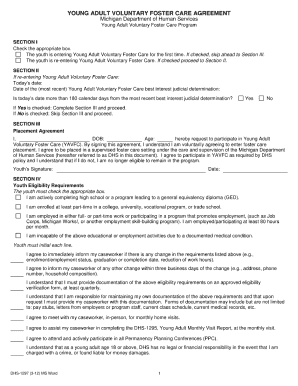
1297 Form 2012


What is the 1297 Form
The 1297 form, also known as the DHS 1297, is a document used primarily for reporting certain information to the Department of Homeland Security (DHS). This form is essential for individuals who need to declare their status or provide specific details related to immigration matters. It plays a crucial role in ensuring compliance with U.S. immigration laws and regulations.
How to use the 1297 Form
Using the 1297 form involves several key steps. First, gather all necessary personal information, including your full name, address, and any relevant identification numbers. Next, complete the form by accurately filling out each section, ensuring that all information is current and truthful. After completing the form, review it for any errors before submission to avoid delays in processing.
Steps to complete the 1297 Form
Completing the 1297 form requires careful attention to detail. Follow these steps for successful completion:
- Begin by downloading the form from the official DHS website or obtaining a physical copy.
- Fill in your personal information, including your name, date of birth, and contact details.
- Provide any required supporting documentation, such as identification or proof of status.
- Review the completed form for accuracy and completeness.
- Sign and date the form as required.
Key elements of the 1297 Form
The 1297 form contains several critical elements that must be completed accurately. These include:
- Personal Information: Full name, address, and contact details.
- Immigration Status: Information regarding your current immigration status.
- Supporting Documents: Any necessary documentation that supports your claims or status.
- Signature: Your signature certifying that the information provided is true and complete.
Legal use of the 1297 Form
The 1297 form is legally recognized by the Department of Homeland Security for various immigration-related processes. It is important to use this form correctly to avoid any legal complications. Misuse or inaccurate information can lead to penalties, including denial of applications or legal action. Always ensure that the form is submitted in accordance with current immigration laws.
Form Submission Methods
The 1297 form can be submitted through various methods, depending on the specific requirements set by the Department of Homeland Security. Common submission methods include:
- Online Submission: Some individuals may be able to submit the form electronically through the DHS website.
- Mail: The form can be mailed to the appropriate DHS office, ensuring that it is sent via a reliable postal service.
- In-Person: Individuals may also have the option to submit the form in person at designated DHS offices.
Create this form in 5 minutes or less
Find and fill out the correct 1297 form
Create this form in 5 minutes!
How to create an eSignature for the 1297 form
How to create an electronic signature for a PDF online
How to create an electronic signature for a PDF in Google Chrome
How to create an e-signature for signing PDFs in Gmail
How to create an e-signature right from your smartphone
How to create an e-signature for a PDF on iOS
How to create an e-signature for a PDF on Android
People also ask
-
What is the 1297 form and how is it used?
The 1297 form is a document used for various business and legal purposes, often related to the establishment of a business entity. With airSlate SignNow, you can easily create, send, and eSign the 1297 form, ensuring that all necessary parties can review and approve it quickly.
-
How can airSlate SignNow help with the 1297 form?
airSlate SignNow streamlines the process of managing the 1297 form by providing an intuitive platform for document creation and electronic signatures. This allows users to complete the form efficiently, reducing the time spent on paperwork and enhancing overall productivity.
-
Is there a cost associated with using airSlate SignNow for the 1297 form?
Yes, airSlate SignNow offers various pricing plans that cater to different business needs. Each plan provides access to features that simplify the management of documents like the 1297 form, making it a cost-effective solution for businesses of all sizes.
-
What features does airSlate SignNow offer for the 1297 form?
airSlate SignNow includes features such as customizable templates, automated workflows, and secure eSigning capabilities for the 1297 form. These features help ensure that your documents are processed efficiently and securely, enhancing your overall document management experience.
-
Can I integrate airSlate SignNow with other applications for the 1297 form?
Absolutely! airSlate SignNow offers integrations with various applications, allowing you to connect your workflow seamlessly. This means you can easily manage the 1297 form alongside other business tools, enhancing collaboration and efficiency.
-
What are the benefits of using airSlate SignNow for the 1297 form?
Using airSlate SignNow for the 1297 form provides numerous benefits, including faster processing times, reduced paperwork, and improved accuracy. The platform's user-friendly interface ensures that even those unfamiliar with digital documents can navigate the process with ease.
-
Is airSlate SignNow secure for handling the 1297 form?
Yes, airSlate SignNow prioritizes security and compliance, ensuring that your 1297 form and other documents are protected. With features like encryption and secure access controls, you can trust that your sensitive information remains confidential.
Get more for 1297 Form
- Vehicle inspection checklist 101356179 form
- Recommendation letter for au pair form
- Personal medication form
- Sterling bond withdrawal form
- Cocolife cancellation form
- Transfer on death designation affidavit cuyahoga county form
- Instructions for completing form 15articles of revival
- Fact sheetcalifornia paid family leave california 608224800 form
Find out other 1297 Form
- Sign Maryland Courts Quitclaim Deed Free
- How To Sign Massachusetts Courts Quitclaim Deed
- Can I Sign Massachusetts Courts Quitclaim Deed
- eSign California Business Operations LLC Operating Agreement Myself
- Sign Courts Form Mississippi Secure
- eSign Alabama Car Dealer Executive Summary Template Fast
- eSign Arizona Car Dealer Bill Of Lading Now
- How Can I eSign Alabama Car Dealer Executive Summary Template
- eSign California Car Dealer LLC Operating Agreement Online
- eSign California Car Dealer Lease Agreement Template Fast
- eSign Arkansas Car Dealer Agreement Online
- Sign Montana Courts Contract Safe
- eSign Colorado Car Dealer Affidavit Of Heirship Simple
- eSign Car Dealer Form Georgia Simple
- eSign Florida Car Dealer Profit And Loss Statement Myself
- eSign Georgia Car Dealer POA Mobile
- Sign Nebraska Courts Warranty Deed Online
- Sign Nebraska Courts Limited Power Of Attorney Now
- eSign Car Dealer Form Idaho Online
- How To eSign Hawaii Car Dealer Contract