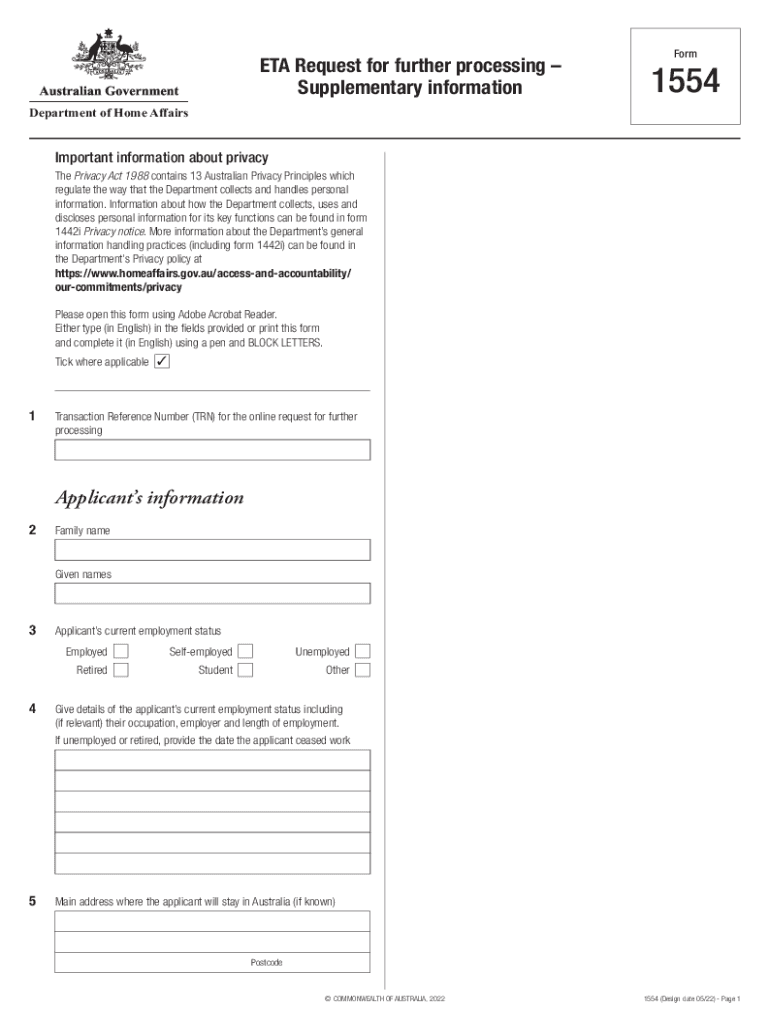
1554 ETA Request for Further ProcessingSupplementary Information


What is the 1554 ETA Request For Further Processing Supplementary Information
The 1554 ETA Request For Further Processing Supplementary Information is a form used by employers in the United States to provide additional details related to employment-based immigration petitions. This form is typically submitted to the U.S. Department of Labor or U.S. Citizenship and Immigration Services when further clarification or information is required regarding an application for employment. It assists in the processing of requests and ensures that all necessary documentation is provided to facilitate a smooth review process.
How to use the 1554 ETA Request For Further Processing Supplementary Information
To effectively use the 1554 ETA Request For Further Processing Supplementary Information, employers should carefully read the instructions accompanying the form. It is essential to fill out all required fields accurately and provide detailed information that addresses the specific requests made by the immigration authorities. Employers should also ensure that any supporting documents are included with the submission to avoid delays in processing.
Steps to complete the 1554 ETA Request For Further Processing Supplementary Information
Completing the 1554 ETA Request For Further Processing Supplementary Information involves several key steps:
- Gather all necessary information and documentation related to the employment petition.
- Carefully fill out the form, ensuring that each section is completed accurately.
- Double-check the form for any errors or omissions before submission.
- Attach any required supporting documents that may help clarify the request.
- Submit the form according to the specified instructions, whether online or by mail.
Required Documents
When submitting the 1554 ETA Request For Further Processing Supplementary Information, certain documents may be required to support the application. These can include:
- Copies of previously submitted forms and petitions.
- Evidence of the job offer and employment conditions.
- Any additional information requested in the initial notice.
- Proof of the employer’s business operations and legitimacy.
Eligibility Criteria
Eligibility to use the 1554 ETA Request For Further Processing Supplementary Information typically applies to employers who have submitted an employment-based immigration petition and have received a request for additional information. The employer must be actively engaged in the process of hiring foreign workers and must comply with all relevant immigration laws and regulations.
Form Submission Methods
The 1554 ETA Request For Further Processing Supplementary Information can be submitted through various methods, depending on the instructions provided by the immigration authorities. Common submission methods include:
- Online submission through designated government portals.
- Mailing the completed form to the appropriate office.
- In-person submission at designated immigration offices, if applicable.
Handy tips for filling out 1554 ETA Request For Further ProcessingSupplementary Information online
Quick steps to complete and e-sign 1554 ETA Request For Further ProcessingSupplementary Information online:
- Use Get Form or simply click on the template preview to open it in the editor.
- Start completing the fillable fields and carefully type in required information.
- Use the Cross or Check marks in the top toolbar to select your answers in the list boxes.
- Utilize the Circle icon for other Yes/No questions.
- Look through the document several times and make sure that all fields are completed with the correct information.
- Insert the current Date with the corresponding icon.
- Add a legally-binding e-signature. Go to Sign -> Add New Signature and select the option you prefer: type, draw, or upload an image of your handwritten signature and place it where you need it.
- Finish filling out the form with the Done button.
- Download your copy, save it to the cloud, print it, or share it right from the editor.
- Check the Help section and contact our Support team if you run into any troubles when using the editor.
We understand how straining completing documents could be. Get access to a GDPR and HIPAA compliant platform for maximum simpleness. Use signNow to e-sign and send out 1554 ETA Request For Further ProcessingSupplementary Information for collecting e-signatures.
Create this form in 5 minutes or less
Create this form in 5 minutes!
How to create an eSignature for the 1554 eta request for further processingsupplementary information
How to create an electronic signature for a PDF online
How to create an electronic signature for a PDF in Google Chrome
How to create an e-signature for signing PDFs in Gmail
How to create an e-signature right from your smartphone
How to create an e-signature for a PDF on iOS
How to create an e-signature for a PDF on Android
People also ask
-
What is the 1554 ETA Request For Further ProcessingSupplementary Information?
The 1554 ETA Request For Further ProcessingSupplementary Information is a crucial document that helps businesses provide additional details required for processing their requests. This form ensures that all necessary information is submitted to avoid delays in processing. Understanding this document is essential for efficient business operations.
-
How can airSlate SignNow help with the 1554 ETA Request For Further ProcessingSupplementary Information?
airSlate SignNow streamlines the process of completing and submitting the 1554 ETA Request For Further ProcessingSupplementary Information. Our platform allows users to easily fill out, sign, and send documents electronically, ensuring that all required information is accurately captured and submitted promptly.
-
What are the pricing options for using airSlate SignNow for the 1554 ETA Request For Further ProcessingSupplementary Information?
airSlate SignNow offers flexible pricing plans that cater to various business needs, including those requiring the 1554 ETA Request For Further ProcessingSupplementary Information. Our plans are designed to be cost-effective, providing excellent value for businesses looking to enhance their document management processes.
-
What features does airSlate SignNow offer for managing the 1554 ETA Request For Further ProcessingSupplementary Information?
Our platform includes features such as customizable templates, secure eSigning, and real-time tracking for the 1554 ETA Request For Further ProcessingSupplementary Information. These tools help businesses manage their documents efficiently, ensuring compliance and reducing processing times.
-
Can I integrate airSlate SignNow with other software for the 1554 ETA Request For Further ProcessingSupplementary Information?
Yes, airSlate SignNow offers seamless integrations with various software applications, enhancing your workflow for the 1554 ETA Request For Further ProcessingSupplementary Information. This allows businesses to connect their existing tools and streamline their document management processes.
-
What are the benefits of using airSlate SignNow for the 1554 ETA Request For Further ProcessingSupplementary Information?
Using airSlate SignNow for the 1554 ETA Request For Further ProcessingSupplementary Information provides numerous benefits, including increased efficiency, reduced errors, and faster turnaround times. Our user-friendly interface ensures that even those unfamiliar with digital documents can navigate the process with ease.
-
Is airSlate SignNow secure for handling the 1554 ETA Request For Further ProcessingSupplementary Information?
Absolutely! airSlate SignNow prioritizes security and compliance, ensuring that all documents, including the 1554 ETA Request For Further ProcessingSupplementary Information, are protected with advanced encryption and secure storage. You can trust us to keep your sensitive information safe.
Get more for 1554 ETA Request For Further ProcessingSupplementary Information
- Pci saq a compliance questionaire paysimple form
- Long beach customs form
- Dmv 185 tr west virginia department of transportation state of transportation wv form
- Upmc financial assistance application form
- Z tstemp sign permit app20180702 city of morgantown west virginia form
- State of hawai i form
- Venue hire contract template form
- Video contract template form
Find out other 1554 ETA Request For Further ProcessingSupplementary Information
- How To Integrate Sign in Banking
- How To Use Sign in Banking
- Help Me With Use Sign in Banking
- Can I Use Sign in Banking
- How Do I Install Sign in Banking
- How To Add Sign in Banking
- How Do I Add Sign in Banking
- How Can I Add Sign in Banking
- Can I Add Sign in Banking
- Help Me With Set Up Sign in Government
- How To Integrate eSign in Banking
- How To Use eSign in Banking
- How To Install eSign in Banking
- How To Add eSign in Banking
- How To Set Up eSign in Banking
- How To Save eSign in Banking
- How To Implement eSign in Banking
- How To Set Up eSign in Construction
- How To Integrate eSign in Doctors
- How To Use eSign in Doctors