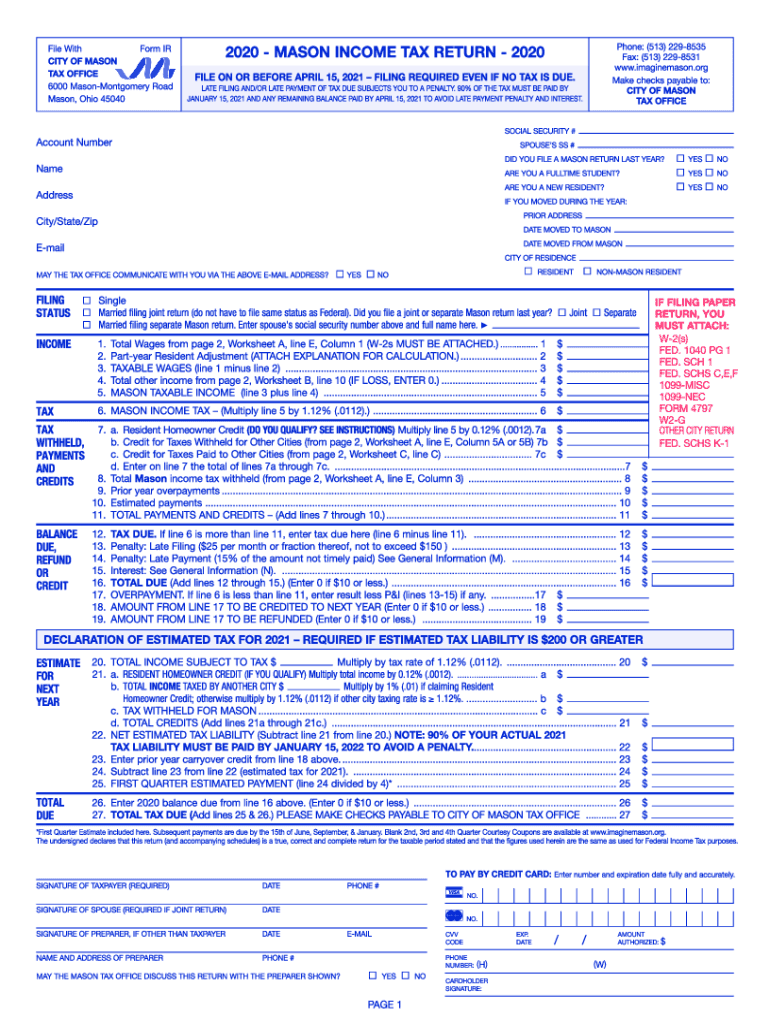
Mason Individual Return 20 2020


What is the Mason Individual Return 20
The Mason Individual Return 20 is a tax form specifically designed for residents of Mason, Ohio, to report their income and calculate their local income tax obligations. This form is essential for individuals who earn income within the city limits and need to comply with local tax regulations. It captures various income sources, deductions, and credits applicable to residents, ensuring accurate reporting and assessment of tax liabilities. Understanding this form is crucial for maintaining compliance with local tax laws and avoiding penalties.
Steps to complete the Mason Individual Return 20
Completing the Mason Individual Return 20 involves several key steps to ensure accuracy and compliance. Begin by gathering necessary documents, including W-2s, 1099s, and any other income statements. Next, fill out the form by entering your personal information, including your name, address, and Social Security number. Report your total income, and apply any eligible deductions and credits. After calculating your tax liability, review the form for accuracy. Finally, sign and date the form before submitting it through your preferred method.
Legal use of the Mason Individual Return 20
The Mason Individual Return 20 is legally binding when completed accurately and submitted according to local regulations. To ensure its validity, taxpayers must adhere to guidelines set forth by the city of Mason, including deadlines for filing and payment. The form must be signed by the taxpayer, affirming that the information provided is true and complete. Compliance with the local tax laws not only protects taxpayers from penalties but also supports the community through funding for local services.
Filing Deadlines / Important Dates
It is crucial for residents to be aware of the filing deadlines associated with the Mason Individual Return 20. Typically, the form must be submitted by April 15 of the following tax year. If this date falls on a weekend or holiday, the deadline may be extended to the next business day. Additionally, taxpayers should keep track of any changes in local tax laws that may affect filing dates. Being aware of these deadlines helps avoid late fees and ensures timely compliance with local tax obligations.
Required Documents
To successfully complete the Mason Individual Return 20, several documents are required. These include:
- W-2 forms from all employers
- 1099 forms for any freelance or contract work
- Records of other income sources, such as rental income
- Documentation for any deductions or credits claimed
- Proof of residency within the city of Mason
Having these documents readily available streamlines the filing process and ensures accurate reporting of income and tax liabilities.
Form Submission Methods (Online / Mail / In-Person)
The Mason Individual Return 20 can be submitted through various methods to accommodate different preferences. Residents have the option to file online using approved e-filing services, which provide a convenient and efficient way to submit tax forms. Alternatively, taxpayers can mail their completed forms to the designated tax office or submit them in person during business hours. Each method has its own advantages, and choosing the right one can enhance the filing experience.
Quick guide on how to complete mason individual return 20
Complete Mason Individual Return 20 effortlessly on any device
Digital document management has become increasingly popular among businesses and individuals. It offers an ideal environmentally friendly alternative to traditional printed and signed paperwork, as you can access the correct format and securely store it online. airSlate SignNow equips you with all the necessary tools to create, edit, and eSign your documents swiftly without delays. Handle Mason Individual Return 20 on any platform with airSlate SignNow Android or iOS applications and streamline any document-related process today.
How to modify and eSign Mason Individual Return 20 with ease
- Obtain Mason Individual Return 20 and click Get Form to begin.
- Use the tools available to fill out your form.
- Emphasize important sections of your documents or obscure sensitive information with tools that airSlate SignNow offers specifically for that purpose.
- Create your signature using the Sign tool, which takes mere seconds and carries the same legal validity as a traditional wet ink signature.
- Review all details and click on the Done button to save your updates.
- Choose how you would like to send your form, via email, text message (SMS), or invite link, or download it to your computer.
Eliminate the worry of lost or misplaced documents, tedious form searching, or mistakes that necessitate printing new copies. airSlate SignNow manages all your document management needs in just a few clicks from any device you choose. Modify and eSign Mason Individual Return 20 and ensure outstanding communication at every stage of the form preparation process with airSlate SignNow.
Create this form in 5 minutes or less
Find and fill out the correct mason individual return 20
Create this form in 5 minutes!
How to create an eSignature for the mason individual return 20
How to make an electronic signature for your PDF online
How to make an electronic signature for your PDF in Google Chrome
The best way to generate an electronic signature for signing PDFs in Gmail
The best way to create an eSignature right from your smartphone
The best way to generate an electronic signature for a PDF on iOS
The best way to create an eSignature for a PDF on Android
People also ask
-
What features does imaginemason offer for e-signing documents?
Imaginemason provides a robust set of features including document templates, real-time tracking, and customizable workflows. These features ensure a seamless e-signing experience, helping businesses streamline their operations.
-
How does imaginemason compare in pricing to other e-signature solutions?
Imaginemason is known for its cost-effective pricing structure, offering competitive plans that cater to different business needs. Customers often find it to be more affordable than many other e-signature solutions without compromising on quality.
-
Can I integrate imaginemason with my existing applications?
Yes, imaginemason integrates easily with popular applications such as CRM systems, cloud storage, and productivity tools. This ensures that you can incorporate e-signing seamlessly into your existing workflows.
-
What are the benefits of using imaginemason for my business?
Using imaginemason greatly enhances efficiency by reducing paperwork and accelerating the signing process. This not only saves time but also improves document security and compliance for your business.
-
Is imaginemason suitable for small businesses?
Absolutely! Imaginemason is designed to be user-friendly and scalable, making it an excellent choice for small businesses. The affordable pricing and easy setup are particularly advantageous for smaller operations.
-
How secure is the e-signing process with imaginemason?
The e-signing process with imaginemason is highly secure, incorporating industry-standard encryption and authentication measures. This ensures that your documents are safe and your business remains compliant with relevant regulations.
-
What types of documents can I sign using imaginemason?
Imaginemason allows you to sign a wide range of document types, including contracts, agreements, and forms. This versatility makes it an ideal solution for various industries needing reliable e-signature capabilities.
Get more for Mason Individual Return 20
- Galen college transcript form
- Century village deerfield beach rules and regulations form
- Phoenix housing authority application form
- Homemaker companion forms
- Ehealth armaghbanbridgecraigavon gov uk form
- Bpi car insurance price list form
- Payroll information badjustment request formb psiint
- Recommendation letter 404226407 form
Find out other Mason Individual Return 20
- eSignature North Carolina Car Dealer NDA Now
- eSignature Missouri Charity Living Will Mobile
- eSignature New Jersey Business Operations Memorandum Of Understanding Computer
- eSignature North Dakota Car Dealer Lease Agreement Safe
- eSignature Oklahoma Car Dealer Warranty Deed Easy
- eSignature Oregon Car Dealer Rental Lease Agreement Safe
- eSignature South Carolina Charity Confidentiality Agreement Easy
- Can I eSignature Tennessee Car Dealer Limited Power Of Attorney
- eSignature Utah Car Dealer Cease And Desist Letter Secure
- eSignature Virginia Car Dealer Cease And Desist Letter Online
- eSignature Virginia Car Dealer Lease Termination Letter Easy
- eSignature Alabama Construction NDA Easy
- How To eSignature Wisconsin Car Dealer Quitclaim Deed
- eSignature California Construction Contract Secure
- eSignature Tennessee Business Operations Moving Checklist Easy
- eSignature Georgia Construction Residential Lease Agreement Easy
- eSignature Kentucky Construction Letter Of Intent Free
- eSignature Kentucky Construction Cease And Desist Letter Easy
- eSignature Business Operations Document Washington Now
- How To eSignature Maine Construction Confidentiality Agreement