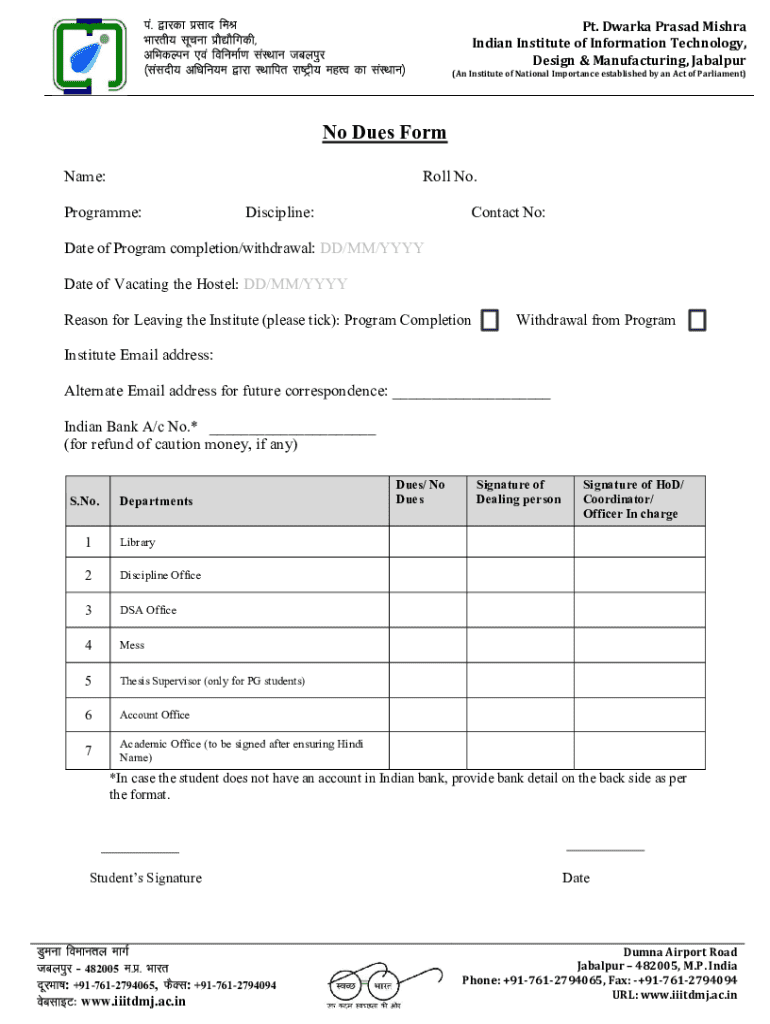
NO DUES FORM 2024-2026


What is the NO DUES FORM
The NO DUES FORM is a document used primarily in educational institutions and organizations to confirm that an individual has no outstanding financial obligations. This form is often required for students or employees when they are seeking to graduate, transfer, or exit an organization. It serves as an official declaration that all dues, fees, and other financial responsibilities have been settled, ensuring a smooth transition for the individual.
How to use the NO DUES FORM
To use the NO DUES FORM effectively, individuals must first obtain the form from the relevant institution or organization. Once the form is in hand, it should be filled out with accurate personal information, including the individual's name, identification number, and any relevant details pertaining to their financial status. After completing the form, it must be submitted to the appropriate department, typically the finance or student services office, for verification and processing.
Steps to complete the NO DUES FORM
Completing the NO DUES FORM requires careful attention to detail. Follow these steps:
- Obtain the NO DUES FORM from the institution or organization.
- Fill in your personal details accurately, including your full name and identification number.
- List any relevant financial transactions or obligations, if applicable.
- Sign and date the form to affirm the accuracy of the information provided.
- Submit the completed form to the designated office for processing.
Legal use of the NO DUES FORM
The NO DUES FORM has legal implications, as it serves as a formal declaration regarding an individual's financial status. It is important to ensure that all information provided is truthful and accurate, as any discrepancies can lead to legal consequences or complications in future transactions. Institutions may have specific guidelines governing the use of this form, and individuals should familiarize themselves with these regulations to ensure compliance.
Key elements of the NO DUES FORM
Key elements of the NO DUES FORM typically include:
- Personal identification information (name, ID number).
- Details of any outstanding financial obligations.
- Signature of the individual affirming the accuracy of the information.
- Date of submission.
- Contact information for follow-up, if necessary.
Who Issues the Form
The NO DUES FORM is generally issued by educational institutions, non-profit organizations, or other entities that require confirmation of financial standing. The specific office responsible for issuing the form may vary depending on the organization, but it is often handled by the finance department, registrar's office, or student services.
Create this form in 5 minutes or less
Find and fill out the correct no dues form 748988857
Create this form in 5 minutes!
How to create an eSignature for the no dues form 748988857
How to create an electronic signature for a PDF online
How to create an electronic signature for a PDF in Google Chrome
How to create an e-signature for signing PDFs in Gmail
How to create an e-signature right from your smartphone
How to create an e-signature for a PDF on iOS
How to create an e-signature for a PDF on Android
People also ask
-
What is a NO DUES FORM?
A NO DUES FORM is a document that certifies an individual or organization has no outstanding dues or payments. This form is essential for various transactions, ensuring that all financial obligations are settled before proceeding. With airSlate SignNow, you can easily create and eSign your NO DUES FORM in a matter of minutes.
-
How can airSlate SignNow help with NO DUES FORM management?
airSlate SignNow streamlines the process of managing your NO DUES FORM by allowing you to create, send, and eSign documents electronically. This eliminates the need for paper forms and manual signatures, saving you time and reducing errors. Our platform ensures that your NO DUES FORM is securely stored and easily accessible.
-
Is there a cost associated with using airSlate SignNow for NO DUES FORM?
Yes, airSlate SignNow offers various pricing plans to suit different business needs. Each plan provides access to features that facilitate the creation and management of documents like the NO DUES FORM. You can choose a plan that fits your budget while enjoying the benefits of our eSigning solution.
-
What features does airSlate SignNow offer for creating a NO DUES FORM?
airSlate SignNow provides a user-friendly interface for creating your NO DUES FORM, including customizable templates and drag-and-drop functionality. You can easily add fields for signatures, dates, and other necessary information. Additionally, our platform supports real-time collaboration, allowing multiple users to work on the document simultaneously.
-
Can I integrate airSlate SignNow with other applications for NO DUES FORM processing?
Absolutely! airSlate SignNow integrates seamlessly with various applications, including CRM systems, cloud storage services, and productivity tools. This integration allows you to automate workflows related to your NO DUES FORM, enhancing efficiency and ensuring that all relevant data is synchronized across platforms.
-
What are the benefits of using airSlate SignNow for my NO DUES FORM?
Using airSlate SignNow for your NO DUES FORM offers numerous benefits, including faster processing times, reduced paperwork, and enhanced security. Our platform ensures that your documents are legally binding and compliant with eSignature laws. Additionally, you can track the status of your NO DUES FORM in real-time, providing peace of mind.
-
Is airSlate SignNow secure for handling NO DUES FORM?
Yes, airSlate SignNow prioritizes security and compliance, ensuring that your NO DUES FORM and other documents are protected. We use advanced encryption methods and adhere to industry standards to safeguard your data. You can trust that your sensitive information remains confidential and secure while using our platform.
Get more for NO DUES FORM
- Minnesota affidavit support form
- Mn notice hearing form
- Offer of settlement minnesota form
- Addendum to stipulation and order amending judgment and decree minnesota form
- Minnesota satisfaction judgment 497312548 form
- Satisfaction of lien on real property minnesota form
- Screening information client interview form minnesota
- Minnesota partition form
Find out other NO DUES FORM
- eSign Alabama Real Estate Quitclaim Deed Mobile
- eSign Alabama Real Estate Affidavit Of Heirship Simple
- eSign California Real Estate Business Plan Template Free
- How Can I eSign Arkansas Real Estate Promissory Note Template
- eSign Connecticut Real Estate LLC Operating Agreement Later
- eSign Connecticut Real Estate LLC Operating Agreement Free
- eSign Real Estate Document Florida Online
- eSign Delaware Real Estate Quitclaim Deed Easy
- eSign Hawaii Real Estate Agreement Online
- Help Me With eSign Hawaii Real Estate Letter Of Intent
- eSign Florida Real Estate Residential Lease Agreement Simple
- eSign Florida Real Estate Limited Power Of Attorney Online
- eSign Hawaii Sports RFP Safe
- eSign Hawaii Sports Warranty Deed Myself
- eSign Louisiana Real Estate Last Will And Testament Easy
- eSign Louisiana Real Estate Work Order Now
- eSign Maine Real Estate LLC Operating Agreement Simple
- eSign Maine Real Estate Memorandum Of Understanding Mobile
- How To eSign Michigan Real Estate Business Plan Template
- eSign Minnesota Real Estate Living Will Free