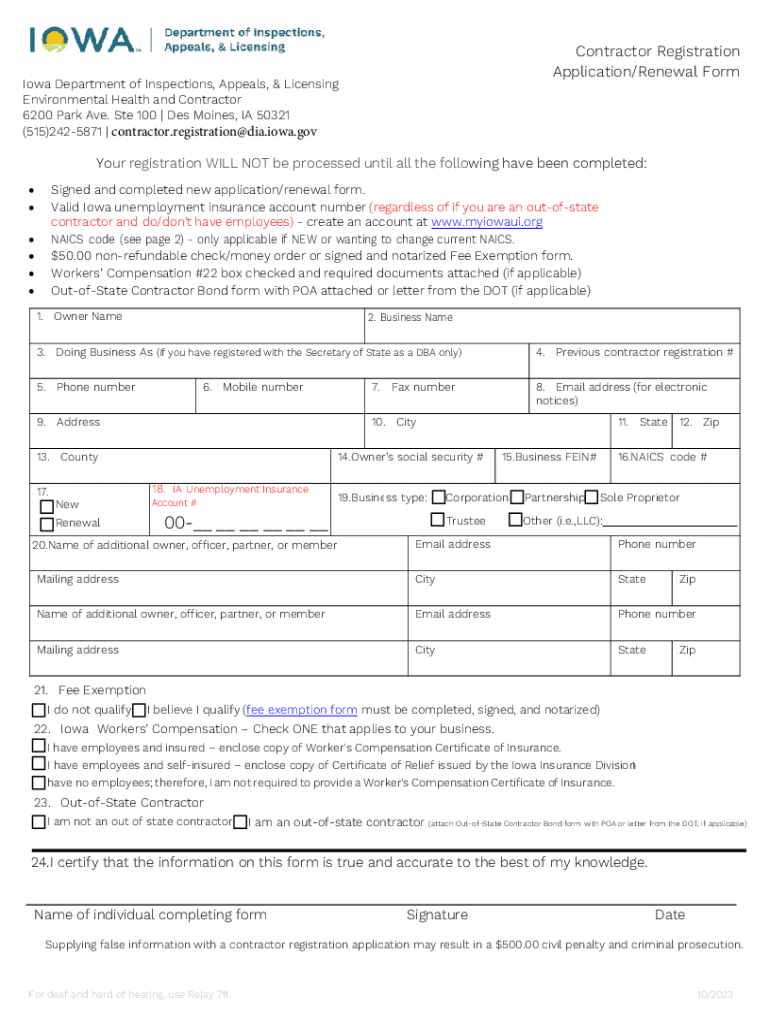
Contractor Registration Application and Renewal Form 2023-2026


What is the Contractor Registration Application And Renewal Form
The Contractor Registration Application And Renewal Form is a vital document used by contractors in the United States to register their business and ensure compliance with local, state, and federal regulations. This form typically requires detailed information about the contractor's business, including the type of services offered, business structure, and relevant licenses. It serves as a formal request to obtain or renew the contractor's registration, which is essential for legally operating within various jurisdictions.
How to obtain the Contractor Registration Application And Renewal Form
To obtain the Contractor Registration Application And Renewal Form, individuals can typically visit the official website of the relevant state or local licensing authority. Many jurisdictions provide downloadable versions of the form in PDF format, which can be printed and filled out manually. In some cases, the form may also be available through government offices or business resource centers. It is important to ensure that the correct version of the form is used, as requirements can vary by state.
Steps to complete the Contractor Registration Application And Renewal Form
Completing the Contractor Registration Application And Renewal Form involves several key steps:
- Gather necessary documentation, including proof of identity, business licenses, and insurance information.
- Fill out the form accurately, providing all required details about the business and its operations.
- Review the completed form for any errors or omissions.
- Submit the form according to the instructions provided, which may include options for online submission, mailing, or in-person delivery.
- Keep a copy of the submitted form and any confirmation received for your records.
Required Documents
When submitting the Contractor Registration Application And Renewal Form, several documents are typically required to verify the contractor's qualifications and compliance. Commonly required documents include:
- Proof of business registration or incorporation.
- Valid contractor's license, if applicable.
- Insurance certificates, including general liability and workers' compensation.
- Identification documents, such as a driver's license or passport.
Form Submission Methods
The Contractor Registration Application And Renewal Form can usually be submitted through various methods, depending on the jurisdiction. Common submission methods include:
- Online submission via the official licensing authority's website.
- Mailing the completed form to the designated office address.
- In-person submission at local government offices or licensing boards.
Eligibility Criteria
Eligibility to complete the Contractor Registration Application And Renewal Form generally depends on several factors, including:
- The type of contractor services offered, such as construction, electrical, or plumbing.
- The business structure, whether it is a sole proprietorship, partnership, or corporation.
- Compliance with local and state licensing requirements, including any necessary certifications or training.
Create this form in 5 minutes or less
Find and fill out the correct contractor registration application and renewal form
Create this form in 5 minutes!
How to create an eSignature for the contractor registration application and renewal form
How to create an electronic signature for a PDF online
How to create an electronic signature for a PDF in Google Chrome
How to create an e-signature for signing PDFs in Gmail
How to create an e-signature right from your smartphone
How to create an e-signature for a PDF on iOS
How to create an e-signature for a PDF on Android
People also ask
-
What is the Contractor Registration Application And Renewal Form?
The Contractor Registration Application And Renewal Form is a streamlined document designed for contractors to register and renew their licenses efficiently. This form simplifies the process, ensuring that all necessary information is collected and submitted correctly, saving time and reducing errors.
-
How much does the Contractor Registration Application And Renewal Form cost?
The cost of using the Contractor Registration Application And Renewal Form varies based on the features and services you choose. airSlate SignNow offers competitive pricing plans that cater to different business needs, ensuring you get the best value for your investment.
-
What features are included with the Contractor Registration Application And Renewal Form?
The Contractor Registration Application And Renewal Form includes features such as customizable templates, eSignature capabilities, and secure document storage. These features enhance the user experience, making it easier for contractors to manage their applications and renewals efficiently.
-
How can the Contractor Registration Application And Renewal Form benefit my business?
Using the Contractor Registration Application And Renewal Form can signNowly streamline your registration and renewal processes. It reduces paperwork, minimizes delays, and ensures compliance with regulatory requirements, ultimately saving your business time and resources.
-
Is the Contractor Registration Application And Renewal Form easy to use?
Yes, the Contractor Registration Application And Renewal Form is designed with user-friendliness in mind. Its intuitive interface allows users to navigate through the application process effortlessly, making it accessible for contractors of all tech skill levels.
-
Can I integrate the Contractor Registration Application And Renewal Form with other tools?
Absolutely! The Contractor Registration Application And Renewal Form can be integrated with various business tools and software, enhancing your workflow. This integration capability allows for seamless data transfer and improved efficiency across your business operations.
-
What security measures are in place for the Contractor Registration Application And Renewal Form?
The Contractor Registration Application And Renewal Form is equipped with robust security measures to protect your sensitive information. airSlate SignNow employs encryption, secure access controls, and compliance with industry standards to ensure that your data remains safe and confidential.
Get more for Contractor Registration Application And Renewal Form
Find out other Contractor Registration Application And Renewal Form
- Help Me With Sign Nevada Stock Transfer Form Template
- Can I Sign South Carolina Stock Transfer Form Template
- How Can I Sign Michigan Promissory Note Template
- Sign New Mexico Promissory Note Template Now
- Sign Indiana Basketball Registration Form Now
- Sign Iowa Gym Membership Agreement Later
- Can I Sign Michigan Gym Membership Agreement
- Sign Colorado Safety Contract Safe
- Sign North Carolina Safety Contract Later
- Sign Arkansas Application for University Free
- Sign Arkansas Nanny Contract Template Fast
- How To Sign California Nanny Contract Template
- How Do I Sign Colorado Medical Power of Attorney Template
- How To Sign Louisiana Medical Power of Attorney Template
- How Do I Sign Louisiana Medical Power of Attorney Template
- Can I Sign Florida Memorandum of Agreement Template
- How Do I Sign Hawaii Memorandum of Agreement Template
- Sign Kentucky Accident Medical Claim Form Fast
- Sign Texas Memorandum of Agreement Template Computer
- How Do I Sign Utah Deed of Trust Template