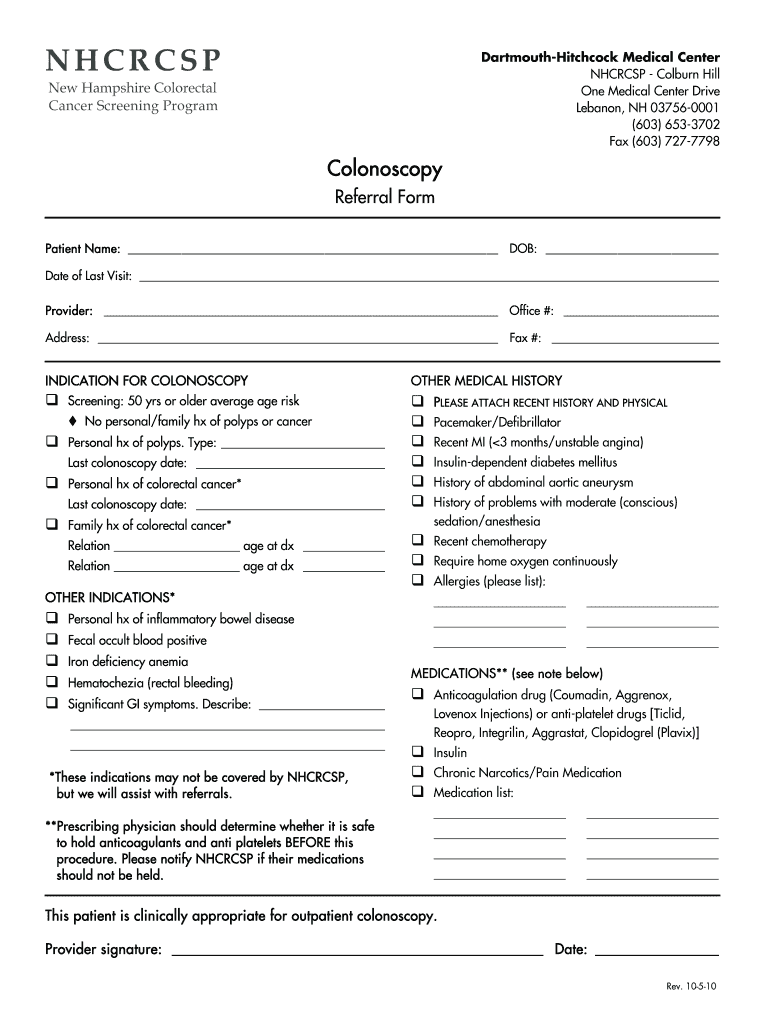
Colonoscopy Request Form


What is the colonoscopy request form?
The colonoscopy request form is a document used by healthcare providers to refer patients for a colonoscopy procedure. This form typically includes essential information such as the patient's medical history, symptoms, and the physician's recommendation for the procedure. It serves as a formal request to ensure that the patient receives the necessary screening or diagnostic evaluation for colorectal health. The form may also outline the specific reasons for the referral, helping specialists understand the patient's condition better.
How to use the colonoscopy request form
Using the colonoscopy request form involves several straightforward steps. First, the referring physician must complete the form with accurate patient information and medical details. This includes the patient's name, date of birth, and insurance information, if applicable. Next, the physician should specify the reason for the referral and any relevant medical history that could impact the procedure. Once completed, the form can be submitted to the appropriate specialist or facility for scheduling the colonoscopy.
Key elements of the colonoscopy request form
The colonoscopy request form contains several critical elements that ensure proper processing and understanding of the patient's needs. Key components typically include:
- Patient Information: Full name, date of birth, and contact details.
- Referring Physician Details: Name, contact information, and signature of the referring doctor.
- Medical History: Relevant health information and symptoms prompting the referral.
- Insurance Information: Details regarding the patient's insurance coverage for the procedure.
- Procedure Details: Specifics about the recommended colonoscopy and any additional tests required.
Steps to complete the colonoscopy request form
Completing the colonoscopy request form requires careful attention to detail. Here are the steps to follow:
- Gather patient information, including personal and insurance details.
- Document the patient's medical history and any symptoms that necessitate the procedure.
- Fill in the referring physician's information, ensuring accuracy.
- Clearly state the reasons for the referral and any additional instructions for the specialist.
- Review the form for completeness and accuracy before submission.
Legal use of the colonoscopy request form
The colonoscopy request form is legally binding when completed correctly. To ensure its validity, it must adhere to specific legal standards, including compliance with healthcare regulations such as HIPAA. This protects patient information and ensures confidentiality. Additionally, the form should be signed by the referring physician, confirming the legitimacy of the request. Utilizing a reliable digital solution can enhance the legal standing of the form by providing secure signatures and maintaining compliance with relevant eSignature laws.
Form submission methods
Submitting the colonoscopy request form can be done through various methods, depending on the healthcare provider's preferences. Common submission methods include:
- Online Submission: Many healthcare facilities allow electronic submission of the form through secure portals.
- Mail: The completed form can be printed and mailed to the specialist or facility.
- In-Person: Patients or physicians may choose to deliver the form directly to the healthcare provider's office.
Quick guide on how to complete colonoscopy request form
Effortlessly Prepare Colonoscopy Request Form on Any Device
Digital document management has become increasingly favored by businesses and individuals alike. It offers an ideal environmentally friendly alternative to conventional printed and signed documentation, enabling you to access the necessary form and securely store it online. airSlate SignNow equips you with all the tools you require to swiftly create, modify, and eSign your documents without any holdups. Manage Colonoscopy Request Form on any device using airSlate SignNow’s Android or iOS applications and streamline any document-related process today.
The easiest way to modify and eSign Colonoscopy Request Form with minimal effort
- Find Colonoscopy Request Form and click on Get Form to commence.
- Make use of the tools we provide to fill out your form.
- Emphasize relevant sections of the documents or redact sensitive information using tools specifically designed for that purpose by airSlate SignNow.
- Create your eSignature using the Sign tool, which takes only seconds and carries the same legal validity as a conventional ink signature.
- Verify the information and click on the Done button to save your modifications.
- Select your preferred method for submitting your form, whether by email, SMS, invitation link, or download it to your computer.
Eliminate concerns over lost or disorganized files, tedious form searches, or mistakes that require printing new document copies. airSlate SignNow meets all your document management needs in just a few clicks from any device you choose. Modify and eSign Colonoscopy Request Form to ensure exceptional communication throughout every stage of your form preparation process using airSlate SignNow.
Create this form in 5 minutes or less
Create this form in 5 minutes!
How to create an eSignature for the colonoscopy request form
How to create an electronic signature for a PDF online
How to create an electronic signature for a PDF in Google Chrome
How to create an e-signature for signing PDFs in Gmail
How to create an e-signature right from your smartphone
How to create an e-signature for a PDF on iOS
How to create an e-signature for a PDF on Android
People also ask
-
What is a colonoscopy referral form?
A colonoscopy referral form is an essential document required by healthcare providers to refer patients for a colonoscopy procedure. It ensures that all necessary patient information is documented and sent to the specialist, facilitating a smoother scheduling process.
-
How does airSlate SignNow streamline the colonoscopy referral form process?
airSlate SignNow simplifies the colonoscopy referral form process by allowing you to create, send, and eSign the necessary documents quickly. Its intuitive platform ensures that all stakeholders can access and complete the referral in just a few clicks, saving time and reducing paperwork.
-
What are the pricing plans for using airSlate SignNow for colonoscopy referral forms?
airSlate SignNow offers several pricing plans tailored to different business needs, providing cost-effective options for clinics and healthcare providers. Opting for SignNow enables you to manage the colonoscopy referral form easily, with plans starting at a competitive rate to optimize your workflow.
-
Can I customize the colonoscopy referral form with airSlate SignNow?
Yes, airSlate SignNow allows you to customize the colonoscopy referral form to fit your specific requirements. You can easily add fields, logos, and instructions, ensuring the form meets both your practice standards and patient needs.
-
Does airSlate SignNow integrate with other healthcare systems for colonoscopy referral forms?
Absolutely! airSlate SignNow integrates seamlessly with various healthcare systems and EHR software, enhancing the efficiency of sending and receiving colonoscopy referral forms. This integration ensures that all patient data can flow smoothly between systems, improving overall communication.
-
What benefits does using an eSignature for colonoscopy referral forms provide?
Using an eSignature for colonoscopy referral forms provides several benefits, including enhanced security, faster turnaround times, and the elimination of paper clutter. Patients can sign from anywhere, speeding up the referral process and ensuring timely care.
-
Is it safe to send colonoscopy referral forms through airSlate SignNow?
Yes, airSlate SignNow prioritizes the security and confidentiality of your documents. The platform employs advanced encryption and complies with HIPAA regulations, ensuring that all colonoscopy referral forms are transmitted securely and safely.
Get more for Colonoscopy Request Form
- Child custody forms pdf ohio
- Rac ct renewal form
- Cat intake form spay memphis
- Qcat minor civil dispute form
- Annex a to form 4a sample
- Export clearing instruction in terms of the customs act these instructions must be completed and signed by the importerexporter form
- College of southern nevada western undergraduate exchange form
- Log contract template form
Find out other Colonoscopy Request Form
- Sign South Dakota Banking Limited Power Of Attorney Mobile
- How Do I Sign Texas Banking Memorandum Of Understanding
- Sign Virginia Banking Profit And Loss Statement Mobile
- Sign Alabama Business Operations LLC Operating Agreement Now
- Sign Colorado Business Operations LLC Operating Agreement Online
- Sign Colorado Business Operations LLC Operating Agreement Myself
- Sign Hawaii Business Operations Warranty Deed Easy
- Sign Idaho Business Operations Resignation Letter Online
- Sign Illinois Business Operations Affidavit Of Heirship Later
- How Do I Sign Kansas Business Operations LLC Operating Agreement
- Sign Kansas Business Operations Emergency Contact Form Easy
- How To Sign Montana Business Operations Warranty Deed
- Sign Nevada Business Operations Emergency Contact Form Simple
- Sign New Hampshire Business Operations Month To Month Lease Later
- Can I Sign New York Business Operations Promissory Note Template
- Sign Oklahoma Business Operations Contract Safe
- Sign Oregon Business Operations LLC Operating Agreement Now
- Sign Utah Business Operations LLC Operating Agreement Computer
- Sign West Virginia Business Operations Rental Lease Agreement Now
- How To Sign Colorado Car Dealer Arbitration Agreement