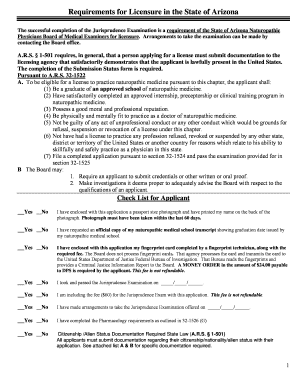
Certificate to DispenseRenewal Certificate to Dispense 2008


What is the Certificate To Dispense/Renewal Certificate To Dispense
The Certificate To Dispense, also known as the Renewal Certificate To Dispense, is a crucial document primarily used in the healthcare and pharmaceutical sectors. This certificate authorizes specific entities, such as pharmacies or healthcare providers, to dispense medications or controlled substances. It ensures that these entities comply with state and federal regulations governing the distribution of pharmaceuticals. The renewal aspect indicates that the certificate must be periodically updated to maintain its validity, reflecting ongoing compliance with the necessary legal standards.
How to Obtain the Certificate To Dispense/Renewal Certificate To Dispense
Obtaining the Certificate To Dispense involves several steps, typically starting with an application process through the relevant state regulatory authority. Applicants must provide documentation that demonstrates their qualifications and adherence to regulatory requirements. This may include proof of licensing, background checks, and evidence of training in handling controlled substances. Once submitted, the application will be reviewed, and if approved, the certificate will be issued. It is essential to check specific state guidelines, as requirements can vary significantly across different jurisdictions.
Steps to Complete the Certificate To Dispense/Renewal Certificate To Dispense
Completing the Certificate To Dispense involves a systematic approach to ensure all necessary information is accurately provided. The following steps are generally required:
- Gather required documentation, including identification and proof of qualifications.
- Fill out the application form, ensuring all sections are completed thoroughly.
- Submit the application to the appropriate state authority, either online or via mail.
- Pay any applicable fees associated with the application process.
- Await confirmation of application receipt and subsequent approval.
Following these steps carefully can help streamline the process and reduce the risk of delays.
Legal Use of the Certificate To Dispense/Renewal Certificate To Dispense
The legal use of the Certificate To Dispense is strictly regulated. Entities that hold this certificate are permitted to dispense medications and controlled substances within the parameters set by state and federal laws. Misuse or unauthorized dispensing can lead to severe penalties, including loss of the certificate and potential legal action. It is vital for holders of this certificate to stay informed about the legal obligations and responsibilities associated with their role in dispensing medications.
State-Specific Rules for the Certificate To Dispense/Renewal Certificate To Dispense
Each state in the U.S. has its own regulations regarding the Certificate To Dispense. These rules may dictate the application process, required qualifications, and renewal timelines. It is important for applicants and certificate holders to familiarize themselves with their state's specific requirements. This ensures compliance and helps avoid any legal issues that could arise from misunderstanding or misapplying state laws. Regularly consulting state regulatory websites or contacting relevant authorities can provide the most current information.
Examples of Using the Certificate To Dispense/Renewal Certificate To Dispense
Examples of the practical application of the Certificate To Dispense include pharmacies that fill prescriptions for controlled medications, clinics that provide pain management services, and hospitals that administer narcotics for patient care. Each of these entities must operate within the guidelines of their certificate to ensure they are legally dispensing medications. Failure to comply with these guidelines can result in legal repercussions and jeopardize patient safety.
Create this form in 5 minutes or less
Find and fill out the correct certificate to dispenserenewal certificate to dispense
Create this form in 5 minutes!
How to create an eSignature for the certificate to dispenserenewal certificate to dispense
How to create an electronic signature for a PDF online
How to create an electronic signature for a PDF in Google Chrome
How to create an e-signature for signing PDFs in Gmail
How to create an e-signature right from your smartphone
How to create an e-signature for a PDF on iOS
How to create an e-signature for a PDF on Android
People also ask
-
What is a Certificate To DispenseRenewal Certificate To Dispense?
A Certificate To DispenseRenewal Certificate To Dispense is a legal document that authorizes a business or individual to dispense certain products or services. This certificate is essential for compliance with regulatory requirements and ensures that your operations are legitimate and recognized by authorities.
-
How can airSlate SignNow help with obtaining a Certificate To DispenseRenewal Certificate To Dispense?
airSlate SignNow streamlines the process of obtaining a Certificate To DispenseRenewal Certificate To Dispense by allowing you to easily create, send, and eSign necessary documents. Our platform simplifies document management, ensuring that you can focus on your business while we handle the paperwork efficiently.
-
What are the pricing options for airSlate SignNow when applying for a Certificate To DispenseRenewal Certificate To Dispense?
airSlate SignNow offers flexible pricing plans that cater to businesses of all sizes. Our cost-effective solutions ensure that you can manage your Certificate To DispenseRenewal Certificate To Dispense needs without breaking the bank, with options for monthly or annual subscriptions.
-
What features does airSlate SignNow offer for managing my Certificate To DispenseRenewal Certificate To Dispense?
Our platform includes features such as customizable templates, secure eSigning, and document tracking, all designed to facilitate the management of your Certificate To DispenseRenewal Certificate To Dispense. These tools enhance efficiency and ensure that your documents are processed quickly and securely.
-
Are there any benefits to using airSlate SignNow for my Certificate To DispenseRenewal Certificate To Dispense?
Using airSlate SignNow for your Certificate To DispenseRenewal Certificate To Dispense offers numerous benefits, including increased efficiency, reduced paperwork, and enhanced security. Our solution allows you to manage your documents from anywhere, making it easier to stay compliant and organized.
-
Can I integrate airSlate SignNow with other software for my Certificate To DispenseRenewal Certificate To Dispense?
Yes, airSlate SignNow offers seamless integrations with various software applications, allowing you to enhance your workflow for managing your Certificate To DispenseRenewal Certificate To Dispense. This connectivity ensures that you can synchronize your documents and data across platforms for improved efficiency.
-
How secure is airSlate SignNow when handling my Certificate To DispenseRenewal Certificate To Dispense?
Security is a top priority at airSlate SignNow. We utilize advanced encryption and security protocols to protect your Certificate To DispenseRenewal Certificate To Dispense and other sensitive documents, ensuring that your information remains confidential and secure throughout the signing process.
Get more for Certificate To DispenseRenewal Certificate To Dispense
- Mary kay silent hostess form
- The kerala value added tax rules2005 form
- Curascript form
- Deutsch aktuell 1 answer key form
- Electrical inspection for power release citrus county board of form
- Sars tcc 001 fill in online form
- Health summary form 300705896
- Sample presentation for knights of columbus fourth degree patriotic award form
Find out other Certificate To DispenseRenewal Certificate To Dispense
- Sign Mississippi Charity Affidavit Of Heirship Now
- Can I Sign Nevada Charity Bill Of Lading
- How Do I Sign Nebraska Charity Limited Power Of Attorney
- Sign New Hampshire Charity Residential Lease Agreement Online
- Sign New Jersey Charity Promissory Note Template Secure
- How Do I Sign North Carolina Charity Lease Agreement Form
- How To Sign Oregon Charity Living Will
- Sign South Dakota Charity Residential Lease Agreement Simple
- Sign Vermont Charity Business Plan Template Later
- Sign Arkansas Construction Executive Summary Template Secure
- How To Sign Arkansas Construction Work Order
- Sign Colorado Construction Rental Lease Agreement Mobile
- Sign Maine Construction Business Letter Template Secure
- Can I Sign Louisiana Construction Letter Of Intent
- How Can I Sign Maryland Construction Business Plan Template
- Can I Sign Maryland Construction Quitclaim Deed
- Sign Minnesota Construction Business Plan Template Mobile
- Sign Construction PPT Mississippi Myself
- Sign North Carolina Construction Affidavit Of Heirship Later
- Sign Oregon Construction Emergency Contact Form Easy