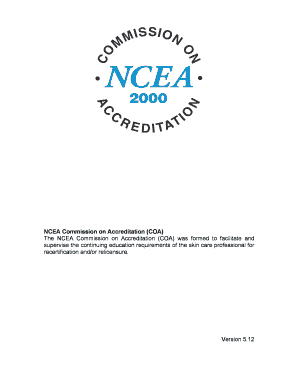
NCEA Commission on Accreditation COA the NCEA Certified Nceacertified 2012


Understanding the NCEA Commission On Accreditation
The NCEA Commission On Accreditation (COA) is a vital entity that oversees the accreditation process for educational institutions. This commission ensures that schools meet specific standards of quality and effectiveness in their educational offerings. The NCEA Certified designation signifies that an institution has undergone a rigorous evaluation process, demonstrating its commitment to excellence in education. Accreditation by the NCEA COA is essential for institutions seeking to validate their programs and enhance their credibility within the educational community.
How to Obtain NCEA Certification
To obtain NCEA certification, institutions must follow a structured process that involves several key steps. First, an institution should review the NCEA accreditation standards to ensure alignment with their educational goals. Next, they must gather necessary documentation, such as curriculum details, faculty qualifications, and student outcomes. Once prepared, the institution submits an application to the NCEA COA, which includes a self-study report. Following submission, an on-site evaluation is conducted by NCEA representatives to assess compliance with accreditation standards. Upon successful evaluation, the institution will receive NCEA Certified status.
Key Elements of NCEA Accreditation
NCEA accreditation encompasses several key elements that institutions must address to achieve certification. These elements include:
- Mission and Goals: Clear articulation of the institution's mission and educational objectives.
- Curriculum Quality: Evidence of a rigorous and relevant curriculum that meets the needs of students.
- Faculty Credentials: Qualifications and professional development of faculty members.
- Student Outcomes: Assessment of student performance and achievement metrics.
- Continuous Improvement: Processes for ongoing evaluation and enhancement of educational programs.
Steps to Complete the NCEA Accreditation Process
Completing the NCEA accreditation process involves several steps that institutions must carefully follow. Initially, institutions should conduct a self-assessment to identify strengths and areas for improvement. After this, they must compile documentation that supports their claims regarding educational quality. Institutions then submit their application, including the self-study report, to the NCEA COA. Following submission, an evaluation team will visit the institution to conduct an on-site review. Finally, institutions receive feedback and, if successful, will be awarded NCEA Certified status.
Legal Use of NCEA Certification
The legal implications of NCEA certification are significant for educational institutions. Being NCEA Certified allows institutions to demonstrate compliance with educational standards, which can be crucial for funding, partnerships, and student recruitment. Additionally, NCEA certification can enhance an institution's reputation, making it more attractive to prospective students and faculty. Institutions must ensure that they maintain their accreditation status by adhering to the standards set forth by the NCEA COA, as failure to do so could result in the loss of certification and its associated benefits.
Examples of NCEA Certified Institutions
Many educational institutions across the United States have achieved NCEA certification, showcasing their commitment to quality education. Examples include:
- St. Mary's Academy - Known for its rigorous academic programs and strong community involvement.
- Holy Cross High School - Recognized for its comprehensive curriculum and student support services.
- Our Lady of Grace School - Celebrated for its commitment to developing well-rounded students through various extracurricular activities.
Create this form in 5 minutes or less
Find and fill out the correct ncea commission on accreditation coa the ncea certified nceacertified
Create this form in 5 minutes!
How to create an eSignature for the ncea commission on accreditation coa the ncea certified nceacertified
How to create an electronic signature for a PDF online
How to create an electronic signature for a PDF in Google Chrome
How to create an e-signature for signing PDFs in Gmail
How to create an e-signature right from your smartphone
How to create an e-signature for a PDF on iOS
How to create an e-signature for a PDF on Android
People also ask
-
What is the NCEA Commission On Accreditation COA?
The NCEA Commission On Accreditation COA is a recognized body that ensures educational institutions meet high standards of quality and effectiveness. By achieving NCEA Certified status, institutions demonstrate their commitment to excellence in education and compliance with established criteria.
-
How can my institution become NCEA Certified?
To become NCEA Certified, your institution must undergo a thorough evaluation process by the NCEA Commission On Accreditation COA. This includes submitting documentation, undergoing site visits, and demonstrating adherence to the standards set forth by the NCEA, ensuring your institution's quality and integrity.
-
What are the benefits of being NCEA Certified?
Being NCEA Certified enhances your institution's credibility and reputation, attracting more students and funding opportunities. It also provides a framework for continuous improvement, ensuring that your educational offerings remain relevant and effective in meeting the needs of learners.
-
What features does airSlate SignNow offer for document management?
airSlate SignNow provides a user-friendly platform for sending and eSigning documents, streamlining the entire process. With features like templates, real-time tracking, and secure storage, it supports institutions in managing their documentation efficiently, which is crucial for maintaining NCEA Certified status.
-
Is airSlate SignNow cost-effective for educational institutions?
Yes, airSlate SignNow offers competitive pricing tailored for educational institutions, making it a cost-effective solution for document management. By utilizing this platform, institutions can save time and resources, allowing them to focus on achieving and maintaining NCEA Commission On Accreditation COA The NCEA Certified status.
-
What integrations does airSlate SignNow support?
airSlate SignNow integrates seamlessly with various applications such as Google Drive, Dropbox, and CRM systems. These integrations enhance workflow efficiency, allowing institutions to manage their documents and processes effectively while working towards NCEA Certified accreditation.
-
How does airSlate SignNow ensure document security?
airSlate SignNow prioritizes document security with advanced encryption and compliance with industry standards. This ensures that all documents are securely stored and transmitted, which is essential for institutions aiming to uphold the integrity required by the NCEA Commission On Accreditation COA The NCEA Certified.
Get more for NCEA Commission On Accreditation COA The NCEA Certified Nceacertified
- Dpssp 4645 chp application form
- Power of attorney definition form and how to zing blog
- Begindatemmddyy form
- State of illinois domestic corporation annual report form
- Nachweis der personlichen arbeitsbemuhungen fill online form
- State of illinois foreign corporation annual report form
- Illinois statement of qualification form
- Easypay automatic payments honda financial services form
Find out other NCEA Commission On Accreditation COA The NCEA Certified Nceacertified
- How To Electronic signature Florida CV Form Template
- Electronic signature Mississippi CV Form Template Easy
- Electronic signature Ohio CV Form Template Safe
- Electronic signature Nevada Employee Reference Request Mobile
- How To Electronic signature Washington Employee Reference Request
- Electronic signature New York Working Time Control Form Easy
- How To Electronic signature Kansas Software Development Proposal Template
- Electronic signature Utah Mobile App Design Proposal Template Fast
- Electronic signature Nevada Software Development Agreement Template Free
- Electronic signature New York Operating Agreement Safe
- How To eSignature Indiana Reseller Agreement
- Electronic signature Delaware Joint Venture Agreement Template Free
- Electronic signature Hawaii Joint Venture Agreement Template Simple
- Electronic signature Idaho Web Hosting Agreement Easy
- Electronic signature Illinois Web Hosting Agreement Secure
- Electronic signature Texas Joint Venture Agreement Template Easy
- How To Electronic signature Maryland Web Hosting Agreement
- Can I Electronic signature Maryland Web Hosting Agreement
- Electronic signature Michigan Web Hosting Agreement Simple
- Electronic signature Missouri Web Hosting Agreement Simple