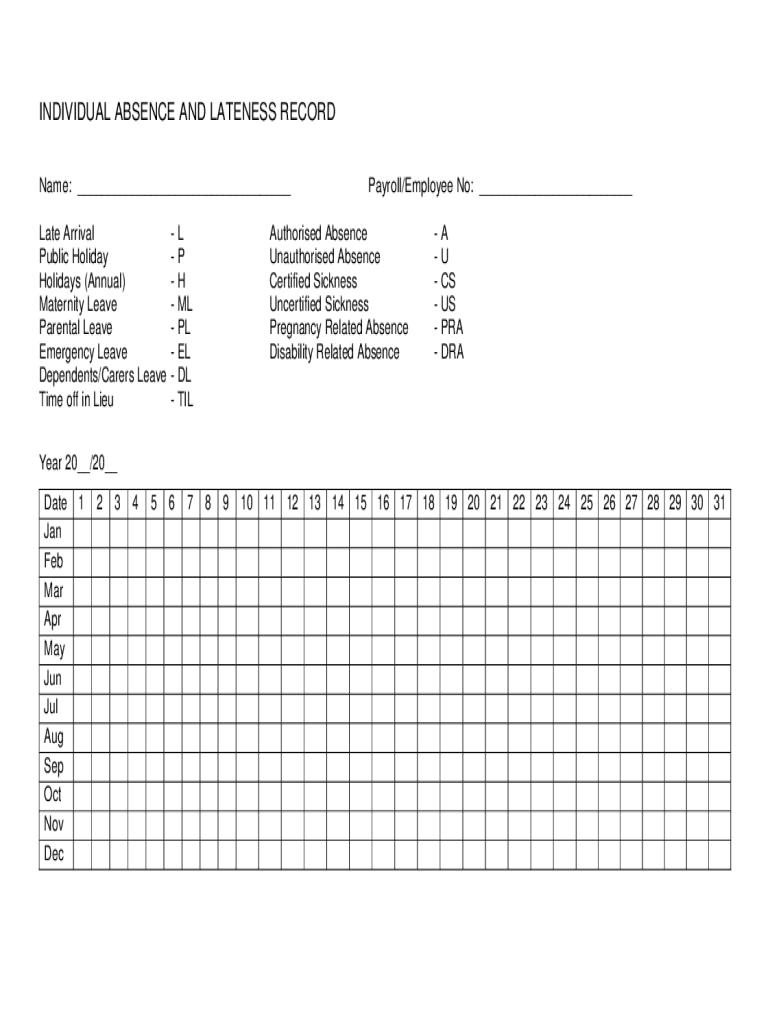
JSP 760 Tri Service Regulations for Leave and Other 2019-2026


Understanding the JSP 760 Tri Service Regulations For Leave And Other
The JSP 760 Tri Service Regulations For Leave And Other is a comprehensive document that outlines the policies and procedures regarding leave entitlements for military personnel across the three branches of service: the Army, Navy, and Air Force. This regulation serves as a critical resource for service members, providing guidance on various types of leave, including annual leave, sick leave, and special leave, among others. It ensures that all personnel are aware of their rights and responsibilities concerning leave, fostering a transparent and fair approach to managing time away from duty.
How to Utilize the JSP 760 Tri Service Regulations For Leave And Other
To effectively use the JSP 760, service members should first familiarize themselves with its contents. This includes understanding the different types of leave available, eligibility criteria, and the application process. Personnel can reference specific sections relevant to their situation, ensuring they follow the outlined procedures for requesting leave. Additionally, keeping abreast of any updates or changes to the regulations is essential for compliance and to maximize leave benefits.
Steps to Complete the JSP 760 Tri Service Regulations For Leave And Other
Completing the processes outlined in the JSP 760 involves several key steps:
- Review the types of leave available and determine eligibility based on personal circumstances.
- Gather necessary documentation, such as medical records for sick leave or travel plans for annual leave.
- Complete the required leave request forms as specified in the JSP 760.
- Submit the completed forms to the appropriate chain of command for approval.
- Monitor the status of the leave request and follow up if necessary.
Key Elements of the JSP 760 Tri Service Regulations For Leave And Other
Several key elements define the JSP 760, including:
- Types of Leave: The regulation details various leave categories, such as ordinary leave, emergency leave, and convalescent leave.
- Eligibility Criteria: Specific guidelines outline who qualifies for different types of leave, ensuring fair access for all service members.
- Application Procedures: Clear instructions are provided for submitting leave requests, including timelines and required documentation.
- Approval Process: The regulation explains the chain of command's role in approving leave requests and any potential appeals process.
Legal Use of the JSP 760 Tri Service Regulations For Leave And Other
The JSP 760 is legally binding and must be adhered to by all personnel within the U.S. military. Understanding the legal implications of the regulations is crucial for service members to protect their rights regarding leave. Misunderstanding or failing to comply with these regulations can lead to disciplinary actions or loss of leave benefits. Therefore, service members should consult the JSP 760 regularly and seek clarification on any points of confusion.
Examples of Using the JSP 760 Tri Service Regulations For Leave And Other
Practical examples of utilizing the JSP 760 include:
- A service member applying for annual leave to attend a family event, ensuring they submit their request well in advance.
- A soldier requesting emergency leave due to a family medical crisis, following the expedited procedures outlined in the regulation.
- Personnel utilizing sick leave provisions when unable to perform duties due to illness, ensuring proper documentation is provided.
Create this form in 5 minutes or less
Find and fill out the correct jsp 760 tri service regulations for leave and other
Create this form in 5 minutes!
How to create an eSignature for the jsp 760 tri service regulations for leave and other
How to create an electronic signature for a PDF online
How to create an electronic signature for a PDF in Google Chrome
How to create an e-signature for signing PDFs in Gmail
How to create an e-signature right from your smartphone
How to create an e-signature for a PDF on iOS
How to create an e-signature for a PDF on Android
People also ask
-
What are the JSP 760 Tri Service Regulations For Leave And Other?
The JSP 760 Tri Service Regulations For Leave And Other outlines the policies and procedures for managing leave across the three branches of the UK Armed Forces. It provides guidance on various types of leave, including annual leave, sick leave, and special leave. Understanding these regulations is crucial for service members to ensure compliance and proper leave management.
-
How can airSlate SignNow help with JSP 760 Tri Service Regulations For Leave And Other?
airSlate SignNow offers a streamlined solution for managing documents related to JSP 760 Tri Service Regulations For Leave And Other. With its eSigning capabilities, users can easily send, sign, and store leave requests and approvals securely. This not only saves time but also ensures that all documentation adheres to the required regulations.
-
What features does airSlate SignNow provide for compliance with JSP 760 Tri Service Regulations For Leave And Other?
airSlate SignNow includes features such as customizable templates, automated workflows, and secure document storage that align with JSP 760 Tri Service Regulations For Leave And Other. These features help organizations maintain compliance while simplifying the leave request process. Additionally, the platform supports audit trails to track document history.
-
Is airSlate SignNow cost-effective for managing JSP 760 Tri Service Regulations For Leave And Other?
Yes, airSlate SignNow is a cost-effective solution for managing JSP 760 Tri Service Regulations For Leave And Other. With flexible pricing plans, businesses can choose a package that fits their needs without overspending. The efficiency gained through automation and eSigning can lead to signNow cost savings in the long run.
-
Can airSlate SignNow integrate with other systems for JSP 760 Tri Service Regulations For Leave And Other?
Absolutely! airSlate SignNow offers integrations with various HR and document management systems, making it easier to manage JSP 760 Tri Service Regulations For Leave And Other. This seamless integration allows for a more cohesive workflow, ensuring that all leave-related documents are processed efficiently and in compliance with regulations.
-
What benefits does airSlate SignNow provide for handling JSP 760 Tri Service Regulations For Leave And Other?
Using airSlate SignNow for JSP 760 Tri Service Regulations For Leave And Other provides numerous benefits, including enhanced efficiency, reduced paperwork, and improved compliance. The platform's user-friendly interface allows for quick document preparation and signing, which can signNowly speed up the leave approval process. Additionally, it helps maintain accurate records for auditing purposes.
-
How secure is airSlate SignNow when dealing with JSP 760 Tri Service Regulations For Leave And Other?
Security is a top priority for airSlate SignNow, especially when handling sensitive documents related to JSP 760 Tri Service Regulations For Leave And Other. The platform employs advanced encryption and secure access controls to protect user data. Regular security audits ensure that the system remains compliant with industry standards.
Get more for JSP 760 Tri Service Regulations For Leave And Other
Find out other JSP 760 Tri Service Regulations For Leave And Other
- How To eSignature West Virginia Legal Quitclaim Deed
- eSignature West Virginia Legal Lease Agreement Template Online
- eSignature West Virginia Legal Medical History Online
- eSignature Maine Lawers Last Will And Testament Free
- eSignature Alabama Non-Profit Living Will Free
- eSignature Wyoming Legal Executive Summary Template Myself
- eSignature Alabama Non-Profit Lease Agreement Template Computer
- eSignature Arkansas Life Sciences LLC Operating Agreement Mobile
- eSignature California Life Sciences Contract Safe
- eSignature California Non-Profit LLC Operating Agreement Fast
- eSignature Delaware Life Sciences Quitclaim Deed Online
- eSignature Non-Profit Form Colorado Free
- eSignature Mississippi Lawers Residential Lease Agreement Later
- How To eSignature Mississippi Lawers Residential Lease Agreement
- Can I eSignature Indiana Life Sciences Rental Application
- eSignature Indiana Life Sciences LLC Operating Agreement Fast
- eSignature Kentucky Life Sciences Quitclaim Deed Fast
- Help Me With eSignature Georgia Non-Profit NDA
- How Can I eSignature Idaho Non-Profit Business Plan Template
- eSignature Mississippi Life Sciences Lease Agreement Myself