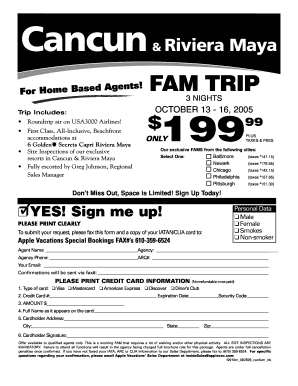
Inteletravel Form


What is the Inteletravel Form
The Inteletravel Form is a specialized document used by travel agents affiliated with Inteletravel, a recognized host agency. This form facilitates the collection of essential information from agents, enabling them to manage their bookings and commissions effectively. It serves as a crucial tool for ensuring that all necessary details are captured for accurate processing and compliance within the travel industry.
How to use the Inteletravel Form
Using the Inteletravel Form involves a straightforward process. Agents begin by filling out their personal and business information, including contact details and tax identification numbers. Next, they must provide specifics about their travel bookings, such as client names, travel dates, and destination details. After completing the form, agents can submit it electronically, ensuring that all data is securely transmitted for processing.
Steps to complete the Inteletravel Form
To complete the Inteletravel Form, follow these steps:
- Gather necessary information, including personal and business details.
- Fill in the required fields accurately, ensuring all information is current.
- Review the form for any errors or omissions.
- Submit the completed form through the designated electronic submission method.
Taking these steps helps ensure that the form is processed efficiently and reduces the likelihood of delays.
Legal use of the Inteletravel Form
The Inteletravel Form must be used in compliance with applicable laws and regulations governing the travel industry. This includes adherence to privacy laws that protect client information and ensuring that all submitted data is accurate and truthful. Misuse of the form can result in legal repercussions, including fines or penalties, making it essential for agents to understand their responsibilities when using this document.
Required Documents
When filling out the Inteletravel Form, agents may need to provide several supporting documents. These can include:
- Proof of identity, such as a driver's license or passport.
- Tax identification number documentation.
- Any relevant certifications or licenses related to travel services.
Having these documents ready can streamline the completion and submission process.
Form Submission Methods
The Inteletravel Form can be submitted through various methods to accommodate different preferences. Agents typically have the option to:
- Submit the form electronically via the Inteletravel portal.
- Mail the completed form to the designated office address.
- Deliver the form in person at specific Inteletravel events or offices.
Choosing the appropriate submission method ensures that the form reaches the right department promptly.
Create this form in 5 minutes or less
Create this form in 5 minutes!
How to create an eSignature for the inteletravel form
How to create an electronic signature for a PDF online
How to create an electronic signature for a PDF in Google Chrome
How to create an e-signature for signing PDFs in Gmail
How to create an e-signature right from your smartphone
How to create an e-signature for a PDF on iOS
How to create an e-signature for a PDF on Android
People also ask
-
What is the Inteletravel Form?
The Inteletravel Form is a digital document designed for travel agents to streamline their booking processes. It allows users to collect essential information from clients efficiently, ensuring a smooth transaction. With airSlate SignNow, you can easily create and customize your Inteletravel Form to meet your specific needs.
-
How can I integrate the Inteletravel Form with my existing systems?
Integrating the Inteletravel Form with your existing systems is simple with airSlate SignNow. Our platform offers various integration options, including APIs and third-party applications. This ensures that your workflow remains seamless and efficient, allowing you to focus on your clients.
-
What are the pricing options for using the Inteletravel Form?
airSlate SignNow offers flexible pricing plans to accommodate different business sizes and needs. You can choose a plan that best fits your budget while still gaining access to the Inteletravel Form and its features. Contact our sales team for detailed pricing information tailored to your requirements.
-
What features does the Inteletravel Form offer?
The Inteletravel Form includes features such as customizable templates, electronic signatures, and secure document storage. These features enhance the user experience and ensure that all transactions are legally binding and easily accessible. With airSlate SignNow, you can maximize the efficiency of your Inteletravel Form.
-
How does the Inteletravel Form benefit my travel business?
Using the Inteletravel Form can signNowly benefit your travel business by streamlining the booking process and reducing paperwork. It allows for faster client onboarding and improves overall customer satisfaction. With airSlate SignNow, you can enhance your service delivery and focus on growing your business.
-
Is the Inteletravel Form secure for sensitive information?
Yes, the Inteletravel Form is designed with security in mind. airSlate SignNow employs advanced encryption and security protocols to protect sensitive information. You can confidently collect and manage client data, knowing that it is secure and compliant with industry standards.
-
Can I track the status of my Inteletravel Form submissions?
Absolutely! airSlate SignNow provides tracking features that allow you to monitor the status of your Inteletravel Form submissions in real-time. This transparency helps you stay informed about client interactions and ensures timely follow-ups, enhancing your overall service efficiency.
Get more for Inteletravel Form
Find out other Inteletravel Form
- How To eSignature Kansas High Tech Business Plan Template
- eSignature Kansas High Tech Lease Agreement Template Online
- eSignature Alabama Insurance Forbearance Agreement Safe
- How Can I eSignature Arkansas Insurance LLC Operating Agreement
- Help Me With eSignature Michigan High Tech Emergency Contact Form
- eSignature Louisiana Insurance Rental Application Later
- eSignature Maryland Insurance Contract Safe
- eSignature Massachusetts Insurance Lease Termination Letter Free
- eSignature Nebraska High Tech Rental Application Now
- How Do I eSignature Mississippi Insurance Separation Agreement
- Help Me With eSignature Missouri Insurance Profit And Loss Statement
- eSignature New Hampshire High Tech Lease Agreement Template Mobile
- eSignature Montana Insurance Lease Agreement Template Online
- eSignature New Hampshire High Tech Lease Agreement Template Free
- How To eSignature Montana Insurance Emergency Contact Form
- eSignature New Jersey High Tech Executive Summary Template Free
- eSignature Oklahoma Insurance Warranty Deed Safe
- eSignature Pennsylvania High Tech Bill Of Lading Safe
- eSignature Washington Insurance Work Order Fast
- eSignature Utah High Tech Warranty Deed Free