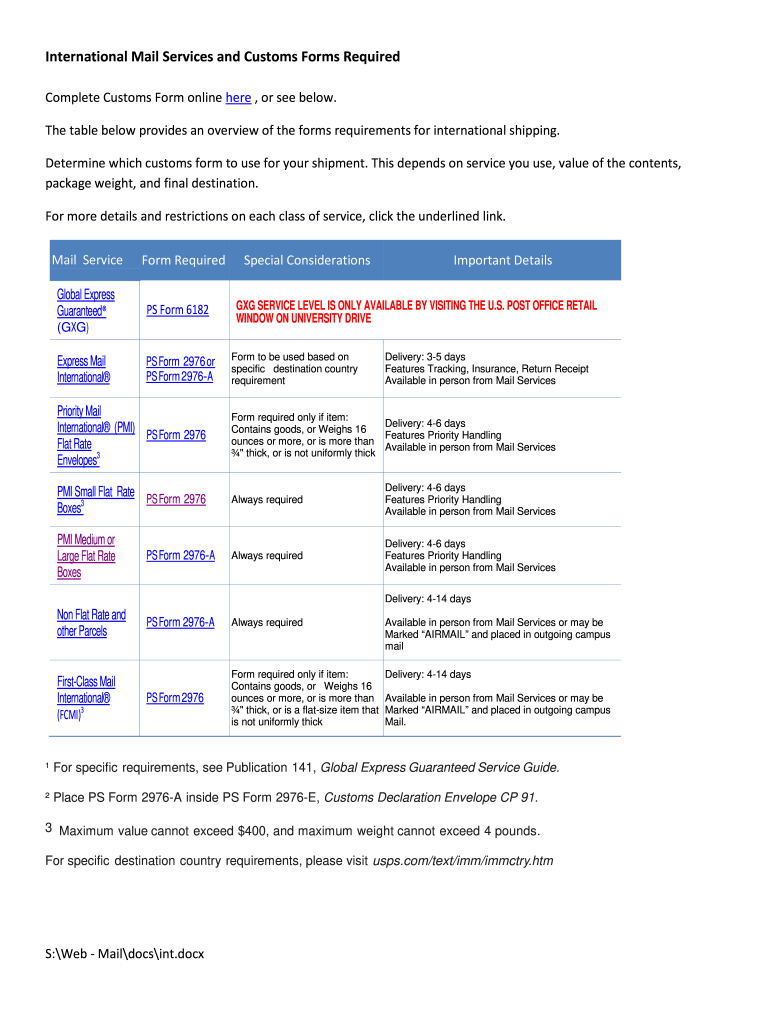
Cn22 Online Form


What is the Cn22 Online
The Cn22 Online is a customs declaration form used for international shipments to provide information about the contents of a package. This form is essential for ensuring compliance with customs regulations and facilitating the smooth passage of goods across borders. It is particularly relevant for businesses and individuals sending items internationally, as it helps customs authorities assess duties and taxes applicable to the shipment.
How to use the Cn22 Online
Using the Cn22 Online involves filling out the form accurately to ensure that all necessary information is provided. Users can access the form through designated online platforms, where they can enter details about the items being shipped, including their value, description, and quantity. Once completed, the form can be printed and attached to the package, ensuring that customs officials have the required information for processing.
Steps to complete the Cn22 Online
Completing the Cn22 Online requires several straightforward steps:
- Access the Cn22 Online form through an authorized website.
- Fill in the sender's and recipient's details, including names and addresses.
- Provide a detailed description of each item being shipped.
- Indicate the value of each item in U.S. dollars.
- Specify the quantity of each item.
- Review the information for accuracy before submitting.
- Print the completed form and attach it securely to the package.
Legal use of the Cn22 Online
The Cn22 Online must be used in accordance with U.S. customs regulations. It is legally required for shipments valued above a certain threshold, typically when sending goods internationally. Accurate completion of the form is crucial, as providing false information can lead to penalties, including fines or delays in shipment. Understanding the legal implications of using the Cn22 Online helps ensure compliance and avoids potential issues with customs authorities.
Key elements of the Cn22 Online
Key elements of the Cn22 Online include:
- Sender Information: Details about the person or business sending the package.
- Recipient Information: Address and contact information for the package recipient.
- Item Description: Clear and specific descriptions of each item being shipped.
- Value Declaration: The monetary value of each item, which is essential for customs assessment.
- Quantity: The number of each item included in the shipment.
Examples of using the Cn22 Online
Examples of using the Cn22 Online can include:
- Sending gifts to family or friends abroad, where the sender must declare the contents and value.
- Shipping products for e-commerce businesses that sell internationally, requiring accurate customs documentation.
- Mailing personal items when relocating to another country, ensuring compliance with customs regulations.
Create this form in 5 minutes or less
Create this form in 5 minutes!
How to create an eSignature for the cn22 online
How to create an electronic signature for a PDF online
How to create an electronic signature for a PDF in Google Chrome
How to create an e-signature for signing PDFs in Gmail
How to create an e-signature right from your smartphone
How to create an e-signature for a PDF on iOS
How to create an e-signature for a PDF on Android
People also ask
-
What is Cn22 Online and how does it work?
Cn22 Online is a digital solution that simplifies the process of creating and managing customs declarations for international shipments. With airSlate SignNow, users can easily fill out and eSign Cn22 forms online, ensuring compliance and efficiency in shipping. This tool is designed to streamline your logistics and reduce delays.
-
How much does Cn22 Online cost?
The pricing for Cn22 Online varies based on the plan you choose with airSlate SignNow. We offer flexible pricing options to accommodate businesses of all sizes, ensuring you get the best value for your needs. For detailed pricing information, visit our website or contact our sales team.
-
What features does Cn22 Online offer?
Cn22 Online includes features such as customizable templates, eSignature capabilities, and real-time tracking of your documents. These features help streamline the customs declaration process, making it easier for businesses to manage their international shipments. Additionally, our platform is user-friendly and designed for efficiency.
-
What are the benefits of using Cn22 Online?
Using Cn22 Online can signNowly reduce the time and effort required to complete customs declarations. It minimizes errors and ensures that your documents are compliant with international shipping regulations. This leads to faster processing times and improved customer satisfaction.
-
Can Cn22 Online integrate with other software?
Yes, Cn22 Online can seamlessly integrate with various software solutions, including CRM and ERP systems. This integration allows for a more streamlined workflow, enabling businesses to manage their documents and shipping processes more effectively. airSlate SignNow supports multiple integrations to enhance your operational efficiency.
-
Is Cn22 Online secure for sensitive information?
Absolutely, Cn22 Online prioritizes the security of your sensitive information. airSlate SignNow employs advanced encryption and security protocols to protect your data during transmission and storage. You can trust that your customs declarations and personal information are safe with us.
-
How can I get started with Cn22 Online?
Getting started with Cn22 Online is easy! Simply sign up for an account on the airSlate SignNow website, and you can begin creating and eSigning your Cn22 forms immediately. Our user-friendly interface and helpful resources will guide you through the process.
Get more for Cn22 Online
Find out other Cn22 Online
- Electronic signature Maine Banking Permission Slip Fast
- eSignature Wyoming Sports LLC Operating Agreement Later
- Electronic signature Banking Word Massachusetts Free
- eSignature Wyoming Courts Quitclaim Deed Later
- Electronic signature Michigan Banking Lease Agreement Computer
- Electronic signature Michigan Banking Affidavit Of Heirship Fast
- Electronic signature Arizona Business Operations Job Offer Free
- Electronic signature Nevada Banking NDA Online
- Electronic signature Nebraska Banking Confidentiality Agreement Myself
- Electronic signature Alaska Car Dealer Resignation Letter Myself
- Electronic signature Alaska Car Dealer NDA Mobile
- How Can I Electronic signature Arizona Car Dealer Agreement
- Electronic signature California Business Operations Promissory Note Template Fast
- How Do I Electronic signature Arkansas Car Dealer Claim
- Electronic signature Colorado Car Dealer Arbitration Agreement Mobile
- Electronic signature California Car Dealer Rental Lease Agreement Fast
- Electronic signature Connecticut Car Dealer Lease Agreement Now
- Electronic signature Connecticut Car Dealer Warranty Deed Computer
- Electronic signature New Mexico Banking Job Offer Online
- How Can I Electronic signature Delaware Car Dealer Purchase Order Template