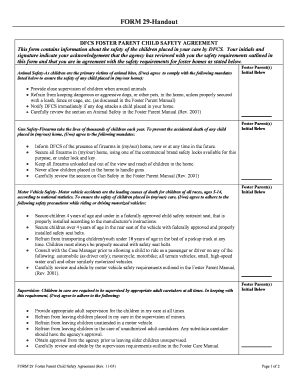
Dfcs Forms Online 2003


What is the Dfcs Forms Online
The Dfcs Forms Online refers to a series of digital forms used by the Georgia Division of Family and Children Services (DFCS). These forms facilitate various applications and requests related to public assistance programs, including food assistance, childcare services, and Medicaid. By utilizing these forms online, users can submit their information securely and efficiently, ensuring a streamlined process for accessing essential services.
How to use the Dfcs Forms Online
Using the Dfcs Forms Online is a straightforward process. First, users must visit the official DFCS website, where they can find the forms categorized by service type. After selecting the appropriate form, users can fill it out directly on their devices. The online platform allows for easy navigation and ensures that all required fields are completed before submission. Once the form is filled out, users can submit it electronically, which helps to speed up the processing time.
Steps to complete the Dfcs Forms Online
Completing the Dfcs Forms Online involves several key steps:
- Access the DFCS website and navigate to the forms section.
- Select the specific form needed for your application or request.
- Fill out the form with accurate and complete information.
- Review the form to ensure all required fields are completed.
- Submit the form electronically through the website.
Following these steps ensures that your application is processed efficiently.
Key elements of the Dfcs Forms Online
Key elements of the Dfcs Forms Online include personal identification information, income details, and information about household members. Each form typically requires users to provide:
- Name and contact information
- Social Security number
- Income sources and amounts
- Household composition
Providing accurate information is crucial for the successful processing of applications.
Eligibility Criteria
Eligibility criteria for the services associated with the Dfcs Forms Online vary depending on the specific program. Generally, applicants must meet income guidelines and residency requirements. For example, food assistance programs may require proof of income that falls below a certain threshold, while Medicaid eligibility often considers both income and medical needs. It is important for applicants to review the specific eligibility requirements for the program they are applying for to ensure compliance.
Form Submission Methods
The Dfcs Forms Online can be submitted electronically, which is the preferred method for most applicants. This method allows for quicker processing times and immediate confirmation of receipt. In addition to online submissions, applicants may have the option to print the forms and submit them via mail or in person at local DFCS offices. Understanding these submission methods can help applicants choose the most convenient option for their needs.
Create this form in 5 minutes or less
Find and fill out the correct dfcs forms online 6508976
Create this form in 5 minutes!
How to create an eSignature for the dfcs forms online 6508976
How to create an electronic signature for a PDF online
How to create an electronic signature for a PDF in Google Chrome
How to create an e-signature for signing PDFs in Gmail
How to create an e-signature right from your smartphone
How to create an e-signature for a PDF on iOS
How to create an e-signature for a PDF on Android
People also ask
-
What are Dfcs Forms Online and how can they benefit my business?
Dfcs Forms Online are digital forms designed for efficient document management and e-signature processes. By utilizing airSlate SignNow, businesses can streamline their workflows, reduce paperwork, and enhance collaboration. This not only saves time but also minimizes errors associated with manual form handling.
-
How much does it cost to use Dfcs Forms Online with airSlate SignNow?
airSlate SignNow offers competitive pricing plans for using Dfcs Forms Online, catering to businesses of all sizes. You can choose from various subscription options based on your needs, ensuring you only pay for the features you require. Additionally, a free trial is available to help you explore the platform before committing.
-
What features are included with Dfcs Forms Online?
Dfcs Forms Online come with a range of features including customizable templates, secure e-signatures, and real-time tracking of document status. These features enhance the efficiency of your document workflows, allowing for quick approvals and seamless collaboration among team members.
-
Can I integrate Dfcs Forms Online with other software?
Yes, airSlate SignNow allows for easy integration with various third-party applications, enhancing the functionality of Dfcs Forms Online. You can connect with popular tools like Google Drive, Salesforce, and more, ensuring a smooth workflow across your existing systems.
-
Is it secure to use Dfcs Forms Online for sensitive documents?
Absolutely! airSlate SignNow prioritizes security, employing advanced encryption and compliance with industry standards to protect your Dfcs Forms Online. You can confidently manage sensitive documents knowing that your data is secure and accessible only to authorized users.
-
How can Dfcs Forms Online improve my team's productivity?
By using Dfcs Forms Online, your team can eliminate the delays associated with traditional paper forms. The platform allows for instant access, quick e-signatures, and automated workflows, signNowly boosting productivity and enabling your team to focus on more critical tasks.
-
What types of businesses can benefit from Dfcs Forms Online?
Dfcs Forms Online are versatile and can benefit a wide range of businesses, from small startups to large enterprises. Any organization that requires efficient document management and e-signature solutions can leverage airSlate SignNow to enhance their operations and improve customer satisfaction.
Get more for Dfcs Forms Online
- Car allowance contract template form
- How often do social workers visit foster parents form
- Saih program interagency referral form
- Attestation form organization version docx nc medicaid
- I print ang form
- Visiting aedc requirements for us test customers form
- Department of human serviceswelfare services nj gov form
- Std 205 payee data record supplement form
Find out other Dfcs Forms Online
- eSign Vermont Sports Stock Certificate Secure
- eSign Tennessee Police Cease And Desist Letter Now
- Help Me With eSign Texas Police Promissory Note Template
- eSign Utah Police LLC Operating Agreement Online
- eSign West Virginia Police Lease Agreement Online
- eSign Wyoming Sports Residential Lease Agreement Online
- How Do I eSign West Virginia Police Quitclaim Deed
- eSignature Arizona Banking Moving Checklist Secure
- eSignature California Banking Warranty Deed Later
- eSignature Alabama Business Operations Cease And Desist Letter Now
- How To eSignature Iowa Banking Quitclaim Deed
- How To eSignature Michigan Banking Job Description Template
- eSignature Missouri Banking IOU Simple
- eSignature Banking PDF New Hampshire Secure
- How Do I eSignature Alabama Car Dealer Quitclaim Deed
- eSignature Delaware Business Operations Forbearance Agreement Fast
- How To eSignature Ohio Banking Business Plan Template
- eSignature Georgia Business Operations Limited Power Of Attorney Online
- Help Me With eSignature South Carolina Banking Job Offer
- eSignature Tennessee Banking Affidavit Of Heirship Online