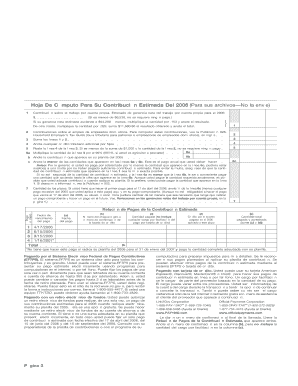
Form 1040


What is the Form 1040
The Form 1040 is the standard individual income tax return form used by U.S. taxpayers to report their annual income, claim tax deductions, and calculate their tax liability. It is essential for individuals to accurately report their income to the Internal Revenue Service (IRS) to ensure compliance with federal tax laws. The form allows taxpayers to detail various income sources, including wages, dividends, and capital gains, as well as to claim credits and deductions that may reduce their taxable income.
Steps to complete the Form 1040
Completing the Form 1040 involves several key steps:
- Gather all necessary documents, including W-2s, 1099s, and any other income statements.
- Determine your filing status, which can affect your tax rate and eligibility for certain deductions.
- Input your personal information, including your name, address, and Social Security number.
- Report your income by entering amounts from your income statements into the appropriate sections of the form.
- Claim deductions and credits that apply to your situation, such as the standard deduction or itemized deductions.
- Calculate your total tax liability and any refund or amount owed.
- Review the completed form for accuracy before signing and dating it.
How to obtain the Form 1040
The Form 1040 can be obtained through several methods:
- Visit the IRS website to download a printable version of the form.
- Request a physical copy by calling the IRS or visiting a local IRS office.
- Access tax preparation software that includes the Form 1040 as part of its offerings.
Legal use of the Form 1040
The Form 1040 is legally binding when filled out correctly and submitted to the IRS. It is crucial for taxpayers to ensure that all information provided is accurate and complete to avoid potential penalties or legal issues. The form must be signed and dated by the taxpayer, and if filed electronically, it requires an electronic signature that complies with IRS regulations.
Filing Deadlines / Important Dates
Taxpayers must be aware of important deadlines associated with the Form 1040:
- The standard filing deadline is typically April 15 of each year. If this date falls on a weekend or holiday, the deadline may be extended to the next business day.
- Taxpayers can request an extension to file, which gives them until October 15 to submit the form, but any taxes owed must still be paid by the original deadline.
Form Submission Methods (Online / Mail / In-Person)
Taxpayers have several options for submitting the Form 1040:
- Online filing through the IRS e-file system or tax preparation software is the most efficient method.
- Mailing a paper copy of the completed form to the appropriate IRS address based on the taxpayer's location and whether a payment is included.
- In-person submission at designated IRS offices, though this option may be limited and typically requires an appointment.
Quick guide on how to complete form 1040 2006
Complete [SKS] seamlessly on any device
Digital document management has gained traction among companies and individuals. It offers an ideal environmentally friendly substitute for traditional printed and signed forms, as you can easily access the correct template and securely store it online. airSlate SignNow equips you with all the resources necessary to draft, adjust, and eSign your files swiftly without any hassle. Manage [SKS] on any device with airSlate SignNow Android or iOS applications and simplify your document-related procedures today.
The easiest way to revise and eSign [SKS] without effort
- Locate [SKS] and click on Get Form to begin.
- Utilize the features we offer to complete your document.
- Emphasize pertinent sections of the documents or conceal sensitive information with tools that airSlate SignNow offers specifically for this purpose.
- Generate your eSignature with the Sign feature, which takes moments and holds the same legal validity as a traditional handwritten signature.
- Review all the details and click on the Done button to save your modifications.
- Select your preferred method to send your form, via email, text message (SMS), or invitation link, or download it to your computer.
Eliminate the worries of lost or misplaced documents, tedious form searches, or errors that necessitate printing new document copies. airSlate SignNow addresses your document management needs in just a few clicks from any device you choose. Edit and eSign [SKS] and ensure clear communication throughout your form preparation process with airSlate SignNow.
Create this form in 5 minutes or less
Related searches to Form 1040
Create this form in 5 minutes!
How to create an eSignature for the form 1040 2006
How to generate an eSignature for your Form 1040 2006 in the online mode
How to make an eSignature for your Form 1040 2006 in Chrome
How to make an electronic signature for putting it on the Form 1040 2006 in Gmail
How to make an eSignature for the Form 1040 2006 right from your smartphone
How to generate an electronic signature for the Form 1040 2006 on iOS devices
How to make an electronic signature for the Form 1040 2006 on Android
People also ask
-
What is Form 1040 and how can airSlate SignNow help with it?
Form 1040 is the standard federal income tax form used to report an individual's gross income. With airSlate SignNow, users can easily eSign and send Form 1040 documents securely, ensuring compliance and efficiency in the tax filing process.
-
Is there a cost associated with using airSlate SignNow for Form 1040?
Yes, airSlate SignNow offers a variety of pricing plans that cater to different business needs. Each plan provides access to essential features for managing and eSigning Form 1040 documents without breaking your budget.
-
What features does airSlate SignNow offer for managing Form 1040 documents?
airSlate SignNow provides robust features for Form 1040 management, including customizable templates, secure eSigning, and real-time tracking of document status. These features streamline the process of completing and submitting Form 1040 efficiently.
-
How can airSlate SignNow benefit small businesses needing to submit Form 1040?
Small businesses can benefit from airSlate SignNow by simplifying the eSigning process for Form 1040, reducing the time spent on paperwork. The platform's intuitive design allows for quick edits and sharing, enhancing productivity and ensuring secure compliance.
-
Can I integrate airSlate SignNow with other tools for handling Form 1040?
Yes, airSlate SignNow seamlessly integrates with various applications, making it easier to incorporate Form 1040 into your existing workflows. Integrations with popular accounting software and document management systems enhance the overall efficiency of managing your tax documents.
-
Is airSlate SignNow secure for signing Form 1040?
Absolutely, airSlate SignNow prioritizes security and uses encryption to protect your Form 1040 and any sensitive information. The platform complies with industry standards to ensure that your documents remain confidential and secure throughout the signing process.
-
Can airSlate SignNow assist with filing multiple Form 1040 documents?
Yes, airSlate SignNow is equipped to help users manage and send multiple Form 1040 documents effectively. The platform's bulk sending feature allows you to eSign and distribute various forms in one go, saving time for users with numerous submissions.
Get more for Form 1040
- Instructions for form 1120 ric u 1655055
- Instructions for form 1120 pc schedule m 3 instructions for schedule m 3 form 1120 pc net income loss reconciliation for u s
- Instructions for form 8810 instructions for form 8810 corporate passive activity loss and credit limitations
- Instructions for form 944 ss instructions for form 944 ss employers annual federal tax return
- Schedule d form 1065 fill in capable
- Form 1120 w fill in capable estimated tax for corporations
- March department of the treasury internal revenue service roth individual retirement custodial account under section 408a of form
- Form 5305 r rev march fill in capable
Find out other Form 1040
- How Can I eSign Connecticut Lawers Presentation
- Help Me With eSign Hawaii Lawers Word
- How Can I eSign Hawaii Lawers Document
- How To eSign Hawaii Lawers PPT
- Help Me With eSign Hawaii Insurance PPT
- Help Me With eSign Idaho Insurance Presentation
- Can I eSign Indiana Insurance Form
- How To eSign Maryland Insurance PPT
- Can I eSign Arkansas Life Sciences PDF
- How Can I eSign Arkansas Life Sciences PDF
- Can I eSign Connecticut Legal Form
- How Do I eSign Connecticut Legal Form
- How Do I eSign Hawaii Life Sciences Word
- Can I eSign Hawaii Life Sciences Word
- How Do I eSign Hawaii Life Sciences Document
- How Do I eSign North Carolina Insurance Document
- How Can I eSign Hawaii Legal Word
- Help Me With eSign Hawaii Legal Document
- How To eSign Hawaii Legal Form
- Help Me With eSign Hawaii Legal Form