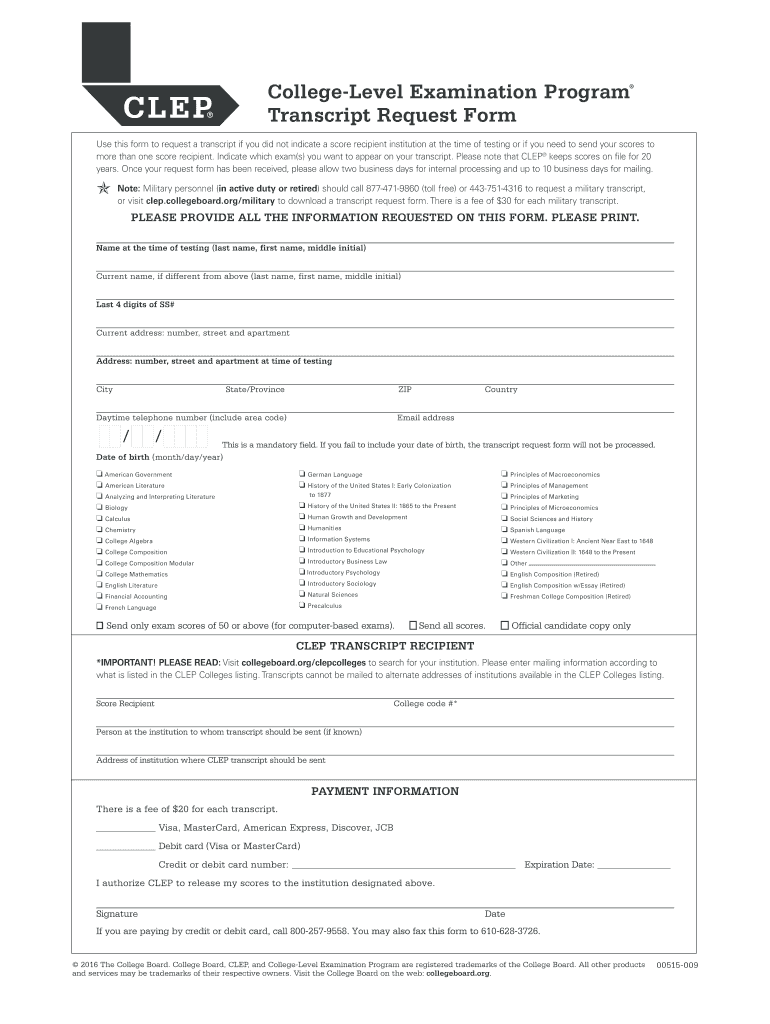
Clep Request Form 2012-2026


What is the CLEP Transcript Request Form
The CLEP Transcript Request Form is a document used by individuals seeking to obtain their College Level Examination Program (CLEP) transcripts. These transcripts provide proof of the scores achieved on CLEP exams, which can be used for college credit at participating institutions. The form is essential for students who have taken CLEP exams and wish to transfer their scores to colleges or universities, ensuring that their academic achievements are recognized. Understanding the purpose and importance of this form is crucial for anyone looking to advance their education through CLEP credits.
How to Use the CLEP Transcript Request Form
Using the CLEP Transcript Request Form is a straightforward process. First, ensure you have all necessary information at hand, including your personal details, the institution to which you are sending the transcript, and any specific requirements they may have. Next, fill out the form accurately, providing clear and complete information. After completing the form, you can submit it either online or by mail, depending on the options available. It is important to follow the submission guidelines provided by the College Board to ensure timely processing of your request.
Steps to Complete the CLEP Transcript Request Form
Completing the CLEP Transcript Request Form involves several key steps:
- Gather necessary information, including your name, address, and CLEP exam details.
- Access the CLEP Transcript Request Form through the official website.
- Fill in the required fields, ensuring all information is accurate.
- Select the method of delivery for your transcript (electronic or paper).
- Review your form for any errors before submission.
- Submit the form according to the chosen delivery method.
Following these steps carefully will help ensure that your transcript request is processed without delays.
Legal Use of the CLEP Transcript Request Form
The legal use of the CLEP Transcript Request Form is governed by various regulations that ensure the confidentiality and integrity of the information provided. When submitting the form, it is important to comply with the Family Educational Rights and Privacy Act (FERPA), which protects the privacy of student education records. By using a secure and compliant platform for submission, such as signNow, individuals can ensure that their requests are processed legally and securely, safeguarding their personal information throughout the process.
Key Elements of the CLEP Transcript Request Form
Several key elements must be included in the CLEP Transcript Request Form to ensure its validity:
- Personal Information: Full name, address, and contact details.
- Identification Number: Student ID or Social Security number, if required.
- Exam Details: Specific CLEP exams taken and corresponding dates.
- Recipient Information: Name and address of the institution receiving the transcript.
- Signature: Required to authorize the release of transcripts.
Including all these elements will facilitate a smooth processing of the request.
Form Submission Methods
There are several methods available for submitting the CLEP Transcript Request Form:
- Online Submission: Many institutions allow for electronic submission through their websites, which is often the fastest method.
- Mail: You can print the completed form and send it via postal service to the designated institution.
- In-Person: Some institutions may accept in-person submissions, allowing for immediate processing.
Choosing the appropriate submission method can impact the speed at which your transcript is processed, so it is advisable to check the preferences of the receiving institution.
Quick guide on how to complete clep request form
Effortlessly Prepare Clep Request Form on Any Device
Managing documents online has gained traction among businesses and individuals alike. It offers an ideal environmentally friendly substitute for conventional printed and signed documents, as you can easily locate the necessary form and securely archive it online. airSlate SignNow equips you with all the resources required to create, alter, and electronically sign your documents promptly without holdups. Manage Clep Request Form on any device through the airSlate SignNow applications for Android or iOS and streamline any document-related process today.
The easiest way to modify and electronically sign Clep Request Form with no hassle
- Obtain Clep Request Form and then click Get Form to begin.
- Utilize the tools we provide to complete your form.
- Emphasize pertinent sections of your documents or redact sensitive information with tools specifically designed by airSlate SignNow for that purpose.
- Create your signature using the Sign tool, which takes only seconds and holds the same legal validity as a conventional wet signature.
- Review all the details and then click on the Done button to save your changes.
- Choose how you wish to send your form, via email, SMS, or invitation link, or download it to your computer.
Eliminate worries about lost or misplaced documents, tedious form searching, or errors that necessitate printing new document copies. airSlate SignNow caters to all your document management needs in just a few clicks from any device of your choice. Modify and electronically sign Clep Request Form to ensure exceptional communication at every phase of the form completion process with airSlate SignNow.
Create this form in 5 minutes or less
Find and fill out the correct clep request form
Create this form in 5 minutes!
How to create an eSignature for the clep request form
The way to create an eSignature for your PDF file in the online mode
The way to create an eSignature for your PDF file in Chrome
The best way to make an eSignature for putting it on PDFs in Gmail
How to create an eSignature from your smartphone
The best way to generate an electronic signature for a PDF file on iOS devices
How to create an eSignature for a PDF file on Android
People also ask
-
What is a transcript request form and why is it important?
A transcript request form is a vital document used to request academic records or transcripts from educational institutions. Understanding how to transcript request form can streamline the process for students and professionals alike, ensuring timely access to essential records for further education or job applications.
-
How can airSlate SignNow help me with my transcript request forms?
airSlate SignNow simplifies the process of creating and sending transcript request forms by providing an intuitive platform for electronic signatures and document management. By learning how to transcript request form using our tools, users can efficiently handle requests and receive signed documents faster.
-
What features does airSlate SignNow offer for managing transcript request forms?
Our platform provides various features for managing transcript request forms, such as customizable templates, real-time tracking, and secure electronic signatures. By leveraging these features, users can enhance their knowledge on how to transcript request form effectively while ensuring compliance and security.
-
Is there a cost associated with using airSlate SignNow for transcript request forms?
Yes, airSlate SignNow offers competitive pricing plans tailored to different business needs. We provide an affordable solution for organizations looking to streamline their processes, including how to transcript request form, by avoiding the traditional paper methods and minimizing overhead costs.
-
Can I integrate airSlate SignNow with other applications for transcript request forms?
Absolutely! airSlate SignNow offers integration capabilities with a variety of applications such as Google Drive, Salesforce, and more. This functionality allows users to seamlessly manage their workflow and understand how to transcript request form within their existing systems.
-
What benefits can I expect from using airSlate SignNow for transcript request forms?
Using airSlate SignNow for your transcript request forms can signNowly reduce processing time and increase efficiency. With features like eSignature and document storage, you’ll have a comprehensive solution that clarifies how to transcript request form while enhancing your operational workflow.
-
Is airSlate SignNow compliant with legal standards for transcript request forms?
Yes, airSlate SignNow adheres to all legal standards and regulations for electronic signatures and document management. This ensures that when you learn how to transcript request form using our platform, your documents are compliant and legally binding.
Get more for Clep Request Form
Find out other Clep Request Form
- Sign Kansas Insurance Rental Lease Agreement Mobile
- Sign Kansas Insurance Rental Lease Agreement Free
- Sign Kansas Insurance Rental Lease Agreement Fast
- Sign Kansas Insurance Rental Lease Agreement Safe
- How To Sign Kansas Insurance Rental Lease Agreement
- How Can I Sign Kansas Lawers Promissory Note Template
- Sign Kentucky Lawers Living Will Free
- Sign Kentucky Lawers LLC Operating Agreement Mobile
- Sign Louisiana Lawers Quitclaim Deed Now
- Sign Massachusetts Lawers Quitclaim Deed Later
- Sign Michigan Lawers Rental Application Easy
- Sign Maine Insurance Quitclaim Deed Free
- Sign Montana Lawers LLC Operating Agreement Free
- Sign Montana Lawers LLC Operating Agreement Fast
- Can I Sign Nevada Lawers Letter Of Intent
- Sign Minnesota Insurance Residential Lease Agreement Fast
- How Do I Sign Ohio Lawers LLC Operating Agreement
- Sign Oregon Lawers Limited Power Of Attorney Simple
- Sign Oregon Lawers POA Online
- Sign Mississippi Insurance POA Fast