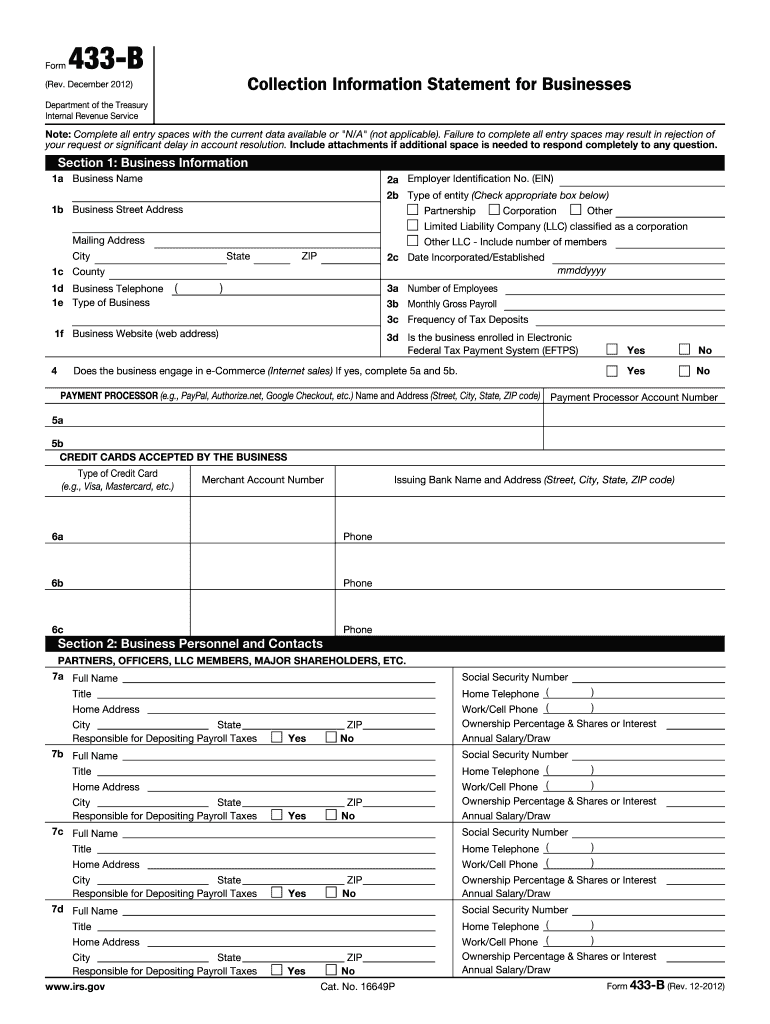
Form 433b 2012


What is the Form 433b
The Form 433b is a financial statement used by the Internal Revenue Service (IRS) to assess an individual's ability to pay tax debts. This form is primarily utilized in situations where taxpayers are seeking to establish a payment plan or settle their tax liabilities. It collects detailed information about the taxpayer's income, expenses, assets, and liabilities, enabling the IRS to evaluate their financial situation accurately.
How to use the Form 433b
To effectively use the Form 433b, taxpayers must gather all necessary financial information before starting the form. This includes details about income sources, monthly expenses, assets such as bank accounts and property, and any outstanding debts. Once the form is completed, it should be submitted to the IRS as part of a request for a payment plan or an offer in compromise. Proper completion is crucial, as inaccuracies can delay processing or lead to rejection of the request.
Steps to complete the Form 433b
Completing the Form 433b involves several key steps:
- Gather financial documents, including pay stubs, bank statements, and bills.
- Provide personal information, including your name, address, and Social Security number.
- Detail your income sources, listing all forms of income received.
- Outline monthly expenses, ensuring all necessary living costs are included.
- List all assets and liabilities, providing accurate values for each.
- Review the form for accuracy before submission.
Legal use of the Form 433b
The Form 433b is legally binding when completed accurately and submitted to the IRS. It is essential to ensure that all information provided is truthful and complete, as providing false information can lead to penalties. The form is governed by IRS regulations, and compliance with these regulations is necessary to avoid legal repercussions.
Required Documents
When filling out the Form 433b, certain documents are required to support the information provided. These may include:
- Recent pay stubs or proof of income.
- Bank statements for all accounts.
- Documentation of monthly expenses, such as bills and receipts.
- Statements for any debts or loans.
Form Submission Methods
The Form 433b can be submitted to the IRS through various methods, including:
- Online submission via the IRS website, if applicable.
- Mailing a physical copy to the appropriate IRS office.
- In-person submission at designated IRS locations.
Eligibility Criteria
Eligibility to use the Form 433b typically applies to individuals who owe taxes and are seeking to negotiate payment terms with the IRS. This includes those who may be facing financial hardship or who are unable to pay their tax liabilities in full. Understanding the eligibility criteria is essential for a successful application process.
Quick guide on how to complete form 433b 2012 2019
Manage Form 433b effortlessly on any device
Digital document management has become increasingly popular among businesses and individuals. It offers an ideal eco-friendly substitute for traditional printed and signed documents, allowing you to find the appropriate form and securely save it online. airSlate SignNow provides all the tools necessary to create, modify, and eSign your documents swiftly without delays. Handle Form 433b on any device using airSlate SignNow Android or iOS applications and streamline any document-related process today.
The simplest way to edit and eSign Form 433b effortlessly
- Obtain Form 433b and then click Get Form to begin.
- Utilize the tools we offer to complete your document.
- Highlight important sections of your documents or obscure sensitive details with tools that airSlate SignNow provides specifically for that purpose.
- Generate your signature using the Sign feature, which takes mere seconds and holds the same legal validity as a conventional wet ink signature.
- Review all the information and then click the Done button to save your modifications.
- Select your preferred method to share your form, whether by email, text message (SMS), or invite link, or download it to your computer.
Eliminate issues with lost or misplaced documents, tedious form searches, or errors that necessitate printing new document copies. airSlate SignNow addresses your document management needs in just a few clicks from any device you choose. Edit and eSign Form 433b and ensure excellent communication at every stage of the form preparation process with airSlate SignNow.
Create this form in 5 minutes or less
Find and fill out the correct form 433b 2012 2019
Create this form in 5 minutes!
How to create an eSignature for the form 433b 2012 2019
How to create an electronic signature for your Form 433b 2012 2019 online
How to generate an electronic signature for your Form 433b 2012 2019 in Google Chrome
How to create an electronic signature for signing the Form 433b 2012 2019 in Gmail
How to make an electronic signature for the Form 433b 2012 2019 from your smart phone
How to create an eSignature for the Form 433b 2012 2019 on iOS devices
How to generate an electronic signature for the Form 433b 2012 2019 on Android OS
People also ask
-
What is Form 433b and how can airSlate SignNow assist with it?
Form 433b is a financial statement used by the IRS to collect information about a taxpayer's finances. airSlate SignNow streamlines the process by allowing users to easily fill out, send, and eSign Form 433b, ensuring that all necessary data is accurately captured and securely transmitted.
-
Is there a cost associated with using airSlate SignNow for Form 433b?
Yes, airSlate SignNow offers various pricing plans that cater to different business needs. Whether you are a small business or a large enterprise, you can find a cost-effective solution to handle your Form 433b and other document-related processes efficiently.
-
What key features does airSlate SignNow offer for managing Form 433b?
airSlate SignNow includes features such as document templates, customizable fields, and multi-user collaboration, all tailored to enhance the handling of Form 433b. These features enable users to expedite their workflows and ensure compliance with IRS requirements.
-
How does airSlate SignNow ensure the security of my Form 433b submissions?
Security is a top priority for airSlate SignNow. Our platform utilizes advanced encryption methods and strict access controls to protect your Form 433b and other sensitive documents from unauthorized access, ensuring that your information remains confidential.
-
Can I integrate airSlate SignNow with other software to manage Form 433b?
Absolutely! airSlate SignNow offers seamless integrations with various third-party applications, allowing you to manage Form 433b alongside your existing tools. This capability enhances productivity by streamlining data flow across platforms.
-
What are the benefits of eSigning Form 433b with airSlate SignNow?
eSigning Form 433b with airSlate SignNow offers numerous benefits, including faster processing times, reduced paper usage, and the ability to track document status in real-time. This efficiency leads to improved communication and quicker resolution of tax matters.
-
Is there a mobile app for airSlate SignNow to manage Form 433b?
Yes, airSlate SignNow has a mobile app that allows users to manage Form 433b on the go. This convenience means that you can fill out, send, and eSign your documents anytime and anywhere, making it easier to stay on top of important financial submissions.
Get more for Form 433b
- Hepatitis b declination waiver form
- Form 13825
- Journal of chemical education reviewers form
- 6 14 form
- 941x va form
- Louisiana property management agreement residential real estate management agreement contract form
- Financial affidavit for a dissolution of marriage with no minor or dependent adult children form
- In the iowa district court for county upon the petition of affidavit of form
Find out other Form 433b
- Sign Hawaii Orthodontists Claim Free
- Sign Nevada Plumbing Job Offer Easy
- Sign Nevada Plumbing Job Offer Safe
- Sign New Jersey Plumbing Resignation Letter Online
- Sign New York Plumbing Cease And Desist Letter Free
- Sign Alabama Real Estate Quitclaim Deed Free
- How Can I Sign Alabama Real Estate Affidavit Of Heirship
- Can I Sign Arizona Real Estate Confidentiality Agreement
- How Do I Sign Arizona Real Estate Memorandum Of Understanding
- Sign South Dakota Plumbing Job Offer Later
- Sign Tennessee Plumbing Business Letter Template Secure
- Sign South Dakota Plumbing Emergency Contact Form Later
- Sign South Dakota Plumbing Emergency Contact Form Myself
- Help Me With Sign South Dakota Plumbing Emergency Contact Form
- How To Sign Arkansas Real Estate Confidentiality Agreement
- Sign Arkansas Real Estate Promissory Note Template Free
- How Can I Sign Arkansas Real Estate Operating Agreement
- Sign Arkansas Real Estate Stock Certificate Myself
- Sign California Real Estate IOU Safe
- Sign Connecticut Real Estate Business Plan Template Simple