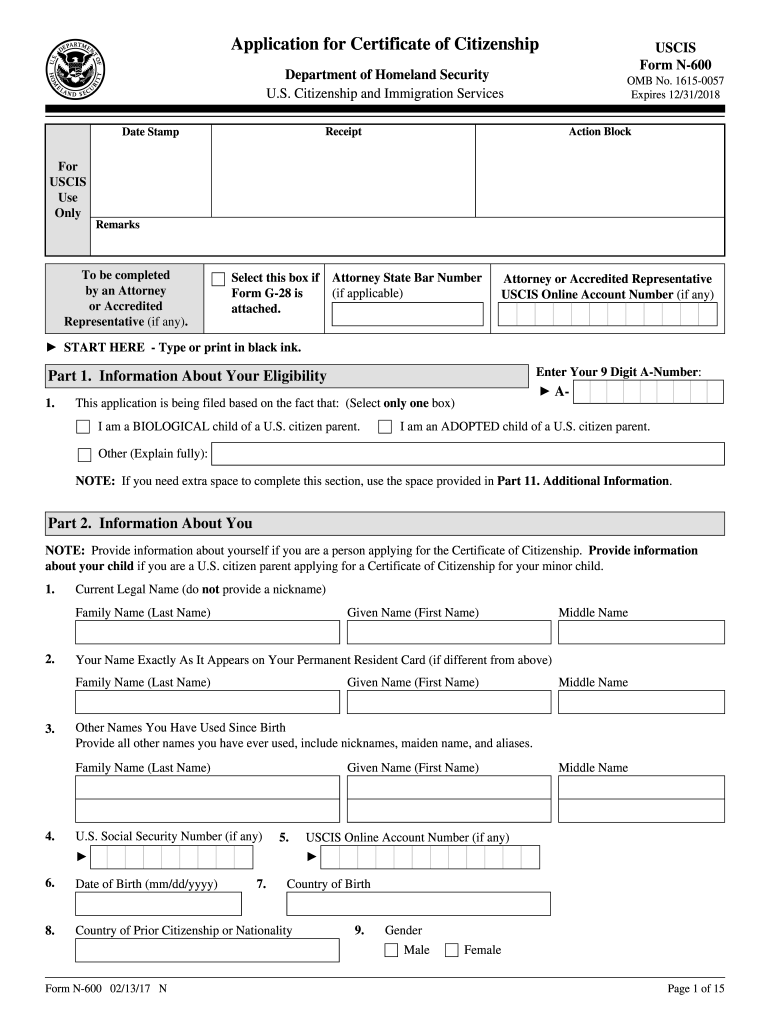
N600 Form 2015


What is the N600 Form
The N600 Form, officially known as the Application for Certificate of Citizenship, is a crucial document for individuals seeking to obtain a certificate of citizenship in the United States. This form is primarily used by individuals who were born outside the U.S. but acquired citizenship through their U.S. citizen parents. The N600 serves as proof of citizenship and is essential for those looking to establish their citizenship status for various legal purposes, such as applying for a passport, enrolling in school, or obtaining government benefits.
How to use the N600 Form
Using the N600 Form involves several steps to ensure accurate completion and submission. First, applicants must gather all necessary documentation that proves their eligibility for citizenship. This includes evidence of the parents' citizenship, the applicant's birth certificate, and any relevant legal documents. Once all documents are collected, applicants should carefully complete the form, ensuring all information is accurate and complete. After filling out the form, it must be submitted along with the required documents and the appropriate filing fee to the U.S. Citizenship and Immigration Services (USCIS).
Steps to complete the N600 Form
Completing the N600 Form involves a systematic approach to ensure all requirements are met. Here are the steps to follow:
- Gather necessary documents, including your birth certificate and parents' citizenship evidence.
- Download the N600 Form from the USCIS website or obtain a physical copy.
- Fill out the form, ensuring all sections are completed accurately.
- Review the form for any errors or omissions.
- Prepare the required fee payment, typically by check or money order.
- Submit the completed form and documents to the designated USCIS address.
Legal use of the N600 Form
The N600 Form is legally recognized as a means to establish U.S. citizenship. When completed and submitted correctly, it allows individuals to obtain a Certificate of Citizenship, which is a legal document affirming their citizenship status. This form must be used in compliance with U.S. immigration laws, and any inaccuracies or fraudulent information can lead to legal consequences, including denial of the application or potential legal action.
Required Documents
When submitting the N600 Form, applicants must include specific documents to support their application. Required documents typically include:
- A copy of the applicant's birth certificate.
- Evidence of the parents' U.S. citizenship, such as a birth certificate, naturalization certificate, or U.S. passport.
- Any legal documents that may affect citizenship status, such as adoption papers.
- Two passport-style photographs of the applicant.
Form Submission Methods
The N600 Form can be submitted through various methods, depending on the preference of the applicant. The primary submission methods include:
- Online submission through the USCIS website, if eligible.
- Mailing the completed form and documents to the appropriate USCIS address.
- In-person submission at a USCIS field office, which may require an appointment.
Quick guide on how to complete n600 2015 form
Complete N600 Form seamlessly on any device
Digital document management has gained signNow traction among businesses and individuals. It serves as an ideal eco-friendly substitute for conventional printed and signed papers, allowing you to access the correct format and securely store it online. airSlate SignNow equips you with all the tools necessary to create, modify, and eSign your documents swiftly without delays. Manage N600 Form on any device using airSlate SignNow's Android or iOS applications and streamline any document-related process today.
The easiest method to alter and eSign N600 Form effortlessly
- Obtain N600 Form and click on Get Form to begin.
- Utilize the tools we provide to fill out your document.
- Emphasize important sections of the documents or obscure sensitive information with tools that airSlate SignNow offers specifically for this purpose.
- Create your signature using the Sign tool, which takes mere seconds and has the same legal validity as a traditional handwritten signature.
- Review all the details and click on the Done button to save your changes.
- Choose how you want to share your form, via email, SMS, invitation link, or download it to your computer.
Forget about lost or misplaced files, tedious document searches, or errors that necessitate printing new copies. airSlate SignNow addresses your document management needs in just a few clicks from any device you prefer. Alter and eSign N600 Form and ensure excellent communication at any stage of your document preparation journey with airSlate SignNow.
Create this form in 5 minutes or less
Find and fill out the correct n600 2015 form
Create this form in 5 minutes!
How to create an eSignature for the n600 2015 form
How to make an electronic signature for the N600 2015 Form in the online mode
How to make an electronic signature for your N600 2015 Form in Chrome
How to create an electronic signature for signing the N600 2015 Form in Gmail
How to make an eSignature for the N600 2015 Form straight from your smart phone
How to generate an eSignature for the N600 2015 Form on iOS
How to create an electronic signature for the N600 2015 Form on Android devices
People also ask
-
What is the N600 Form and why is it important?
The N600 Form, also known as the Application for Certificate of Citizenship, is used by individuals to request a certificate of citizenship from USCIS. It is essential for those who acquire U.S. citizenship through their parents and need to document this status for legal purposes such as employment or travel.
-
How does airSlate SignNow help with the N600 Form submission?
airSlate SignNow provides a streamlined process for completing and eSigning the N600 Form, making it faster and more efficient. With built-in templates and easy document sharing, users can ensure their forms are filled out accurately and securely before submission.
-
Is there a cost associated with using airSlate SignNow for the N600 Form?
Yes, airSlate SignNow offers various pricing plans to suit different business needs. The affordable pricing not only includes the features necessary for managing the N600 Form but also ensures access to a seamless eSigning experience.
-
What features does airSlate SignNow offer for managing the N600 Form?
airSlate SignNow offers features such as document templates, eSignature capabilities, and tracking tools that enhance the management of the N600 Form. These features simplify the documentation process and increase compliance with legal requirements.
-
Can I integrate airSlate SignNow with other applications for handling the N600 Form?
Absolutely! airSlate SignNow supports integration with numerous applications, allowing users to manage the N600 Form alongside their existing workflows. This integration efficiently connects tools like Google Drive, Salesforce, and others for an improved user experience.
-
What are the benefits of using airSlate SignNow for the N600 Form?
Using airSlate SignNow for the N600 Form means you can save time, minimize errors, and ensure document security. The user-friendly interface enhances efficiency by enabling quick edits, reviews, and eSigning directly from any device.
-
How secure is the information shared on the N600 Form through airSlate SignNow?
airSlate SignNow prioritizes security with advanced encryption protocols to protect sensitive information on the N600 Form. Users can trust that their data remains confidential while being stored and transmitted securely.
Get more for N600 Form
- 4500 fm sw0012 form
- Cook county assessor class 9 application for 10 form
- Sacramento court stipulation form
- Fl 355 form
- Vermont nurse renewal 2013 2019 form
- Section 32a of registration act 1908 form andhra pradesh how to fill
- Fingerprints section 32a registration form india editable downlaod
- Ri 1120x rhode island amended business corporation tax tax ri form
Find out other N600 Form
- How Can I Electronic signature Oklahoma Doctors Document
- How Can I Electronic signature Alabama Finance & Tax Accounting Document
- How To Electronic signature Delaware Government Document
- Help Me With Electronic signature Indiana Education PDF
- How To Electronic signature Connecticut Government Document
- How To Electronic signature Georgia Government PDF
- Can I Electronic signature Iowa Education Form
- How To Electronic signature Idaho Government Presentation
- Help Me With Electronic signature Hawaii Finance & Tax Accounting Document
- How Can I Electronic signature Indiana Government PDF
- How Can I Electronic signature Illinois Finance & Tax Accounting PPT
- How To Electronic signature Maine Government Document
- How To Electronic signature Louisiana Education Presentation
- How Can I Electronic signature Massachusetts Government PDF
- How Do I Electronic signature Montana Government Document
- Help Me With Electronic signature Louisiana Finance & Tax Accounting Word
- How To Electronic signature Pennsylvania Government Document
- Can I Electronic signature Texas Government PPT
- How To Electronic signature Utah Government Document
- How To Electronic signature Washington Government PDF