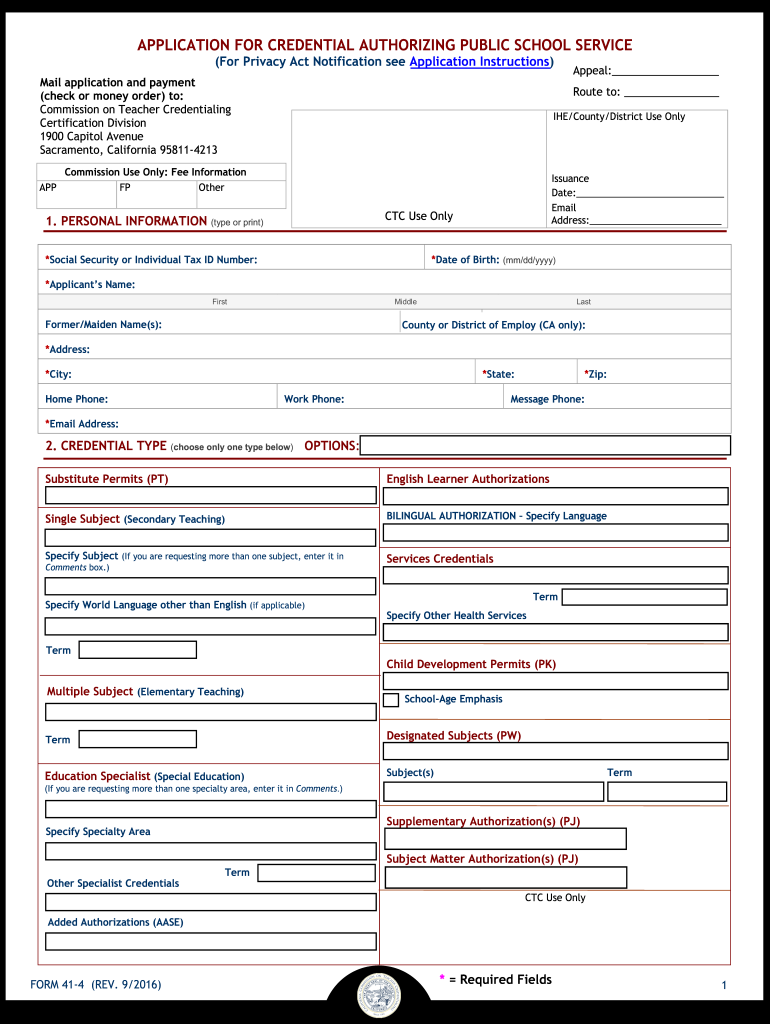
Authorizing Form 2016


What is the Authorizing Form
The Authorizing Form is a crucial document used to grant permission for specific actions, often related to financial or legal matters. It allows one party to authorize another to act on their behalf. This form is commonly used in various contexts, including tax filings, legal agreements, and business transactions. Understanding its purpose is essential for ensuring compliance and facilitating smooth operations.
How to Use the Authorizing Form
Using the Authorizing Form involves several straightforward steps. First, identify the specific purpose of the form, such as granting access to financial records or authorizing a representative. Next, ensure that all required fields are filled out accurately. This typically includes the names of the parties involved, the scope of the authorization, and any relevant dates. Finally, sign the form, ensuring that it meets any legal requirements for signatures, which may vary by state or context.
Steps to Complete the Authorizing Form
Completing the Authorizing Form requires careful attention to detail. Follow these steps for proper completion:
- Gather necessary information, including names, addresses, and identification numbers.
- Clearly define the scope of the authorization, specifying what actions the authorized party can take.
- Include any relevant dates, such as the start and end of the authorization period.
- Review the form for accuracy and completeness before signing.
- Ensure that all parties involved sign the document, if required.
Legal Use of the Authorizing Form
The legal use of the Authorizing Form is governed by various regulations that ensure its validity. To be considered legally binding, the form must meet specific criteria, including proper signatures and adherence to state laws. It is essential to understand these regulations to avoid potential disputes or issues. Additionally, using a reputable e-signature platform can enhance the legal standing of the document, as it often complies with key legal frameworks such as ESIGN and UETA.
Key Elements of the Authorizing Form
Several key elements must be included in the Authorizing Form to ensure its effectiveness:
- Parties Involved: Clearly state the names and contact information of both the authorizer and the authorized party.
- Scope of Authorization: Define the specific actions that the authorized party is permitted to undertake.
- Duration: Indicate the time frame during which the authorization is valid.
- Signatures: Ensure that all required parties sign the document, as this is critical for legal validity.
Examples of Using the Authorizing Form
The Authorizing Form can be applied in various scenarios. For instance, a business owner may use it to authorize an accountant to access financial records for tax preparation. Similarly, an individual may grant permission to a family member to manage their healthcare decisions. These examples illustrate the form's versatility in both personal and professional contexts, emphasizing its importance in facilitating trust and transparency.
Quick guide on how to complete authorizing form 2016
Complete Authorizing Form seamlessly on any device
Digital document management has become increasingly popular among businesses and individuals. It offers an ideal environmentally friendly alternative to traditional printed and signed documents, allowing you to access the required form and securely store it online. airSlate SignNow provides you with all the tools necessary to create, modify, and electronically sign your documents swiftly without delays. Manage Authorizing Form on any platform using airSlate SignNow's Android or iOS applications and enhance any document-based process today.
The easiest way to modify and eSign Authorizing Form effortlessly
- Locate Authorizing Form and click Get Form to begin.
- Use the tools we provide to complete your document.
- Highlight specific sections of the documents or redact sensitive information with tools that airSlate SignNow specifically offers for that purpose.
- Create your signature with the Sign tool, which takes mere seconds and has the same legal validity as a conventional handwritten signature.
- Review all the details and click the Done button to save your modifications.
- Select your preferred method to share your form, whether by email, SMS, or invite link, or download it to your computer.
Eliminate the hassle of lost or misplaced documents, tedious form searching, or errors that require new document copies to be printed. airSlate SignNow addresses all your document management needs in just a few clicks from any device you prefer. Modify and eSign Authorizing Form and guarantee exceptional communication at every stage of your form preparation process with airSlate SignNow.
Create this form in 5 minutes or less
Find and fill out the correct authorizing form 2016
Create this form in 5 minutes!
How to create an eSignature for the authorizing form 2016
How to generate an electronic signature for the Authorizing Form 2016 in the online mode
How to create an electronic signature for the Authorizing Form 2016 in Chrome
How to create an eSignature for signing the Authorizing Form 2016 in Gmail
How to generate an eSignature for the Authorizing Form 2016 from your mobile device
How to make an electronic signature for the Authorizing Form 2016 on iOS
How to create an eSignature for the Authorizing Form 2016 on Android OS
People also ask
-
What is an Authorizing Form and how is it used?
An Authorizing Form is a legal document that grants permission for one party to act on behalf of another. In the context of airSlate SignNow, it allows users to efficiently collect signatures and consent for various processes, ensuring compliance and clarity.
-
How does airSlate SignNow streamline the Authorizing Form process?
airSlate SignNow simplifies the Authorizing Form process by offering an intuitive interface for creating, sending, and tracking documents. Users can easily input necessary details, add signers, and monitor the status of each form, improving efficiency and reducing errors.
-
Is there a cost associated with using airSlate SignNow for Authorizing Forms?
Yes, airSlate SignNow offers multiple pricing tiers, allowing businesses to choose a plan that suits their needs. Each plan provides access to features that enhance the management of Authorizing Forms, with costs depending on the volume of documents and additional capabilities.
-
Can I customize my Authorizing Form using airSlate SignNow?
Absolutely! With airSlate SignNow, you can easily customize your Authorizing Form by adding your branding, specific fields, and terms relevant to your business. This flexibility ensures that your forms align with your company’s image and meet your unique requirements.
-
What benefits does airSlate SignNow provide for handling Authorizing Forms?
Using airSlate SignNow for Authorizing Forms brings numerous benefits, including faster turnaround times, enhanced security, and reduced paperwork. The platform's electronic signature capabilities ensure that businesses can complete transactions quickly while maintaining legal validity.
-
Do I need any technical skills to create an Authorizing Form with airSlate SignNow?
No prior technical skills are required to create an Authorizing Form with airSlate SignNow. The user-friendly platform features drag-and-drop functionality, making it accessible to everyone, regardless of their expertise in document management or electronic signatures.
-
What integrations does airSlate SignNow offer for Authorizing Forms?
airSlate SignNow offers a range of integrations with popular applications like Google Drive, Salesforce, and Dropbox. These integrations simplify the process of managing Authorizing Forms, allowing you to work seamlessly across various platforms while maintaining your workflow.
Get more for Authorizing Form
- New tenant welcome card form
- Boat bill of sale ny form
- Real contract kansas form
- Nevada articles of incorporation for domestic nonprofit corporation form
- New jersey warranty deed from two individuals to husband and wife form
- Authorization health form
- New hampshire special or limited power of attorney for real estate purchase transaction by purchaser form
- Liquor license form
Find out other Authorizing Form
- eSign Hawaii Real Estate Agreement Online
- Help Me With eSign Hawaii Real Estate Letter Of Intent
- eSign Florida Real Estate Residential Lease Agreement Simple
- eSign Florida Real Estate Limited Power Of Attorney Online
- eSign Hawaii Sports RFP Safe
- eSign Hawaii Sports Warranty Deed Myself
- eSign Louisiana Real Estate Last Will And Testament Easy
- eSign Louisiana Real Estate Work Order Now
- eSign Maine Real Estate LLC Operating Agreement Simple
- eSign Maine Real Estate Memorandum Of Understanding Mobile
- How To eSign Michigan Real Estate Business Plan Template
- eSign Minnesota Real Estate Living Will Free
- eSign Massachusetts Real Estate Quitclaim Deed Myself
- eSign Missouri Real Estate Affidavit Of Heirship Simple
- eSign New Jersey Real Estate Limited Power Of Attorney Later
- eSign Alabama Police LLC Operating Agreement Fast
- eSign North Dakota Real Estate Business Letter Template Computer
- eSign North Dakota Real Estate Quitclaim Deed Myself
- eSign Maine Sports Quitclaim Deed Easy
- eSign Ohio Real Estate LLC Operating Agreement Now