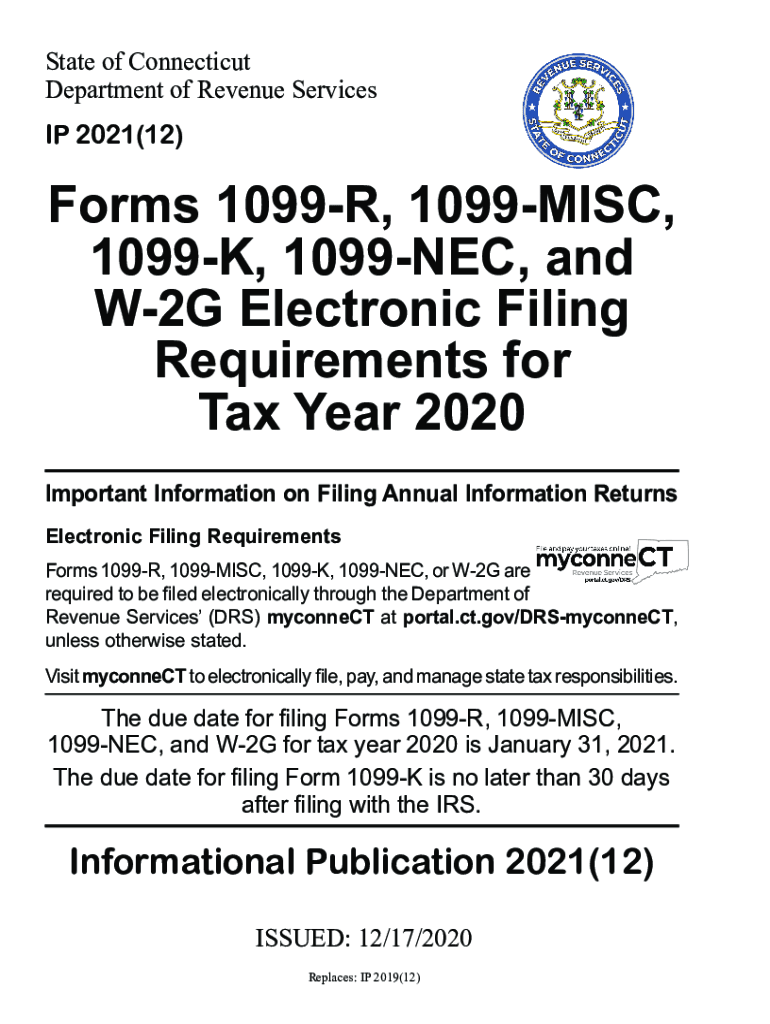
Secure Electronic Filing of W 2 and 1099 Forms Connecticut 2020


What is the Secure Electronic Filing Of W-2 And 1099 Forms Connecticut
The secure electronic filing of W-2 and 1099 forms in Connecticut refers to the process of submitting these tax documents electronically while ensuring compliance with legal standards. W-2 forms are used to report wages paid to employees, while 1099 forms are typically used for reporting income earned by independent contractors and other non-employees. This electronic filing method enhances efficiency, reduces paperwork, and allows for quicker processing by the state and federal tax authorities.
Steps to Complete the Secure Electronic Filing Of W-2 And 1099 Forms Connecticut
Completing the secure electronic filing of W-2 and 1099 forms involves several key steps:
- Gather necessary information, including employee data for W-2 and income details for 1099 forms.
- Choose a secure electronic filing platform that complies with IRS regulations.
- Input the required information into the electronic forms, ensuring accuracy and completeness.
- Review the completed forms for any errors or omissions.
- Submit the forms electronically through the chosen platform, ensuring you receive confirmation of submission.
- Retain copies of the submitted forms for your records, along with any confirmation receipts.
Legal Use of the Secure Electronic Filing Of W-2 And 1099 Forms Connecticut
The legal use of secure electronic filing for W-2 and 1099 forms in Connecticut is governed by federal and state regulations. Compliance with the Electronic Signatures in Global and National Commerce (ESIGN) Act and the Uniform Electronic Transactions Act (UETA) is essential for ensuring that electronically filed documents are legally binding. These regulations establish the validity of electronic signatures and the electronic submission process, allowing businesses to file forms securely and efficiently.
IRS Guidelines
The Internal Revenue Service (IRS) provides specific guidelines for the electronic filing of W-2 and 1099 forms. Businesses must adhere to these guidelines to avoid penalties and ensure proper processing. Key points include:
- Employers must file W-2 forms electronically if they have 250 or more forms to submit.
- 1099 forms must be filed electronically if there are 250 or more forms, although the IRS encourages electronic filing regardless of the number.
- All electronic submissions must be made through the IRS's Filing Information Returns Electronically (FIRE) system.
State-Specific Rules for the Secure Electronic Filing Of W-2 And 1099 Forms Connecticut
Connecticut has its own set of rules regarding the electronic filing of W-2 and 1099 forms. Employers are required to file W-2 forms electronically if they have five or more employees. Additionally, the state mandates that 1099 forms be filed electronically if they are submitted to the state of Connecticut. It is important for businesses to stay informed about these regulations to ensure compliance and avoid potential penalties.
Form Submission Methods
There are various methods for submitting W-2 and 1099 forms in Connecticut:
- Electronic submission through approved e-filing platforms, which is the preferred method for security and efficiency.
- Mailing paper forms to the appropriate state and federal agencies, although this method is less efficient and may lead to delays.
- In-person submission at designated tax offices, which may be necessary for specific situations or corrections.
Quick guide on how to complete secure electronic filing of w 2 and 1099 forms connecticut
Complete Secure Electronic Filing Of W 2 And 1099 Forms Connecticut effortlessly on any device
Digital document management has become increasingly popular among businesses and individuals. It offers an optimal eco-friendly substitute for traditional printed and signed papers, as you can easily locate the right form and securely store it online. airSlate SignNow equips you with all the tools necessary to create, modify, and eSign your documents quickly without delays. Handle Secure Electronic Filing Of W 2 And 1099 Forms Connecticut on any platform with airSlate SignNow's Android or iOS applications and enhance any document-based task today.
How to modify and eSign Secure Electronic Filing Of W 2 And 1099 Forms Connecticut with ease
- Locate Secure Electronic Filing Of W 2 And 1099 Forms Connecticut and click on Get Form to begin.
- Use the tools we offer to complete your document.
- Emphasize relevant sections of the documents or obscure sensitive information with tools that airSlate SignNow provides specifically for that purpose.
- Create your eSignature using the Sign feature, which only takes seconds and carries the same legal validity as a traditional ink signature.
- Review all the details and click on the Done button to save your modifications.
- Choose how you wish to send your form, via email, SMS, or invitation link, or download it to your computer.
Forget about lost or mislaid documents, tedious form hunting, or errors that require printing new document copies. airSlate SignNow fulfills all your document management needs in just a few clicks from any device of your choosing. Edit and eSign Secure Electronic Filing Of W 2 And 1099 Forms Connecticut and ensure exceptional communication at every stage of your form preparation process with airSlate SignNow.
Create this form in 5 minutes or less
Find and fill out the correct secure electronic filing of w 2 and 1099 forms connecticut
Create this form in 5 minutes!
How to create an eSignature for the secure electronic filing of w 2 and 1099 forms connecticut
How to generate an eSignature for a PDF online
How to generate an eSignature for a PDF in Google Chrome
How to create an eSignature for signing PDFs in Gmail
The best way to make an eSignature right from your smartphone
The best way to create an eSignature for a PDF on iOS
The best way to make an eSignature for a PDF on Android
People also ask
-
What is secure electronic filing of W-2 and 1099 forms in Connecticut?
Secure electronic filing of W-2 and 1099 forms in Connecticut is the process of submitting these tax documents electronically, ensuring compliance with state regulations. airSlate SignNow simplifies this process by providing a user-friendly platform that ensures your information is securely transmitted and stored. This method is not only faster but also more efficient than traditional paper filing.
-
How does airSlate SignNow ensure secure electronic filing of W-2 and 1099 forms in Connecticut?
airSlate SignNow employs advanced encryption protocols and secure servers to protect your data during the electronic filing of W-2 and 1099 forms in Connecticut. Our platform regularly undergoes security audits to ensure compliance with industry standards, giving you peace of mind that your sensitive information is safe. Additionally, we offer user authentication features to further enhance security.
-
What are the benefits of using airSlate SignNow for electronic filing in Connecticut?
Using airSlate SignNow for secure electronic filing of W-2 and 1099 forms in Connecticut comes with various benefits, including time-saving automation and easy document management. Our platform allows you to track the status of your filings in real-time, reducing the chances of errors. With airSlate SignNow, you can streamline your payroll management and improve overall operational efficiency.
-
Is there a cost associated with using airSlate SignNow for electronic filing?
Yes, there is a cost associated with using airSlate SignNow for secure electronic filing of W-2 and 1099 forms in Connecticut. However, our pricing is competitive and designed to offer a cost-effective solution for businesses of all sizes. We provide various pricing plans based on your needs, ensuring you find the right fit for your budget.
-
What features does airSlate SignNow offer for W-2 and 1099 electronic filing?
airSlate SignNow offers a variety of features for secure electronic filing of W-2 and 1099 forms in Connecticut, including easy document templates, customizable workflows, and eSignature capabilities. Our platform also provides comprehensive support for compliance and regulatory requirements, ensuring you meet all necessary filing deadlines. Additionally, users can access a user-friendly dashboard for clear visibility of document status.
-
Can I integrate airSlate SignNow with my existing accounting software?
Absolutely! airSlate SignNow can be easily integrated with many popular accounting software solutions for secure electronic filing of W-2 and 1099 forms in Connecticut. This integration helps to streamline your workflow, allowing for seamless data transfer between platforms and reducing manual entry errors. Check our website for the list of supported integrations.
-
Is it easy to eSign documents using airSlate SignNow?
Yes, eSigning documents using airSlate SignNow is straightforward and user-friendly. Our platform is designed for simplicity, allowing you to easily add signatures, initials, and dates to your W-2 and 1099 forms. With a few clicks, you can complete your electronic filing securely and efficiently.
Get more for Secure Electronic Filing Of W 2 And 1099 Forms Connecticut
- Testes psicotcnicos resolvidos pdf form
- Wade assessment pdf form
- Read theory answers form
- Cell defence the plasma membrane answer key form
- Motive a2 kursbuch pdf form
- Mycar x431 com pad landingpageindexcrv action form
- Amaculo asetshetshi pdf download form
- National range officers ipsc australia ipsc org form
Find out other Secure Electronic Filing Of W 2 And 1099 Forms Connecticut
- How To Electronic signature South Dakota Legal Separation Agreement
- How Can I Electronic signature Tennessee Legal Warranty Deed
- Electronic signature Texas Legal Lease Agreement Template Free
- Can I Electronic signature Texas Legal Lease Agreement Template
- How To Electronic signature Texas Legal Stock Certificate
- How Can I Electronic signature Texas Legal POA
- Electronic signature West Virginia Orthodontists Living Will Online
- Electronic signature Legal PDF Vermont Online
- How Can I Electronic signature Utah Legal Separation Agreement
- Electronic signature Arizona Plumbing Rental Lease Agreement Myself
- Electronic signature Alabama Real Estate Quitclaim Deed Free
- Electronic signature Alabama Real Estate Quitclaim Deed Safe
- Electronic signature Colorado Plumbing Business Plan Template Secure
- Electronic signature Alaska Real Estate Lease Agreement Template Now
- Electronic signature Colorado Plumbing LLC Operating Agreement Simple
- Electronic signature Arizona Real Estate Business Plan Template Free
- Electronic signature Washington Legal Contract Safe
- How To Electronic signature Arkansas Real Estate Contract
- Electronic signature Idaho Plumbing Claim Myself
- Electronic signature Kansas Plumbing Business Plan Template Secure