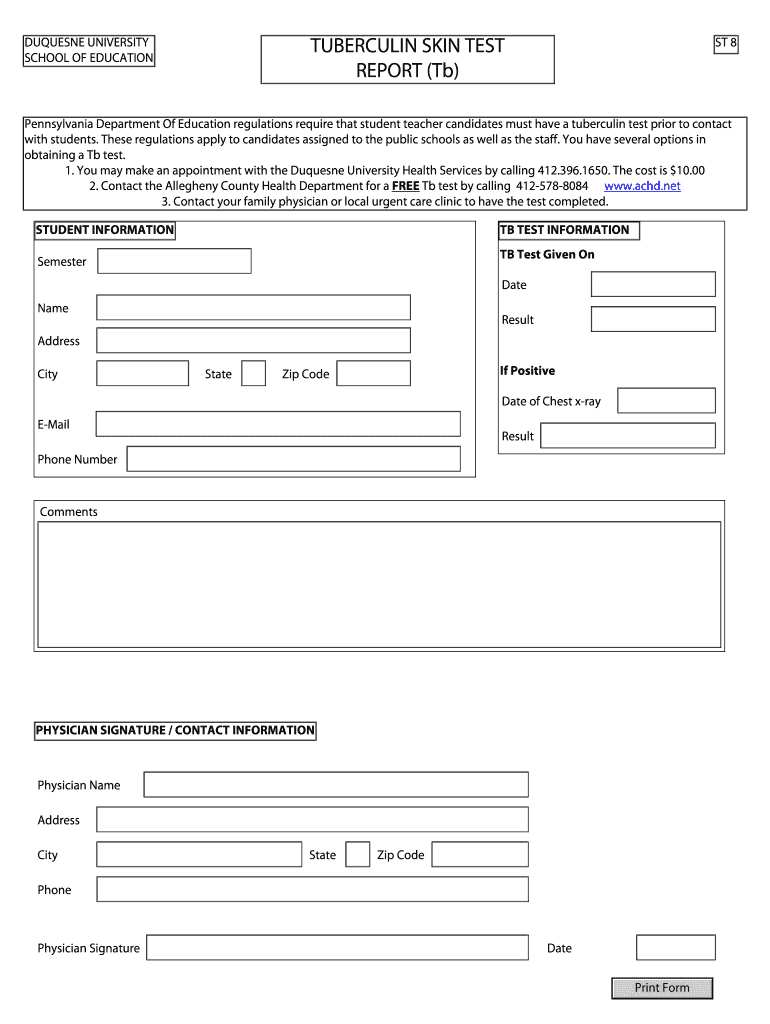
Pennsylvania Tb Test Form


What is the Pennsylvania TB Test Form?
The Pennsylvania TB test form is a document used to record the results of a tuberculosis (TB) screening, which is often required for employment in various sectors, particularly in healthcare and education. This form captures essential information such as the individual's personal details, the type of TB test administered, and the test results. It serves as proof that the individual has undergone the necessary screening for TB, which is crucial for public health and safety.
How to Use the Pennsylvania TB Test Form
To effectively use the Pennsylvania TB test form, individuals must first obtain the form from a healthcare provider or an official source. Once acquired, the form should be filled out accurately with the required personal information, including name, date of birth, and contact details. After completing the form, it should be submitted to the employer or relevant authority as part of the employment application process. This ensures compliance with health regulations and employment requirements.
Steps to Complete the Pennsylvania TB Test Form
Completing the Pennsylvania TB test form involves several key steps:
- Obtain the form from a healthcare provider or download it from a reliable source.
- Fill in your personal information, including your name, date of birth, and contact details.
- Indicate the type of TB test conducted, such as a skin test or blood test.
- Record the test results as provided by the healthcare professional.
- Sign and date the form to verify the information is accurate.
- Submit the completed form to your employer or the designated authority.
Legal Use of the Pennsylvania TB Test Form
The Pennsylvania TB test form is legally recognized as a valid document for confirming TB screening results. It is essential for compliance with state health regulations, particularly for those entering fields that require direct contact with vulnerable populations. The form must be completed accurately and submitted within the specified time frame to ensure its legality and acceptance by employers and health authorities.
Key Elements of the Pennsylvania TB Test Form
Key elements of the Pennsylvania TB test form include:
- Personal Information: Name, address, and contact details of the individual.
- Test Details: Type of TB test administered, date of the test, and healthcare provider's information.
- Results: Clear indication of whether the test result is positive or negative.
- Signature: Signature of the individual and the healthcare provider, confirming the accuracy of the information.
How to Obtain the Pennsylvania TB Test Form
The Pennsylvania TB test form can be obtained through various channels:
- Healthcare Providers: Most clinics and hospitals provide the form during the TB testing process.
- Online Resources: Certain health department websites may offer downloadable versions of the form.
- Employers: Some employers may supply the form as part of their onboarding process for new hires.
Quick guide on how to complete tb test forms pittsburgh pa
Complete Pennsylvania Tb Test Form effortlessly on any device
Digital document management has gained traction among businesses and individuals. It offers an ideal environmentally friendly alternative to traditional printed and signed paperwork, allowing you to access the necessary form and securely keep it online. airSlate SignNow equips you with all the tools necessary to create, modify, and eSign your documents swiftly without delays. Manage Pennsylvania Tb Test Form on any device using airSlate SignNow's Android or iOS applications and simplify any document-related task today.
The simplest way to alter and eSign Pennsylvania Tb Test Form with ease
- Locate Pennsylvania Tb Test Form and click Get Form to begin.
- Utilize the tools we provide to complete your form.
- Mark important sections of your documents or redact sensitive information with tools specifically provided by airSlate SignNow for that purpose.
- Generate your signature using the Sign tool, which takes seconds and holds the same legal value as a traditional handwritten signature.
- Review the information and click on the Done button to save your changes.
- Choose how you want to send your form, via email, SMS, invitation link, or download it to your computer.
Eliminate concerns about lost or misplaced documents, tiresome form searches, or errors that necessitate printing new document copies. airSlate SignNow addresses your document management needs in just a few clicks from any device you prefer. Modify and eSign Pennsylvania Tb Test Form and ensure clear communication at every stage of your form preparation workflow with airSlate SignNow.
Create this form in 5 minutes or less
FAQs
-
Do military members have to pay any fee for leave or fiancee forms?
NOOOOOOO. You are talking to a military romance scammer. I received an email from the US Army that directly answers your question that is pasted below please keep reading.I believe you are the victim of a military Romance Scam whereas the person you are talking to is a foreign national posing as an American Soldier claiming to be stationed overseas on a peacekeeping mission. That's the key to the scam they always claim to be on a peacekeeping mission.Part of their scam is saying that they have no access to their money that their mission is highly dangerous.If your boyfriend girlfriend/future husband/wife is asking you to do the following or has exhibited this behavior, it is a most likely a scam:Moves to private messaging site immediately after meeting you on Facebook or SnapChat or Instagram or some dating or social media site. Often times they delete the site you met them on right after they asked you to move to a more private messaging siteProfesses love to you very quickly & seems to quote poems and song lyrics along with using their own sort of broken language, as they profess their love and devotion quickly. They also showed concern for your health and love for your family.Promises marriage as soon as he/she gets to state for leave that they asked you to pay for.They Requests money (wire transfers) and Amazon, iTune ,Verizon, etc gift cards, for medicine, religious practices, and leaves to come home, internet access, complete job assignments, help sick friend, get him out of trouble, or anything that sounds fishy.The military does provide all the soldier needs including food medical Care and transportation for leave. Trust me, I lived it, you are probably being scammed. I am just trying to show you examples that you are most likely being connned.Below is an email response I received after I sent an inquiry to the US government when I discovered I was scammed. I received this wonderful response back with lots of useful links on how to find and report your scammer. And how to learn more about Romance Scams.Right now you can also copy the picture he gave you and do a google image search and you will hopefully see the pictures of the real person he is impersonating. this doesn't always work and take some digging. if you find the real person you can direct message them and alert them that their image is being used for scamming.Good Luck to you and I'm sorry this may be happening to you. please continue reading the government response I received below it's very informative. You have contacted an email that is monitored by the U.S. Army Criminal Investigation Command. Unfortunately, this is a common concern. We assure you there is never any reason to send money to anyone claiming to be a Soldier online. If you have only spoken with this person online, it is likely they are not a U.S. Soldier at all. If this is a suspected imposter social media profile, we urge you to report it to that platform as soon as possible. Please continue reading for more resources and answers to other frequently asked questions: How to report an imposter Facebook profile: Caution-https://www.facebook.com/help/16... < Caution-https://www.facebook.com/help/16... > Answers to frequently asked questions: - Soldiers and their loved ones are not charged money so that the Soldier can go on leave. - Soldiers are not charged money for secure communications or leave. - Soldiers do not need permission to get married. - Soldiers emails are in this format: john.doe.mil@mail.mil < Caution-mailto: john.doe.mil@mail.mil > anything ending in .us or .com is not an official email account. - Soldiers have medical insurance, which pays for their medical costs when treated at civilian health care facilities worldwide – family and friends do not need to pay their medical expenses. - Military aircraft are not used to transport Privately Owned Vehicles. - Army financial offices are not used to help Soldiers buy or sell items of any kind. - Soldiers deployed to Combat Zones do not need to solicit money from the public to feed or house themselves or their troops. - Deployed Soldiers do not find large unclaimed sums of money and need your help to get that money out of the country. Anyone who tells you one of the above-listed conditions/circumstances is true is likely posing as a Soldier and trying to steal money from you. We would urge you to immediately cease all contact with this individual. For more information on avoiding online scams and to report this crime, please see the following sites and articles: This article may help clarify some of the tricks social media scammers try to use to take advantage of people: Caution-https://www.army.mil/article/61432/< Caution-https://www.army.mil/article/61432/> CID advises vigilance against 'romance scams,' scammers impersonating Soldiers Caution-https://www.army.mil/article/180749 < Caution-https://www.army.mil/article/180749 > FBI Internet Crime Complaint Center: Caution-http://www.ic3.gov/default.aspx< Caution-http://www.ic3.gov/default.aspx> U.S. Army investigators warn public against romance scams: Caution-https://www.army.mil/article/130...< Caution-https://www.army.mil/article/130...> DOD warns troops, families to be cybercrime smart -Caution-http://www.army.mil/article/1450...< Caution-http://www.army.mil/article/1450...> Use caution with social networking Caution-https://www.army.mil/article/146...< Caution-https://www.army.mil/article/146...> Please see our frequently asked questions section under scams and legal issues. Caution-http://www.army.mil/faq/ < Caution-http://www.army.mil/faq/ > or visit Caution-http://www.cid.army.mil/ < Caution-http://www.cid.army.mil/ >. The challenge with most scams is determining if an individual is a legitimate member of the US Army. Based on the Privacy Act of 1974, we cannot provide this information. If concerned about a scam you may contact the Better Business Bureau (if it involves a solicitation for money), or local law enforcement. If you're involved in a Facebook or dating site scam, you are free to contact us direct; (571) 305-4056. If you have a social security number, you can find information about Soldiers online at Caution-https://www.dmdc.osd.mil/appj/sc... < Caution-https://www.dmdc.osd.mil/appj/sc... > . While this is a free search, it does not help you locate a retiree, but it can tell you if the Soldier is active duty or not. If more information is needed such as current duty station or location, you can contact the Commander Soldier's Records Data Center (SRDC) by phone or mail and they will help you locate individuals on active duty only, not retirees. There is a fee of $3.50 for businesses to use this service. The check or money order must be made out to the U.S. Treasury. It is not refundable. The address is: Commander Soldier's Records Data Center (SRDC) 8899 East 56th Street Indianapolis, IN 46249-5301 Phone: 1-866-771-6357 In addition, it is not possible to remove social networking site profiles without legitimate proof of identity theft or a scam. If you suspect fraud on this site, take a screenshot of any advances for money or impersonations and report the account on the social networking platform immediately. Please submit all information you have on this incident to Caution-www.ic3.gov < Caution-http://www.ic3.gov > (FBI website, Internet Criminal Complaint Center), immediately stop contact with the scammer (you are potentially providing them more information which can be used to scam you), and learn how to protect yourself against these scams at Caution-http://www.ftc.gov < Caution-http://www.ftc.gov > (Federal Trade Commission's website)
-
How can I fill out the form for the December test in Thapar, Patiala?
http://www.thapar.edu/images/adm...Open the above link and you will get all the information you want.All the best!
-
What happens to all of the paper forms you fill out for immigration and customs?
Years ago I worked at document management company. There is cool software that can automate aspects of hand-written forms. We had an airport as a customer - they scanned plenty and (as I said before) this was several years ago...On your airport customs forms, the "boxes" that you 'need' to write on - are basically invisible to the scanner - but are used because then us humans will tend to write neater and clearer which make sit easier to recognize with a computer. Any characters with less than X% accuracy based on a recognition engine are flagged and shown as an image zoomed into the particular character so a human operator can then say "that is an "A". This way, you can rapidly go through most forms and output it to say - an SQL database, complete with link to original image of the form you filled in.If you see "black boxes" at three corners of the document - it is likely set up for scanning (they help to identify and orient the page digitally). If there is a unique barcode on the document somewhere I would theorize there is an even higher likelihood of it being scanned - the document is of enough value to be printed individually which costs more, which means it is likely going to be used on the capture side. (I've noticed in the past in Bahamas and some other Caribbean islands they use these sorts of capture mechanisms, but they have far fewer people entering than the US does everyday)The real answer is: it depends. Depending on each country and its policies and procedures. Generally I would be surprised if they scanned and held onto the paper. In the US, they proably file those for a set period of time then destroy them, perhaps mining them for some data about travellers. In the end, I suspect the "paper-to-data capture" likelihood of customs forms ranges somewhere on a spectrum like this:Third world Customs Guy has paper to show he did his job, paper gets thrown out at end of shift. ------> We keep all the papers! everything is scanned as you pass by customs and unique barcodes identify which flight/gate/area the form was handed out at, so we co-ordinate with cameras in the airport and have captured your image. We also know exactly how much vodka you brought into the country. :)
-
How many empty folders would it take to fill out a brand new 1 TB hard/solid disk drive?
This was also addressed in another forum: How much space do directories consume? and I don’t think I can add much to the explanation, so here it is:According to the Wikipedia article about NTFS, all permissions are stored in the Master File Table. It's space can be seen apparently through the Disk Defragmenter, as shown on here.The size a MFT record occupies from both a folder or a file, is described in here:File and folder records are 1 KB each and are stored in the MFT, the attributes of which are written to the allocated space in the MFT. Besides file attributes, each file record contains information about the position of the file record in the MFT.When a file’s attributes can fit within the MFT file record for that file, they are called resident attributes. Attributes such as file name and time stamp are always resident. When the amount of information for a file does not fit in its MFT file record, some file attributes become nonresident. Nonresident attributes are allocated one or more clusters of disk space. A portion of the nonresident attribute remains in the MFT and points to the external clusters. NTFS creates the Attribute List attribute to describe the location of all attribute records. The table NTFS File Attribute Types lists the file attributes currently defined by NTFS.So, in NTFS, folders occupy at least 1 KB of space, unless they have very long argument and permission lists; at that point, the MFT record occupies an additional cluster in the partition, the size of which depends on how it was formatted, although for more than 2GB Microsoft in that post recommends 4KB clusters.As to why this could be important, a few years back I was developing a data logging feature as part of an IoT embedded system. The architecture was set up so that each calendar day would have it’s own folder (much like many digital cameras do to store pictures).Memory space was limited, so we had to calculate precisely how all of the memory was allocated including the system memory for the directories. The goal was to match the memory space with the battery life so that it was still capturing data until it just ran out of power.Without including the “overhead” for the folders / directories, the calculations would have been off.However, with 1TB of memory to work with, the overhead just becomes a rounding error.FYI - we recently published a review / buyers guide featuring the Seagate as the top pick: Best 1TB Portable External Hard Drive for under $50
-
How do I fill taxes online?
you can file taxes online by using different online platforms. by using this online platform you can easily submit the income tax returns, optimize your taxes easily.Tachotax provides the most secure, easy and fast way of tax filing.
-
How do I fill out the income tax for online job payment? Are there any special forms to fill it?
I am answering to your question with the UNDERSTANDING that you are liableas per Income Tax Act 1961 of Republic of IndiaIf you have online source of Income as per agreement as an employer -employee, It will be treated SALARY income and you will file ITR 1 for FY 2017–18If you are rendering professional services outside India with an agreement as professional, in that case you need to prepare Financial Statements ie. Profit and loss Account and Balance sheet for FY 2017–18 , finalize your income and pay taxes accordingly, You will file ITR -3 for FY 2017–1831st Dec.2018 is last due date with minimum penalty, grab that opportunity and file income tax return as earliest
-
Why don't schools teach children about taxes and bills and things that they will definitely need to know as adults to get by in life?
Departments of education and school districts always have to make decisions about what to include in their curriculum. There are a lot of life skills that people need that aren't taught in school. The question is should those skills be taught in schools?I teach high school, so I'll talk about that. The typical high school curriculum is supposed to give students a broad-based education that prepares them to be citizens in a democracy and to be able to think critically. For a democracy to work, we need educated, discerning citizens with the ability to make good decisions based on evidence and objective thought. In theory, people who are well informed about history, culture, science, mathematics, etc., and are capable of critical, unbiased thinking, will have the tools to participate in a democracy and make good decisions for themselves and for society at large. In addition to that, they should be learning how to be learners, how to do effective, basic research, and collaborate with other people. If that happens, figuring out how to do procedural tasks in real life should not provide much of a challenge. We can't possibly teach every necessary life skill people need, but we can help students become better at knowing how to acquire the skills they need. Should we teach them how to change a tire when they can easily consult a book or search the internet to find step by step instructions for that? Should we teach them how to balance a check book or teach them how to think mathematically and make sense of problems so that the simple task of balancing a check book (which requires simple arithmetic and the ability to enter numbers and words in columns and rows in obvious ways) is easy for them to figure out. If we teach them to be good at critical thinking and have some problem solving skills they will be able to apply those overarching skills to all sorts of every day tasks that shouldn't be difficult for someone with decent cognitive ability to figure out. It's analogous to asking why a culinary school didn't teach its students the steps and ingredients to a specific recipe. The school taught them about more general food preparation and food science skills so that they can figure out how to make a lot of specific recipes without much trouble. They're also able to create their own recipes.So, do we want citizens with very specific skill sets that they need to get through day to day life or do we want citizens with critical thinking, problem solving, and other overarching cognitive skills that will allow them to easily acquire ANY simple, procedural skill they may come to need at any point in their lives?
Create this form in 5 minutes!
How to create an eSignature for the tb test forms pittsburgh pa
How to make an eSignature for the Tb Test Forms Pittsburgh Pa in the online mode
How to generate an eSignature for the Tb Test Forms Pittsburgh Pa in Google Chrome
How to generate an electronic signature for signing the Tb Test Forms Pittsburgh Pa in Gmail
How to generate an eSignature for the Tb Test Forms Pittsburgh Pa straight from your smart phone
How to create an electronic signature for the Tb Test Forms Pittsburgh Pa on iOS devices
How to make an electronic signature for the Tb Test Forms Pittsburgh Pa on Android OS
People also ask
-
What is the tb test form for employment?
The tb test form for employment is a document required by some employers to verify that potential employees do not have tuberculosis. This form typically needs to be filled out by a healthcare provider and submitted during the hiring process to ensure workplace safety.
-
How can airSlate SignNow help with tb test form for employment?
airSlate SignNow streamlines the process of sending, signing, and receiving the tb test form for employment. Our platform allows for quick eSigning, making it easier for both employees and employers to manage the document efficiently.
-
Is there a cost associated with using airSlate SignNow for tb test form for employment?
Yes, airSlate SignNow offers various pricing plans to accommodate different business needs. These plans provide an affordable solution for managing the tb test form for employment alongside other essential document workflows.
-
What features does airSlate SignNow offer for managing the tb test form for employment?
airSlate SignNow includes features like document templates, real-time tracking, and automated reminders to ensure the tb test form for employment is completed on time. These tools help businesses stay organized and compliant throughout the hiring process.
-
Can I integrate airSlate SignNow with other software for the tb test form for employment?
Absolutely! airSlate SignNow integrates seamlessly with numerous applications, allowing you to manage the tb test form for employment alongside your existing workflows. This integration can enhance efficiency and reduce manual entry errors.
-
How secure is airSlate SignNow for handling tb test form for employment documents?
Security is a top priority at airSlate SignNow. We utilize advanced encryption and compliance measures to ensure that your tb test form for employment and other sensitive documents are kept safe and accessible only to authorized users.
-
What are the benefits of using airSlate SignNow for the tb test form for employment?
Using airSlate SignNow for the tb test form for employment offers numerous benefits, including faster document turnaround times, reduced paperwork, and increased efficiency. Our user-friendly interface simplifies the signing process for both employees and employers.
Get more for Pennsylvania Tb Test Form
- R 1089 form
- Form fin 1 financial statement for individuals form fin 1 financial statement for individuals
- Kansas city form rd 113
- Form ca 1 virginia cattle assessment return virginia cattle assessment return form ca 1
- Fr900q form
- Fillable online tax virginia form oic fee offer in
- Oic individual doubtful collectibility package offer in compromise individual doubtful collectibility package form
- Np1 form
Find out other Pennsylvania Tb Test Form
- eSignature Alaska Government Agreement Fast
- How Can I eSignature Arizona Government POA
- How Do I eSignature Nevada Doctors Lease Agreement Template
- Help Me With eSignature Nevada Doctors Lease Agreement Template
- How Can I eSignature Nevada Doctors Lease Agreement Template
- eSignature Finance & Tax Accounting Presentation Arkansas Secure
- eSignature Arkansas Government Affidavit Of Heirship Online
- eSignature New Jersey Doctors Permission Slip Mobile
- eSignature Colorado Government Residential Lease Agreement Free
- Help Me With eSignature Colorado Government Medical History
- eSignature New Mexico Doctors Lease Termination Letter Fast
- eSignature New Mexico Doctors Business Associate Agreement Later
- eSignature North Carolina Doctors Executive Summary Template Free
- eSignature North Dakota Doctors Bill Of Lading Online
- eSignature Delaware Finance & Tax Accounting Job Description Template Fast
- How To eSignature Kentucky Government Warranty Deed
- eSignature Mississippi Government Limited Power Of Attorney Myself
- Can I eSignature South Dakota Doctors Lease Agreement Form
- eSignature New Hampshire Government Bill Of Lading Fast
- eSignature Illinois Finance & Tax Accounting Purchase Order Template Myself