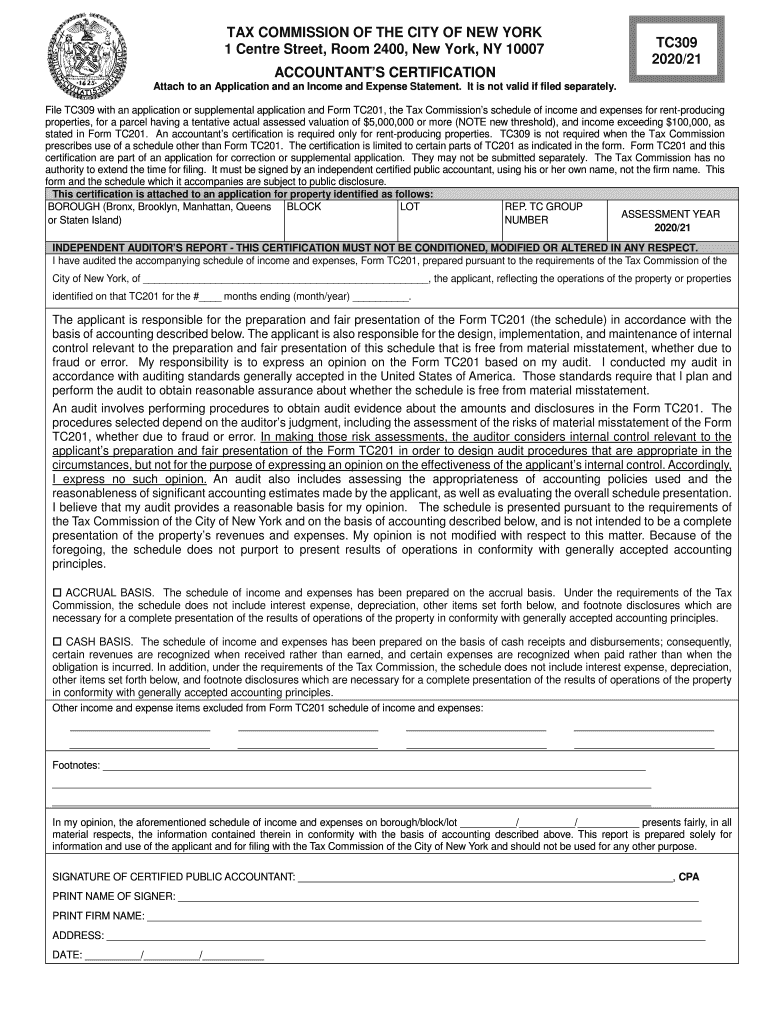
Contact Us Tax Commission NYC Gov 2020


What is the Contact Us Tax Commission NYC gov?
The Contact Us Tax Commission NYC gov form, commonly referred to as TC309, is an essential document for taxpayers in New York City. This form is used to facilitate communication between taxpayers and the New York City Department of Finance. It allows individuals to inquire about tax-related issues, request information, and seek assistance with their tax obligations. Understanding the purpose and function of this form is crucial for ensuring compliance with local tax regulations.
Steps to complete the Contact Us Tax Commission NYC gov
Completing the TC309 form involves several straightforward steps. First, gather all necessary personal information, including your name, address, and taxpayer identification number. Next, clearly state your inquiry or request in the designated section of the form. Ensure that your questions are specific to facilitate a prompt response from the tax commission. After filling out the form, review it for accuracy before submission. Finally, choose your preferred submission method, whether online, by mail, or in person.
Legal use of the Contact Us Tax Commission NYC gov
The TC309 form is legally recognized as a formal means of communication with the New York City Department of Finance. When completed accurately, it serves as a record of your inquiries or requests, which can be referenced in future communications. It is important to ensure that all information provided is truthful and complete, as inaccuracies may lead to delays or complications in processing your request.
Form Submission Methods
There are multiple methods available for submitting the TC309 form. Taxpayers can choose to submit the form online through the NYC Department of Finance website, which is often the quickest option. Alternatively, the form can be mailed to the appropriate department address, or delivered in person at designated tax offices. Each method has its own processing times, so selecting the one that best suits your needs is advisable.
Required Documents
When completing the TC309 form, it is essential to have certain documents on hand to support your inquiry. This may include previous tax returns, correspondence from the tax department, and any relevant identification documents. Having these documents ready can help streamline the process and ensure that your questions are addressed effectively.
Eligibility Criteria
Eligibility to use the TC309 form is generally open to all taxpayers in New York City who have questions or need assistance regarding their tax obligations. This includes individuals, businesses, and entities subject to local tax laws. Understanding your eligibility helps ensure that you utilize the form appropriately and receive the assistance you require.
IRS Guidelines
While the TC309 form is specific to New York City, it is important to be aware of how it aligns with IRS guidelines. Taxpayers should ensure that their inquiries do not conflict with federal tax regulations. Familiarizing yourself with IRS rules can provide a comprehensive understanding of your tax responsibilities and how local inquiries may impact your federal tax situation.
Quick guide on how to complete contact us tax commission nycgov
Prepare Contact Us Tax Commission NYC gov effortlessly on any device
Virtual document management has become favored by businesses and individuals alike. It offers an ideal environmentally-friendly substitute for traditional printed and signed papers, as you can easily locate the necessary form and securely save it online. airSlate SignNow provides you with all the resources required to generate, alter, and eSign your documents swiftly without delays. Handle Contact Us Tax Commission NYC gov on any device using the airSlate SignNow Android or iOS applications and simplify any document-related process today.
The simplest way to alter and eSign Contact Us Tax Commission NYC gov without hassle
- Find Contact Us Tax Commission NYC gov and click Get Form to begin.
- Utilize the tools we provide to fill out your form.
- Emphasize key sections of the documents or obscure sensitive information with tools specifically designed by airSlate SignNow for that purpose.
- Create your signature with the Sign feature, which takes seconds and holds the same legal significance as a conventional wet ink signature.
- Review the information and then click on the Done button to save your changes.
- Choose your preferred method of delivering your form, whether by email, SMS, or invite link, or download it to your computer.
Forget about lost or misplaced files, tedious form searches, or mistakes that require reprinting new document copies. airSlate SignNow addresses all your document management needs in just a few clicks from any device you select. Edit and eSign Contact Us Tax Commission NYC gov and ensure outstanding communication at every stage of the form preparation process with airSlate SignNow.
Create this form in 5 minutes or less
Find and fill out the correct contact us tax commission nycgov
Create this form in 5 minutes!
How to create an eSignature for the contact us tax commission nycgov
How to generate an electronic signature for the Contact Us Tax Commission Nycgov online
How to make an electronic signature for your Contact Us Tax Commission Nycgov in Chrome
How to make an eSignature for signing the Contact Us Tax Commission Nycgov in Gmail
How to generate an eSignature for the Contact Us Tax Commission Nycgov from your mobile device
How to generate an electronic signature for the Contact Us Tax Commission Nycgov on iOS
How to generate an eSignature for the Contact Us Tax Commission Nycgov on Android OS
People also ask
-
What are the tc309 2020 21 instructions for using airSlate SignNow?
The tc309 2020 21 instructions for airSlate SignNow outline the step-by-step process for sending and signing documents electronically. Users can follow these instructions to streamline their document management and ensure compliance with legal standards. By adhering to these guidelines, businesses can achieve efficient workflows and enhance collaboration.
-
How much does it cost to implement tc309 2020 21 instructions with airSlate SignNow?
The pricing for airSlate SignNow starts at an affordable rate that scales with your business needs. Specific costs may vary depending on the features you choose and the number of users. The investment is justified by the increased efficiency and simplicity in following the tc309 2020 21 instructions.
-
What features does airSlate SignNow offer to comply with tc309 2020 21 instructions?
airSlate SignNow provides a range of features tailored to comply with the tc309 2020 21 instructions, including customizable templates, automated workflows, and secure eSigning options. These features ensure that users can easily adhere to the guidelines while improving their document management processes. Enhanced security and compliance are core benefits of utilizing this platform.
-
What are the benefits of following the tc309 2020 21 instructions with airSlate SignNow?
Following the tc309 2020 21 instructions with airSlate SignNow offers numerous benefits, such as improved efficiency, reduced paper use, and enhanced security in document handling. By connecting teams through seamless electronic signatures and workflows, businesses can enjoy quicker turnaround times. Ultimately, these advantages translate into signNow cost savings and better resource management.
-
Can airSlate SignNow integrate with other software to help with tc309 2020 21 instructions?
Yes, airSlate SignNow offers integrations with various software tools to enhance the compliance with tc309 2020 21 instructions. Popular integrations include CRM systems, cloud storage services, and project management tools. These integrations facilitate seamless document sharing and signing, making it easier to adhere to the guidelines.
-
Is training provided for following tc309 2020 21 instructions on airSlate SignNow?
AirSlate SignNow provides comprehensive resources and customer support to help users understand and implement the tc309 2020 21 instructions effectively. This includes tutorials, webinars, and detailed documentation. Users can leverage these resources for a smoother onboarding experience and to maximize the platform's capabilities.
-
How secure is airSlate SignNow when following tc309 2020 21 instructions?
Security is a top priority for airSlate SignNow when implementing tc309 2020 21 instructions. The platform employs advanced encryption methods and complies with industry standards to protect your documents. You can confidently send and sign documents knowing they are secure, which reinforces trust and accountability in your transactions.
Get more for Contact Us Tax Commission NYC gov
- Zimbabwe police clearance fingerprint form
- Raarmore reciprocity reciprocal listing packet to have a form
- Credit card authorization form country inns amp suites by carlson
- Form 20 crcp
- 32bj address change form
- Form osc 11
- Rental agreement form 1167
- Unconditional waiver and release on progress payment unconditional waiver and release on progress payment california civil code form
Find out other Contact Us Tax Commission NYC gov
- How Can I Sign Alabama Personal loan contract template
- Can I Sign Arizona Personal loan contract template
- How To Sign Arkansas Personal loan contract template
- Sign Colorado Personal loan contract template Mobile
- How Do I Sign Florida Personal loan contract template
- Sign Hawaii Personal loan contract template Safe
- Sign Montana Personal loan contract template Free
- Sign New Mexico Personal loan contract template Myself
- Sign Vermont Real estate contracts Safe
- Can I Sign West Virginia Personal loan contract template
- How Do I Sign Hawaii Real estate sales contract template
- Sign Kentucky New hire forms Myself
- Sign Alabama New hire packet Online
- How Can I Sign California Verification of employment form
- Sign Indiana Home rental application Online
- Sign Idaho Rental application Free
- Sign South Carolina Rental lease application Online
- Sign Arizona Standard rental application Now
- Sign Indiana Real estate document Free
- How To Sign Wisconsin Real estate document