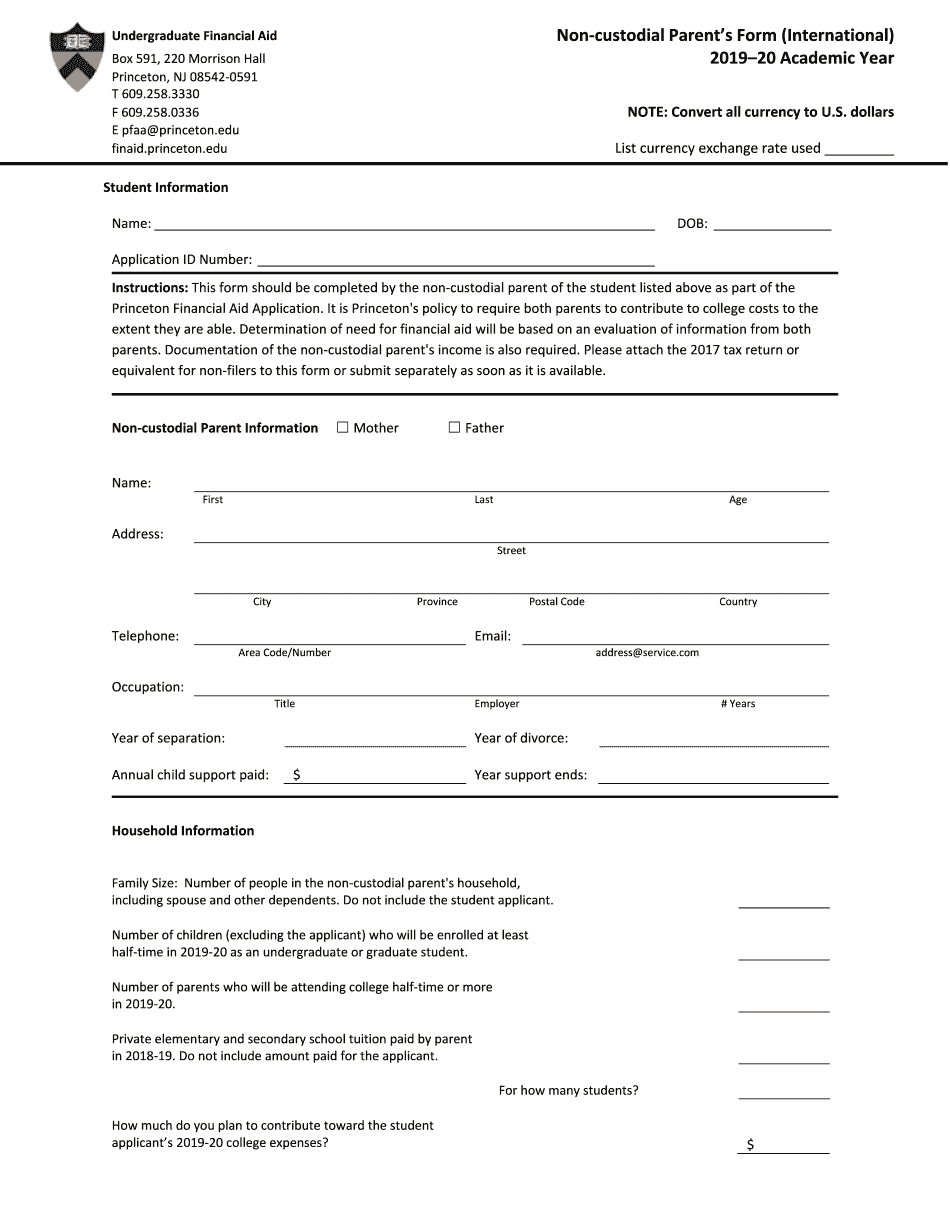
Masshealth Absent Parent Form 2019-2026


What is the Masshealth Absent Parent Form
The Masshealth Absent Parent Form is a crucial document used in the Massachusetts healthcare system. It is specifically designed for non-custodial parents to provide necessary information regarding their status and obligations. This form helps determine eligibility for health benefits for children who may not reside with both parents. By accurately completing this form, non-custodial parents can ensure that their children receive the appropriate healthcare coverage under the Masshealth program.
How to use the Masshealth Absent Parent Form
Using the Masshealth Absent Parent Form involves several steps to ensure that all required information is accurately provided. First, gather all necessary documentation, such as identification and proof of income. Next, fill out the form completely, paying close attention to sections that require detailed information about your relationship with the child and any financial obligations. Once completed, review the form for accuracy before submitting it through the designated channels, whether online or by mail.
Steps to complete the Masshealth Absent Parent Form
Completing the Masshealth Absent Parent Form involves a systematic approach:
- Gather required documents, including identification and income verification.
- Access the form through the Masshealth website or designated sources.
- Fill in personal information, including your name, address, and contact details.
- Provide information about the child, including their name, date of birth, and relationship to you.
- Detail any financial obligations or support you provide for the child.
- Review the form for completeness and accuracy.
- Submit the form as instructed, either online or via mail.
Legal use of the Masshealth Absent Parent Form
The Masshealth Absent Parent Form is legally binding when completed correctly. It serves as a formal declaration of a non-custodial parent's responsibilities and status. To ensure its legal standing, the form must comply with relevant regulations governing health benefits in Massachusetts. This includes providing truthful information and adhering to submission deadlines. Failure to comply with these legal requirements may result in penalties or denial of benefits.
Key elements of the Masshealth Absent Parent Form
Several key elements are essential when filling out the Masshealth Absent Parent Form:
- Personal Information: Accurate details about the non-custodial parent.
- Child Information: Essential data regarding the child, including their relationship to the non-custodial parent.
- Financial Obligations: Clear disclosure of any support provided to the child.
- Signature: The form must be signed to validate the information provided.
Form Submission Methods (Online / Mail / In-Person)
The Masshealth Absent Parent Form can be submitted through various methods to accommodate different preferences:
- Online Submission: Complete and submit the form electronically through the Masshealth website.
- Mail Submission: Print the completed form and send it to the designated Masshealth office address.
- In-Person Submission: Deliver the form directly to a local Masshealth office for processing.
Quick guide on how to complete masshealth absent parent form
Complete Masshealth Absent Parent Form effortlessly on any device
Digital document management has gained traction among companies and individuals. It offers an ideal eco-friendly substitute for conventional printed and signed documents, enabling you to access the correct form and securely store it online. airSlate SignNow equips you with all the tools required to create, modify, and eSign your documents quickly without interruptions. Manage Masshealth Absent Parent Form on any device using airSlate SignNow Android or iOS applications and enhance any document-related task today.
How to adjust and eSign Masshealth Absent Parent Form effortlessly
- Find Masshealth Absent Parent Form and click Get Form to commence.
- Utilize the tools we offer to complete your form.
- Emphasize important sections of the documents or redact sensitive information using tools that airSlate SignNow specifically provides for this purpose.
- Generate your signature using the Sign feature, which takes mere seconds and carries the same legal authority as a conventional ink signature.
- Review the details and click the Done button to preserve your modifications.
- Choose your preferred method to send your form, whether by email, SMS, or invitation link, or download it to your computer.
Eliminate concerns about lost or missing files, tedious document searches, or mistakes that necessitate printing new document copies. airSlate SignNow fulfills all your document management requirements in just a few clicks from any device you prefer. Modify and eSign Masshealth Absent Parent Form while ensuring exceptional communication throughout the entire document preparation process with airSlate SignNow.
Create this form in 5 minutes or less
Find and fill out the correct masshealth absent parent form
Create this form in 5 minutes!
How to create an eSignature for the masshealth absent parent form
The way to generate an electronic signature for a PDF document in the online mode
The way to generate an electronic signature for a PDF document in Chrome
The way to generate an eSignature for putting it on PDFs in Gmail
How to create an electronic signature right from your mobile device
The best way to make an eSignature for a PDF document on iOS devices
How to create an electronic signature for a PDF on Android devices
People also ask
-
What is the non custodial parent form masshealth?
The non custodial parent form masshealth is a document required for non-custodial parents to verify their income and insurance information. This form is necessary for determining eligibility for health coverage under MassHealth for the children of non-custodial parents. Completing this form accurately ensures compliance with MassHealth requirements.
-
How can I complete the non custodial parent form masshealth online?
You can complete the non custodial parent form masshealth online using airSlate SignNow, which provides a simple interface for filling out and signing documents. Our platform allows you to securely upload, edit, and submit the form digitally, making the process efficient and convenient. This helps you avoid delays in your child’s health coverage paperwork.
-
Is there a cost associated with using airSlate SignNow for the non custodial parent form masshealth?
Yes, airSlate SignNow offers various pricing plans that cater to different needs, including options for individual users and organizations. Our competitive rates ensure that you can complete the non custodial parent form masshealth affordably without sacrificing quality. You can choose a plan that best suits your volume of document management.
-
What features does airSlate SignNow offer for managing the non custodial parent form masshealth?
airSlate SignNow provides features such as document templates, collaboration tools, and secure eSigning, specifically designed for forms like the non custodial parent form masshealth. With customizable workflows, automating reminders, and real-time tracking, you can streamline the submission process efficiently. This means less stress and better compliance with health coverage requirements.
-
Can I integrate airSlate SignNow with my existing software for the non custodial parent form masshealth?
Absolutely! airSlate SignNow integrates seamlessly with various applications, enabling you to manage the non custodial parent form masshealth without disrupting your existing workflow. Whether you use CRM systems or other document management tools, our integrations help centralize your processes and improve efficiency.
-
What are the benefits of using airSlate SignNow for the non custodial parent form masshealth?
Using airSlate SignNow for the non custodial parent form masshealth brings several benefits, including time-saving digital workflows, enhanced security, and compliance with legal requirements. The platform is user-friendly, allowing both custodial and non-custodial parents to navigate the process with ease. Additionally, our support team is available to assist you at any stage.
-
How does airSlate SignNow ensure the security of my non custodial parent form masshealth?
airSlate SignNow prioritizes the security of your documents, including the non custodial parent form masshealth. We utilize advanced encryption and secure cloud storage to protect your sensitive information. Furthermore, our platform complies with industry standards, ensuring that your data remains confidential and accessible only to authorized users.
Get more for Masshealth Absent Parent Form
Find out other Masshealth Absent Parent Form
- eSign Louisiana Non-Profit Quitclaim Deed Safe
- How Can I eSign Maryland Non-Profit Credit Memo
- eSign Maryland Non-Profit Separation Agreement Computer
- eSign Legal PDF New Jersey Free
- eSign Non-Profit Document Michigan Safe
- eSign New Mexico Legal Living Will Now
- eSign Minnesota Non-Profit Confidentiality Agreement Fast
- How Do I eSign Montana Non-Profit POA
- eSign Legal Form New York Online
- Can I eSign Nevada Non-Profit LLC Operating Agreement
- eSign Legal Presentation New York Online
- eSign Ohio Legal Moving Checklist Simple
- How To eSign Ohio Non-Profit LLC Operating Agreement
- eSign Oklahoma Non-Profit Cease And Desist Letter Mobile
- eSign Arizona Orthodontists Business Plan Template Simple
- eSign Oklahoma Non-Profit Affidavit Of Heirship Computer
- How Do I eSign Pennsylvania Non-Profit Quitclaim Deed
- eSign Rhode Island Non-Profit Permission Slip Online
- eSign South Carolina Non-Profit Business Plan Template Simple
- How Can I eSign South Dakota Non-Profit LLC Operating Agreement