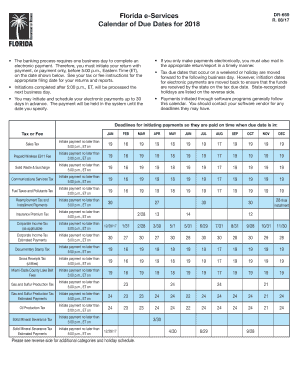
Form Dr 659 2017


What is the Form Dr 659
The Form Dr 659 is a document used in Florida to report and manage various tax-related information, specifically focusing on the calendar of due dates for tax obligations. This form plays a crucial role in ensuring that taxpayers are aware of their deadlines for filing and payment, helping them maintain compliance with state tax regulations. It is essential for both individuals and businesses to understand the specifics of this form to avoid penalties and ensure timely submissions.
How to use the Form Dr 659
Using the Form Dr 659 involves several steps to ensure accurate completion and submission. First, taxpayers should gather all necessary information regarding their tax obligations. Next, they can access the form through the Florida Department of Revenue's website or other official channels. After filling out the required sections, it is important to review the information for accuracy before submission. The completed form can be submitted electronically or via mail, depending on the preferences and requirements set by the Florida Department of Revenue.
Steps to complete the Form Dr 659
Completing the Form Dr 659 involves a systematic approach to ensure all required information is accurately provided. Here are the steps:
- Gather relevant tax documents and information.
- Access the Form Dr 659 from a reliable source.
- Fill in your personal or business information as required.
- Detail your tax obligations and associated due dates.
- Review the completed form for any errors or omissions.
- Submit the form electronically or by mail as per the guidelines.
Legal use of the Form Dr 659
The legal use of the Form Dr 659 is governed by Florida state tax laws. It is essential for taxpayers to ensure that the information provided is accurate and complete to avoid legal repercussions. The form serves as an official record of tax obligations and compliance with state regulations, making it a vital document for both individuals and businesses. Properly completing and submitting this form can help prevent penalties associated with late filings or payments.
Filing Deadlines / Important Dates
Filing deadlines associated with the Form Dr 659 are critical for maintaining compliance with Florida tax regulations. Taxpayers should be aware of specific due dates for various tax obligations, which can vary based on the type of tax being reported. It is advisable to regularly check the Florida Department of Revenue’s official resources for updates on deadlines to avoid any late fees or penalties.
Key elements of the Form Dr 659
The Form Dr 659 includes several key elements that are essential for accurate reporting. These elements typically include:
- Taxpayer identification information.
- Details of tax obligations and due dates.
- Signature of the taxpayer or authorized representative.
- Any additional documentation required to support the filing.
Understanding these components is vital for ensuring that the form is completed correctly and submitted on time.
Quick guide on how to complete dr 659 2017 2019 form
Complete Form Dr 659 seamlessly on any device
Online document management has become increasingly popular among businesses and individuals. It offers an ideal eco-friendly alternative to conventional printed and signed documents, allowing you to find the correct form and securely store it online. airSlate SignNow provides all the resources you require to create, modify, and electronically sign your documents swiftly without any delays. Manage Form Dr 659 on any platform using airSlate SignNow apps for Android or iOS and enhance any document-centric process today.
The easiest way to modify and electronically sign Form Dr 659 effortlessly
- Obtain Form Dr 659 and click on Get Form to begin.
- Utilize the tools we offer to complete your form.
- Mark key sections of the documents or redact sensitive information using tools provided by airSlate SignNow designed for that purpose.
- Create your signature with the Sign tool, which takes moments and holds the same legal authority as a traditional handwritten signature.
- Review the details and click on the Done button to save your modifications.
- Choose how you would like to send your form, whether by email, SMS, or invite link, or download it to your computer.
Eliminate concerns about lost or misfiled documents, tedious form searching, or mistakes that necessitate printing additional copies. airSlate SignNow fulfills all your document management needs in just a few clicks from any device you prefer. Adjust and electronically sign Form Dr 659 to ensure excellent communication at every stage of your form preparation process with airSlate SignNow.
Create this form in 5 minutes or less
Find and fill out the correct dr 659 2017 2019 form
Create this form in 5 minutes!
How to create an eSignature for the dr 659 2017 2019 form
How to generate an electronic signature for the Dr 659 2017 2019 Form online
How to create an electronic signature for the Dr 659 2017 2019 Form in Chrome
How to make an eSignature for putting it on the Dr 659 2017 2019 Form in Gmail
How to create an electronic signature for the Dr 659 2017 2019 Form right from your smart phone
How to create an electronic signature for the Dr 659 2017 2019 Form on iOS
How to make an eSignature for the Dr 659 2017 2019 Form on Android devices
People also ask
-
What is the form dr 659 and how can airSlate SignNow help with it?
The form dr 659 is a specific document used for various administrative purposes. airSlate SignNow streamlines the process of sending, signing, and managing the form dr 659 digitally, making it easy for businesses to handle critical paperwork efficiently.
-
Is there a fee associated with using airSlate SignNow to manage form dr 659?
airSlate SignNow offers flexible pricing plans that cater to different business needs. Depending on the features you require for managing form dr 659, you can choose a plan that best fits your budget and operational requirements.
-
What features does airSlate SignNow offer for the form dr 659?
airSlate SignNow comes equipped with a variety of features that enhance the management of form dr 659. These include eSignature capabilities, document templates, secure storage, and tracking to ensure that your forms are processed quickly and efficiently.
-
How does airSlate SignNow enhance the signing process for form dr 659?
With airSlate SignNow, signing the form dr 659 becomes a seamless experience. Users can eSign documents from any device, which not only speeds up the process but also reduces the likelihood of physical document loss or delays.
-
Can I integrate airSlate SignNow with other software to manage form dr 659?
Yes, airSlate SignNow offers robust integration options with various third-party applications including CRMs and document management systems. This allows for smooth workflows and makes it easier to automate the handling of form dr 659 in conjunction with your existing tools.
-
What are the benefits of using airSlate SignNow for form dr 659 over traditional methods?
Using airSlate SignNow for form dr 659 provides numerous benefits over traditional methods. This digital solution increases efficiency, reduces turnaround time, enhances security through encryption, and ultimately saves both time and resources by minimizing paper usage.
-
Is airSlate SignNow secure for handling sensitive form dr 659 documents?
Absolutely. airSlate SignNow prioritizes the security of your documents, including the form dr 659. With industry-standard encryption and strict compliance with data protection regulations, users can trust that their sensitive information is protected.
Get more for Form Dr 659
Find out other Form Dr 659
- eSign New Jersey Charity Resignation Letter Now
- eSign Alaska Construction Business Plan Template Mobile
- eSign Charity PPT North Carolina Now
- eSign New Mexico Charity Lease Agreement Form Secure
- eSign Charity PPT North Carolina Free
- eSign North Dakota Charity Rental Lease Agreement Now
- eSign Arkansas Construction Permission Slip Easy
- eSign Rhode Island Charity Rental Lease Agreement Secure
- eSign California Construction Promissory Note Template Easy
- eSign Colorado Construction LLC Operating Agreement Simple
- Can I eSign Washington Charity LLC Operating Agreement
- eSign Wyoming Charity Living Will Simple
- eSign Florida Construction Memorandum Of Understanding Easy
- eSign Arkansas Doctors LLC Operating Agreement Free
- eSign Hawaii Construction Lease Agreement Mobile
- Help Me With eSign Hawaii Construction LLC Operating Agreement
- eSign Hawaii Construction Work Order Myself
- eSign Delaware Doctors Quitclaim Deed Free
- eSign Colorado Doctors Operating Agreement Computer
- Help Me With eSign Florida Doctors Lease Termination Letter