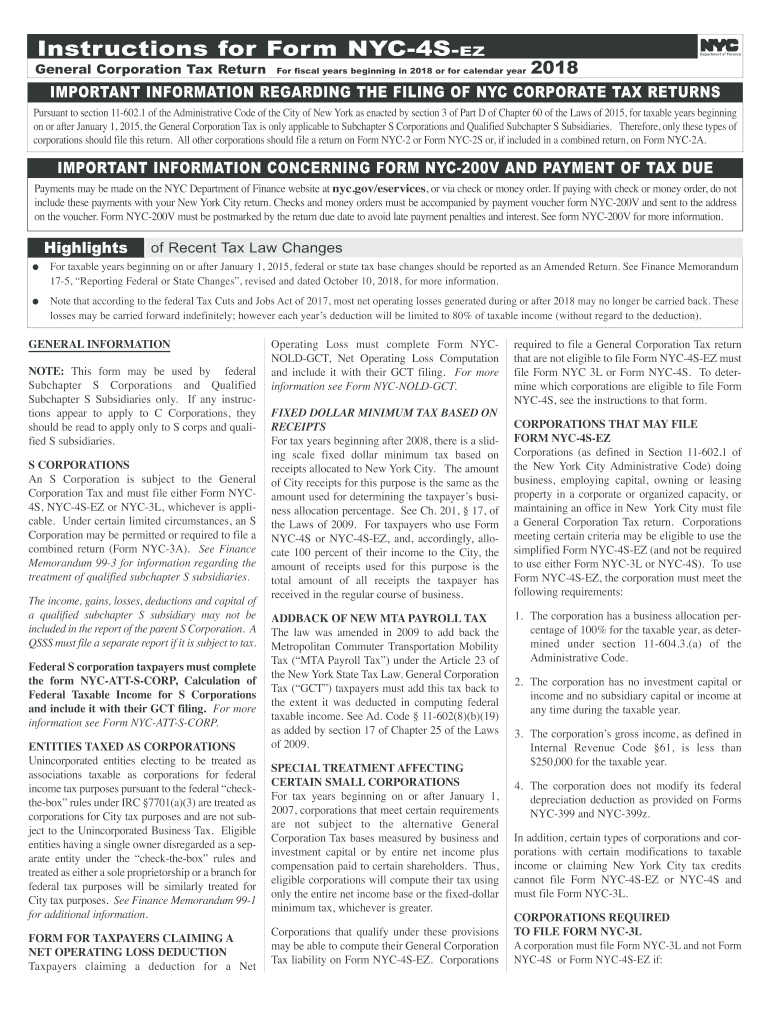
Nyc 4s Ez Form 2018


What is the Nyc 4s Ez Form
The Nyc 4s Ez Form is a simplified tax form used by residents of New York City to report their income and calculate their tax liability. This form is specifically designed for individuals with straightforward tax situations, making it easier to file taxes without the complexities of longer forms. It is part of the New York City Department of Finance's efforts to streamline the tax filing process for its residents.
How to use the Nyc 4s Ez Form
Using the Nyc 4s Ez Form involves several straightforward steps. First, gather all necessary documentation, including income statements and any applicable deductions. Next, carefully fill out the form, ensuring that all information is accurate and complete. Once completed, review the form for any errors before submitting it. The form can be filed electronically or via traditional mail, depending on your preference.
Steps to complete the Nyc 4s Ez Form
Completing the Nyc 4s Ez Form requires attention to detail. Follow these steps:
- Collect your income documents, such as W-2s or 1099s.
- Fill in your personal information, including your name, address, and Social Security number.
- Report your total income and any adjustments.
- Calculate your tax liability using the provided tables.
- Claim any eligible credits or deductions.
- Review the completed form for accuracy.
- Submit the form either electronically or by mailing it to the appropriate address.
Legal use of the Nyc 4s Ez Form
The Nyc 4s Ez Form is legally recognized as a valid method for reporting income and calculating tax obligations. To ensure compliance, it is essential to follow the guidelines provided by the New York City Department of Finance. This includes using the most current version of the form and adhering to filing deadlines. Proper use of the form helps avoid penalties and ensures that taxpayers meet their legal obligations.
Filing Deadlines / Important Dates
Filing deadlines for the Nyc 4s Ez Form typically align with federal tax deadlines. For most taxpayers, the deadline is April 15 of each year. However, if this date falls on a weekend or holiday, the deadline may be extended. It is crucial to stay informed about any changes to deadlines announced by the New York City Department of Finance to avoid late filing penalties.
Required Documents
To complete the Nyc 4s Ez Form, certain documents are necessary. These include:
- W-2 forms from employers.
- 1099 forms for any freelance or contract work.
- Records of any other income sources.
- Documentation for deductions, such as receipts or statements.
Having these documents ready will facilitate a smoother filing process.
Quick guide on how to complete nyc 4s ez 2018 2019 form
Effortlessly Prepare Nyc 4s Ez Form on Any Device
The management of online documents has become increasingly popular among businesses and individuals alike. It offers an ideal eco-friendly alternative to traditional printed and signed documents, allowing you to obtain the necessary form and securely store it online. airSlate SignNow equips you with all the tools required to create, edit, and electronically sign your documents quickly and without delays. Handle Nyc 4s Ez Form on any platform through airSlate SignNow's Android or iOS applications and enhance any document-related process today.
How to Edit and eSign Nyc 4s Ez Form with Ease
- Locate Nyc 4s Ez Form and click Get Form to commence.
- Utilize the tools we provide to complete your form.
- Mark important sections of your documents or obscure confidential information using the tools specifically offered by airSlate SignNow for that purpose.
- Create your eSignature with the Sign feature, which takes mere seconds and carries the same legal validity as a conventional wet ink signature.
- Verify all the information and click on the Done button to save your changes.
- Select your preferred method for sending your form, via email, SMS, invitation link, or download it to your computer.
No more dealing with lost or misplaced documents, tiring form searches, or errors that require new document copies. airSlate SignNow meets your document management needs in just a few clicks from any device you choose. Revise and eSign Nyc 4s Ez Form to ensure exceptional communication at every stage of your form preparation process with airSlate SignNow.
Create this form in 5 minutes or less
Find and fill out the correct nyc 4s ez 2018 2019 form
Create this form in 5 minutes!
How to create an eSignature for the nyc 4s ez 2018 2019 form
How to generate an electronic signature for the Nyc 4s Ez 2018 2019 Form online
How to generate an electronic signature for your Nyc 4s Ez 2018 2019 Form in Google Chrome
How to generate an eSignature for signing the Nyc 4s Ez 2018 2019 Form in Gmail
How to generate an electronic signature for the Nyc 4s Ez 2018 2019 Form right from your smartphone
How to make an electronic signature for the Nyc 4s Ez 2018 2019 Form on iOS
How to create an eSignature for the Nyc 4s Ez 2018 2019 Form on Android
People also ask
-
What is the Nyc 4s Ez Form?
The Nyc 4s Ez Form is a simplified document that helps businesses easily manage specific compliance requirements in New York City. With the airSlate SignNow platform, you can quickly send and eSign the Nyc 4s Ez Form, ensuring authenticity and security.
-
How does the Nyc 4s Ez Form benefit my business?
Using the Nyc 4s Ez Form through airSlate SignNow streamlines your document processes. It allows for quicker turnaround times for approvals and signatures, thus enhancing overall efficiency and compliance with local regulations.
-
What features are included with the Nyc 4s Ez Form?
The Nyc 4s Ez Form includes features such as customizable templates, secure eSigning, and real-time document tracking. With these capabilities, you can ensure seamless collaboration and maintain full visibility throughout the signing process.
-
Is there a cost associated with using the Nyc 4s Ez Form?
Pricing for using the Nyc 4s Ez Form through airSlate SignNow can vary based on your subscription plan. We offer flexible pricing options that can cater to both individual and organizational needs, making it a cost-effective solution.
-
Can the Nyc 4s Ez Form be integrated with other software?
Yes, the Nyc 4s Ez Form can be easily integrated with various third-party applications and software. This enhances your workflow by allowing seamless data transfer and document management across different platforms.
-
How secure is the Nyc 4s Ez Form when using airSlate SignNow?
Security is a top priority when you use the Nyc 4s Ez Form with airSlate SignNow. Our platform employs industry-standard encryption and secure access controls to protect your sensitive information and ensure compliance.
-
Can I edit the Nyc 4s Ez Form after it has been sent out?
Once the Nyc 4s Ez Form has been sent out for signing, editing capabilities are limited to preserve the document's integrity. However, you can send a new version of the form if changes are necessary.
Get more for Nyc 4s Ez Form
- Dpsnc net form
- Rental application dated rockport group form
- Wakefield high school national honor society form
- Il w9 form
- Softball tryout liability form
- Dance team application form
- Retail customer information form
- Human services normal v2 1 hazard report form used for reporting hazards at a workplace rch org
Find out other Nyc 4s Ez Form
- Electronic signature Doctors PDF Louisiana Now
- How To Electronic signature Massachusetts Doctors Quitclaim Deed
- Electronic signature Minnesota Doctors Last Will And Testament Later
- How To Electronic signature Michigan Doctors LLC Operating Agreement
- How Do I Electronic signature Oregon Construction Business Plan Template
- How Do I Electronic signature Oregon Construction Living Will
- How Can I Electronic signature Oregon Construction LLC Operating Agreement
- How To Electronic signature Oregon Construction Limited Power Of Attorney
- Electronic signature Montana Doctors Last Will And Testament Safe
- Electronic signature New York Doctors Permission Slip Free
- Electronic signature South Dakota Construction Quitclaim Deed Easy
- Electronic signature Texas Construction Claim Safe
- Electronic signature Texas Construction Promissory Note Template Online
- How To Electronic signature Oregon Doctors Stock Certificate
- How To Electronic signature Pennsylvania Doctors Quitclaim Deed
- Electronic signature Utah Construction LLC Operating Agreement Computer
- Electronic signature Doctors Word South Dakota Safe
- Electronic signature South Dakota Doctors Confidentiality Agreement Myself
- How Do I Electronic signature Vermont Doctors NDA
- Electronic signature Utah Doctors Promissory Note Template Secure