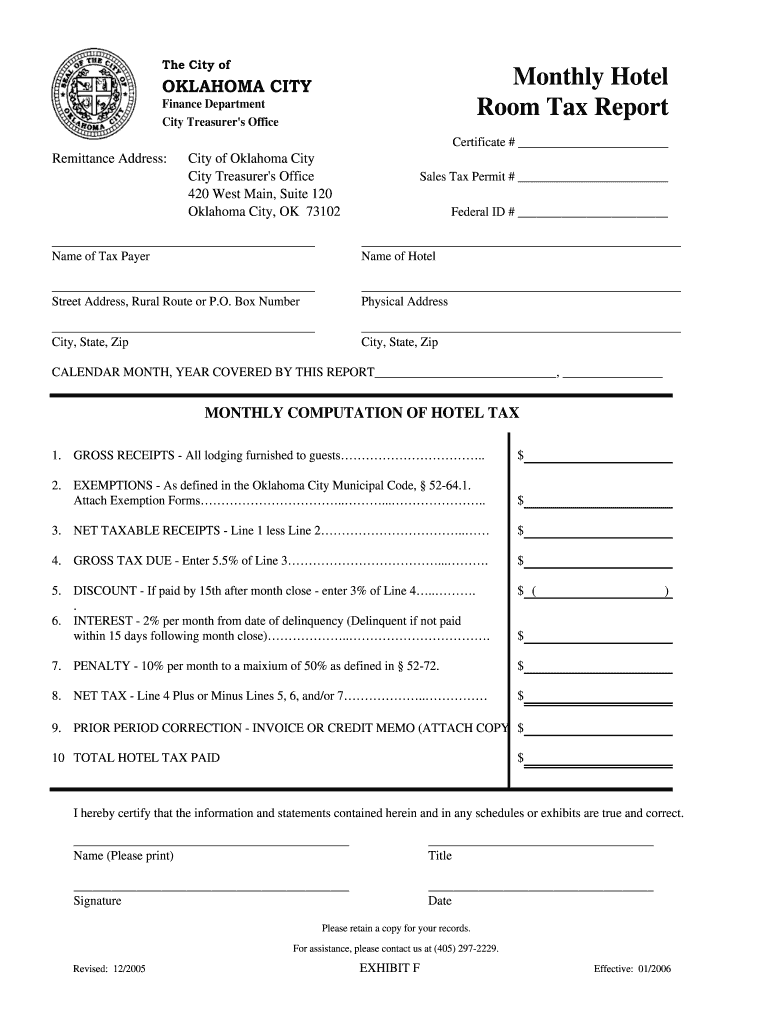
Monthly Hotel Room Tax Report City of Oklahoma City Okc 2005


What is the Monthly Hotel Room Tax Report City Of Oklahoma City Okc
The Monthly Hotel Room Tax Report City Of Oklahoma City Okc is a document required for lodging establishments in Oklahoma City to report the collection of hotel room taxes. This report is essential for maintaining compliance with local tax regulations. It provides a detailed account of the total room sales, the applicable tax rate, and the amount of tax collected during the reporting period. Understanding this form is crucial for hotel operators to ensure accurate reporting and timely submissions.
Steps to Complete the Monthly Hotel Room Tax Report City Of Oklahoma City Okc
Completing the Monthly Hotel Room Tax Report involves several key steps:
- Gather all necessary sales data for the reporting period, including total room sales and tax collected.
- Access the official form, either online or in a physical format, ensuring you have the correct version for the current reporting period.
- Fill in the required fields accurately, including your business information, total sales, and tax amounts.
- Review the completed form for any errors or omissions to ensure accuracy.
- Sign the form electronically or manually, depending on your submission method.
- Submit the form by the designated deadline, either online or via mail.
Legal Use of the Monthly Hotel Room Tax Report City Of Oklahoma City Okc
The Monthly Hotel Room Tax Report is a legally binding document that must be completed in accordance with Oklahoma City regulations. Accurate reporting is critical to avoid penalties and ensure compliance with local tax laws. The form must be submitted by lodging operators to report the taxes collected from guests, which are then remitted to the city. Failure to file this report or inaccuracies in the submission could result in fines or other legal repercussions.
Filing Deadlines / Important Dates
Timely submission of the Monthly Hotel Room Tax Report is essential. The filing deadline is typically the last day of the month following the reporting period. For example, the report for January must be submitted by the end of February. It is important for hotel operators to mark these dates on their calendars to ensure compliance and avoid late fees. Additionally, any changes to deadlines due to holidays or special circumstances should be monitored through official city communications.
Form Submission Methods (Online / Mail / In-Person)
The Monthly Hotel Room Tax Report can be submitted through various methods, providing flexibility for hotel operators. The options typically include:
- Online Submission: Many businesses prefer this method for its convenience and speed. Forms can be filled out and submitted directly through the city’s official website.
- Mail: Operators can print the completed form and send it via postal service to the designated tax office.
- In-Person: Submissions can also be made in person at the city tax office, allowing for immediate confirmation of receipt.
Key Elements of the Monthly Hotel Room Tax Report City Of Oklahoma City Okc
Understanding the key elements of the Monthly Hotel Room Tax Report is vital for accurate completion. The report typically includes:
- Business Information: Name, address, and tax identification number of the lodging establishment.
- Total Room Sales: The total revenue generated from room rentals during the reporting period.
- Tax Rate: The applicable hotel room tax rate set by the city.
- Tax Collected: The total amount of tax collected from guests based on room sales.
- Signature: An authorized signature confirming the accuracy of the report.
Quick guide on how to complete monthly hotel room tax report city of oklahoma city okc
Your assistance manual on how to prepare your Monthly Hotel Room Tax Report City Of Oklahoma City Okc
If you’re curious about how to finalize and submit your Monthly Hotel Room Tax Report City Of Oklahoma City Okc, here are a few concise guidelines to simplify tax processing.
To start, all you need to do is register your airSlate SignNow account to revolutionize how you manage documents online. airSlate SignNow is a highly user-friendly and robust document solution that enables you to edit, generate, and finalize your tax documents with ease. With its editor, you can toggle between text, check boxes, and eSignatures and revert to modify responses as necessary. Optimize your tax management with sophisticated PDF editing, eSigning, and seamless sharing.
Follow the directions below to complete your Monthly Hotel Room Tax Report City Of Oklahoma City Okc in just a few minutes:
- Create your account and start working with PDFs in moments.
- Utilize our directory to obtain any IRS tax form; explore different versions and schedules.
- Click Get form to access your Monthly Hotel Room Tax Report City Of Oklahoma City Okc in our editor.
- Complete the necessary fillable fields with your details (text, numbers, check marks).
- Utilize the Sign Tool to add your legally-binding eSignature (if needed).
- Examine your document and correct any mistakes.
- Save changes, print your copy, send it to your recipient, and download it to your device.
Refer to this manual to file your taxes electronically with airSlate SignNow. Keep in mind that paper submissions can increase return mistakes and delay refunds. Moreover, before electronically filing your taxes, visit the IRS website for filing regulations applicable in your state.
Create this form in 5 minutes or less
Find and fill out the correct monthly hotel room tax report city of oklahoma city okc
Create this form in 5 minutes!
How to create an eSignature for the monthly hotel room tax report city of oklahoma city okc
How to generate an electronic signature for your Monthly Hotel Room Tax Report City Of Oklahoma City Okc online
How to make an eSignature for your Monthly Hotel Room Tax Report City Of Oklahoma City Okc in Chrome
How to create an eSignature for signing the Monthly Hotel Room Tax Report City Of Oklahoma City Okc in Gmail
How to generate an eSignature for the Monthly Hotel Room Tax Report City Of Oklahoma City Okc right from your mobile device
How to make an eSignature for the Monthly Hotel Room Tax Report City Of Oklahoma City Okc on iOS
How to make an electronic signature for the Monthly Hotel Room Tax Report City Of Oklahoma City Okc on Android OS
People also ask
-
What is the Monthly Hotel Room Tax Report for the City of Oklahoma City (OKC)?
The Monthly Hotel Room Tax Report for the City of Oklahoma City (OKC) is a document that hotels are required to submit detailing the taxes collected from room rentals. It ensures compliance with local tax regulations and helps maintain transparency in the hospitality industry. Using airSlate SignNow, you can easily generate, sign, and submit this report quickly and efficiently.
-
How can airSlate SignNow help me with the Monthly Hotel Room Tax Report for the City of Oklahoma City (OKC)?
airSlate SignNow streamlines the process of creating and signing the Monthly Hotel Room Tax Report for the City of Oklahoma City (OKC). Our platform allows you to automate document workflows, ensuring accuracy and timely submissions. With our electronic signature feature, you can complete the process without the hassle of printing or mailing documents.
-
What are the pricing options for using airSlate SignNow for tax reporting?
airSlate SignNow offers flexible pricing plans that cater to businesses of all sizes, allowing you to choose the option that best fits your needs. Whether you require a basic plan for periodic reporting or a more advanced package for comprehensive document management, our solutions are cost-effective. Get in touch with us to learn how to optimize your Monthly Hotel Room Tax Report for the City of Oklahoma City (OKC) without breaking your budget.
-
Can I integrate airSlate SignNow with my existing accounting software for the Monthly Hotel Room Tax Report?
Yes, airSlate SignNow seamlessly integrates with many popular accounting software systems, helping you manage your financial documents, including the Monthly Hotel Room Tax Report for the City of Oklahoma City (OKC). These integrations facilitate automatic data transfer and eliminate the need for manual data entry, saving you time and minimizing errors.
-
What are the key benefits of using airSlate SignNow for hotel tax reporting?
Using airSlate SignNow for hotel tax reporting, including the Monthly Hotel Room Tax Report for the City of Oklahoma City (OKC), offers numerous benefits. You gain improved efficiency through automated workflows, enhanced accuracy with our data validation features, and the convenience of electronic signatures. Additionally, our solution provides a secure way to store and manage your documents.
-
Is airSlate SignNow secure for handling sensitive tax documents?
Absolutely! airSlate SignNow employs robust security measures to protect your sensitive documents, including the Monthly Hotel Room Tax Report for the City of Oklahoma City (OKC). Our platform features encryption protocols, secure data storage, and strict access controls, ensuring that your information remains safe and compliant with industry standards.
-
How do I get started with airSlate SignNow for my tax reporting needs?
Getting started with airSlate SignNow for the Monthly Hotel Room Tax Report for the City of Oklahoma City (OKC) is easy. Simply sign up for an account, choose your preferred pricing plan, and follow our user-friendly setup process. Our support team is available to assist you every step of the way, ensuring a seamless transition to digital tax reporting.
Get more for Monthly Hotel Room Tax Report City Of Oklahoma City Okc
- Lease renewal agreement form
- Notice abandoned property 481373447 form
- Rental extension form
- Landlord tenant form 481373449
- Wisconsin letter from landlord to tenant with 30 day notice of expiration of lease and nonrenewal by landlord vacate by form
- Closing statement form 481373451
- Wyoming letter from landlord to tenant as notice of abandoned personal property form
- California letter from tenant to landlord about sexual harassment form
Find out other Monthly Hotel Room Tax Report City Of Oklahoma City Okc
- eSign Hawaii Lawers Cease And Desist Letter Later
- How To eSign Hawaii Lawers Cease And Desist Letter
- How Can I eSign Hawaii Lawers Cease And Desist Letter
- eSign Hawaii Lawers Cease And Desist Letter Free
- eSign Maine Lawers Resignation Letter Easy
- eSign Louisiana Lawers Last Will And Testament Mobile
- eSign Louisiana Lawers Limited Power Of Attorney Online
- eSign Delaware Insurance Work Order Later
- eSign Delaware Insurance Credit Memo Mobile
- eSign Insurance PPT Georgia Computer
- How Do I eSign Hawaii Insurance Operating Agreement
- eSign Hawaii Insurance Stock Certificate Free
- eSign New Hampshire Lawers Promissory Note Template Computer
- Help Me With eSign Iowa Insurance Living Will
- eSign North Dakota Lawers Quitclaim Deed Easy
- eSign Ohio Lawers Agreement Computer
- eSign North Dakota Lawers Separation Agreement Online
- How To eSign North Dakota Lawers Separation Agreement
- eSign Kansas Insurance Moving Checklist Free
- eSign Louisiana Insurance Promissory Note Template Simple