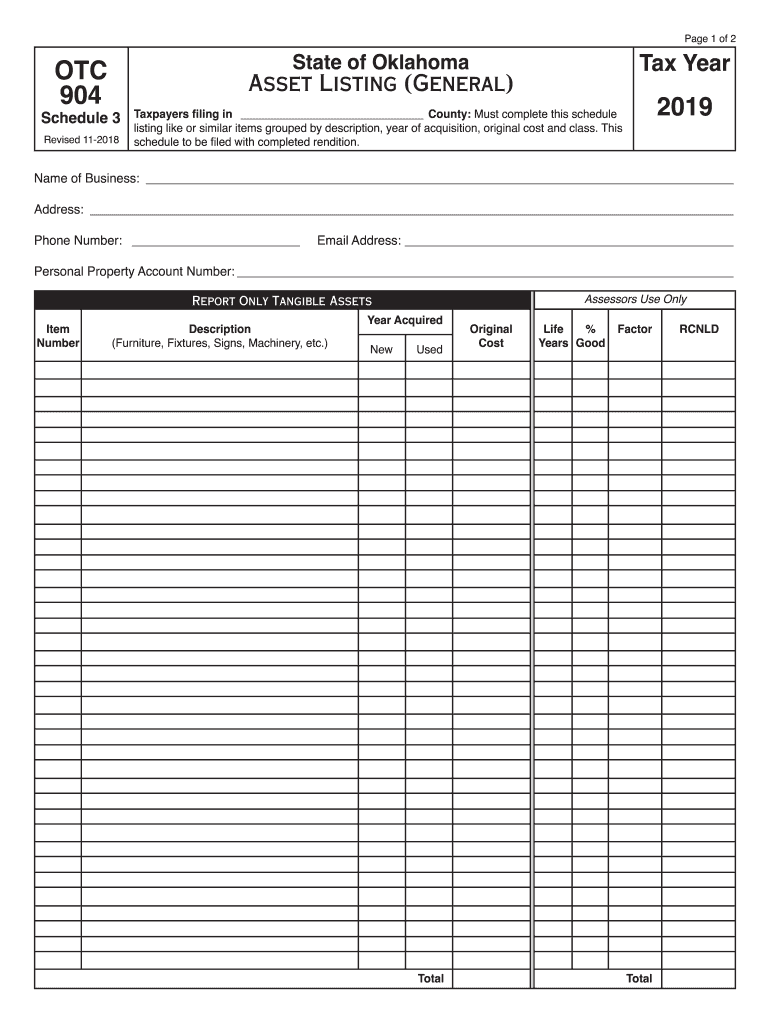
Form 904 2019


What is the Form 904
The Form 904, commonly referred to as the OTC Form 904, is a tax-related document used primarily in the state of Oklahoma. It is designed for individuals and businesses to report specific financial information to the Oklahoma Tax Commission. This form is essential for ensuring compliance with state tax regulations and is often used in conjunction with other forms to provide a comprehensive overview of a taxpayer's financial situation. Understanding the purpose and requirements of Form 904 is crucial for accurate tax reporting and avoiding potential penalties.
How to use the Form 904
Using the Form 904 involves several key steps that ensure accurate completion and submission. First, gather all necessary financial documents, including income statements and any relevant deductions. Next, carefully fill out the form, ensuring that all information is accurate and complete. It is important to review the form for any errors before submission. Once completed, the form can be submitted electronically or via mail, depending on your preference and the specific guidelines provided by the Oklahoma Tax Commission.
Steps to complete the Form 904
Completing the Form 904 requires a systematic approach to ensure all necessary information is included. Follow these steps:
- Collect all relevant financial documents, such as W-2s, 1099s, and other income statements.
- Begin filling out the form by entering your personal information, including your name, address, and Social Security number.
- Report your total income and any applicable deductions as instructed on the form.
- Double-check all entries for accuracy, ensuring that calculations are correct.
- Sign and date the form before submission.
Legal use of the Form 904
The Form 904 holds legal significance as it is a formal declaration of a taxpayer's financial information to the state of Oklahoma. To ensure that the form is legally binding, it must be completed accurately and submitted in accordance with state regulations. This includes adhering to the deadlines set by the Oklahoma Tax Commission. Failing to comply with these legal requirements can result in penalties or audits, making it essential to understand the legal implications of submitting Form 904.
Filing Deadlines / Important Dates
Filing deadlines for the Form 904 are critical for compliance with state tax laws. Typically, the form must be submitted by April fifteenth of the tax year. However, taxpayers should verify specific deadlines for extensions or any changes announced by the Oklahoma Tax Commission. Keeping track of these important dates helps avoid late fees and ensures that all tax obligations are met in a timely manner.
Form Submission Methods (Online / Mail / In-Person)
There are several methods available for submitting the Form 904. Taxpayers can choose to file online through the Oklahoma Tax Commission's website, which may offer a more streamlined process. Alternatively, the form can be mailed directly to the commission's office. Some individuals may prefer to submit the form in person, especially if they have questions or require assistance. Each submission method has its own guidelines, so it is important to follow the instructions provided for the chosen method.
Quick guide on how to complete form 904 2019
Complete Form 904 effortlessly on any device
Online document management has become increasingly popular among businesses and individuals. It offers a perfect eco-friendly alternative to traditional printed and signed documents, as you can access the correct format and securely keep it online. airSlate SignNow provides you with all the necessary tools to create, edit, and eSign your documents swiftly without delays. Manage Form 904 on any device using airSlate SignNow Android or iOS applications and simplify any document-related task today.
How to modify and eSign Form 904 with ease
- Find Form 904 and click Get Form to begin.
- Utilize the tools we offer to complete your form.
- Emphasize relevant sections of the documents or conceal sensitive information with tools that airSlate SignNow specifically provides for this purpose.
- Create your eSignature using the Sign tool, which takes only seconds and carries the same legal validity as a conventional wet ink signature.
- Verify the details and click on the Done button to save your changes.
- Select how you wish to send your form, by email, text message (SMS), invitation link, or download it to your computer.
Put an end to lost or misplaced documents, tedious form navigation, or mistakes that require printing new document copies. airSlate SignNow meets all your document management needs in just a few clicks from any device of your choice. Edit and eSign Form 904 and ensure outstanding communication at any stage of your form preparation process with airSlate SignNow.
Create this form in 5 minutes or less
Find and fill out the correct form 904 2019
Create this form in 5 minutes!
How to create an eSignature for the form 904 2019
How to make an eSignature for your Form 904 2019 online
How to generate an electronic signature for your Form 904 2019 in Google Chrome
How to make an electronic signature for signing the Form 904 2019 in Gmail
How to create an eSignature for the Form 904 2019 from your smartphone
How to create an electronic signature for the Form 904 2019 on iOS devices
How to generate an electronic signature for the Form 904 2019 on Android
People also ask
-
What is the form 904 schedule 3 used for?
The form 904 schedule 3 is used to report specific tax information and details related to tax obligations for various business activities. Understanding how to accurately complete this form can help businesses remain compliant and avoid potential penalties. airSlate SignNow simplifies this process by allowing users to eSign and manage documents efficiently.
-
How does airSlate SignNow help with the form 904 schedule 3?
airSlate SignNow provides an easy platform to create, send, and eSign the form 904 schedule 3. With features like customizable templates and user-friendly workflows, businesses can quickly complete and submit their forms while ensuring all data is secure. This streamlines the overall process and saves valuable time.
-
What are the pricing options for using airSlate SignNow for form 904 schedule 3?
airSlate SignNow offers various pricing plans that cater to different business needs, making it affordable to eSign documents like the form 904 schedule 3. Users can choose between monthly and annual subscriptions, which include features specifically designed to manage forms and documents effectively. Pricing is competitive and provides great value for businesses.
-
Can I integrate airSlate SignNow with other software for managing form 904 schedule 3?
Yes, airSlate SignNow supports integration with various software solutions, which can enhance how you manage the form 904 schedule 3. Popular integrations include CRM tools, project management software, and cloud storage platforms. These integrations help streamline workflows and centralize document management.
-
What security features does airSlate SignNow offer for the form 904 schedule 3?
Security is a top priority for airSlate SignNow when handling sensitive documents like the form 904 schedule 3. The platform employs multiple layers of security, including encryption and two-factor authentication, to protect user data. This ensures that your documents remain confidential and secure during all processes.
-
Are there any templates available for the form 904 schedule 3 in airSlate SignNow?
Yes, airSlate SignNow offers customizable templates for the form 904 schedule 3, allowing businesses to create compliant documents quickly. Users can edit these templates to fit their specific needs and ensure all necessary fields are included. This feature saves time and reduces the likelihood of errors during completion.
-
What are the benefits of using airSlate SignNow for my form 904 schedule 3 documents?
Using airSlate SignNow for your form 904 schedule 3 documents maximizes efficiency, saves time, and minimizes errors. The intuitive user interface allows for easy navigation, while advanced features like eSigning and collaboration support keep all stakeholders informed. This results in faster approvals and enhanced productivity.
Get more for Form 904
- Nebraska real estate disclosure form fillable
- Confirmation of compensation nc form
- Standard form2a8 t pdf
- Termination of agency agreement and release north carolina ncrealtors form
- Exclusive right to represent buyer north carolina association of ncrealtors form
- 581 t additional provisions addendum north carolina association ncrealtors form
- Pitkin county revegetation report city of aspen and pitkin county form
- Electrical permit application city of aspen amp pitkin county form
Find out other Form 904
- How Can I eSignature New Jersey Police Document
- How Can I eSignature New Jersey Real Estate Word
- Can I eSignature Tennessee Police Form
- How Can I eSignature Vermont Police Presentation
- How Do I eSignature Pennsylvania Real Estate Document
- How Do I eSignature Texas Real Estate Document
- How Can I eSignature Colorado Courts PDF
- Can I eSignature Louisiana Courts Document
- How To Electronic signature Arkansas Banking Document
- How Do I Electronic signature California Banking Form
- How Do I eSignature Michigan Courts Document
- Can I eSignature Missouri Courts Document
- How Can I Electronic signature Delaware Banking PDF
- Can I Electronic signature Hawaii Banking Document
- Can I eSignature North Carolina Courts Presentation
- Can I eSignature Oklahoma Courts Word
- How To Electronic signature Alabama Business Operations Form
- Help Me With Electronic signature Alabama Car Dealer Presentation
- How Can I Electronic signature California Car Dealer PDF
- How Can I Electronic signature California Car Dealer Document