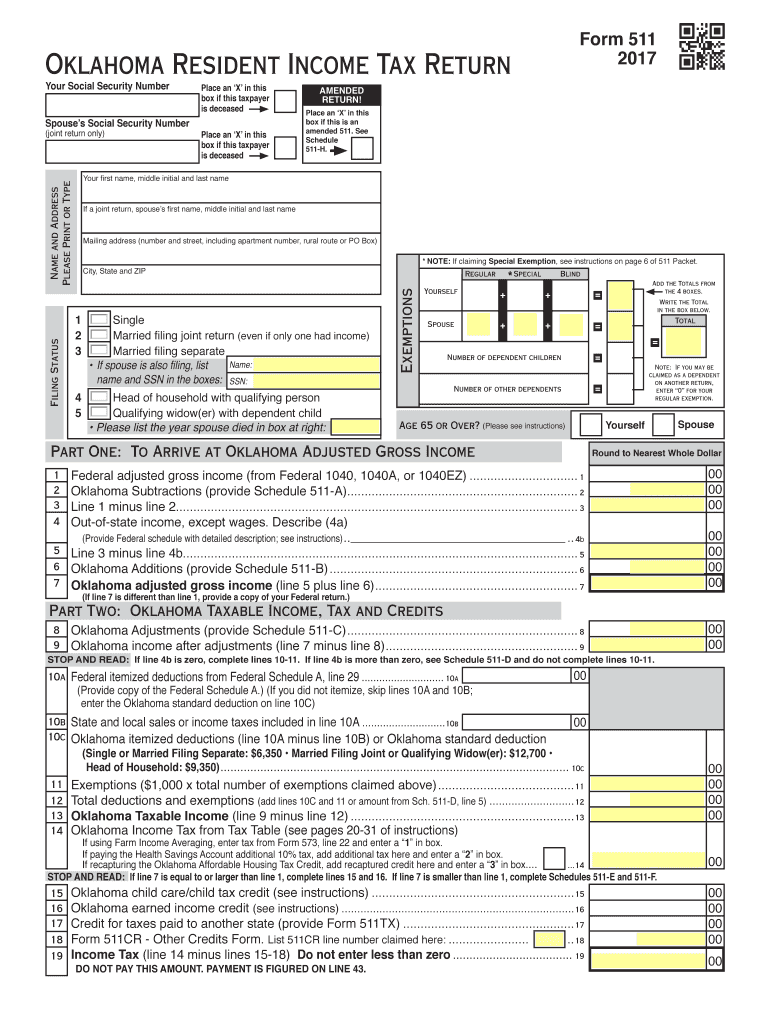
Oklahoma 511 Tax Form 2017


What is the Oklahoma 511 Tax Form
The Oklahoma 511 Tax Form is a state-specific document used for filing income tax returns in Oklahoma. This form is essential for residents who need to report their income, claim deductions, and calculate their tax liability. It is designed for individual taxpayers and is part of the overall tax compliance process mandated by the Oklahoma Tax Commission. Understanding the purpose and requirements of the form is crucial for accurate and timely filing.
How to use the Oklahoma 511 Tax Form
Using the Oklahoma 511 Tax Form involves several steps to ensure compliance with state tax laws. First, gather all necessary financial documents, including W-2s, 1099s, and any other income statements. Next, accurately fill out the form by entering your personal information, income details, and applicable deductions. After completing the form, review it for accuracy before submission. This form can be filed electronically or through traditional mail, depending on your preference and the available options provided by the Oklahoma Tax Commission.
Steps to complete the Oklahoma 511 Tax Form
Completing the Oklahoma 511 Tax Form requires careful attention to detail. Follow these steps:
- Collect all relevant financial documents, including income statements and receipts for deductions.
- Fill in your personal information, such as your name, address, and Social Security number.
- Report your total income, including wages, interest, and dividends.
- Claim any deductions or credits you qualify for, ensuring you have documentation to support your claims.
- Calculate your total tax liability using the provided tax tables or software tools.
- Sign and date the form to certify its accuracy.
- Submit the completed form by the designated deadline.
Legal use of the Oklahoma 511 Tax Form
The Oklahoma 511 Tax Form is legally binding when completed and submitted according to state regulations. To ensure its legal validity, it must be signed by the taxpayer, affirming that the information provided is accurate and complete. Additionally, compliance with the Oklahoma Tax Commission's guidelines is essential to avoid penalties or legal issues. Utilizing a reliable eSignature solution can further enhance the legality of the form when submitted electronically.
Filing Deadlines / Important Dates
Filing deadlines for the Oklahoma 511 Tax Form are crucial for taxpayers to remember. Generally, the deadline for submitting the form is April 15 of each year, aligning with federal tax deadlines. However, it is important to check for any updates or changes that may occur annually. Taxpayers should also be aware of extensions that may be available and any specific deadlines related to those extensions.
Who Issues the Form
The Oklahoma 511 Tax Form is issued by the Oklahoma Tax Commission, the state agency responsible for tax administration and collection. This agency provides the necessary forms, instructions, and resources to assist taxpayers in fulfilling their tax obligations. For any questions or clarifications regarding the form, taxpayers can contact the Oklahoma Tax Commission directly for support.
Quick guide on how to complete oklahoma form 511pdffillercom 2017 2019
Finalize Oklahoma 511 Tax Form effortlessly on any gadget
Managing documents online has gained popularity among businesses and individuals. It serves as an ideal eco-friendly alternative to traditional printed and signed paperwork, as you can locate the right form and securely keep it online. airSlate SignNow equips you with all the resources required to create, edit, and eSign your documents swiftly without delays. Manage Oklahoma 511 Tax Form on any device with airSlate SignNow Android or iOS applications and enhance any document-centric operation today.
The simplest method to edit and eSign Oklahoma 511 Tax Form without hassle
- Obtain Oklahoma 511 Tax Form and then click Get Form to begin.
- Utilize the tools we provide to complete your document.
- Mark important parts of the documents or redact sensitive information with features that airSlate SignNow offers specifically for this purpose.
- Create your signature using the Sign tool, which takes just seconds and has the same legal validity as a traditional handwritten signature.
- Review all the information and then click on the Done button to save your edits.
- Select how you wish to share your form: via email, text message (SMS), invitation link, or download it to your computer.
Eliminate the worry of lost or misplaced files, tedious form searches, or mistakes that require printing new document copies. airSlate SignNow addresses all your document management needs in just a few clicks from any device you prefer. Modify and eSign Oklahoma 511 Tax Form and ensure excellent communication at every stage of your form preparation process with airSlate SignNow.
Create this form in 5 minutes or less
Find and fill out the correct oklahoma form 511pdffillercom 2017 2019
Create this form in 5 minutes!
How to create an eSignature for the oklahoma form 511pdffillercom 2017 2019
How to generate an electronic signature for your Oklahoma Form 511pdffillercom 2017 2019 in the online mode
How to create an eSignature for the Oklahoma Form 511pdffillercom 2017 2019 in Chrome
How to generate an eSignature for putting it on the Oklahoma Form 511pdffillercom 2017 2019 in Gmail
How to make an electronic signature for the Oklahoma Form 511pdffillercom 2017 2019 straight from your mobile device
How to create an eSignature for the Oklahoma Form 511pdffillercom 2017 2019 on iOS devices
How to generate an electronic signature for the Oklahoma Form 511pdffillercom 2017 2019 on Android
People also ask
-
What is form 511 and how does airSlate SignNow help with it?
Form 511 is a critical document used for various compliance and administrative processes. airSlate SignNow simplifies the management of form 511 by allowing users to create, sign, and send this document electronically. This streamlines the workflow, reduces errors, and improves turnaround time.
-
Is airSlate SignNow affordable for small businesses needing form 511?
Yes, airSlate SignNow offers competitive pricing plans tailored for businesses of all sizes, including small businesses. The cost-effective solution is designed to ensure that you can efficiently manage form 511 without breaking the bank. Various subscription options make it easy to choose a plan that fits your budget.
-
What features does airSlate SignNow provide for managing form 511?
airSlate SignNow offers a range of features to help manage form 511 effectively. Users can create customizable templates, set signing workflows, and securely store completed documents. Additionally, features like in-app notifications and document tracking ensure you stay informed throughout the process.
-
Can I integrate airSlate SignNow with my existing software for form 511?
Absolutely! airSlate SignNow provides seamless integrations with popular software solutions like CRM systems and cloud storage platforms. This means you can easily access and manage form 511 within the tools you already use, enhancing your overall productivity.
-
What are the benefits of using airSlate SignNow for form 511 signature collection?
Using airSlate SignNow for form 511 signature collection offers numerous benefits, including faster document turnaround and increased security. The platform ensures that signatures are legally binding and compliant with regulations. Plus, the electronic signing process is user-friendly, making it easy for signers to complete their tasks.
-
How can airSlate SignNow ensure the security of my form 511 documents?
airSlate SignNow employs robust security measures to protect your form 511 documents. With encrypted connections and secure cloud storage, your data remains safe from unauthorized access. Compliance with industry standards further ensures that your information is handled securely throughout the signing process.
-
Is mobile access available for managing form 511 with airSlate SignNow?
Yes, airSlate SignNow offers mobile access, allowing you to manage form 511 on the go. Whether you are at the office or working remotely, you can create, send, and sign documents from your smartphone or tablet. This flexibility enhances your workflow and ensures you stay productive wherever you are.
Get more for Oklahoma 511 Tax Form
- Graton win loss statement form
- Tropicana win form
- Golden win loss statement form
- Turning stone win loss statement form
- Download gaming activity request form gun lake casino
- Casino win loss statement form
- Aanvraag of wijziging verblijfsvergunning regulier voor onbepaalde form
- Bijlage relatieverklaring 7108 ind form
Find out other Oklahoma 511 Tax Form
- How To eSignature Kansas High Tech Business Plan Template
- eSignature Kansas High Tech Lease Agreement Template Online
- eSignature Alabama Insurance Forbearance Agreement Safe
- How Can I eSignature Arkansas Insurance LLC Operating Agreement
- Help Me With eSignature Michigan High Tech Emergency Contact Form
- eSignature Louisiana Insurance Rental Application Later
- eSignature Maryland Insurance Contract Safe
- eSignature Massachusetts Insurance Lease Termination Letter Free
- eSignature Nebraska High Tech Rental Application Now
- How Do I eSignature Mississippi Insurance Separation Agreement
- Help Me With eSignature Missouri Insurance Profit And Loss Statement
- eSignature New Hampshire High Tech Lease Agreement Template Mobile
- eSignature Montana Insurance Lease Agreement Template Online
- eSignature New Hampshire High Tech Lease Agreement Template Free
- How To eSignature Montana Insurance Emergency Contact Form
- eSignature New Jersey High Tech Executive Summary Template Free
- eSignature Oklahoma Insurance Warranty Deed Safe
- eSignature Pennsylvania High Tech Bill Of Lading Safe
- eSignature Washington Insurance Work Order Fast
- eSignature Utah High Tech Warranty Deed Free