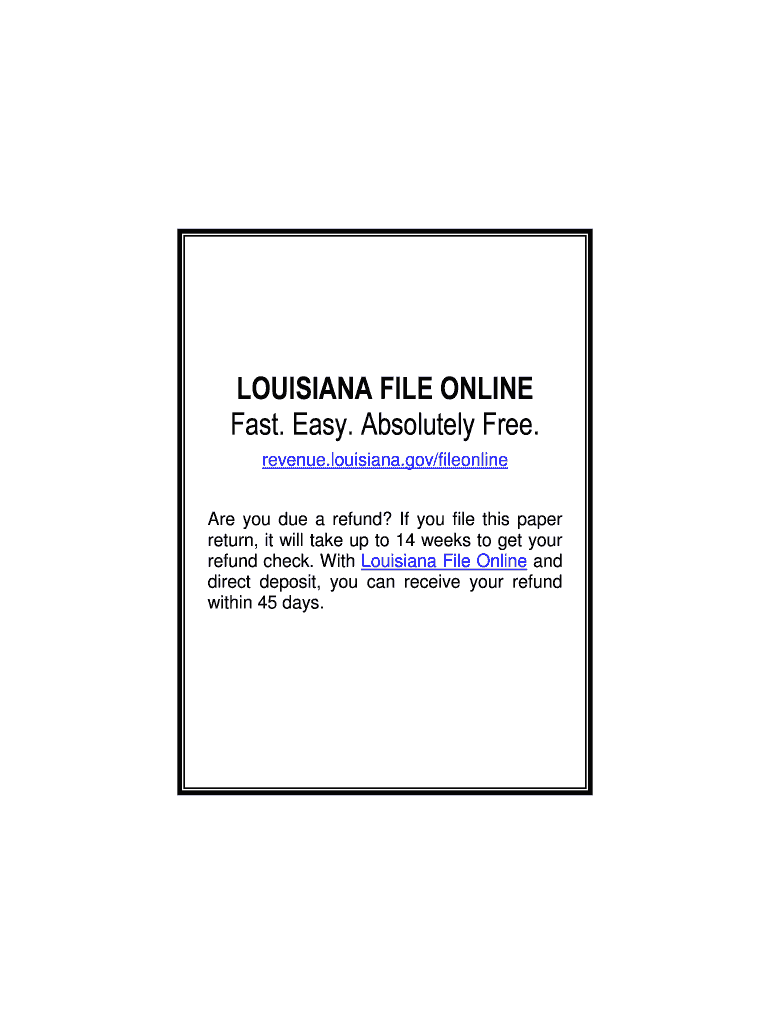
it 540b 2019


What is the IT-540B?
The IT-540B is a tax form used by the Louisiana Department of Revenue for individuals who are part-year residents or non-residents of Louisiana. This form is specifically designed to report income earned in Louisiana during the tax year and calculate the corresponding state tax liability. It is essential for taxpayers who have earned income from Louisiana sources while residing in another state or for those who have moved into or out of Louisiana during the year.
How to Use the IT-540B
Using the IT-540B involves several steps to ensure accurate reporting of income and tax calculations. Taxpayers must first gather all necessary income documents, including W-2s and 1099s, that reflect earnings from Louisiana sources. After collecting the required information, individuals should complete the form by entering their income details, deductions, and credits applicable to their situation. It is crucial to review the form for accuracy before submission to avoid delays or penalties.
Steps to Complete the IT-540B
Completing the IT-540B requires careful attention to detail. Here are the steps to follow:
- Gather all relevant income documents, including W-2s and 1099s.
- Fill out personal information, including your name, address, and Social Security number.
- Report all income earned from Louisiana sources in the appropriate sections.
- Claim any applicable deductions and credits to reduce your taxable income.
- Calculate your total tax liability based on the provided tax tables.
- Sign and date the form to certify its accuracy.
Legal Use of the IT-540B
The IT-540B is legally binding when completed and submitted according to Louisiana tax laws. To ensure its validity, taxpayers must comply with all relevant regulations, including accurate reporting of income and adherence to filing deadlines. Electronic signatures are accepted, provided they meet the legal requirements set forth by the state. Using a reliable eSignature solution can enhance the legitimacy of the submission.
Filing Deadlines / Important Dates
Filing deadlines for the IT-540B are typically aligned with the federal tax filing deadlines. For most taxpayers, the deadline to submit the form is usually April 15 of the following year. However, if the deadline falls on a weekend or holiday, it may be extended to the next business day. It is essential to stay informed about any changes in deadlines or extensions announced by the Louisiana Department of Revenue.
Required Documents
To complete the IT-540B, taxpayers must provide several documents, including:
- W-2 forms from employers reflecting Louisiana income.
- 1099 forms for any additional income earned in Louisiana.
- Records of any deductions or credits being claimed.
- Proof of residency status if applicable.
Form Submission Methods
The IT-540B can be submitted through various methods to accommodate different preferences. Taxpayers may choose to file electronically through authorized e-filing services, which can expedite processing times. Alternatively, individuals can mail a completed paper form to the Louisiana Department of Revenue. In-person submissions may also be possible at designated offices, allowing for direct assistance if needed.
Quick guide on how to complete form it 540 download fillable pdf or fill online louisiana
Prepare It 540b conveniently on any device
Web-based document management has gained popularity among businesses and individuals. It serves as an excellent eco-friendly alternative to traditional printed and signed documents, allowing you to find the appropriate form and securely store it online. airSlate SignNow provides all the resources you need to create, modify, and electronically sign your documents swiftly without complications. Manage It 540b on any device using airSlate SignNow’s Android or iOS applications and simplify any document-related task today.
The simplest method to modify and eSign It 540b effortlessly
- Obtain It 540b and then click Get Form to begin.
- Use the tools we provide to fill in your form.
- Emphasize important sections of your documents or black out sensitive information with the tools that airSlate SignNow offers specifically for that purpose.
- Create your electronic signature using the Sign tool, which only takes seconds and carries the same legal significance as a conventional ink signature.
- Review all the details and then click the Done button to save your changes.
- Select how you want to send your form, via email, text message (SMS), or invitation link, or download it to your computer.
Say goodbye to lost or misfiled documents, tedious form searching, or mistakes that necessitate printing new document copies. airSlate SignNow meets your document management needs in just a few clicks from any device you prefer. Modify and eSign It 540b to ensure outstanding communication throughout your form preparation process with airSlate SignNow.
Create this form in 5 minutes or less
Find and fill out the correct form it 540 download fillable pdf or fill online louisiana
Create this form in 5 minutes!
How to create an eSignature for the form it 540 download fillable pdf or fill online louisiana
How to generate an eSignature for the Form It 540 Download Fillable Pdf Or Fill Online Louisiana online
How to generate an electronic signature for your Form It 540 Download Fillable Pdf Or Fill Online Louisiana in Chrome
How to make an electronic signature for putting it on the Form It 540 Download Fillable Pdf Or Fill Online Louisiana in Gmail
How to create an electronic signature for the Form It 540 Download Fillable Pdf Or Fill Online Louisiana right from your mobile device
How to generate an eSignature for the Form It 540 Download Fillable Pdf Or Fill Online Louisiana on iOS
How to generate an eSignature for the Form It 540 Download Fillable Pdf Or Fill Online Louisiana on Android devices
People also ask
-
What is the 2018 Louisiana Department of Revenue Form IT540B?
The 2018 Louisiana Department of Revenue Form IT540B is the state income tax form for residents of Louisiana. It is specifically designed for those who need to report their income and claim deductions for the tax year 2018. Properly completing this form ensures compliance with state tax regulations.
-
How can airSlate SignNow help me eSign my 2018 Louisiana Department of Revenue Form IT540B?
With airSlate SignNow, you can easily upload and eSign your 2018 Louisiana Department of Revenue Form IT540B online. The platform allows for secure and legally binding signatures, simplifying the entire process of submitting your tax documents. You can complete and send the form swiftly, saving you time and reducing paperwork.
-
Is there a cost associated with using airSlate SignNow for my tax forms like the 2018 Louisiana Department of Revenue Form IT540B?
Yes, airSlate SignNow offers various pricing plans that cater to different user needs. While there might be a nominal fee, the cost is often outweighed by the efficiency and convenience gained, especially for managing important documents such as the 2018 Louisiana Department of Revenue Form IT540B.
-
What features does airSlate SignNow offer for filling out the 2018 Louisiana Department of Revenue Form IT540B?
airSlate SignNow provides features such as document templates, customizable workflows, and form filling utilities designed to streamline your experience with the 2018 Louisiana Department of Revenue Form IT540B. Additionally, you can collaborate with others and track the status of your documents easily.
-
Can I integrate airSlate SignNow with other tools for filing my 2018 Louisiana Department of Revenue Form IT540B?
Yes, airSlate SignNow integrates seamlessly with various applications and tools, enhancing your workflow for filing the 2018 Louisiana Department of Revenue Form IT540B. Whether you're using accounting software or document management platforms, these integrations will facilitate smoother processes.
-
What are the benefits of using airSlate SignNow for my 2018 Louisiana Department of Revenue Form IT540B?
Using airSlate SignNow for your 2018 Louisiana Department of Revenue Form IT540B allows for convenience, speed, and compliance. You can eliminate physical paperwork, access your documents from anywhere, and ensure your submissions are processed securely and efficiently.
-
How do I get started with airSlate SignNow to manage my 2018 Louisiana Department of Revenue Form IT540B?
Getting started with airSlate SignNow is easy. Simply sign up for an account, upload your 2018 Louisiana Department of Revenue Form IT540B, and begin customizing or eSigning it as needed. The platform is user-friendly, so you can navigate effortlessly through the process.
Get more for It 540b
- Consent to disclosure of information pdf ministry of social sd gov bc
- Ministry of social development forms
- Frozen canine semen release form icsb oregon confidential this form must be completed by the semen owner and submitted to icsb
- Nspa application form nato support agency nspa nato
- Bmw credit application form
- Instructions for the pseampg residential application for gas pseg form
- Doj form 201a us department of justice justice
- 24 35 01rules of the outfitters and guides licensing board form
Find out other It 540b
- eSign Alabama Insurance LLC Operating Agreement Easy
- How Can I eSign Alabama Insurance LLC Operating Agreement
- eSign Virginia Government POA Simple
- eSign Hawaii Lawers Rental Application Fast
- eSign Hawaii Lawers Cease And Desist Letter Later
- How To eSign Hawaii Lawers Cease And Desist Letter
- How Can I eSign Hawaii Lawers Cease And Desist Letter
- eSign Hawaii Lawers Cease And Desist Letter Free
- eSign Maine Lawers Resignation Letter Easy
- eSign Louisiana Lawers Last Will And Testament Mobile
- eSign Louisiana Lawers Limited Power Of Attorney Online
- eSign Delaware Insurance Work Order Later
- eSign Delaware Insurance Credit Memo Mobile
- eSign Insurance PPT Georgia Computer
- How Do I eSign Hawaii Insurance Operating Agreement
- eSign Hawaii Insurance Stock Certificate Free
- eSign New Hampshire Lawers Promissory Note Template Computer
- Help Me With eSign Iowa Insurance Living Will
- eSign North Dakota Lawers Quitclaim Deed Easy
- eSign Ohio Lawers Agreement Computer