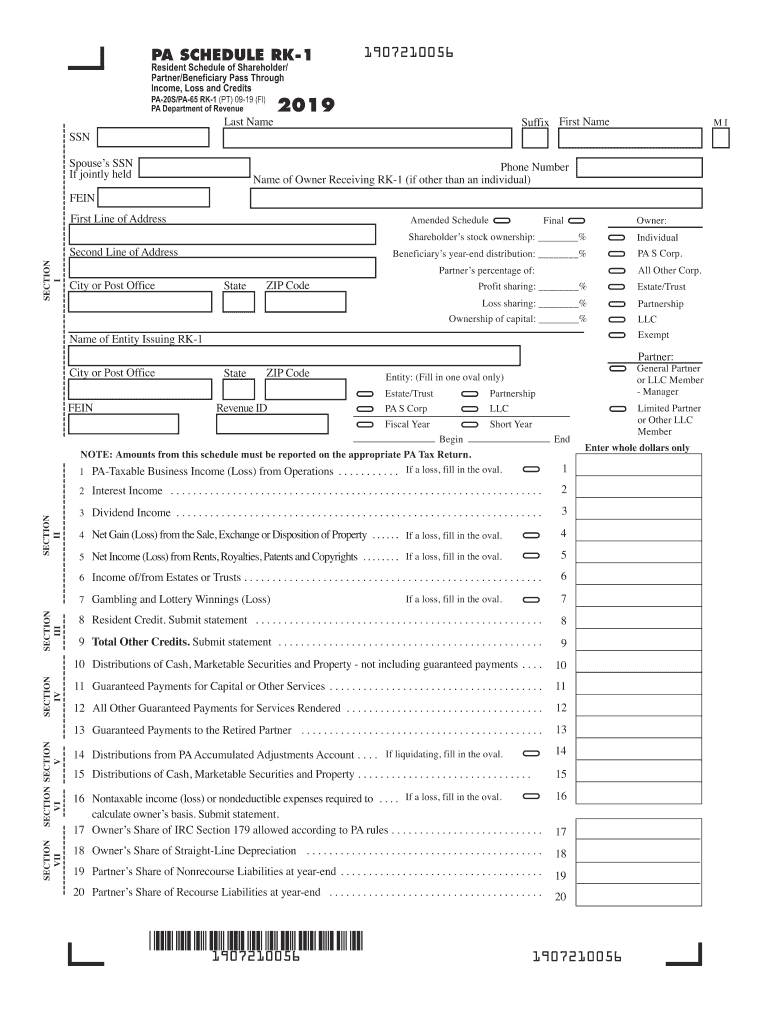
Pa Schedule Rk 1 2019


What is the Pa Schedule RK-1?
The Pa Schedule RK-1 is a tax form used in Pennsylvania for reporting income from pass-through entities such as partnerships and S corporations. This form provides detailed information about the income, deductions, and credits that a taxpayer may need to report on their individual tax return. Understanding the Pa Schedule RK-1 is essential for individuals who receive income from these entities, as it ensures accurate reporting and compliance with state tax laws.
How to Use the Pa Schedule RK-1
Using the Pa Schedule RK-1 involves several steps that ensure proper reporting of income. Taxpayers must first receive the RK-1 from the entity they are involved with, which outlines their share of income, losses, and other relevant tax information. Once received, taxpayers should carefully review the form for accuracy before transferring the information to their Pennsylvania personal income tax return. It is important to keep a copy of the RK-1 for personal records and future reference.
Steps to Complete the Pa Schedule RK-1
Completing the Pa Schedule RK-1 requires careful attention to detail. Here are the key steps:
- Gather all necessary documentation, including the RK-1 form received from the pass-through entity.
- Review the income, deductions, and credits listed on the RK-1 for accuracy.
- Transfer the information to your Pennsylvania personal income tax return, ensuring all amounts are correctly reported.
- Double-check calculations and ensure compliance with state tax regulations.
- Keep a copy of the completed RK-1 and your tax return for your records.
Legal Use of the Pa Schedule RK-1
The Pa Schedule RK-1 is legally recognized as a valid document for reporting income in Pennsylvania. To ensure its legal standing, it must be filled out accurately and submitted in accordance with state tax laws. This includes adhering to deadlines and maintaining proper documentation. Failure to comply with legal requirements can result in penalties or additional taxes owed.
Required Documents for the Pa Schedule RK-1
To complete the Pa Schedule RK-1, taxpayers should have the following documents ready:
- The RK-1 form received from the pass-through entity.
- Personal identification information, such as Social Security numbers.
- Previous year’s tax return for reference.
- Any additional documentation related to deductions or credits claimed.
Filing Deadlines for the Pa Schedule RK-1
Filing deadlines for the Pa Schedule RK-1 align with the Pennsylvania personal income tax return deadlines. Typically, the deadline for filing is April 15 of each year. If this date falls on a weekend or holiday, the deadline may be extended to the next business day. Taxpayers should be aware of these dates to avoid late fees or penalties.
Quick guide on how to complete 2018 pa schedule rk 1 pa department of revenue pagov
Complete Pa Schedule Rk 1 effortlessly on any device
Digital document management has become popular among businesses and individuals. It offers an ideal eco-friendly alternative to conventional printed and signed documents, allowing you to access the correct template and securely store it online. airSlate SignNow equips you with all the necessary tools to create, modify, and eSign your documents swiftly without delays. Manage Pa Schedule Rk 1 on any device with the airSlate SignNow Android or iOS applications and enhance any document-centered workflow today.
How to modify and eSign Pa Schedule Rk 1 with ease
- Locate Pa Schedule Rk 1 and click Get Form to begin.
- Utilize the tools we offer to complete your document.
- Highlight relevant portions of your documents or obscure sensitive information using tools that airSlate SignNow provides specifically for that purpose.
- Create your eSignature with the Sign feature, which takes mere seconds and carries the same legal validity as a conventional wet ink signature.
- Review the details and click on the Done button to save your changes.
- Select how you wish to send your form: via email, text message (SMS), invitation link, or download it to your computer.
Say goodbye to lost or misplaced documents, tedious form searches, or mistakes that require printing new copies. airSlate SignNow meets your document management needs in just a few clicks from your chosen device. Modify and eSign Pa Schedule Rk 1 while ensuring excellent communication at every step of the form preparation process with airSlate SignNow.
Create this form in 5 minutes or less
Find and fill out the correct 2018 pa schedule rk 1 pa department of revenue pagov
Create this form in 5 minutes!
How to create an eSignature for the 2018 pa schedule rk 1 pa department of revenue pagov
How to create an eSignature for the 2018 Pa Schedule Rk 1 Pa Department Of Revenue Pagov online
How to make an eSignature for your 2018 Pa Schedule Rk 1 Pa Department Of Revenue Pagov in Chrome
How to create an electronic signature for signing the 2018 Pa Schedule Rk 1 Pa Department Of Revenue Pagov in Gmail
How to generate an electronic signature for the 2018 Pa Schedule Rk 1 Pa Department Of Revenue Pagov right from your mobile device
How to make an eSignature for the 2018 Pa Schedule Rk 1 Pa Department Of Revenue Pagov on iOS devices
How to create an electronic signature for the 2018 Pa Schedule Rk 1 Pa Department Of Revenue Pagov on Android
People also ask
-
What is medical history Tarkov?
Medical history Tarkov refers to the specific details and documentation needed for managing patient information within the Tarkov game environment. The aim is to keep track of health-related data that can influence gameplay. Players must understand these requirements to efficiently manage their characters' health.
-
How can airSlate SignNow help with medical history Tarkov?
airSlate SignNow provides a seamless way to create, send, and eSign important documents related to medical history Tarkov. By streamlining the document management process, players can easily handle necessary records and ensure compliance with gameplay requirements. This allows for a more focused and enjoyable gaming experience.
-
What are the pricing options for using airSlate SignNow in relation to medical history Tarkov?
airSlate SignNow offers various pricing tiers to accommodate different user needs, including those managing medical history Tarkov. This competitive pricing enables players and businesses alike to access essential features without breaking the bank. Plus, there’s often a free trial available to explore all functionalities.
-
Are there any integrations available for airSlate SignNow to manage medical history Tarkov?
Yes, airSlate SignNow integrates with various applications that can assist in managing medical history Tarkov. These integrations allow seamless synchronization of data, making it easier to maintain accurate records. Players can benefit from connecting their eSigning processes with tools they already use.
-
What features does airSlate SignNow offer for handling medical history Tarkov documentation?
airSlate SignNow offers features such as customizable templates, real-time tracking, and secure cloud storage for managing medical history Tarkov documentation. These tools make it easy to keep everything organized and accessible. Furthermore, eSigning ensures that all documents are legally binding and secure.
-
Is airSlate SignNow user-friendly for managing medical history Tarkov?
Absolutely! airSlate SignNow is designed with usability in mind, making it easy to manage medical history Tarkov. The intuitive interface helps users navigate quickly, so they can focus more on gaming and less on paperwork. Comprehensive support is also available for any questions.
-
Can I access medical history Tarkov documents on mobile devices using airSlate SignNow?
Yes, airSlate SignNow is mobile-friendly, allowing you to access your medical history Tarkov documents on-the-go. You can easily sign and send documents directly from your smartphone or tablet. This flexibility ensures that important information is always at your fingertips, enhancing your gaming experience.
Get more for Pa Schedule Rk 1
- Written objection form transportation wv
- Form tc 69 utah state business and tax registration tax utah
- One exchange direct deposit authorization form
- 22 1990 2014 2019 form
- R 1009 1998 form
- Fsa 2002 form
- Statement of authorized representative kaiser permanente form
- Og 21 40218 idaho outfitters and guides licensing board 1365 north orchard room 172 boise id 83706 phone 208 327 7380 fax 208 form
Find out other Pa Schedule Rk 1
- Electronic signature North Dakota Healthcare / Medical Notice To Quit Secure
- Help Me With Electronic signature Ohio Healthcare / Medical Moving Checklist
- Electronic signature Education PPT Ohio Secure
- Electronic signature Tennessee Healthcare / Medical NDA Now
- Electronic signature Tennessee Healthcare / Medical Lease Termination Letter Online
- Electronic signature Oklahoma Education LLC Operating Agreement Fast
- How To Electronic signature Virginia Healthcare / Medical Contract
- How To Electronic signature Virginia Healthcare / Medical Operating Agreement
- Electronic signature Wisconsin Healthcare / Medical Business Letter Template Mobile
- Can I Electronic signature Wisconsin Healthcare / Medical Operating Agreement
- Electronic signature Alabama High Tech Stock Certificate Fast
- Electronic signature Insurance Document California Computer
- Electronic signature Texas Education Separation Agreement Fast
- Electronic signature Idaho Insurance Letter Of Intent Free
- How To Electronic signature Idaho Insurance POA
- Can I Electronic signature Illinois Insurance Last Will And Testament
- Electronic signature High Tech PPT Connecticut Computer
- Electronic signature Indiana Insurance LLC Operating Agreement Computer
- Electronic signature Iowa Insurance LLC Operating Agreement Secure
- Help Me With Electronic signature Kansas Insurance Living Will