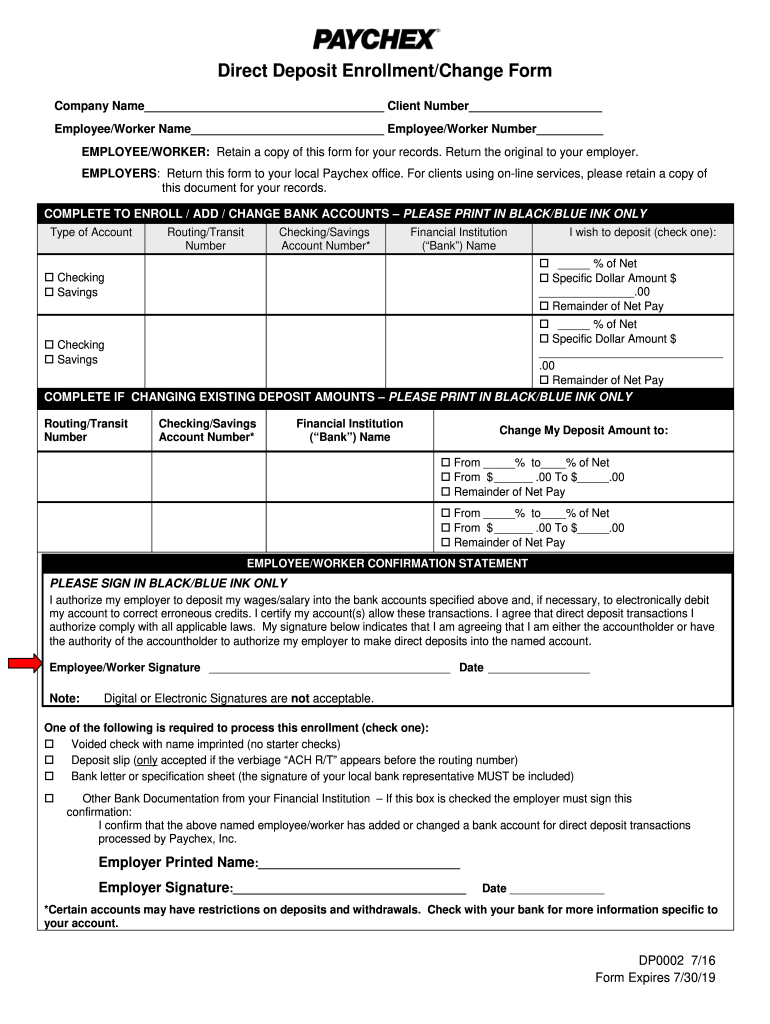
Paychex Direct Deposit Form 2016


What is the Paychex Direct Deposit Form
The Paychex direct deposit form is a crucial document that allows employees to authorize their employer to deposit their paychecks directly into their bank accounts. This form streamlines the payment process, ensuring that employees receive their earnings promptly and securely without the need for physical checks. It typically requires personal information such as the employee's name, address, bank account number, and routing number.
Steps to complete the Paychex Direct Deposit Form
Completing the Paychex direct deposit form involves several straightforward steps:
- Gather necessary information, including your bank account details.
- Fill out the form with your personal information, ensuring accuracy.
- Sign and date the form to authorize the direct deposit.
- Submit the completed form to your employer's payroll department.
It is essential to double-check all entries to avoid any delays in processing your direct deposit.
Legal use of the Paychex Direct Deposit Form
The Paychex direct deposit form is legally binding once it is completed and signed by the employee. It complies with the Electronic Signatures in Global and National Commerce (ESIGN) Act, ensuring that electronic signatures are recognized as valid. Employers must handle this form in accordance with relevant labor laws and regulations to ensure the protection of employee information and rights.
How to obtain the Paychex Direct Deposit Form
Employees can obtain the Paychex direct deposit form through various means:
- Requesting a physical copy from the employer's human resources or payroll department.
- Accessing the form online through the Paychex website or employee portal.
- Receiving the form via email if the employer provides digital documentation.
It is advisable to ensure that you are using the most current version of the form to avoid any compliance issues.
Key elements of the Paychex Direct Deposit Form
Several key elements are essential for the Paychex direct deposit form to be valid:
- Employee's full name and contact information.
- Bank account details, including account number and routing number.
- Authorization signature from the employee.
- Effective date for the direct deposit to commence.
Including all these elements ensures that the form is processed without delays and that payments are directed correctly.
Form Submission Methods
The Paychex direct deposit form can typically be submitted through various methods:
- In-person submission to the payroll or HR department.
- Mailing the completed form to the employer's payroll office.
- Submitting the form electronically via the employer's online portal, if available.
Choosing the appropriate submission method may depend on the employer's policies and the urgency of processing the form.
Quick guide on how to complete paychex direct deposit form
Easily prepare Paychex Direct Deposit Form on any device
Managing documents online has gained traction among businesses and individuals. It offers an ideal eco-friendly substitute for conventional printed and signed documents, enabling you to obtain the correct form and securely store it online. airSlate SignNow equips you with all the necessary tools to create, modify, and electronically sign your documents quickly and without delays. Handle Paychex Direct Deposit Form on any device using airSlate SignNow's Android or iOS applications and streamline any document-related workflow today.
Effortlessly edit and eSign Paychex Direct Deposit Form
- Locate Paychex Direct Deposit Form and click on Get Form to begin.
- Utilize the tools we offer to complete your document.
- Emphasize important sections of your documents or conceal sensitive information with tools specifically designed by airSlate SignNow for that purpose.
- Craft your signature with the Sign tool, which takes mere seconds and holds the same legal validity as a traditional handwritten signature.
- Review all the information and click on the Done button to save your changes.
- Select your preferred method to share your form, via email, text message (SMS), invite link, or download it to your computer.
Eliminate worries about lost or misplaced documents, tedious form searches, or errors that necessitate reprinting new copies. airSlate SignNow takes care of all your document management needs in just a few clicks from any device you choose. Edit and electronically sign Paychex Direct Deposit Form to ensure exceptional communication at every phase of the form preparation process with airSlate SignNow.
Create this form in 5 minutes or less
Find and fill out the correct paychex direct deposit form
Create this form in 5 minutes!
How to create an eSignature for the paychex direct deposit form
The best way to generate an eSignature for a PDF online
The best way to generate an eSignature for a PDF in Google Chrome
How to create an eSignature for signing PDFs in Gmail
How to create an eSignature right from your smartphone
How to create an eSignature for a PDF on iOS
How to create an eSignature for a PDF on Android
People also ask
-
What is a direct deposit form Paychex?
A direct deposit form Paychex is a document that allows employees to authorize their employer to deposit their paychecks directly into their bank account. This seamless process saves time and money for both employers and employees, ensuring timely access to funds without the need for paper checks.
-
How can airSlate SignNow help with the direct deposit form Paychex process?
airSlate SignNow streamlines the completion and submission of your direct deposit form Paychex by providing an easy-to-use electronic signature platform. This enables employees to fill out and sign their forms quickly, minimizing paperwork and facilitating faster processing times.
-
Is there a cost associated with using airSlate SignNow for the direct deposit form Paychex?
Yes, airSlate SignNow offers various pricing plans tailored to different business needs. The pricing is competitive, making it a cost-effective solution for managing your direct deposit form Paychex and other document signing requirements.
-
What features does airSlate SignNow offer for managing direct deposit forms?
airSlate SignNow includes features such as customizable templates for the direct deposit form Paychex, automated reminders for signatures, and real-time tracking of document status. These tools enhance efficiency, making the process smoother for employers and employees alike.
-
Can I integrate airSlate SignNow with my existing Paychex system?
Absolutely! airSlate SignNow can seamlessly integrate with your existing Paychex system to facilitate the electronic submission of direct deposit forms. This integration helps ensure that your payroll processes remain efficient and well-organized.
-
What benefits does using airSlate SignNow for direct deposit forms provide?
Using airSlate SignNow for direct deposit forms provides numerous benefits, including reduced paper usage, faster processing times, and enhanced security for sensitive information. With eSigning, you can also ensure compliance with legal requirements while maintaining a professional image.
-
How secure is the airSlate SignNow platform for direct deposit forms?
The airSlate SignNow platform implements top-notch security measures to protect your direct deposit form Paychex and other sensitive documents. Features such as encryption, audit trails, and secure access protocols ensure that your information remains confidential and safeguarded.
Get more for Paychex Direct Deposit Form
- 30 day notice 481373906 form
- 30 day notice 481373908 form
- North carolina assignment of deed of trust by individual mortgage holder form
- Nc deed form
- North carolina notice of dishonored check civil 1st notice keywords bad check bounced check form
- North carolina office lease agreement form
- Nc sublease form
- Nc application form pdf
Find out other Paychex Direct Deposit Form
- Sign North Carolina Construction Affidavit Of Heirship Later
- Sign Oregon Construction Emergency Contact Form Easy
- Sign Rhode Island Construction Business Plan Template Myself
- Sign Vermont Construction Rental Lease Agreement Safe
- Sign Utah Construction Cease And Desist Letter Computer
- Help Me With Sign Utah Construction Cease And Desist Letter
- Sign Wisconsin Construction Purchase Order Template Simple
- Sign Arkansas Doctors LLC Operating Agreement Free
- Sign California Doctors Lease Termination Letter Online
- Sign Iowa Doctors LLC Operating Agreement Online
- Sign Illinois Doctors Affidavit Of Heirship Secure
- Sign Maryland Doctors Quitclaim Deed Later
- How Can I Sign Maryland Doctors Quitclaim Deed
- Can I Sign Missouri Doctors Last Will And Testament
- Sign New Mexico Doctors Living Will Free
- Sign New York Doctors Executive Summary Template Mobile
- Sign New York Doctors Residential Lease Agreement Safe
- Sign New York Doctors Executive Summary Template Fast
- How Can I Sign New York Doctors Residential Lease Agreement
- Sign New York Doctors Purchase Order Template Online