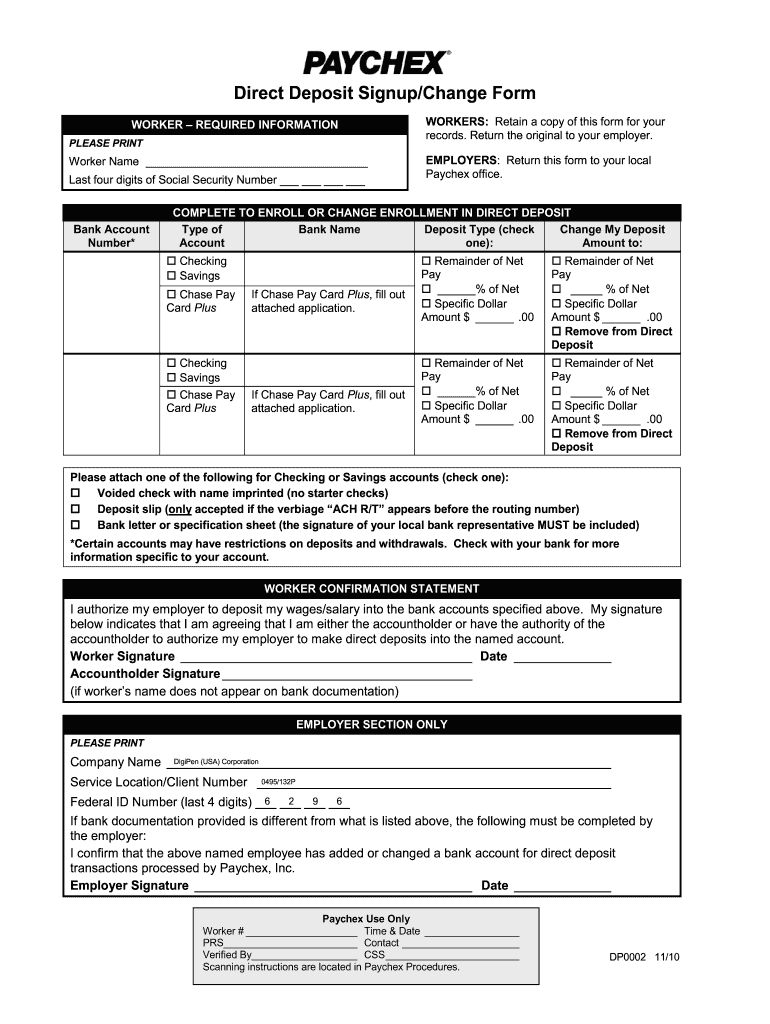
Paycheck Dp0002 Form 2010


What is the Paycheck Dp0002 Form
The Paycheck Dp0002 Form is a document used primarily by employers in the United States to provide employees with a detailed breakdown of their earnings and deductions for a specific pay period. This form is essential for ensuring transparency in payroll processing and helps employees understand their compensation, including gross pay, taxes withheld, and other deductions such as health insurance or retirement contributions. It serves as a record for both the employer and the employee, facilitating accurate financial tracking and compliance with federal and state regulations.
How to use the Paycheck Dp0002 Form
Using the Paycheck Dp0002 Form involves several straightforward steps. First, employers must ensure that all required information is accurately filled out, including employee details, pay period dates, and the breakdown of earnings and deductions. Once completed, the form should be distributed to employees, either in paper or electronic format. Employees can review the form to confirm the accuracy of their earnings and deductions. If discrepancies are found, they should communicate with their employer for resolution. This form can also serve as a reference for tax preparation and financial planning.
Steps to complete the Paycheck Dp0002 Form
Completing the Paycheck Dp0002 Form requires attention to detail. Here are the steps to follow:
- Gather necessary employee information, including name, address, and Social Security number.
- Input the pay period dates to specify the timeframe for which the earnings are calculated.
- Detail the gross pay earned during the pay period, including regular hours, overtime, and bonuses.
- List all deductions, such as federal and state taxes, Social Security, Medicare, and any other withholdings.
- Calculate the net pay by subtracting total deductions from gross pay.
- Review the form for accuracy and completeness before distribution.
Legal use of the Paycheck Dp0002 Form
The Paycheck Dp0002 Form is legally binding when it meets specific requirements set forth by federal and state laws. Employers must ensure compliance with the Fair Labor Standards Act (FLSA) and other relevant regulations that govern payroll practices. Providing this form to employees is not only a best practice but also a legal obligation in many jurisdictions. Accurate completion of the form helps protect both the employer and employee by providing a clear record of earnings and deductions, which can be crucial in the event of disputes or audits.
Key elements of the Paycheck Dp0002 Form
Several key elements must be included in the Paycheck Dp0002 Form to ensure its effectiveness and compliance. These elements include:
- Employee Information: Full name, address, and Social Security number.
- Pay Period: Start and end dates of the pay period.
- Gross Pay: Total earnings before deductions.
- Deductions: Itemized list of all deductions, including taxes and benefits.
- Net Pay: Amount the employee takes home after deductions.
Who Issues the Paycheck Dp0002 Form
The Paycheck Dp0002 Form is typically issued by employers or payroll departments within organizations. It is the responsibility of the employer to ensure that the form is prepared accurately and distributed to employees in a timely manner. Depending on the size and structure of the business, payroll processing may be handled internally or outsourced to a third-party payroll service. Regardless of the method, the employer remains accountable for the accuracy and compliance of the information provided on the form.
Quick guide on how to complete paycheck dp0002 form
Complete Paycheck Dp0002 Form effortlessly on any device
Web-based document management has gained popularity among organizations and individuals alike. It serves as a flawless environmentally friendly alternative to traditional printed and signed documents, allowing you to locate the appropriate form and securely keep it online. airSlate SignNow equips you with all the tools needed to create, modify, and electronically sign your documents quickly without delays. Manage Paycheck Dp0002 Form on any device with the airSlate SignNow apps available for Android or iOS and enhance any document-driven process today.
The optimal method to modify and electronically sign Paycheck Dp0002 Form effortlessly
- Find Paycheck Dp0002 Form and click on Get Form to begin.
- Utilize the tools we provide to complete your document.
- Highlight pertinent sections of the documents or obscure sensitive information with tools specifically designed by airSlate SignNow for that purpose.
- Create your signature using the Sign tool, which takes just seconds and holds the same legal validity as a conventional wet ink signature.
- Review the information and click the Done button to save your changes.
- Choose your preferred method of sending your form, whether by email, text message (SMS), invite link, or download it to your computer.
Eliminate the hassles of missing or lost files, tedious form searches, or mistakes that necessitate printing new document copies. airSlate SignNow fulfills all your document management requirements with just a few clicks from any device you choose. Edit and electronically sign Paycheck Dp0002 Form to ensure effective communication at every stage of your form preparation process with airSlate SignNow.
Create this form in 5 minutes or less
Find and fill out the correct paycheck dp0002 form
Create this form in 5 minutes!
How to create an eSignature for the paycheck dp0002 form
The way to generate an eSignature for your PDF online
The way to generate an eSignature for your PDF in Google Chrome
How to generate an electronic signature for signing PDFs in Gmail
The best way to generate an eSignature straight from your smartphone
The way to create an electronic signature for a PDF on iOS
The best way to generate an eSignature for a PDF document on Android
People also ask
-
What is the Paycheck Dp0002 Form?
The Paycheck Dp0002 Form is a document that serves as an official statement of an individual's earnings and deductions. It is essential for employees who need to track their income and for businesses to meet payroll reporting requirements. Understanding this form can help ensure accurate financial management.
-
How can I use airSlate SignNow to eSign my Paycheck Dp0002 Form?
With airSlate SignNow, you can easily upload your Paycheck Dp0002 Form and send it out for electronic signatures. Our platform provides a user-friendly interface that allows you to track the signing process in real-time. This streamlines documentation management and enhances efficiency.
-
Is there a cost associated with using airSlate SignNow for the Paycheck Dp0002 Form?
airSlate SignNow offers competitive pricing plans that can fit various business needs when using it for the Paycheck Dp0002 Form. We provide flexible options, including monthly and annual subscriptions, so you can choose what works best for you. Contact our sales team for more detailed pricing information.
-
What features does airSlate SignNow offer for managing the Paycheck Dp0002 Form?
airSlate SignNow comes equipped with features like customizable templates, bulk sending, and advanced security measures to protect your Paycheck Dp0002 Form. Additionally, our platform supports integration with other software solutions, enhancing your workflow. These features help streamline the signing process.
-
How does airSlate SignNow ensure the security of my Paycheck Dp0002 Form?
Security is a top priority at airSlate SignNow. We use industry-standard encryption and secure data storage practices to protect your Paycheck Dp0002 Form. Plus, our authentication features ensure that only authorized users can access sensitive information.
-
Can I integrate airSlate SignNow with other business tools for my Paycheck Dp0002 Form?
Yes, airSlate SignNow offers seamless integration with a variety of business applications, making it easy to manage your Paycheck Dp0002 Form alongside your other workflows. Integrating with tools like CRM software and document management systems can enhance productivity and collaboration across teams.
-
What are the benefits of using airSlate SignNow for my Paycheck Dp0002 Form?
By using airSlate SignNow for your Paycheck Dp0002 Form, you gain benefits such as faster turnaround times, reduced paper usage, and improved accuracy in document management. Our solution helps you streamline operations and stay organized, ultimately enhancing your business's efficiency.
Get more for Paycheck Dp0002 Form
- Motion to sell property of the estate form
- Nos 13 10839 united states courts form
- In the court of appeals of the state of mississippi no 95 ca 00909 coa form
- Jones v mississippi state universityfindlaw form
- Sc12 1385 response to petition for writ of habeas corpus form
- Understanding the general indemnity agreement and other surety form
- Grandparent petition for visitation georgias southern judicial circuit form
- Byrd v qdro office case no 313 cv 2712casetext form
Find out other Paycheck Dp0002 Form
- Help Me With Electronic signature Colorado Construction Rental Application
- Electronic signature Connecticut Construction Business Plan Template Fast
- Electronic signature Delaware Construction Business Letter Template Safe
- Electronic signature Oklahoma Business Operations Stock Certificate Mobile
- Electronic signature Pennsylvania Business Operations Promissory Note Template Later
- Help Me With Electronic signature North Dakota Charity Resignation Letter
- Electronic signature Indiana Construction Business Plan Template Simple
- Electronic signature Wisconsin Charity Lease Agreement Mobile
- Can I Electronic signature Wisconsin Charity Lease Agreement
- Electronic signature Utah Business Operations LLC Operating Agreement Later
- How To Electronic signature Michigan Construction Cease And Desist Letter
- Electronic signature Wisconsin Business Operations LLC Operating Agreement Myself
- Electronic signature Colorado Doctors Emergency Contact Form Secure
- How Do I Electronic signature Georgia Doctors Purchase Order Template
- Electronic signature Doctors PDF Louisiana Now
- How To Electronic signature Massachusetts Doctors Quitclaim Deed
- Electronic signature Minnesota Doctors Last Will And Testament Later
- How To Electronic signature Michigan Doctors LLC Operating Agreement
- How Do I Electronic signature Oregon Construction Business Plan Template
- How Do I Electronic signature Oregon Construction Living Will