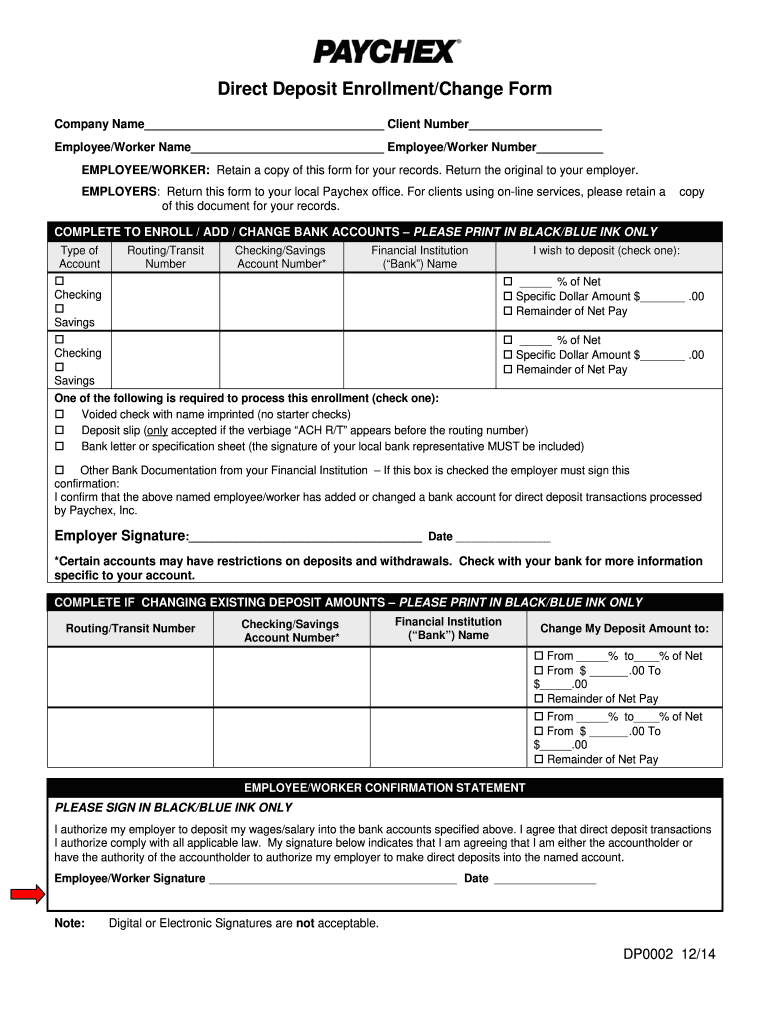
Paychex Direct Deposit Form 2014


What is the Paychex Direct Deposit Form?
The Paychex Direct Deposit Form is a document used by employees to authorize their employer to deposit their paychecks directly into their bank accounts. This form streamlines the payment process, ensuring that employees receive their earnings promptly and securely. It is particularly beneficial for those who prefer electronic transactions over traditional paper checks. The form typically requires personal information, including the employee's name, address, bank account details, and routing number.
How to use the Paychex Direct Deposit Form
Using the Paychex Direct Deposit Form involves several straightforward steps. First, employees must obtain the form, which can often be found on the Paychex website or requested from the employer's human resources department. After filling out the required information, employees should review the form for accuracy. Once completed, the form must be submitted to the employer's payroll department for processing. This ensures that future paychecks are deposited directly into the specified bank account.
Steps to complete the Paychex Direct Deposit Form
Completing the Paychex Direct Deposit Form involves a few key steps:
- Obtain the form from your employer or the Paychex website.
- Fill in your personal information, including your full name, address, and Social Security number.
- Provide your bank account details, including the account number and routing number.
- Review the information for accuracy to avoid any issues with deposits.
- Sign and date the form to authorize the direct deposit.
- Submit the completed form to your employer's payroll department.
Legal use of the Paychex Direct Deposit Form
The Paychex Direct Deposit Form is legally binding once signed by the employee. It complies with federal and state regulations governing electronic payments. Employers must ensure they have the employee's consent before initiating direct deposits. This form protects both the employer and employee by clearly outlining the terms of the direct deposit agreement, making it essential for maintaining compliance with labor laws.
Key elements of the Paychex Direct Deposit Form
Several key elements are essential to the Paychex Direct Deposit Form:
- Employee Information: Name, address, and Social Security number.
- Bank Account Details: Account number and routing number.
- Authorization Signature: Employee's signature to authorize direct deposits.
- Date: The date when the form is completed and signed.
Form Submission Methods
The Paychex Direct Deposit Form can typically be submitted in various ways, depending on the employer's policies. Common submission methods include:
- Online: Some employers allow electronic submission through their payroll systems.
- Mail: Employees can send the completed form via postal mail to the payroll department.
- In-Person: Submitting the form directly to the payroll or HR department is also an option.
Quick guide on how to complete direct deposit paychex form
The simplest method to locate and sign Paychex Direct Deposit Form
Across the entirety of your organization, ineffective procedures related to paper authorization can consume signNow amounts of work time. Signing documents such as Paychex Direct Deposit Form is a standard element of operations in any sector, which is why the effectiveness of each agreement’s lifecycle signNowly impacts the overall performance of the company. With airSlate SignNow, executing your Paychex Direct Deposit Form can be as straightforward and rapid as possible. You’ll discover through this platform the most recent version of nearly every form. Moreover, you can sign it immediately without needing to install additional software on your computer or create any physical copies.
Steps to obtain and sign your Paychex Direct Deposit Form
- Browse our library by category or use the search field to find the form you require.
- Preview the form by clicking on Learn more to confirm it’s the correct one.
- Click Get form to start editing immediately.
- Fill out your form and include any required details using the toolbar.
- Once finished, click the Sign tool to sign your Paychex Direct Deposit Form.
- Choose the signature method that best suits you: Draw, Create initials, or upload an image of your handwritten signature.
- Click Done to finalize editing and proceed to document-sharing options as necessary.
With airSlate SignNow, you have everything you require to effectively manage your documents. You can find, complete, edit, and even send your Paychex Direct Deposit Form all within a single tab without any difficulty. Enhance your processes by using a unified, intelligent eSignature solution.
Create this form in 5 minutes or less
Find and fill out the correct direct deposit paychex form
FAQs
-
How does intuit household Payroll compare with Paychex or SurePayroll?
The level of service can vary widely. Here are a few things you’ll want to consider. (I work for SurePayroll, however all of my comments are based on what you’ll find online.)Intuit: According to their site, they’ll calculate the paycheck amounts along with tax withholdings and offer you direct deposit or print checks. They email you when you have to send in the taxes and they offer you the forms. They give you links to completed W2 forms.SurePayroll: SurePayroll automatically calculates your federal, state and local payroll taxes AND files them all for you. That’s a considerable difference—no forms to fill out or forgetting to send in your taxes—potentially saving you from fines. We also offer direct deposit or you can print checks. SurePayroll automatically provide annual reports and W2s online in early January. SurePayroll is a wholly-owned subsidiary of Paychex.You can learn more about household payroll here.
-
Is it fishy if a company wants you to fill out the direct deposit form before you receive any paper work about being hired?
Hi, To give a little more context, if you are worried about completing a direct deposit form, which should be for receiving remuneration of your wages, then request a your employment contract and tell them you will complete the direct deposit form after the employment has been received. Always be open and honest with a potential em0ployer and set parameters for your employment relationship from the get go. you would like to follow procedures. Every Employer will respect you more for that. I do not think it is fishy but a little odd
-
Do military members have to pay any fee for leave or fiancee forms?
NOOOOOOO. You are talking to a military romance scammer. I received an email from the US Army that directly answers your question that is pasted below please keep reading.I believe you are the victim of a military Romance Scam whereas the person you are talking to is a foreign national posing as an American Soldier claiming to be stationed overseas on a peacekeeping mission. That's the key to the scam they always claim to be on a peacekeeping mission.Part of their scam is saying that they have no access to their money that their mission is highly dangerous.If your boyfriend girlfriend/future husband/wife is asking you to do the following or has exhibited this behavior, it is a most likely a scam:Moves to private messaging site immediately after meeting you on Facebook or SnapChat or Instagram or some dating or social media site. Often times they delete the site you met them on right after they asked you to move to a more private messaging siteProfesses love to you very quickly & seems to quote poems and song lyrics along with using their own sort of broken language, as they profess their love and devotion quickly. They also showed concern for your health and love for your family.Promises marriage as soon as he/she gets to state for leave that they asked you to pay for.They Requests money (wire transfers) and Amazon, iTune ,Verizon, etc gift cards, for medicine, religious practices, and leaves to come home, internet access, complete job assignments, help sick friend, get him out of trouble, or anything that sounds fishy.The military does provide all the soldier needs including food medical Care and transportation for leave. Trust me, I lived it, you are probably being scammed. I am just trying to show you examples that you are most likely being connned.Below is an email response I received after I sent an inquiry to the US government when I discovered I was scammed. I received this wonderful response back with lots of useful links on how to find and report your scammer. And how to learn more about Romance Scams.Right now you can also copy the picture he gave you and do a google image search and you will hopefully see the pictures of the real person he is impersonating. this doesn't always work and take some digging. if you find the real person you can direct message them and alert them that their image is being used for scamming.Good Luck to you and I'm sorry this may be happening to you. please continue reading the government response I received below it's very informative. You have contacted an email that is monitored by the U.S. Army Criminal Investigation Command. Unfortunately, this is a common concern. We assure you there is never any reason to send money to anyone claiming to be a Soldier online. If you have only spoken with this person online, it is likely they are not a U.S. Soldier at all. If this is a suspected imposter social media profile, we urge you to report it to that platform as soon as possible. Please continue reading for more resources and answers to other frequently asked questions: How to report an imposter Facebook profile: Caution-https://www.facebook.com/help/16... < Caution-https://www.facebook.com/help/16... > Answers to frequently asked questions: - Soldiers and their loved ones are not charged money so that the Soldier can go on leave. - Soldiers are not charged money for secure communications or leave. - Soldiers do not need permission to get married. - Soldiers emails are in this format: john.doe.mil@mail.mil < Caution-mailto: john.doe.mil@mail.mil > anything ending in .us or .com is not an official email account. - Soldiers have medical insurance, which pays for their medical costs when treated at civilian health care facilities worldwide – family and friends do not need to pay their medical expenses. - Military aircraft are not used to transport Privately Owned Vehicles. - Army financial offices are not used to help Soldiers buy or sell items of any kind. - Soldiers deployed to Combat Zones do not need to solicit money from the public to feed or house themselves or their troops. - Deployed Soldiers do not find large unclaimed sums of money and need your help to get that money out of the country. Anyone who tells you one of the above-listed conditions/circumstances is true is likely posing as a Soldier and trying to steal money from you. We would urge you to immediately cease all contact with this individual. For more information on avoiding online scams and to report this crime, please see the following sites and articles: This article may help clarify some of the tricks social media scammers try to use to take advantage of people: Caution-https://www.army.mil/article/61432/< Caution-https://www.army.mil/article/61432/> CID advises vigilance against 'romance scams,' scammers impersonating Soldiers Caution-https://www.army.mil/article/180749 < Caution-https://www.army.mil/article/180749 > FBI Internet Crime Complaint Center: Caution-http://www.ic3.gov/default.aspx< Caution-http://www.ic3.gov/default.aspx> U.S. Army investigators warn public against romance scams: Caution-https://www.army.mil/article/130...< Caution-https://www.army.mil/article/130...> DOD warns troops, families to be cybercrime smart -Caution-http://www.army.mil/article/1450...< Caution-http://www.army.mil/article/1450...> Use caution with social networking Caution-https://www.army.mil/article/146...< Caution-https://www.army.mil/article/146...> Please see our frequently asked questions section under scams and legal issues. Caution-http://www.army.mil/faq/ < Caution-http://www.army.mil/faq/ > or visit Caution-http://www.cid.army.mil/ < Caution-http://www.cid.army.mil/ >. The challenge with most scams is determining if an individual is a legitimate member of the US Army. Based on the Privacy Act of 1974, we cannot provide this information. If concerned about a scam you may contact the Better Business Bureau (if it involves a solicitation for money), or local law enforcement. If you're involved in a Facebook or dating site scam, you are free to contact us direct; (571) 305-4056. If you have a social security number, you can find information about Soldiers online at Caution-https://www.dmdc.osd.mil/appj/sc... < Caution-https://www.dmdc.osd.mil/appj/sc... > . While this is a free search, it does not help you locate a retiree, but it can tell you if the Soldier is active duty or not. If more information is needed such as current duty station or location, you can contact the Commander Soldier's Records Data Center (SRDC) by phone or mail and they will help you locate individuals on active duty only, not retirees. There is a fee of $3.50 for businesses to use this service. The check or money order must be made out to the U.S. Treasury. It is not refundable. The address is: Commander Soldier's Records Data Center (SRDC) 8899 East 56th Street Indianapolis, IN 46249-5301 Phone: 1-866-771-6357 In addition, it is not possible to remove social networking site profiles without legitimate proof of identity theft or a scam. If you suspect fraud on this site, take a screenshot of any advances for money or impersonations and report the account on the social networking platform immediately. Please submit all information you have on this incident to Caution-www.ic3.gov < Caution-http://www.ic3.gov > (FBI website, Internet Criminal Complaint Center), immediately stop contact with the scammer (you are potentially providing them more information which can be used to scam you), and learn how to protect yourself against these scams at Caution-http://www.ftc.gov < Caution-http://www.ftc.gov > (Federal Trade Commission's website)
-
How can you get a Chase direct deposit form?
A Google search of "Chase Direct Deposit Form" provided this document: Chase Checking Account Direct Deposit & Direct Deposit Form Just download the form.
-
How do I fill out a deposit slip?
You go to the bank of your choice, preferably where you have an account, and ask for a deposit slip. You then technically do a “fill in the blank” and then write the number of notes of relevant denomination note. Like thisCredit: http://mindpowerindia.com/sbi.phpNow go and deposit your Rs. 500 and Rs. 1000 notes, if you are in India :-)EDIT: As rightly pointed out by Lara Taylor sorry for being judgemental.
-
How do I deposit a personal check written out to me to my online bank account without a direct deposit?
Dear M. Anonymous,Good question. It can be confusing when you are new to online banking (or to checking accounts in general), so I totally understand. For years, I used a local bank. I deposited checks by going to the physical bank. Once I was at the bank, I would give the check to the teller to deposit, or I would put the check (and deposit slip) in the slot outside. This was long before online banking had been invented.My local bank once made a serious mistake in my account, which I resolved after spending many hours at a bank executive’s desk. The executive could not figure out the problem, but I was able to see that it had been my bank’s error that had caused the discrepancy. This sour experience prompted me to look elsewhere for another bank. I decided to use a bank that is primarily online and that is connected with a world-class organization that also provides car and home insurance to U.S. military officers and their dependents. I had done my research long before I ever selected this organization for my banking and car and home insurance.I currently have a bank account at this organization’s excellent online bank based in San Antonio, Texas (I’m in the D.C. area), and the way I prefer to deposit checks to my bank is by regular mail.For a good long while, my bank had a contract with a UPS Store that could scan checks and deposit them electronically into someone’s bank account, but I always felt a little uneasy doing that, and only used this service a few times. It certainly did not feel too secure to have a non-bank-related person touch my checks. Eventually, my bank stopped offering that as an option. (I would love to know the back story of what prompted my bank to stop doing this.)There are at least six ways to deposit checks including using electronic means (see this WikiHow: How to Deposit Checks).PRO TIP: Of course, the best thing for you to do is to go on your bank’s website and find out their process. Their website might even have a generic deposit ticket you can print out if you want to mail it in.Below are the steps I take to deposit checks by mail to my online bank.Endorse the check (that is, write your signature on the back). Under your signature, write “Deposit to” and then write your bank account number. NOTE: Make sure the check is valid.Fill out a deposit ticket (these are included with your checkbook). If you don’t have paper checks or deposit slips, contact your bank to find out how to get one.Put both the endorsed check and deposit ticket in an envelope addressed to the bank. Seal the envelope. My bank provides me with preaddressed envelopes that do not need postage.MAIL the envelope.Wait a few days, and you should see that deposit showing up in your account online.—Sarah M. 9/12/2018ORIGINAL QUESTION: How do I deposit a personal check written out to me to my online bank account without a direct deposit?
-
How can I fill out a savings deposit slip?
“How can I fill out a savings deposit slip?”Do you have some savings to deposit?Do you have a savings account?Do you know the savings account number?Do you have a way to obtain a savings deposit slip?Do you have a pen with which to fill out the savings deposit slip?Are you physically able to enter the appropriate information on the slip?When you’ve answered these questions, then someone can probably provide an appropriate answer to your question.
Create this form in 5 minutes!
How to create an eSignature for the direct deposit paychex form
How to generate an electronic signature for your Direct Deposit Paychex Form online
How to create an electronic signature for the Direct Deposit Paychex Form in Chrome
How to make an eSignature for putting it on the Direct Deposit Paychex Form in Gmail
How to generate an eSignature for the Direct Deposit Paychex Form straight from your smartphone
How to generate an electronic signature for the Direct Deposit Paychex Form on iOS
How to generate an eSignature for the Direct Deposit Paychex Form on Android devices
People also ask
-
What is the paychex direct deposit form in Spanish?
The paychex direct deposit form in Spanish is a bilingual document that allows employees to set up direct deposit for their paychecks. By providing this form in Spanish, businesses ensure that Spanish-speaking employees can easily understand and complete the necessary information for direct deposit.
-
How can I access the paychex direct deposit form in Spanish?
You can access the paychex direct deposit form in Spanish by visiting the official Paychex website or requesting it from your employer's HR department. Additionally, airSlate SignNow can help streamline the distribution and signing of this form, making it convenient for both employers and employees.
-
Is there a fee for using the paychex direct deposit form in Spanish via airSlate SignNow?
Using airSlate SignNow to manage the paychex direct deposit form in Spanish is cost-effective. While there may be a subscription fee depending on your plan, it offers a variety of features that can save time and improve efficiency when handling payroll documents.
-
What features does airSlate SignNow offer for the paychex direct deposit form in Spanish?
airSlate SignNow provides many features for handling the paychex direct deposit form in Spanish, such as customizable templates, electronic signatures, and easy document sharing. These features make it simple to collect signatures and ensure that the form is completed accurately and securely.
-
How does using the paychex direct deposit form in Spanish benefit my business?
Utilizing the paychex direct deposit form in Spanish can greatly benefit your business by ensuring all employees, regardless of language, can efficiently set up direct deposit. This reduces errors in payroll processing and enhances employee satisfaction by promoting inclusivity.
-
Can I integrate airSlate SignNow with my payroll system for the paychex direct deposit form in Spanish?
Yes, airSlate SignNow offers various integrations that can connect with your payroll system, making the management of the paychex direct deposit form in Spanish seamless. This integration simplifies the workflow and allows for smooth data transfer.
-
How secure is the paychex direct deposit form in Spanish when using airSlate SignNow?
When you use airSlate SignNow for the paychex direct deposit form in Spanish, your documents are protected with top-notch security measures. This includes data encryption and secure access controls, ensuring that sensitive information remains confidential.
Get more for Paychex Direct Deposit Form
Find out other Paychex Direct Deposit Form
- Electronic signature Kentucky Business Operations Quitclaim Deed Mobile
- Electronic signature Pennsylvania Car Dealer POA Later
- Electronic signature Louisiana Business Operations Last Will And Testament Myself
- Electronic signature South Dakota Car Dealer Quitclaim Deed Myself
- Help Me With Electronic signature South Dakota Car Dealer Quitclaim Deed
- Electronic signature South Dakota Car Dealer Affidavit Of Heirship Free
- Electronic signature Texas Car Dealer Purchase Order Template Online
- Electronic signature Texas Car Dealer Purchase Order Template Fast
- Electronic signature Maryland Business Operations NDA Myself
- Electronic signature Washington Car Dealer Letter Of Intent Computer
- Electronic signature Virginia Car Dealer IOU Fast
- How To Electronic signature Virginia Car Dealer Medical History
- Electronic signature Virginia Car Dealer Separation Agreement Simple
- Electronic signature Wisconsin Car Dealer Contract Simple
- Electronic signature Wyoming Car Dealer Lease Agreement Template Computer
- How Do I Electronic signature Mississippi Business Operations Rental Application
- Electronic signature Missouri Business Operations Business Plan Template Easy
- Electronic signature Missouri Business Operations Stock Certificate Now
- Electronic signature Alabama Charity Promissory Note Template Computer
- Electronic signature Colorado Charity Promissory Note Template Simple