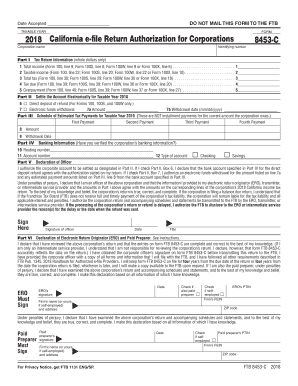
Form 8453 C California E File Return Authorization for Corporations Form 8453 C California E File Return Authorizatio 2018


Understanding the Form 8453 C California E-file Return Authorization for Corporations
The Form 8453 C California E-file Return Authorization for Corporations is a crucial document for businesses that wish to electronically file their tax returns with the California Franchise Tax Board. This form serves as a declaration that the corporation authorizes the electronic submission of its tax return. It is important for ensuring compliance with state regulations and maintaining accurate records. By utilizing this form, corporations can streamline their filing process and reduce the risk of errors associated with paper submissions.
Steps to Complete the Form 8453 C California E-file Return Authorization for Corporations
Completing the Form 8453 C requires careful attention to detail. Here are the essential steps:
- Gather necessary information, including the corporation's name, address, and federal employer identification number (EIN).
- Provide details about the tax return being filed, including the tax year and type of return.
- Designate an authorized signer who will electronically sign the form on behalf of the corporation.
- Review all information for accuracy before submission.
- Submit the completed form electronically along with the tax return.
Legal Use of the Form 8453 C California E-file Return Authorization for Corporations
The legal standing of the Form 8453 C is supported by various federal and state regulations governing electronic signatures and filings. For the form to be considered legally binding, it must be signed by an authorized representative of the corporation. This ensures that the corporation is accountable for the information provided in the electronic tax return. Compliance with the Electronic Signatures in Global and National Commerce Act (ESIGN) and California's Uniform Electronic Transactions Act (UETA) is essential for the form's validity.
Key Elements of the Form 8453 C California E-file Return Authorization for Corporations
Understanding the key elements of the Form 8453 C is vital for accurate completion. The form typically includes:
- Corporation's identifying information, such as name and EIN.
- Details of the tax return being authorized for e-filing.
- Signature section for the authorized representative.
- Certification statement confirming the accuracy of the information provided.
Filing Deadlines and Important Dates for the Form 8453 C California E-file Return Authorization for Corporations
Corporations must adhere to specific filing deadlines to avoid penalties. The due date for submitting the Form 8453 C typically aligns with the corporation's tax return deadline. It is essential for businesses to stay informed about these dates to ensure timely filing. Missing deadlines can result in penalties and interest on unpaid taxes, so maintaining a calendar of important dates is advisable.
Examples of Using the Form 8453 C California E-file Return Authorization for Corporations
Corporations of various types, including C corporations and S corporations, can utilize the Form 8453 C to authorize electronic filing of their tax returns. For instance, a C corporation filing its annual tax return can use this form to streamline the process, ensuring that all necessary authorizations are in place for electronic submission. This form is particularly beneficial for businesses seeking to enhance efficiency and reduce paper usage in their tax filing processes.
Quick guide on how to complete 2018 form 8453 c california e file return authorization for corporations 2018 form 8453 c california e file return
Prepare Form 8453 C California E file Return Authorization For Corporations Form 8453 C California E file Return Authorizatio effortlessly on any gadget
Electronic document management has gained traction with businesses and individuals alike. It serves as an ideal environmentally friendly alternative to conventional printed and signed papers, allowing you to access the necessary form and securely store it online. airSlate SignNow equips you with all the tools required to create, edit, and eSign your documents swiftly without delays. Manage Form 8453 C California E file Return Authorization For Corporations Form 8453 C California E file Return Authorizatio on any device using airSlate SignNow's Android or iOS applications and enhance any document-related process today.
How to edit and eSign Form 8453 C California E file Return Authorization For Corporations Form 8453 C California E file Return Authorizatio with ease
- Find Form 8453 C California E file Return Authorization For Corporations Form 8453 C California E file Return Authorizatio and then click Get Form to begin.
- Use the tools we provide to fill out your form.
- Emphasize key sections of the documents or conceal sensitive information with the tools that airSlate SignNow offers specifically for that purpose.
- Create your eSignature using the Sign tool, which takes moments and carries the same legal validity as a traditional handwritten signature.
- Review all the details and then click the Done button to save your modifications.
- Select your preferred method for submitting your form, whether by email, text message (SMS), invitation link, or download it to your computer.
Eliminate concerns about lost or misplaced documents, tedious form searching, or mistakes that require printing new document copies. airSlate SignNow caters to your document management needs in just a few clicks from any device of your choice. Edit and eSign Form 8453 C California E file Return Authorization For Corporations Form 8453 C California E file Return Authorizatio and ensure effective communication at every step of the document preparation process with airSlate SignNow.
Create this form in 5 minutes or less
Find and fill out the correct 2018 form 8453 c california e file return authorization for corporations 2018 form 8453 c california e file return
Create this form in 5 minutes!
How to create an eSignature for the 2018 form 8453 c california e file return authorization for corporations 2018 form 8453 c california e file return
How to make an electronic signature for your 2018 Form 8453 C California E File Return Authorization For Corporations 2018 Form 8453 C California E File Return in the online mode
How to create an eSignature for your 2018 Form 8453 C California E File Return Authorization For Corporations 2018 Form 8453 C California E File Return in Google Chrome
How to generate an electronic signature for putting it on the 2018 Form 8453 C California E File Return Authorization For Corporations 2018 Form 8453 C California E File Return in Gmail
How to make an eSignature for the 2018 Form 8453 C California E File Return Authorization For Corporations 2018 Form 8453 C California E File Return straight from your mobile device
How to create an electronic signature for the 2018 Form 8453 C California E File Return Authorization For Corporations 2018 Form 8453 C California E File Return on iOS
How to make an eSignature for the 2018 Form 8453 C California E File Return Authorization For Corporations 2018 Form 8453 C California E File Return on Android devices
People also ask
-
What is Form 8453 C California?
Form 8453 C California is a declaration form used by taxpayers to authorize the electronic filing of their California tax returns. This form serves as an e-signature, attesting that the information provided in the tax return is accurate, making it essential for compliance.
-
How can airSlate SignNow help me with Form 8453 C California?
airSlate SignNow simplifies the process of signing and sending Form 8453 C California electronically. With our platform, you can quickly upload, eSign, and securely transmit the form, ensuring you meet all submission deadlines without hassle.
-
Is there a cost associated with using airSlate SignNow for Form 8453 C California?
Yes, airSlate SignNow offers various pricing plans to accommodate different business needs. Our plans enable you to use all features, including handling Form 8453 C California and other essential documentation, at a competitive rate.
-
What features does airSlate SignNow offer for managing Form 8453 C California?
airSlate SignNow provides features like customizable templates, secure cloud storage, and document tracking for managing Form 8453 C California. These tools help streamline the e-signing process, making it more efficient and organized.
-
Can I integrate airSlate SignNow with other applications while working on Form 8453 C California?
Yes, airSlate SignNow offers integrations with popular business applications, enhancing your experience while handling Form 8453 C California. This seamless connectivity allows you to manage documents across platforms without needing to switch tools.
-
What are the benefits of using airSlate SignNow for Form 8453 C California?
Using airSlate SignNow for Form 8453 C California provides you with fast, easy, and secure document handling. The platform's user-friendly interface and efficient workflow boost productivity, enabling you to focus on your core business activities.
-
Is airSlate SignNow secure for submitting Form 8453 C California?
Absolutely! airSlate SignNow employs advanced security measures, including encryption and secure access controls, to protect your data while submitting Form 8453 C California. Your sensitive information remains safe throughout the process.
Get more for Form 8453 C California E file Return Authorization For Corporations Form 8453 C California E file Return Authorizatio
- Ex 1003 2 a14 141751ex10d03htm ex 1003 exhibit 1003 form
- Real property real solutions us gsa real property disposal form
- Real property disposal activities control form
- Information regarding buy american act
- Equipment iventory list form
- Area and group form
- General terms of lease gsa form
- Weekly itinerary gsa quality assurance specialist general form
Find out other Form 8453 C California E file Return Authorization For Corporations Form 8453 C California E file Return Authorizatio
- How To Sign Nevada Retainer for Attorney
- How To Sign Georgia Assignment of License
- Sign Arizona Assignment of Lien Simple
- How To Sign Kentucky Assignment of Lien
- How To Sign Arkansas Lease Renewal
- Sign Georgia Forbearance Agreement Now
- Sign Arkansas Lease Termination Letter Mobile
- Sign Oregon Lease Termination Letter Easy
- How To Sign Missouri Lease Renewal
- Sign Colorado Notice of Intent to Vacate Online
- How Can I Sign Florida Notice of Intent to Vacate
- How Do I Sign Michigan Notice of Intent to Vacate
- Sign Arizona Pet Addendum to Lease Agreement Later
- How To Sign Pennsylvania Notice to Quit
- Sign Connecticut Pet Addendum to Lease Agreement Now
- Sign Florida Pet Addendum to Lease Agreement Simple
- Can I Sign Hawaii Pet Addendum to Lease Agreement
- Sign Louisiana Pet Addendum to Lease Agreement Free
- Sign Pennsylvania Pet Addendum to Lease Agreement Computer
- Sign Rhode Island Vacation Rental Short Term Lease Agreement Safe