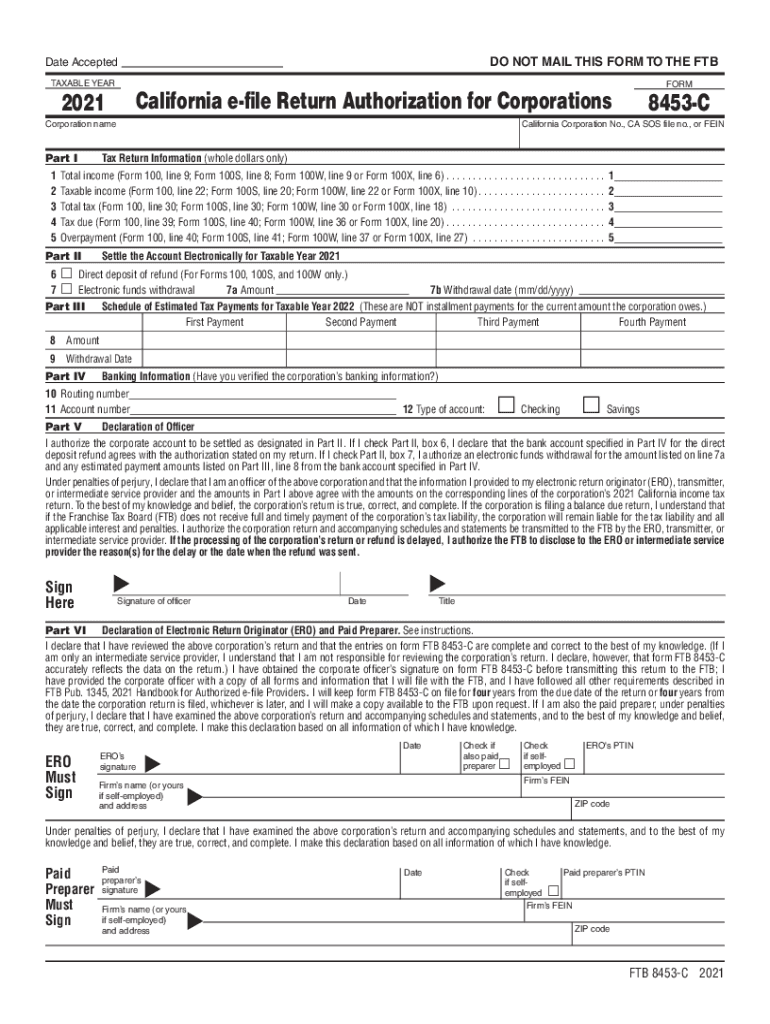
CA FTB 8453 C Fill Out Tax Template Online 2021


What is the CA FTB 8453 C?
The CA FTB 8453 C form is a crucial document for California taxpayers who are filing their tax returns electronically. This form serves as a declaration that the taxpayer has authorized the electronic submission of their tax return and affirms the accuracy of the information provided. It is particularly relevant for corporations and partnerships, ensuring compliance with state regulations while facilitating a smoother filing process.
Steps to complete the CA FTB 8453 C
Completing the CA FTB 8453 C involves several straightforward steps. First, gather all necessary documentation, including financial statements and identification numbers. Next, access the form through a reliable digital platform. Fill in the required fields accurately, ensuring that all information matches your official records. After completing the form, review it for any errors before submitting it electronically. Finally, retain a copy of the signed form for your records, as it may be needed for future reference or audits.
Legal use of the CA FTB 8453 C
The legal validity of the CA FTB 8453 C form hinges on compliance with various electronic signature laws, including the ESIGN Act and UETA. These laws establish that electronic signatures hold the same weight as traditional handwritten signatures, provided they meet specific criteria. This means that when you use a secure platform to eSign the 8453 C, it is legally binding and recognized by the California Franchise Tax Board.
Key elements of the CA FTB 8453 C
Several key elements must be included in the CA FTB 8453 C to ensure its validity. These elements include the taxpayer's name, identification number, and the details of the tax return being submitted. Additionally, the form requires a signature from the taxpayer or an authorized representative, confirming the accuracy of the information provided. Ensuring that all these elements are correctly filled out is essential for the form's acceptance by the tax authorities.
Form Submission Methods
The CA FTB 8453 C can be submitted through various methods, depending on your preference and the requirements of your tax filing. The primary method is electronic submission via an authorized e-filing platform, which is the most efficient and secure option. Alternatively, if necessary, the form can also be printed and mailed to the appropriate tax authority. It is important to follow the guidelines provided by the California Franchise Tax Board to ensure proper submission.
Filing Deadlines / Important Dates
Understanding the filing deadlines for the CA FTB 8453 C is crucial for compliance. Typically, the deadline for submitting your tax return, along with the 8453 C, aligns with the federal tax filing deadline, which is usually April 15. However, extensions may be available, and it is advisable to check for any updates or changes to these dates each tax year to avoid penalties.
Quick guide on how to complete ca ftb 8453 c 2020 2022 fill out tax template online
Effortlessly Complete CA FTB 8453 C Fill Out Tax Template Online on Any Device
Managing documents online has gained popularity among businesses and individuals alike. It offers an ideal eco-friendly substitute for traditional printed and signed papers, as you can easily locate the right form and securely keep it online. airSlate SignNow provides all the resources necessary to create, modify, and electronically sign your documents rapidly without any hold-ups. Manage CA FTB 8453 C Fill Out Tax Template Online on any device using airSlate SignNow's Android or iOS applications and simplify your document-related tasks today.
The Easiest Way to Edit and Electronically Sign CA FTB 8453 C Fill Out Tax Template Online
- Obtain CA FTB 8453 C Fill Out Tax Template Online and click on Get Form to begin.
- Utilize the tools available to fill out your form.
- Mark important sections of the documents or obscure sensitive information with features that airSlate SignNow provides specifically for that purpose.
- Create your electronic signature using the Sign tool, which takes mere seconds and holds the same legal authority as a conventional wet ink signature.
- Verify all the details and click on the Done button to save your modifications.
- Select your preferred method for sending your form, whether by email, text message (SMS), or invitation link, or download it to your computer.
Eliminate worries about lost or misplaced documents, tedious form searches, or errors that necessitate printing new copies. airSlate SignNow meets your document management needs in just a few clicks from any device of your choosing. Modify and electronically sign CA FTB 8453 C Fill Out Tax Template Online while ensuring effective communication throughout your form preparation process with airSlate SignNow.
Create this form in 5 minutes or less
Find and fill out the correct ca ftb 8453 c 2020 2022 fill out tax template online
Create this form in 5 minutes!
How to create an eSignature for the ca ftb 8453 c 2020 2022 fill out tax template online
How to create an e-signature for a PDF document in the online mode
How to create an e-signature for a PDF document in Chrome
The best way to generate an e-signature for putting it on PDFs in Gmail
How to create an electronic signature straight from your mobile device
How to generate an e-signature for a PDF document on iOS devices
How to create an electronic signature for a PDF document on Android devices
People also ask
-
What is 8453c and how does it relate to airSlate SignNow?
8453c refers to a unique feature set within airSlate SignNow that enhances document signing and management. This aspect of our solution makes it especially suitable for businesses looking to streamline their processes while ensuring security and compliance.
-
What pricing options are available for airSlate SignNow under the 8453c feature?
The airSlate SignNow service, including the 8453c features, offers flexible pricing plans to suit various business needs. Depending on your requirements, you can choose from monthly or annual subscriptions, with discounts available for larger teams or longer commitments.
-
What are the key benefits of using 8453c with airSlate SignNow?
Utilizing the 8453c capabilities of airSlate SignNow allows businesses to increase efficiency by reducing the time needed for document approvals. Additionally, it offers enhanced security features, ensuring that sensitive information is protected throughout the signing process.
-
How does airSlate SignNow with 8453c integrate with other software systems?
airSlate SignNow, featuring 8453c, seamlessly integrates with a range of popular software applications. This means you can connect your existing tools, such as CRMs or project management software, to enhance workflow and maintain continuity across platforms.
-
Can I try the 8453c features of airSlate SignNow before committing?
Yes, airSlate SignNow offers a free trial that allows you to explore the 8453c features without any commitments. This trial period is an excellent opportunity for businesses to assess how the solution fits their document management needs.
-
Is support available for users of airSlate SignNow and the 8453c features?
Absolutely! Users of airSlate SignNow, including those utilizing the 8453c features, have access to comprehensive customer support. Our team is available via chat, email, or phone to assist with any questions or issues you may encounter.
-
What types of documents can I send and eSign using airSlate SignNow with 8453c?
With airSlate SignNow's 8453c functionalities, you can send and eSign a wide range of documents, including contracts, agreements, and forms. The platform supports various file formats, ensuring you can easily manage all your document signing needs.
Get more for CA FTB 8453 C Fill Out Tax Template Online
- Letter from tenant to landlord for failure of landlord to comply with building codes affecting health and safety or resulting 497309675 form
- Letter from landlord to tenant where tenant complaint was caused by the deliberate or negligent act of tenant or tenants guest 497309676 form
- Letter from landlord to tenant for failure to keep premises as clean and safe as condition of premises permits remedy or lease 497309677 form
- Massachusetts landlord in form
- Massachusetts landlord tenant form
- Ma tenant in form
- Letter landlord tenant 497309681 form
- Massachusetts tenant notice form
Find out other CA FTB 8453 C Fill Out Tax Template Online
- eSignature Rhode Island Rental agreement lease Easy
- eSignature New Hampshire Rental lease agreement Simple
- eSignature Nebraska Rental lease agreement forms Fast
- eSignature Delaware Rental lease agreement template Fast
- eSignature West Virginia Rental lease agreement forms Myself
- eSignature Michigan Rental property lease agreement Online
- Can I eSignature North Carolina Rental lease contract
- eSignature Vermont Rental lease agreement template Online
- eSignature Vermont Rental lease agreement template Now
- eSignature Vermont Rental lease agreement template Free
- eSignature Nebraska Rental property lease agreement Later
- eSignature Tennessee Residential lease agreement Easy
- Can I eSignature Washington Residential lease agreement
- How To eSignature Vermont Residential lease agreement form
- How To eSignature Rhode Island Standard residential lease agreement
- eSignature Mississippi Commercial real estate contract Fast
- eSignature Arizona Contract of employment Online
- eSignature Texas Contract of employment Online
- eSignature Florida Email Contracts Free
- eSignature Hawaii Managed services contract template Online