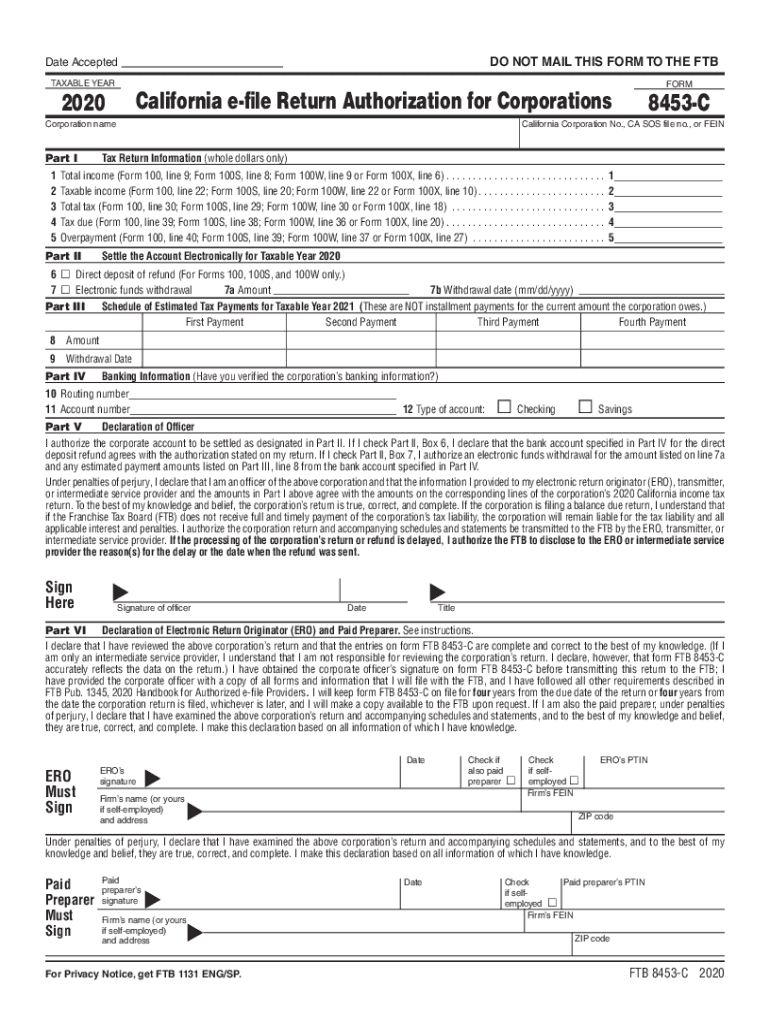
FORM 8453 C California E File Return Authorization for 2020


What is the FORM 8453 C California E-file Return Authorization For
The FORM 8453 C California E-file Return Authorization is a crucial document used by taxpayers who are filing their California tax returns electronically. This form serves as a declaration that the taxpayer authorizes the e-filing of their tax return and provides consent for the tax preparer to submit the return on their behalf. It is particularly relevant for individuals and businesses that choose to file electronically, ensuring compliance with state regulations.
How to use the FORM 8453 C California E-file Return Authorization For
To use the FORM 8453 C, taxpayers must complete the form accurately, ensuring that all required information is provided. This includes personal details such as name, address, and Social Security number, as well as the tax preparer's information. Once filled out, the form must be signed by the taxpayer to validate the authorization. The completed form is then submitted alongside the electronic tax return, either by the taxpayer or their authorized tax preparer.
Steps to complete the FORM 8453 C California E-file Return Authorization For
Completing the FORM 8453 C involves several key steps:
- Gather necessary personal and financial information, including your Social Security number and details of your tax return.
- Fill out the form with accurate information, ensuring all fields are completed.
- Sign the form to authorize the e-filing of your tax return.
- Submit the completed form along with your electronic tax return to ensure compliance with California tax regulations.
Legal use of the FORM 8453 C California E-file Return Authorization For
The legal use of the FORM 8453 C is governed by California tax laws, which mandate that taxpayers provide explicit authorization for e-filing their tax returns. By signing this form, taxpayers agree to allow their tax preparers to submit their returns electronically, which is legally binding. This ensures that both the taxpayer and the preparer adhere to the legal requirements set forth by the California Franchise Tax Board.
Key elements of the FORM 8453 C California E-file Return Authorization For
Key elements of the FORM 8453 C include:
- Taxpayer's identification information, including name and Social Security number.
- Tax preparer's details, ensuring proper identification of the individual responsible for filing.
- Signature of the taxpayer, which is essential for legal authorization.
- Declaration of consent for e-filing, confirming that the taxpayer understands and agrees to the process.
Filing Deadlines / Important Dates
Filing deadlines for the FORM 8453 C align with the general deadlines for California tax returns. Typically, individual tax returns are due on April 15 each year. However, if this date falls on a weekend or holiday, the deadline may be extended. Taxpayers should be aware of these dates to ensure timely submission of their e-filed returns and accompanying authorization forms.
Quick guide on how to complete 2020 form 8453 c california e file return authorization for
Effortlessly Prepare FORM 8453 C California E file Return Authorization For on Any Device
Digital document management has gained traction among organizations and individuals alike. It offers a perfect environmentally friendly substitute for traditional printed and signed documents, allowing you to access the necessary form and securely store it online. airSlate SignNow equips you with all the resources needed to create, modify, and electronically sign your documents swiftly with no delays. Manage FORM 8453 C California E file Return Authorization For on any device using the airSlate SignNow Android or iOS applications and streamline any document-based process today.
The easiest way to alter and eSign FORM 8453 C California E file Return Authorization For seamlessly
- Obtain FORM 8453 C California E file Return Authorization For and click on Get Form to begin.
- Utilize the tools available to fill out your form.
- Emphasize important sections of your documents or redact sensitive information with tools provided by airSlate SignNow specifically for that function.
- Generate your eSignature with the Sign tool, which takes just seconds and holds the same legal validity as a conventional wet ink signature.
- Review the details and click on the Done button to save your updates.
- Choose your preferred method to send your form, whether by email, SMS, invite link, or download it to your computer.
Eliminate the worry of lost or misplaced files, tedious document searches, or mistakes that necessitate printing new copies. airSlate SignNow addresses your document management needs in just a few clicks from the device of your choice. Modify and eSign FORM 8453 C California E file Return Authorization For and ensure excellent communication at every stage of your form preparation process with airSlate SignNow.
Create this form in 5 minutes or less
Find and fill out the correct 2020 form 8453 c california e file return authorization for
Create this form in 5 minutes!
How to create an eSignature for the 2020 form 8453 c california e file return authorization for
The way to create an eSignature for your PDF file in the online mode
The way to create an eSignature for your PDF file in Chrome
The best way to make an eSignature for putting it on PDFs in Gmail
How to create an eSignature from your smartphone
The best way to generate an electronic signature for a PDF file on iOS devices
How to create an eSignature for a PDF file on Android
People also ask
-
What is Form 8453 OL California?
Form 8453 OL California is used for electronically filing individual income tax returns in California. This form authorizes your electronic return to be filed and ensures you comply with state regulations regarding e-filing.
-
How can airSlate SignNow help with Form 8453 OL California?
airSlate SignNow provides an easy-to-use platform for securely signing and sending Form 8453 OL California. By integrating digital signatures, you can streamline the e-filing process and enhance document security.
-
Is there a cost associated with using airSlate SignNow for Form 8453 OL California?
Yes, airSlate SignNow offers various pricing plans to meet different business needs. The platform is designed to be cost-effective, ensuring you can efficiently manage your Form 8453 OL California without breaking your budget.
-
What are the key features of airSlate SignNow for Form 8453 OL California?
Key features include secure e-signature capabilities, document storage, and easy sharing options. Additionally, airSlate SignNow allows you to track the status of your Form 8453 OL California, ensuring timely submission.
-
Can I integrate airSlate SignNow with other applications for filing Form 8453 OL California?
Yes, airSlate SignNow offers seamless integration with popular software applications, allowing for easy management of your Form 8453 OL California alongside your other business tools. This enhances workflow efficiency and document handling.
-
What benefits does using airSlate SignNow provide for managing Form 8453 OL California?
Using airSlate SignNow simplifies the entire process of handling Form 8453 OL California, providing a user-friendly experience. It improves accuracy, saves time, and reduces the risks associated with paper document processing.
-
Is airSlate SignNow secure for handling sensitive forms like Form 8453 OL California?
Absolutely, airSlate SignNow employs advanced encryption and security measures to protect your sensitive documents, including Form 8453 OL California. Your data's confidentiality and integrity are paramount.
Get more for FORM 8453 C California E file Return Authorization For
Find out other FORM 8453 C California E file Return Authorization For
- How To eSign Hawaii Government Word
- Can I eSign Hawaii Government Word
- How To eSign Hawaii Government Document
- How To eSign Hawaii Government Document
- How Can I eSign Hawaii Government Document
- Can I eSign Hawaii Government Document
- How Can I eSign Hawaii Government Document
- How To eSign Hawaii Government Document
- How To eSign Hawaii Government Form
- How Can I eSign Hawaii Government Form
- Help Me With eSign Hawaii Healthcare / Medical PDF
- How To eSign Arizona High Tech Document
- How Can I eSign Illinois Healthcare / Medical Presentation
- Can I eSign Hawaii High Tech Document
- How Can I eSign Hawaii High Tech Document
- How Do I eSign Hawaii High Tech Document
- Can I eSign Hawaii High Tech Word
- How Can I eSign Hawaii High Tech Form
- How Do I eSign New Mexico Healthcare / Medical Word
- How To eSign Washington High Tech Presentation