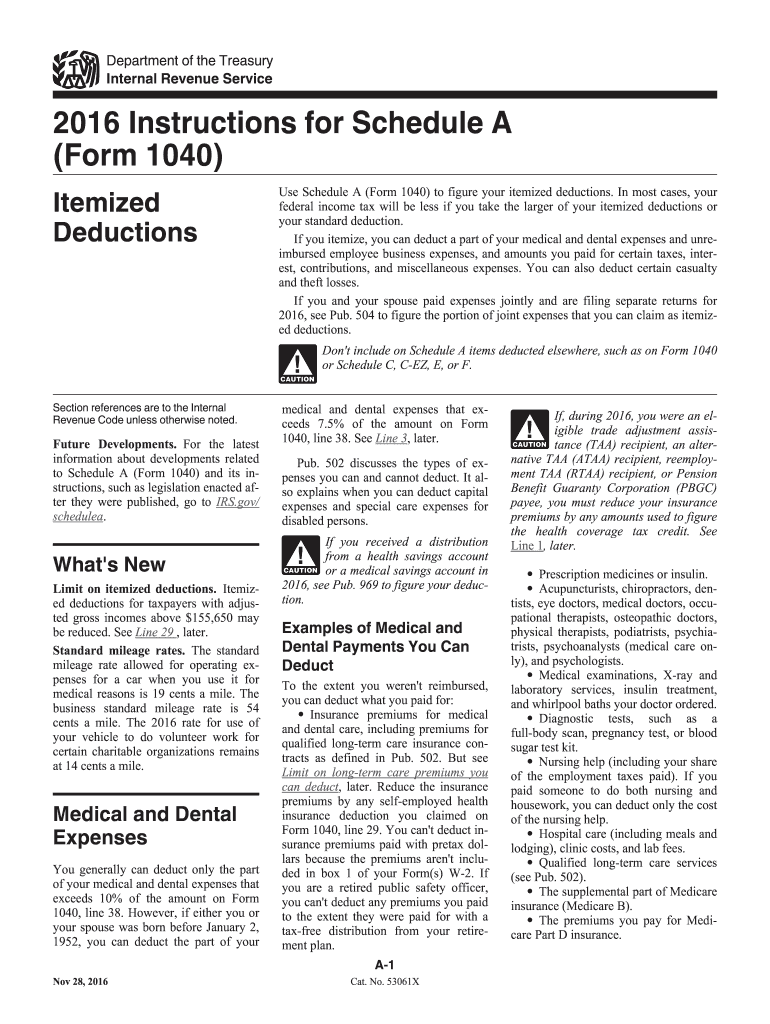
Instructions 1040 a Form 2016


What is the Instructions 1040 A Form
The Instructions 1040 A Form is a simplified guide provided by the Internal Revenue Service (IRS) for individuals filing their federal income tax returns using the 1040 A form. This form is designed for taxpayers with straightforward tax situations, allowing them to report income, claim deductions, and calculate their tax liability in a more streamlined manner than the standard 1040 form. The 1040 A form is typically used by those who do not itemize deductions and meet specific eligibility criteria, such as income limits and filing statuses.
How to use the Instructions 1040 A Form
Using the Instructions 1040 A Form involves several steps to ensure accurate completion of your tax return. First, review the eligibility criteria to confirm that you qualify to use the 1040 A form. Next, gather all necessary documents, including W-2s, 1099s, and any other income statements. Follow the instructions carefully, filling out each section of the form as directed. It is essential to double-check your entries for accuracy and completeness before submission. If you are claiming any credits or deductions, ensure you have the required documentation to support your claims.
Steps to complete the Instructions 1040 A Form
Completing the Instructions 1040 A Form involves a systematic approach:
- Step one: Gather all relevant financial documents, including income statements and records of any deductions.
- Step two: Review the instructions thoroughly to understand the requirements and eligibility.
- Step three: Fill out the form, starting with personal information such as your name, address, and Social Security number.
- Step four: Report your income, including wages, interest, and dividends, in the appropriate sections.
- Step five: Claim any deductions and credits you qualify for, ensuring you have the necessary documentation.
- Step six: Review the completed form for accuracy and sign it before submission.
Legal use of the Instructions 1040 A Form
The Instructions 1040 A Form is legally binding when completed and submitted in accordance with IRS regulations. It is essential to provide accurate information, as any discrepancies may lead to penalties or audits. The form must be signed and dated by the taxpayer, affirming that the information provided is true and correct to the best of their knowledge. Electronic filing options are available, which also comply with legal standards for electronic signatures, ensuring that your submission is both secure and valid.
Filing Deadlines / Important Dates
Taxpayers must adhere to specific deadlines when filing the Instructions 1040 A Form. The standard deadline for submitting your federal income tax return is typically April 15 each year. If this date falls on a weekend or holiday, the deadline may be extended to the next business day. Additionally, taxpayers who require more time can file for an extension, which allows for an additional six months to submit the return, although any taxes owed must still be paid by the original deadline to avoid penalties.
Required Documents
To complete the Instructions 1040 A Form accurately, several documents are required. These typically include:
- W-2 forms from employers, detailing wages and tax withheld.
- 1099 forms for other income sources, such as freelance work or interest income.
- Records of deductible expenses, such as mortgage interest or educational expenses.
- Social Security numbers for all dependents claimed on the return.
Having these documents ready will facilitate a smoother filing process and help ensure compliance with IRS regulations.
Quick guide on how to complete 2016 instructions 1040 a form
Effortlessly Prepare Instructions 1040 A Form on Any Device
Managing documents online has gained popularity among businesses and individuals alike. It offers an excellent eco-friendly substitute for traditional printed and signed papers, as you can easily locate the appropriate form and securely store it online. airSlate SignNow equips you with all the tools necessary to create, edit, and eSign your documents quickly without delays. Handle Instructions 1040 A Form on any platform using airSlate SignNow's Android or iOS applications and enhance any document-related process today.
The Easiest Way to Edit and eSign Instructions 1040 A Form Without Stress
- Locate Instructions 1040 A Form and click Get Form to begin.
- Utilize the tools we provide to complete your form.
- Emphasize pertinent sections of the documents or obscure sensitive information with the tools that airSlate SignNow offers specifically for that purpose.
- Generate your eSignature using the Sign function, which takes just seconds and carries the same legal validity as a conventional wet ink signature.
- Review the information and click on the Done button to save your changes.
- Select how you wish to send your form—via email, SMS, invite link, or download it to your computer.
Eliminate the hassle of lost or misplaced files, tedious form searches, or mistakes that require printing new document copies. airSlate SignNow meets all your document management needs in just a few clicks from any device you prefer. Edit and eSign Instructions 1040 A Form and ensure exceptional communication throughout every stage of your form preparation process with airSlate SignNow.
Create this form in 5 minutes or less
Find and fill out the correct 2016 instructions 1040 a form
Create this form in 5 minutes!
How to create an eSignature for the 2016 instructions 1040 a form
How to generate an electronic signature for the 2016 Instructions 1040 A Form online
How to make an eSignature for your 2016 Instructions 1040 A Form in Google Chrome
How to generate an electronic signature for putting it on the 2016 Instructions 1040 A Form in Gmail
How to create an electronic signature for the 2016 Instructions 1040 A Form straight from your smartphone
How to make an electronic signature for the 2016 Instructions 1040 A Form on iOS
How to generate an eSignature for the 2016 Instructions 1040 A Form on Android devices
People also ask
-
What are the Instructions 1040 A Form used for?
The Instructions 1040 A Form provide guidance for individuals preparing their federal income tax returns using the 1040 A form. These instructions detail eligibility criteria, income reporting, and the deductions that can be claimed, making tax filing smoother for users seeking to maximize their returns.
-
How can I access the Instructions 1040 A Form?
You can access the Instructions 1040 A Form online through the official IRS website or various tax preparation platforms. Many financial service providers also integrate these instructions into their tax preparation software, ensuring users have easy access while completing their forms.
-
What features does airSlate SignNow offer for sending the Instructions 1040 A Form?
airSlate SignNow allows users to easily upload, send, and eSign the Instructions 1040 A Form securely. With features such as document templates and automated workflows, you can streamline the process of gathering signatures and managing your tax documents efficiently.
-
Is airSlate SignNow cost-effective for handling the Instructions 1040 A Form?
Yes, airSlate SignNow is designed to be a cost-effective solution for managing documents, including the Instructions 1040 A Form. With flexible pricing plans, you can choose a package that fits your business needs and budget while enjoying the benefits of seamless electronic signing.
-
Can I integrate airSlate SignNow with my existing software for the Instructions 1040 A Form?
Absolutely! airSlate SignNow offers integrations with a wide range of software applications, enabling users to manage the Instructions 1040 A Form seamlessly within their existing workflows. Popular integrations include CRM systems, accounting software, and document management tools.
-
What benefits does airSlate SignNow provide for eSigning the Instructions 1040 A Form?
Using airSlate SignNow for eSigning the Instructions 1040 A Form offers numerous benefits, including enhanced security, reduced turnaround time, and a user-friendly interface. This empowers individuals and businesses to complete their tax returns quickly and efficiently, ensuring compliance without stress.
-
Are there any support resources for understanding the Instructions 1040 A Form?
Yes, airSlate SignNow provides access to support resources, including tutorials and FAQs, to help users understand the Instructions 1040 A Form. Additionally, our customer support team is available to answer any questions and guide you through the eSigning process.
Get more for Instructions 1040 A Form
Find out other Instructions 1040 A Form
- eSign South Carolina Insurance Job Description Template Now
- eSign Indiana Legal Rental Application Free
- How To eSign Indiana Legal Residential Lease Agreement
- eSign Iowa Legal Separation Agreement Easy
- How To eSign New Jersey Life Sciences LLC Operating Agreement
- eSign Tennessee Insurance Rental Lease Agreement Later
- eSign Texas Insurance Affidavit Of Heirship Myself
- Help Me With eSign Kentucky Legal Quitclaim Deed
- eSign Louisiana Legal Limited Power Of Attorney Online
- How Can I eSign Maine Legal NDA
- eSign Maryland Legal LLC Operating Agreement Safe
- Can I eSign Virginia Life Sciences Job Description Template
- eSign Massachusetts Legal Promissory Note Template Safe
- eSign West Virginia Life Sciences Agreement Later
- How To eSign Michigan Legal Living Will
- eSign Alabama Non-Profit Business Plan Template Easy
- eSign Mississippi Legal Last Will And Testament Secure
- eSign California Non-Profit Month To Month Lease Myself
- eSign Colorado Non-Profit POA Mobile
- How Can I eSign Missouri Legal RFP