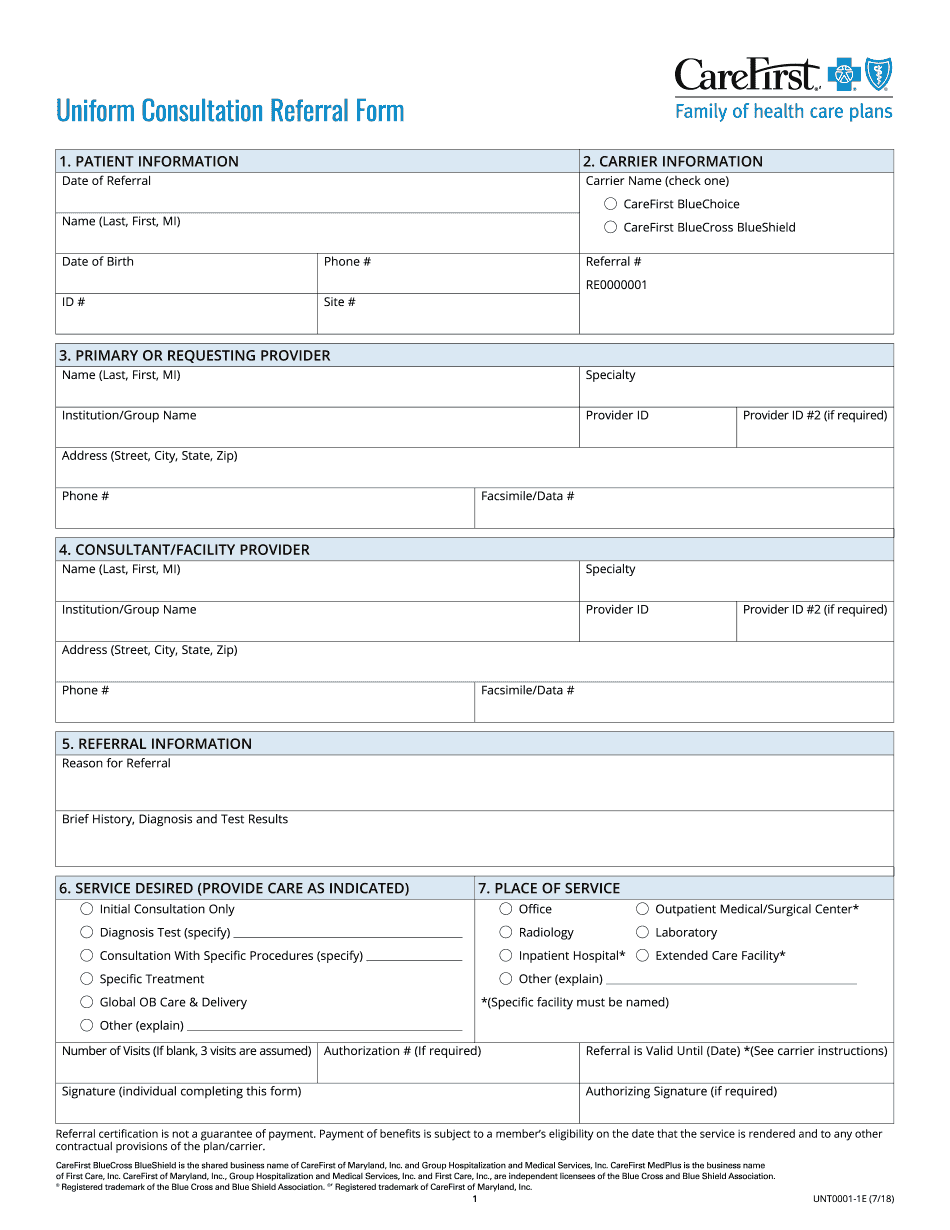
Maryland Uniform Consultation Referral Form 2018-2026


What is the Maryland Uniform Consultation Referral Form
The Maryland Uniform Consultation Referral Form is a standardized document used primarily by healthcare providers to refer patients for specialized medical consultations. This form ensures that all necessary information is communicated effectively between primary care physicians and specialists, facilitating a smoother transition for patient care. It is designed to streamline the referral process, ensuring that both parties have access to critical patient information, including medical history and the reason for referral.
How to use the Maryland Uniform Consultation Referral Form
Using the Maryland Uniform Consultation Referral Form involves several straightforward steps. First, the primary care physician fills out the form with the patient's details, including their medical history and the specific reasons for the referral. After completing the form, it should be signed by the referring physician. The form can then be sent directly to the specialist's office, either electronically or via traditional mail. This process helps ensure that the specialist receives all pertinent information to provide the best care possible.
Steps to complete the Maryland Uniform Consultation Referral Form
Completing the Maryland Uniform Consultation Referral Form requires careful attention to detail. Here are the key steps:
- Gather patient information: Collect all relevant details, including the patient's name, date of birth, and contact information.
- Document medical history: Include a brief overview of the patient's medical history, any current medications, and previous treatments.
- Specify the referral reason: Clearly outline the reasons for the referral, including any specific concerns or symptoms that need to be addressed.
- Sign the form: The referring physician must sign the form to validate it.
- Submit the form: Send the completed form to the specialist’s office, ensuring it is delivered securely.
Key elements of the Maryland Uniform Consultation Referral Form
The Maryland Uniform Consultation Referral Form contains several essential elements that ensure it serves its purpose effectively. These include:
- Patient information: Basic details about the patient, including demographics and insurance information.
- Referring physician details: Information about the primary care physician, including contact information.
- Referral details: A section dedicated to outlining the reasons for the referral and any relevant medical history.
- Signature section: A space for the referring physician's signature, confirming the accuracy of the provided information.
Legal use of the Maryland Uniform Consultation Referral Form
The Maryland Uniform Consultation Referral Form is legally recognized as a valid document when completed correctly. For it to be considered legally binding, it must include the required signatures and adhere to the relevant healthcare regulations. Compliance with HIPAA and other privacy laws is crucial when handling patient information. This ensures that the referral process not only meets legal standards but also protects patient confidentiality.
Form Submission Methods (Online / Mail / In-Person)
The Maryland Uniform Consultation Referral Form can be submitted through various methods, providing flexibility for healthcare providers. Options include:
- Online submission: Many healthcare systems allow for electronic submission of the form through secure portals.
- Mail: The completed form can be printed and mailed directly to the specialist’s office.
- In-person delivery: Physicians may choose to deliver the form in person, ensuring direct communication with the specialist's office.
Quick guide on how to complete maryland uniform consultation referral form
Effortlessly prepare Maryland Uniform Consultation Referral Form on any device
Managing documents online has become increasingly popular among businesses and individuals. It offers an ideal eco-friendly alternative to conventional printed and signed documents, allowing you to access the correct form and securely store it online. airSlate SignNow provides you with all the tools necessary to create, modify, and electronically sign your documents quickly without any delays. Handle Maryland Uniform Consultation Referral Form on any platform using the airSlate SignNow apps for Android or iOS and enhance any document-based process today.
How to modify and electronically sign Maryland Uniform Consultation Referral Form easily
- Obtain Maryland Uniform Consultation Referral Form and then click Get Form to begin.
- Utilize the tools we offer to fill out your document.
- Select important sections of your documents or redact sensitive details with tools that airSlate SignNow provides specifically for that purpose.
- Create your signature using the Sign function, which takes mere seconds and carries the same legal validity as a traditional handwritten signature.
- Review all the details and then click on the Done button to save your changes.
- Choose how you wish to share your form: via email, SMS, invite link, or download it to your computer.
Say goodbye to lost or misplaced documents, tedious form searches, or errors that require the printing of new document copies. airSlate SignNow meets all your document management needs with just a few clicks from your chosen device. Edit and electronically sign Maryland Uniform Consultation Referral Form and guarantee effective communication at every stage of your form preparation process with airSlate SignNow.
Create this form in 5 minutes or less
Find and fill out the correct maryland uniform consultation referral form
Create this form in 5 minutes!
How to create an eSignature for the maryland uniform consultation referral form
The way to create an eSignature for your PDF document in the online mode
The way to create an eSignature for your PDF document in Chrome
The best way to make an electronic signature for putting it on PDFs in Gmail
How to create an eSignature from your mobile device
The best way to generate an electronic signature for a PDF document on iOS devices
How to create an eSignature for a PDF file on Android devices
People also ask
-
What is the Maryland Uniform Consultation Referral Form?
The Maryland Uniform Consultation Referral Form is a standardized document used to facilitate referrals for medical consultations in Maryland. It streamlines the referral process, ensuring that patients receive the necessary care promptly and efficiently. Utilizing airSlate SignNow, healthcare providers can easily manage and eSign these forms.
-
How can the Maryland Uniform Consultation Referral Form benefit my practice?
Implementing the Maryland Uniform Consultation Referral Form can signNowly enhance your practice's efficiency by simplifying the referral process. It reduces paperwork, eliminates delays in patient processing, and improves communication between providers. Plus, with airSlate SignNow, you can quickly eSign and send these forms directly from your devices.
-
Does airSlate SignNow offer features specifically for the Maryland Uniform Consultation Referral Form?
Yes, airSlate SignNow provides features tailored for the Maryland Uniform Consultation Referral Form, including customizable templates, secure storage, and automated workflows. Users can easily create, distribute, and track these forms, ensuring every referral is handled efficiently. These features are designed to enhance user experience and optimize the referral process.
-
What are the pricing options for using airSlate SignNow for the Maryland Uniform Consultation Referral Form?
airSlate SignNow offers flexible pricing plans that cater to different user needs, whether you're a solo practitioner or part of a larger healthcare organization. Each plan includes access to the Maryland Uniform Consultation Referral Form and comes with various features to enhance productivity. For detailed pricing information, visit our website or contact our sales team.
-
How do I integrate the Maryland Uniform Consultation Referral Form with my existing systems?
Integrating the Maryland Uniform Consultation Referral Form with your existing systems is seamless with airSlate SignNow. Our platform offers various integration options with popular healthcare systems and electronic health records (EHR), allowing for easy data transfer and management. Detailed integration guides and support are available to assist you throughout the process.
-
Is airSlate SignNow secure for handling the Maryland Uniform Consultation Referral Form?
Absolutely! airSlate SignNow prioritizes security and compliance, especially for sensitive documents like the Maryland Uniform Consultation Referral Form. The platform uses advanced encryption and secure data storage solutions to protect your information. This ensures that both you and your patients can trust the confidentiality of the referral process.
-
Can multiple healthcare providers access and use the Maryland Uniform Consultation Referral Form?
Yes, airSlate SignNow allows multiple healthcare providers to access and collaborate on the Maryland Uniform Consultation Referral Form. You can invite colleagues to review or eSign the document simultaneously, enabling quick and efficient referrals. This collaborative feature enhances communication and ensures that everyone involved is on the same page.
Get more for Maryland Uniform Consultation Referral Form
Find out other Maryland Uniform Consultation Referral Form
- eSign Delaware Doctors Quitclaim Deed Free
- eSign Colorado Doctors Operating Agreement Computer
- Help Me With eSign Florida Doctors Lease Termination Letter
- eSign Florida Doctors Lease Termination Letter Myself
- eSign Hawaii Doctors Claim Later
- eSign Idaho Construction Arbitration Agreement Easy
- eSign Iowa Construction Quitclaim Deed Now
- How Do I eSign Iowa Construction Quitclaim Deed
- eSign Louisiana Doctors Letter Of Intent Fast
- eSign Maine Doctors Promissory Note Template Easy
- eSign Kentucky Construction Claim Online
- How Can I eSign Maine Construction Quitclaim Deed
- eSign Colorado Education Promissory Note Template Easy
- eSign North Dakota Doctors Affidavit Of Heirship Now
- eSign Oklahoma Doctors Arbitration Agreement Online
- eSign Oklahoma Doctors Forbearance Agreement Online
- eSign Oregon Doctors LLC Operating Agreement Mobile
- eSign Hawaii Education Claim Myself
- eSign Hawaii Education Claim Simple
- eSign Hawaii Education Contract Simple