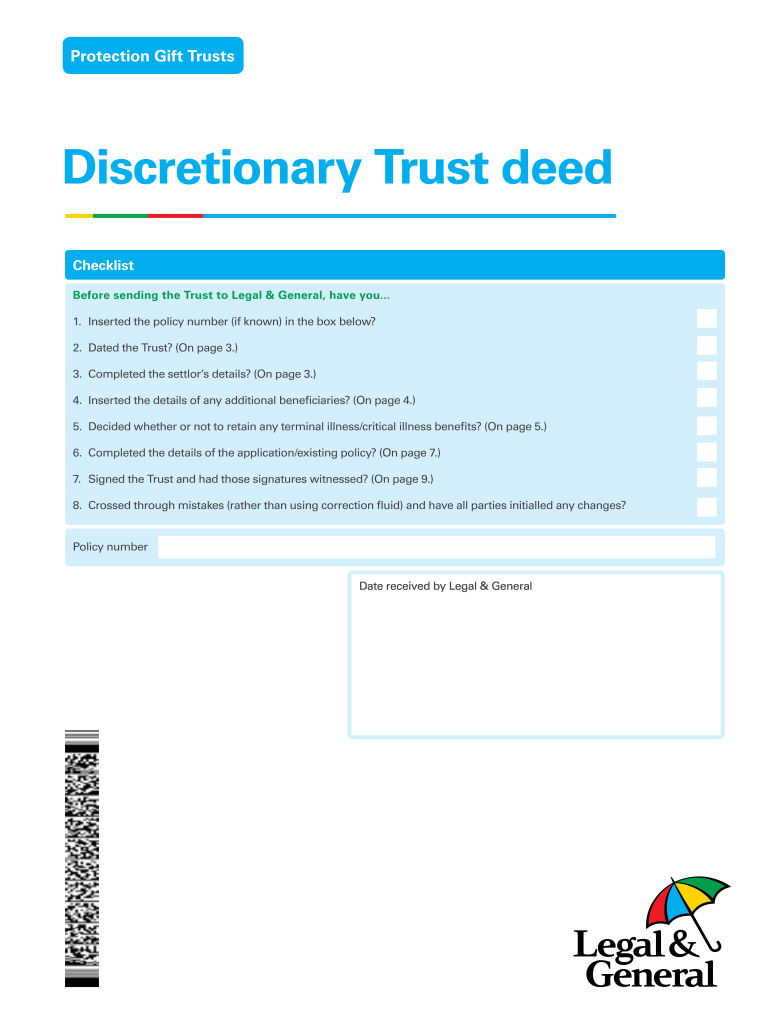
Discretionary Trust Deed Legal & General 2020


What is the Discretionary Trust Deed Legal & General
A Discretionary Trust Deed is a legal document that establishes a trust, allowing the trustee to manage assets on behalf of beneficiaries. In the context of Legal & General, this type of trust provides flexibility in distributing assets based on the trustee's discretion, which can be particularly useful for estate planning and wealth management. The trust deed outlines the terms and conditions under which the trust operates, including the powers of the trustee and the rights of the beneficiaries.
How to use the Discretionary Trust Deed Legal & General
Using a Discretionary Trust Deed involves several steps. Initially, the trust must be established by drafting the deed, which requires careful consideration of the beneficiaries and their needs. Once the deed is created, the trustee must manage the trust assets according to the terms specified in the document. This includes making decisions about distributions to beneficiaries, ensuring compliance with legal obligations, and maintaining accurate records of all transactions related to the trust.
Steps to complete the Discretionary Trust Deed Legal & General
Completing a Discretionary Trust Deed involves the following steps:
- Identify the trust's purpose and the beneficiaries.
- Draft the trust deed, ensuring it complies with applicable laws.
- Appoint a trustee who will manage the trust assets.
- Sign the deed in the presence of witnesses to make it legally binding.
- Transfer assets into the trust, which may include cash, property, or investments.
Legal use of the Discretionary Trust Deed Legal & General
The legal use of a Discretionary Trust Deed is governed by trust law, which varies by state. It is essential to ensure that the trust complies with all relevant regulations to avoid legal complications. This includes adhering to the terms set out in the deed and fulfilling fiduciary duties as a trustee. Additionally, the trust must be registered with the appropriate authorities if required by state law, and tax implications must be considered to maintain compliance with IRS guidelines.
Key elements of the Discretionary Trust Deed Legal & General
Key elements of a Discretionary Trust Deed include:
- Trustee powers: The authority granted to the trustee to manage and distribute trust assets.
- Beneficiary rights: The entitlements of beneficiaries regarding distributions and information about the trust.
- Asset management guidelines: Instructions on how the trustee should handle investments and distributions.
- Duration of the trust: The period for which the trust will remain in effect.
Eligibility Criteria
Eligibility to establish a Discretionary Trust Deed typically requires the following:
- The trustor must be of legal age and mentally competent to create a trust.
- Beneficiaries must be clearly identified, which can include individuals or entities.
- The trust must have a valid purpose, such as asset protection or estate planning.
Application Process & Approval Time
The application process for a Discretionary Trust Deed generally involves drafting the deed and obtaining necessary signatures. Once completed, the trust may need to be registered with state authorities, depending on local laws. Approval time can vary based on the jurisdiction and complexity of the trust, but typically, the establishment of the trust can be completed within a few weeks if all documentation is in order.
Quick guide on how to complete discretionary trust deed legal amp general
Easily Prepare Discretionary Trust Deed Legal & General on Any Device
Digital document management has become increasingly popular among companies and individuals. It presents an ideal environmentally friendly alternative to traditional printed and signed documents, allowing you to locate the necessary form and securely store it online. airSlate SignNow equips you with all the resources needed to fabricate, modify, and eSign your documents quickly and efficiently. Manage Discretionary Trust Deed Legal & General on any device using airSlate SignNow’s Android or iOS applications and streamline any document-related procedure today.
Edit and eSign Discretionary Trust Deed Legal & General Effortlessly
- Locate Discretionary Trust Deed Legal & General and click on Get Form to begin.
- Utilize the tools we provide to complete your form.
- Highlight important sections of the documents or obscure sensitive data with the tools that airSlate SignNow offers specifically for that purpose.
- Generate your eSignature using the Sign tool, which takes mere seconds and carries the same legal validity as a traditional ink signature.
- Review the information and then click the Done button to save your changes.
- Select how you wish to send your form, via email, text message (SMS), invitation link, or download it to your computer.
Say goodbye to lost or mislaid files, frustrating form searches, or errors that necessitate reprinting document copies. airSlate SignNow addresses all your document management needs with just a few clicks from any chosen device. Modify and eSign Discretionary Trust Deed Legal & General while ensuring excellent communication at every stage of the form preparation process with airSlate SignNow.
Create this form in 5 minutes or less
Find and fill out the correct discretionary trust deed legal amp general
Create this form in 5 minutes!
How to create an eSignature for the discretionary trust deed legal amp general
The way to make an eSignature for a PDF document online
The way to make an eSignature for a PDF document in Google Chrome
The way to generate an eSignature for signing PDFs in Gmail
How to make an electronic signature right from your smart phone
The way to make an eSignature for a PDF document on iOS
How to make an electronic signature for a PDF on Android OS
People also ask
-
What are trust forms legal and general?
Trust forms legal and general are documents used to establish a trust, outlining the responsibilities of the trustee and the rights of the beneficiaries. These forms ensure that the intentions of the trust creator are clearly communicated, protecting both parties in a legally binding manner. airSlate SignNow simplifies the creation and execution of these trust forms, making the process efficient and straightforward.
-
How does airSlate SignNow improve the process of handling trust forms legal and general?
AirSlate SignNow provides a user-friendly platform that streamlines the process of preparing and signing trust forms legal and general. With its intuitive interface, users can easily customize templates, add electronic signatures, and manage documents securely. This enhancement minimizes errors and accelerates the overall workflow associated with trust documents.
-
What are the pricing options for airSlate SignNow regarding trust forms legal and general?
AirSlate SignNow offers competitive pricing plans that cater to businesses of all sizes looking to manage trust forms legal and general effectively. Plans include various features such as document templates, eSigning capabilities, and integration options, allowing businesses to choose a solution that meets their specific needs without breaking the bank.
-
Can I integrate airSlate SignNow with other applications for trust forms legal and general?
Yes, airSlate SignNow offers seamless integrations with popular applications which can enhance your experience with trust forms legal and general. These integrations enable you to connect your document workflows with tools you already use, such as Google Drive, Salesforce, and more, ensuring a more cohesive and efficient process.
-
What benefits does airSlate SignNow offer for managing trust forms legal and general?
Using airSlate SignNow for managing trust forms legal and general provides numerous benefits, such as enhanced security, compliance with legal standards, and easy accessibility. With digital signatures and a centralized document management system, organizations can ensure that their trust documents are not only legally binding but also efficiently organized and accessible anytime, anywhere.
-
Are trust forms legal and general customizable in airSlate SignNow?
Absolutely! airSlate SignNow allows users to customize trust forms legal and general to fit their unique requirements. You can easily edit templates, add fields, and adjust language to suit your specific trusts, ensuring your documents reflect your intentions accurately and professionally.
-
How secure is the eSigning process for trust forms legal and general with airSlate SignNow?
The eSigning process for trust forms legal and general through airSlate SignNow is highly secure, employing industry-leading encryption and authentication methods. This ensures that all documents are protected against unauthorized access and tampering, providing peace of mind that your trust documents are secure and legally valid.
Get more for Discretionary Trust Deed Legal & General
- Liability is due at the due date of the original return form
- Motor carrier services manual alabama department of revenue form
- Wardship petition 2017 2019 form
- Jv 600 s juvenile wardship petition spanish judicial council forms
- Jv 625s notice of hearing juvenile delinquency proceeding spanish judicial council forms courts ca
- Jv 680 findings and orders for child california courts form
- Jv 682 findings and orders after hearing to modify delinquency jurisdiction to transition jurisdiction for child younger than form
- Welfare and institutions code 690 form
Find out other Discretionary Trust Deed Legal & General
- How Do I Sign Vermont Online Tutoring Services Proposal Template
- How Do I Sign North Carolina Medical Records Release
- Sign Idaho Domain Name Registration Agreement Easy
- Sign Indiana Domain Name Registration Agreement Myself
- Sign New Mexico Domain Name Registration Agreement Easy
- How To Sign Wisconsin Domain Name Registration Agreement
- Sign Wyoming Domain Name Registration Agreement Safe
- Sign Maryland Delivery Order Template Myself
- Sign Minnesota Engineering Proposal Template Computer
- Sign Washington Engineering Proposal Template Secure
- Sign Delaware Proforma Invoice Template Online
- Can I Sign Massachusetts Proforma Invoice Template
- How Do I Sign Oklahoma Equipment Purchase Proposal
- Sign Idaho Basic rental agreement or residential lease Online
- How To Sign Oregon Business agreements
- Sign Colorado Generic lease agreement Safe
- How Can I Sign Vermont Credit agreement
- Sign New York Generic lease agreement Myself
- How Can I Sign Utah House rent agreement format
- Sign Alabama House rental lease agreement Online