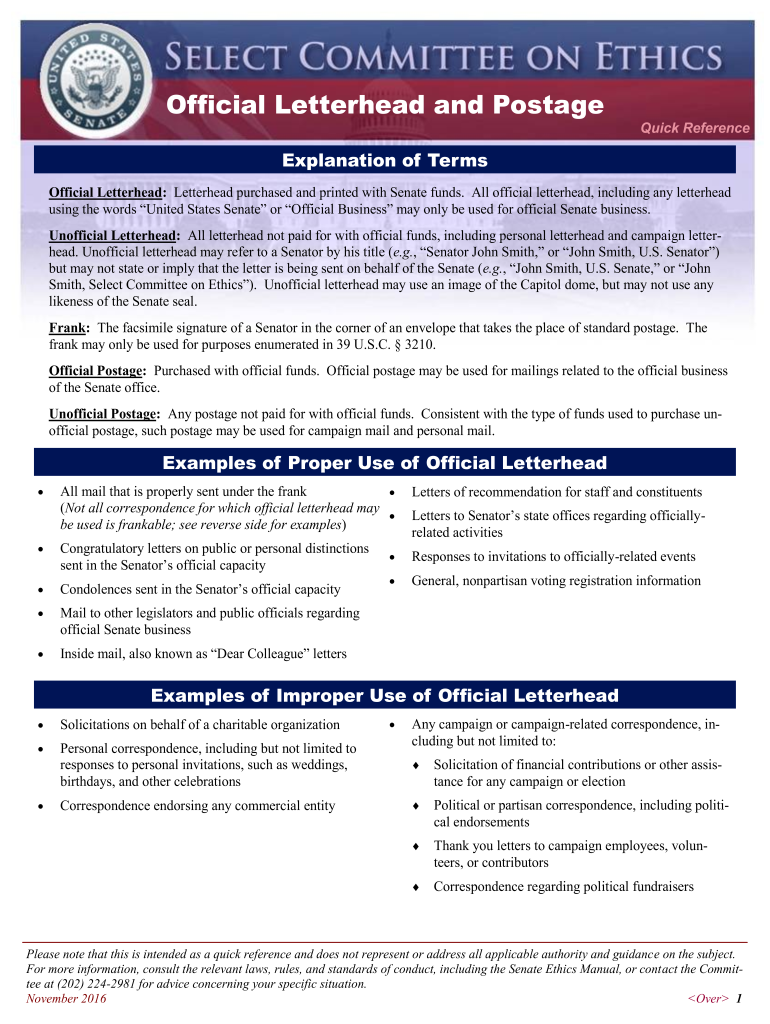
Letterhead Senate 2016


What is the Letterhead Senate
The Letterhead Senate refers to the official letterhead used by members of the United States Senate for formal communications. This letterhead typically includes the senator's name, title, and the official seal of the Senate, ensuring that the correspondence is recognized as an official document. The use of this letterhead signifies the authority and authenticity of the communication, making it essential for any correspondence related to legislative matters, constituent services, or official announcements.
How to use the Letterhead Senate
Using the Letterhead Senate involves adhering to specific guidelines to ensure proper representation and compliance with Senate protocols. When drafting a letter on official letterhead, it is important to maintain a professional tone and structure. The letter should begin with the date, followed by the recipient's address, and then the salutation. The body of the letter should clearly state the purpose of the communication, and it should conclude with a formal closing and the senator's signature. It is crucial to ensure that all communications are respectful and reflect the values of the Senate.
Key elements of the Letterhead Senate
The key elements of the Letterhead Senate include the senator's name, title, and the official Senate seal. Additionally, the letterhead may feature the senator's office address, phone number, and website. These elements are designed to provide clear identification and contact information, enhancing the legitimacy of the correspondence. The design and layout of the letterhead should adhere to established Senate standards to maintain uniformity and professionalism across all communications.
Legal use of the Letterhead Senate
The legal use of the Letterhead Senate is governed by specific regulations that dictate how and when it can be utilized. Official letterhead should only be used for legitimate Senate business, including communications with constituents, legislative proposals, and official announcements. Misuse of the letterhead for personal or unauthorized purposes can lead to serious consequences, including disciplinary action. It is essential for senators and their staff to understand the legal implications of using official letterhead to ensure compliance with Senate rules and federal laws.
Steps to complete the Letterhead Senate
Completing a document on the Letterhead Senate involves several key steps:
- Start by selecting the appropriate official letterhead template.
- Fill in the date at the top of the document.
- Include the recipient's address, ensuring accuracy.
- Draft the body of the letter, clearly stating the purpose.
- Close the letter with a formal sign-off and the senator's signature.
- Review the document for clarity and professionalism before sending.
Examples of using the Letterhead Senate
Examples of using the Letterhead Senate include formal letters to constituents addressing their concerns, correspondence with other government officials regarding legislative matters, and invitations to events hosted by the senator. Each of these examples showcases the importance of maintaining a professional tone and adhering to Senate protocols. Proper use of the official letterhead not only enhances the credibility of the communication but also reflects the senator's commitment to serving the public.
Quick guide on how to complete letterhead senate
Complete Letterhead Senate effortlessly on any device
Digital document management has gained popularity among companies and individuals. It serves as an ideal environmentally friendly alternative to traditional printed and signed paperwork, allowing you to access the necessary form and securely store it online. airSlate SignNow provides you with all the tools required to create, modify, and eSign your documents swiftly without delays. Manage Letterhead Senate on any device using airSlate SignNow's Android or iOS applications and simplify any document-related procedure today.
The easiest way to modify and eSign Letterhead Senate seamlessly
- Locate Letterhead Senate and then click Get Form to begin.
- Utilize the tools we provide to complete your document.
- Emphasize pertinent sections of your documents or obscure confidential information with tools specifically offered by airSlate SignNow for that purpose.
- Create your signature using the Sign tool, which takes just seconds and holds the same legal validity as a conventional wet ink signature.
- Review the details and then click on the Done button to save your modifications.
- Choose how you wish to submit your form, via email, text message (SMS), or invitation link, or download it to your computer.
Eliminate worries about lost or misplaced documents, tedious form searches, or mistakes that require printing new document copies. airSlate SignNow meets your document management needs in just a few clicks from any device you prefer. Modify and eSign Letterhead Senate and ensure effective communication at every stage of your form preparation with airSlate SignNow.
Create this form in 5 minutes or less
Find and fill out the correct letterhead senate
Create this form in 5 minutes!
How to create an eSignature for the letterhead senate
The best way to generate an electronic signature for your PDF file online
The best way to generate an electronic signature for your PDF file in Google Chrome
The way to make an eSignature for signing PDFs in Gmail
The way to make an electronic signature from your mobile device
The way to make an electronic signature for a PDF file on iOS
The way to make an electronic signature for a PDF file on Android devices
People also ask
-
What is an official letter head and why is it important?
An official letter head is a printed heading on top of a letter that includes the name, logo, and contact information of an organization. It is crucial for establishing authenticity and professionalism, especially when communicating with clients or stakeholders. Using an official letter head can enhance your brand image and ensure that your correspondence is taken seriously.
-
How can airSlate SignNow help me create an official letter head?
airSlate SignNow offers customizable templates that allow you to create an official letter head easily. You can incorporate your company logo and information in a professional layout. This feature is designed to streamline the process, making it fast and efficient for businesses to personalize their communications.
-
Is there a cost associated with using airSlate SignNow for official letter head?
Yes, airSlate SignNow offers several pricing plans tailored to different business needs. These plans include features for creating and managing an official letter head as part of your document workflow. Ensure you review the options to find a plan that meets your budget and requirements.
-
What features does airSlate SignNow provide for official letter head usage?
The platform provides a variety of features for your official letter head, including easy customization, templates, eSignature capabilities, and secure document storage. These tools can help you maintain a professional appearance in your correspondence while ensuring compliance and security. Additionally, you can easily share and track your documents.
-
Can I integrate airSlate SignNow with my existing software for official letter head management?
Absolutely! airSlate SignNow offers integrations with popular business tools and software, allowing you to manage your official letter head seamlessly. Whether you're using CRM systems or other document management platforms, integration helps streamline your workflow and improves efficiency in sending and signing documents.
-
What are the benefits of using an official letter head in electronic communications?
Using an official letter head for electronic communications enhances your credibility and presents a cohesive brand image. It also helps your documents stand out in digital formats, ensuring important information is easily recognized. With airSlate SignNow, you can implement your official letter head in eSignatures, reinforcing professionalism.
-
How can I ensure my official letter head is compliant with legal standards?
When creating your official letter head using airSlate SignNow, it is important to follow best practices for compliance. This includes ensuring that your logo and information are accurate and representative of your business. The platform also maintains security protocols that help keep your documents legally binding when signed electronically.
Get more for Letterhead Senate
- Mseb u form
- Form a1 download
- California public works payroll reporting form instructions 1980
- Rd instruction 1940 q exhibit a 1 form
- Tpcbc scholarship form
- Gc 400a1 schedule a receipts dividends california courts courts ca form
- Instructions for preparing and submitting the appellant form a1 omb gov on
- Partnership joint venture or syndicate form a 1 the business isc isc
Find out other Letterhead Senate
- How To eSignature Iowa Doctors Business Letter Template
- Help Me With eSignature Indiana Doctors Notice To Quit
- eSignature Ohio Education Purchase Order Template Easy
- eSignature South Dakota Education Confidentiality Agreement Later
- eSignature South Carolina Education Executive Summary Template Easy
- eSignature Michigan Doctors Living Will Simple
- How Do I eSignature Michigan Doctors LLC Operating Agreement
- How To eSignature Vermont Education Residential Lease Agreement
- eSignature Alabama Finance & Tax Accounting Quitclaim Deed Easy
- eSignature West Virginia Education Quitclaim Deed Fast
- eSignature Washington Education Lease Agreement Form Later
- eSignature Missouri Doctors Residential Lease Agreement Fast
- eSignature Wyoming Education Quitclaim Deed Easy
- eSignature Alaska Government Agreement Fast
- How Can I eSignature Arizona Government POA
- How Do I eSignature Nevada Doctors Lease Agreement Template
- Help Me With eSignature Nevada Doctors Lease Agreement Template
- How Can I eSignature Nevada Doctors Lease Agreement Template
- eSignature Finance & Tax Accounting Presentation Arkansas Secure
- eSignature Arkansas Government Affidavit Of Heirship Online