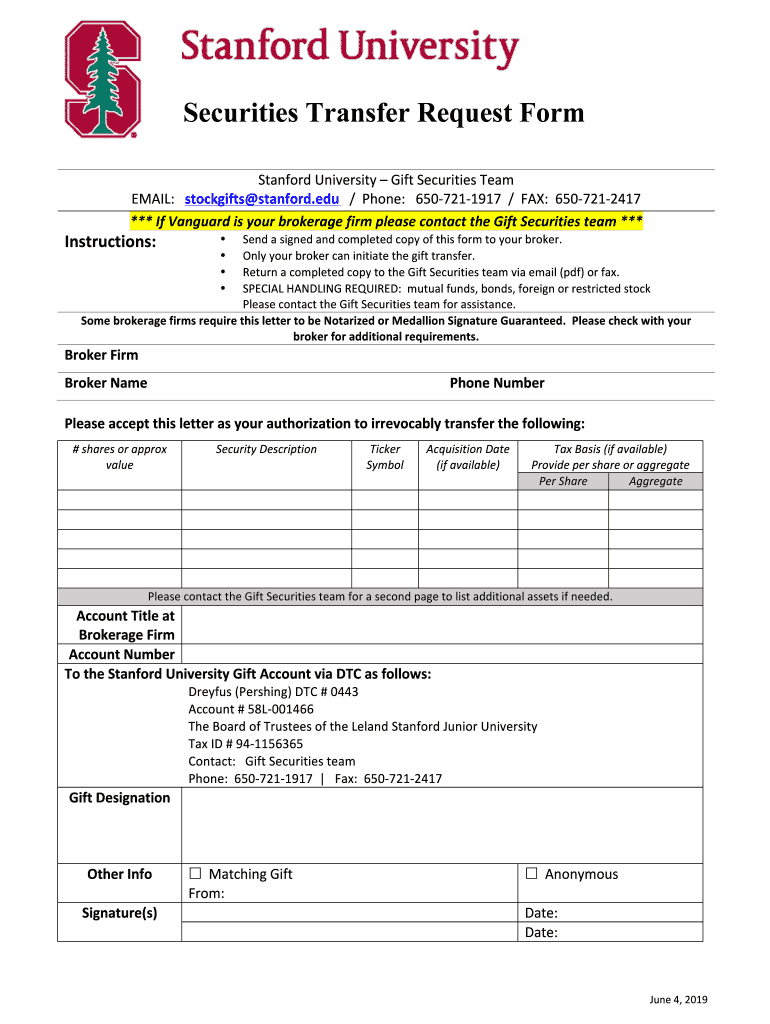
Stanford STR Form 2019-2026


What is the Stanford STR Form
The Stanford STR Form, or Stanford Securities Transfer Form, is a document used to facilitate the transfer of securities within the Stanford University system. This form is essential for students and alumni who wish to manage their financial assets, including stocks and bonds, associated with the university. It serves as a formal request for the transfer of ownership and ensures that all necessary legal and institutional protocols are followed.
How to use the Stanford STR Form
To effectively use the Stanford STR Form, individuals must first obtain the form from the official Stanford University website or the designated office. Once acquired, the user should fill in the required information, including personal details and specifics about the securities being transferred. It is crucial to ensure that all information is accurate to avoid processing delays. After completing the form, it should be submitted according to the provided instructions, which may include online submission or mailing it to the appropriate department.
Steps to complete the Stanford STR Form
Completing the Stanford STR Form involves several key steps:
- Obtain the form from the Stanford University website or relevant office.
- Fill in your personal information, including name, address, and contact details.
- Provide details of the securities to be transferred, including the type and quantity.
- Sign and date the form to validate your request.
- Submit the form via the designated method, ensuring you keep a copy for your records.
Legal use of the Stanford STR Form
The legal use of the Stanford STR Form is governed by various regulations that ensure the proper transfer of securities. It is important to comply with these regulations to maintain the validity of the transfer. The form must be filled out completely and accurately, as any discrepancies may lead to legal complications or delays in processing. Additionally, the form should be signed by authorized individuals to ensure compliance with institutional policies.
Key elements of the Stanford STR Form
Key elements of the Stanford STR Form include:
- Personal Information: Name, address, and contact details of the individual requesting the transfer.
- Securities Information: Type, quantity, and identification numbers of the securities being transferred.
- Signature: Required signature of the individual or authorized representative.
- Date: The date when the form is completed and submitted.
Form Submission Methods
The Stanford STR Form can be submitted through various methods, depending on the university's guidelines. Common submission methods include:
- Online Submission: Some forms may be submitted electronically through the Stanford University portal.
- Mail: The completed form can be mailed to the designated office, ensuring it is sent to the correct address.
- In-Person: Individuals may also choose to deliver the form in person to the appropriate department for immediate processing.
Quick guide on how to complete stanford str form
Effortlessly Prepare Stanford STR Form on Any Device
Digital document management has gained traction among enterprises and individuals alike. It serves as an ideal environmentally friendly alternative to traditional printed and signed documents, allowing you to access the necessary form and securely store it online. airSlate SignNow equips you with all the tools required to create, modify, and eSign your documents swiftly without delays. Manage Stanford STR Form on any platform using airSlate SignNow's Android or iOS applications and enhance any document-driven process today.
How to Modify and eSign Stanford STR Form with Ease
- Obtain Stanford STR Form and click on Get Form to begin.
- Utilize the tools we offer to fill out your document.
- Emphasize relevant sections of your documents or obscure sensitive information with tools specifically designed by airSlate SignNow for that purpose.
- Create your eSignature using the Sign feature, which takes only seconds and carries the same legal validity as a conventional wet ink signature.
- Review the details and click on the Done button to save your modifications.
- Select how you wish to share your form, via email, text message (SMS), invite link, or download it to your computer.
Eliminate concerns about lost or misfiled documents, time-consuming form navigation, or mistakes that require reprinting new document copies. airSlate SignNow meets your document management needs in just a few clicks from any device you prefer. Modify and eSign Stanford STR Form and ensure effective communication at every stage of your form preparation process with airSlate SignNow.
Create this form in 5 minutes or less
Find and fill out the correct stanford str form
Create this form in 5 minutes!
How to create an eSignature for the stanford str form
The best way to make an eSignature for a PDF online
The best way to make an eSignature for a PDF in Google Chrome
The way to create an eSignature for signing PDFs in Gmail
The best way to generate an eSignature straight from your smartphone
How to make an eSignature for a PDF on iOS
The best way to generate an eSignature for a PDF document on Android
People also ask
-
What is a Stanford acceptance letter?
A Stanford acceptance letter is an official document issued by Stanford University notifying applicants of their acceptance into a degree program. It typically includes important details such as enrollment dates, deadlines for confirming attendance, and information about orientation. Understanding this letter is crucial for prospective students aiming to secure their spot at Stanford.
-
How can airSlate SignNow help with managing Stanford acceptance letters?
AirSlate SignNow provides an efficient platform for electronically signing and managing important documents like a Stanford acceptance letter. Users can easily upload, sign, and send their acceptance letter within a secure environment. This streamlines the process and ensures that you meet all necessary deadlines without unnecessary delays.
-
What features does airSlate SignNow offer for document management?
AirSlate SignNow offers features such as secure eSigning, document templates, and real-time tracking, which are essential for managing documents like the Stanford acceptance letter. These features enable users to customize their document workflows and ensure they comply with institutional requirements. Convenience and security are paramount when dealing with sensitive documents.
-
Is airSlate SignNow cost-effective for students handling Stanford acceptance letters?
Yes, airSlate SignNow is designed to be a cost-effective solution for students, including those handling their Stanford acceptance letter. With flexible pricing plans, it allows users to choose a package that fits their budget and document needs. This affordability ensures that essential tools are accessible for all students.
-
Can airSlate SignNow integrate with other applications for better document management?
Certainly! AirSlate SignNow offers integrations with popular applications such as Google Workspace and Microsoft Office, facilitating the management of documents like the Stanford acceptance letter. These integrations enhance productivity by allowing users to streamline their workflows across multiple platforms effortlessly.
-
What are the benefits of using eSignatures for Stanford acceptance letters?
Using eSignatures for your Stanford acceptance letter provides numerous benefits, including faster processing times and enhanced security. Electronic signatures are legally binding and reduce the need for physical paperwork, making it easier to submit your acceptance promptly. This is particularly important for meeting tight deadlines.
-
How does airSlate SignNow ensure the security of documents like the Stanford acceptance letter?
AirSlate SignNow prioritizes the security of all documents, including the Stanford acceptance letter, through advanced encryption and secure cloud storage. These features ensure that your sensitive information is protected throughout the signing process. Users can trust that their documents are safe and secure at all times.
Get more for Stanford STR Form
Find out other Stanford STR Form
- eSignature West Virginia Construction Lease Agreement Myself
- How To eSignature Alabama Education POA
- How To eSignature California Education Separation Agreement
- eSignature Arizona Education POA Simple
- eSignature Idaho Education Lease Termination Letter Secure
- eSignature Colorado Doctors Business Letter Template Now
- eSignature Iowa Education Last Will And Testament Computer
- How To eSignature Iowa Doctors Business Letter Template
- Help Me With eSignature Indiana Doctors Notice To Quit
- eSignature Ohio Education Purchase Order Template Easy
- eSignature South Dakota Education Confidentiality Agreement Later
- eSignature South Carolina Education Executive Summary Template Easy
- eSignature Michigan Doctors Living Will Simple
- How Do I eSignature Michigan Doctors LLC Operating Agreement
- How To eSignature Vermont Education Residential Lease Agreement
- eSignature Alabama Finance & Tax Accounting Quitclaim Deed Easy
- eSignature West Virginia Education Quitclaim Deed Fast
- eSignature Washington Education Lease Agreement Form Later
- eSignature Missouri Doctors Residential Lease Agreement Fast
- eSignature Wyoming Education Quitclaim Deed Easy