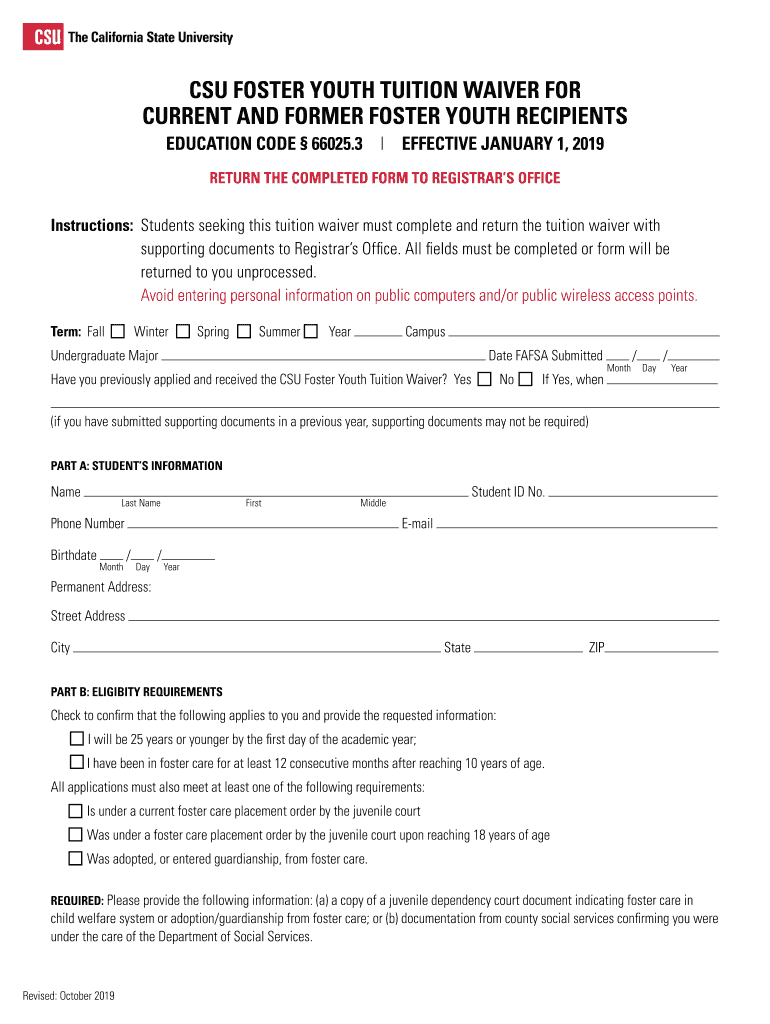
State Level Tuition Assistance Programs for Foster Youth 2019-2026


Understanding State-Level Tuition Assistance Programs for Foster Youth
The State-Level Tuition Assistance Programs for Foster Youth are designed to support young individuals who have experienced foster care. These programs aim to alleviate the financial burden of higher education by providing tuition waivers or grants to eligible students. Each state may have its own specific regulations and benefits, but the overarching goal remains consistent: to empower foster youth to pursue their educational aspirations.
Typically, these programs cover tuition costs at public colleges and universities, and some may extend to private institutions. Eligibility criteria often include age limits, residency requirements, and documentation of foster care status. Understanding the nuances of these programs is crucial for foster youth seeking financial assistance for their education.
Steps to Access State-Level Tuition Assistance Programs for Foster Youth
Accessing tuition assistance programs involves several key steps that foster youth should follow to ensure they receive the support they need. First, students should research the specific programs available in their state, as each may have different eligibility requirements and application processes.
Next, gather necessary documentation, which may include proof of foster care status, income verification, and identification. After compiling the required documents, students can complete the application forms, which are often available online. It is essential to pay attention to submission deadlines to avoid missing out on funding opportunities.
Finally, after submitting the application, students should follow up with the relevant state agency to confirm receipt and inquire about the approval timeline.
Eligibility Criteria for Tuition Assistance Programs
Eligibility for State-Level Tuition Assistance Programs for Foster Youth typically hinges on several factors. Most programs require applicants to have been in foster care at some point during their childhood or adolescence. Additionally, many states set age limits, often requiring applicants to be under a certain age, such as twenty-six, at the time of application.
Residency is another critical factor; applicants usually must be residents of the state where they are applying for assistance. Some programs may also consider academic performance, requiring a minimum GPA or enrollment in a degree program. Understanding these criteria is vital for foster youth to ensure they qualify for available tuition waivers or grants.
Required Documents for Application
When applying for State-Level Tuition Assistance Programs for Foster Youth, specific documents are typically required to verify eligibility and support the application. Commonly required documents include:
- Proof of foster care status, such as court documents or letters from social workers.
- Identification documents, including a state-issued ID or driver's license.
- Income verification, which may include tax returns or pay stubs, if applicable.
- Proof of residency, such as utility bills or rental agreements.
Ensuring that all required documents are accurate and complete can significantly streamline the application process and increase the likelihood of approval.
Legal Considerations for Tuition Assistance Programs
Legal considerations surrounding State-Level Tuition Assistance Programs for Foster Youth are essential to understand for both applicants and educational institutions. These programs are often governed by state laws that outline eligibility, funding sources, and the rights of foster youth. Compliance with these laws is crucial for the legitimacy of the programs and the protection of applicants' rights.
Moreover, institutions that participate in these programs must adhere to specific guidelines to ensure equitable access to education for foster youth. This includes maintaining confidentiality and providing necessary support services to help students succeed academically. Understanding these legal frameworks can empower foster youth to advocate for their rights and access the resources available to them.
Quick guide on how to complete state level tuition assistance programs for foster youth
Effortlessly Prepare State Level Tuition Assistance Programs For Foster Youth on Any Device
Managing documents online has become widely embraced by businesses and individuals alike. It serves as an excellent eco-friendly alternative to conventional printed and signed paperwork, allowing you to find the right template and securely store it in the cloud. airSlate SignNow provides you with all the tools necessary to create, modify, and eSign your documents promptly without any hold-ups. Manage State Level Tuition Assistance Programs For Foster Youth on any device with airSlate SignNow's Android or iOS applications and enhance any document-related process today.
Effortless Way to Modify and eSign State Level Tuition Assistance Programs For Foster Youth
- Find State Level Tuition Assistance Programs For Foster Youth and click on Get Form to initiate.
- Utilize the tools we provide to fill out your form.
- Emphasize important sections of the documents or redact sensitive details with tools that airSlate SignNow offers specifically for this purpose.
- Create your signature using the Sign tool, which takes just seconds and carries the same legal authority as a traditional ink signature.
- Review the information and click on the Done button to save your modifications.
- Select your preferred method to send your form, whether by email, text message (SMS), or an invitation link, or download it to your computer.
No more worrying about lost or misplaced documents, tedious form hunting, or mistakes that necessitate printing new copies. airSlate SignNow meets your document management needs with just a few clicks from any device you choose. Modify and eSign State Level Tuition Assistance Programs For Foster Youth and ensure seamless communication at every stage of your form preparation with airSlate SignNow.
Create this form in 5 minutes or less
Find and fill out the correct state level tuition assistance programs for foster youth
Create this form in 5 minutes!
How to create an eSignature for the state level tuition assistance programs for foster youth
The way to create an eSignature for a PDF online
The way to create an eSignature for a PDF in Google Chrome
The best way to create an eSignature for signing PDFs in Gmail
The best way to make an electronic signature from your smartphone
The best way to generate an eSignature for a PDF on iOS
The best way to make an electronic signature for a PDF file on Android
People also ask
-
What is the foster youth tuition waiver?
The foster youth tuition waiver is a financial benefit that allows eligible former foster youth to receive free tuition at California community colleges and universities. It aims to alleviate the financial burdens associated with higher education, making college more accessible for those who have experienced the foster care system.
-
How can airSlate SignNow help with the foster youth tuition waiver process?
airSlate SignNow provides a seamless solution for managing the required documentation related to the foster youth tuition waiver. Our platform simplifies sending, signing, and storing important forms, ensuring that all steps in the application process are efficient and legally compliant.
-
Are there any costs associated with the foster youth tuition waiver application?
Applying for the foster youth tuition waiver itself does not incur any fees; however, some institutions may have their own processing costs. Using airSlate SignNow can help reduce costs associated with paperwork by streamlining document handling and eSigning, saving both time and money.
-
What features does airSlate SignNow offer for document management?
airSlate SignNow offers robust features such as customizable templates, secure eSigning, and integration with various document storage services. These features make managing the documentation for the foster youth tuition waiver straightforward and efficient for both applicants and administrators.
-
Can airSlate SignNow integrate with other tools I already use?
Yes, airSlate SignNow integrates with a wide range of productivity tools including Google Drive, Dropbox, and Microsoft Office. This means you can streamline your foster youth tuition waiver application process without disrupting your existing workflows, making the documentation process more efficient.
-
What benefits does using airSlate SignNow provide for the foster youth tuition waiver process?
Using airSlate SignNow for the foster youth tuition waiver process provides numerous benefits, including faster document turnaround times and improved accuracy. Our easy-to-use interface and advanced features ensure that you can concentrate on your education rather than getting bogged down by paperwork.
-
Who is eligible for the foster youth tuition waiver?
Eligibility for the foster youth tuition waiver generally extends to individuals who were in California foster care after the age of 13 and those who were adopted. To ensure you meet the requirements, it’s recommended to consult your local educational institution or social services, and airSlate SignNow can help you gather the necessary documentation.
Get more for State Level Tuition Assistance Programs For Foster Youth
- Dr 600013 request for verification that customers are authorized to purchase for resale r0608 form
- This bapplicationb is for dealers who sell boats motor vehicles or bb form
- 411033 2009 form
- New dtf 95 2011 form
- Poa 1pdffillercom 2010 form
- Formupack tn sales and use tax return 2015
- Dr 908 r 01 18indd form
- 936 2017 form
Find out other State Level Tuition Assistance Programs For Foster Youth
- How To Integrate Sign in Banking
- How To Use Sign in Banking
- Help Me With Use Sign in Banking
- Can I Use Sign in Banking
- How Do I Install Sign in Banking
- How To Add Sign in Banking
- How Do I Add Sign in Banking
- How Can I Add Sign in Banking
- Can I Add Sign in Banking
- Help Me With Set Up Sign in Government
- How To Integrate eSign in Banking
- How To Use eSign in Banking
- How To Install eSign in Banking
- How To Add eSign in Banking
- How To Set Up eSign in Banking
- How To Save eSign in Banking
- How To Implement eSign in Banking
- How To Set Up eSign in Construction
- How To Integrate eSign in Doctors
- How To Use eSign in Doctors