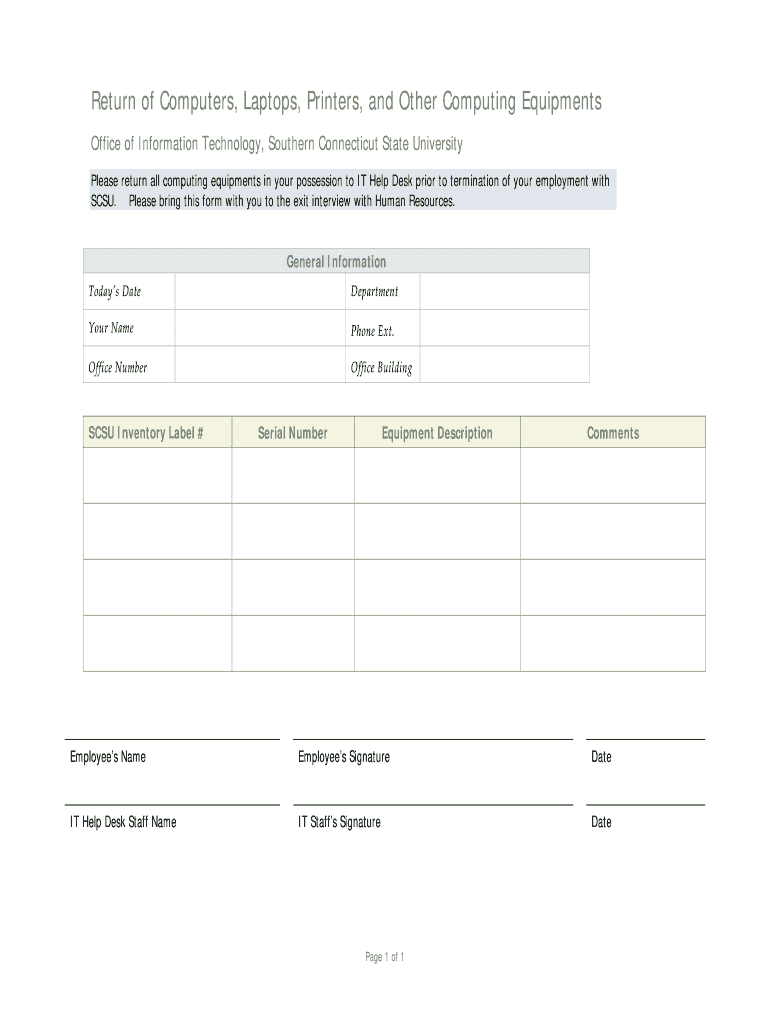
Return of Company Equipment Form


What is the Return of Company Equipment Form
The Return of Company Equipment Form is a crucial document that outlines the procedures and responsibilities associated with the return of company property. This form is typically used by employees to confirm that they are returning items such as laptops, phones, tools, or any other equipment provided by the employer. It serves as a formal record of the return process, ensuring that both the employee and the employer have a clear understanding of the condition and status of the equipment being returned.
How to Use the Return of Company Equipment Form
Using the Return of Company Equipment Form involves several straightforward steps. First, the employee should fill out the form with details regarding the equipment being returned, including descriptions and serial numbers. Next, the employee should indicate the condition of the equipment at the time of return. After completing the form, both the employee and a designated company representative should sign it to validate the transaction. This signed document serves as proof that the equipment has been returned and accepted by the company.
Key Elements of the Return of Company Equipment Form
Several key elements should be included in the Return of Company Equipment Form to ensure its effectiveness. These elements typically consist of:
- Employee Information: Name, position, and contact details of the employee returning the equipment.
- Equipment Details: Description, model, and serial number of each item being returned.
- Condition Assessment: A section for the employee to note the condition of the equipment, including any damages or missing parts.
- Signatures: Spaces for both the employee and the company representative to sign and date the form.
Steps to Complete the Return of Company Equipment Form
Completing the Return of Company Equipment Form involves a series of steps to ensure accuracy and compliance. First, gather all necessary equipment and documentation. Next, fill out the form with all required information, paying close attention to detail. Once the form is completed, review it for any errors or omissions. After confirming the accuracy, present the form along with the equipment to the designated company representative for inspection. Finally, ensure that both parties sign the form to finalize the return process.
Legal Use of the Return of Company Equipment Form
The Return of Company Equipment Form is legally binding when filled out and signed correctly. It serves as a formal agreement between the employee and the employer regarding the return of company property. To ensure its legal standing, the form must comply with relevant laws and regulations, including those governing electronic signatures if completed digitally. Utilizing a reliable eSignature platform can enhance the form's legal validity by providing authentication and a secure audit trail.
Digital vs. Paper Version
When deciding between a digital or paper version of the Return of Company Equipment Form, consider the benefits of each. A digital form allows for easier distribution, quicker completion, and secure storage. It can be signed electronically, which simplifies the process for both employees and employers. Conversely, a paper version may be preferred in certain situations, particularly in environments where digital tools are not readily available. Regardless of the format, it is essential that the form is completed accurately and retained for record-keeping purposes.
Quick guide on how to complete return of company equipment form
Complete Return Of Company Equipment Form effortlessly on any device
Managing documents online has gained popularity among businesses and individuals. It offers an ideal environmentally friendly substitute for conventional printed and signed documents, enabling you to obtain the necessary form and securely save it online. airSlate SignNow provides you with all the resources needed to create, alter, and eSign your documents quickly without hassles. Handle Return Of Company Equipment Form on any device with the airSlate SignNow applications for Android or iOS and enhance any document-related task today.
How to modify and eSign Return Of Company Equipment Form with ease
- Find Return Of Company Equipment Form and then click Get Form to begin.
- Use the tools we provide to complete your form.
- Emphasize important sections of your documents or obscure sensitive information with tools specially designed for that purpose by airSlate SignNow.
- Create your signature using the Sign tool, which takes mere seconds and possesses the same legal validity as a conventional wet ink signature.
- Review the details and then click on the Done button to save your modifications.
- Select your preferred method for delivering your form, whether by email, SMS, or invite link, or download it to your computer.
Eliminate concerns about lost or misfiled documents, tedious form navigation, or mistakes that necessitate reprinting new document copies. airSlate SignNow meets your document management needs in just a few clicks from any device you choose. Modify and eSign Return Of Company Equipment Form and ensure excellent communication at every step of your form preparation process with airSlate SignNow.
Create this form in 5 minutes or less
Create this form in 5 minutes!
How to create an eSignature for the return of company equipment form
How to generate an eSignature for your PDF online
How to generate an eSignature for your PDF in Google Chrome
How to generate an electronic signature for signing PDFs in Gmail
The best way to make an eSignature straight from your smartphone
The best way to create an electronic signature for a PDF on iOS
The best way to make an eSignature for a PDF document on Android
People also ask
-
What is an employee equipment return form?
An employee equipment return form is a document used by organizations to track and manage the return of equipment issued to employees. This form helps ensure that all equipment is returned in good condition and that the return process is seamless. Utilizing an employee equipment return form can streamline your asset management efforts.
-
How can airSlate SignNow help with employee equipment return forms?
airSlate SignNow allows businesses to create, send, and eSign employee equipment return forms easily. With our platform, you can customize the form to meet your specific needs, ensuring that all necessary information is captured during the return process. This not only saves time but also enhances accountability.
-
Is there a cost associated with using the employee equipment return form feature?
Our pricing structures are designed to be cost-effective, offering various plans depending on the size of your organization and the features needed. The employee equipment return form feature is included in our packages, providing great value for businesses wanting to streamline their document management process. You can choose a plan that fits your budget while enjoying full functionality.
-
What are the benefits of using an employee equipment return form?
Using an employee equipment return form provides multiple benefits, including improved tracking of company assets and enhanced accountability. It also reduces administrative burdens by automating the return process, ensuring that all equipment is documented accurately. Furthermore, a well-structured form can help prevent misunderstandings between employees and management regarding issued equipment.
-
Can I integrate the employee equipment return form with other tools?
Yes, airSlate SignNow offers integrations with various tools and software, allowing you to streamline workflows involving employee equipment return forms. This means you can connect our platform with your existing HR systems and inventory management software. Such integrations help maintain synchronization across your operations and improve overall efficiency.
-
Are there templates available for the employee equipment return form?
Absolutely! airSlate SignNow provides templates for the employee equipment return form that you can easily customize to fit your organization's needs. These templates eliminate the need to start from scratch, saving you time and effort while ensuring critical elements are included. You can modify fields, add company branding, or adjust to match specific requirements.
-
Is the employee equipment return form compliant with industry regulations?
Yes, the employee equipment return form created through airSlate SignNow complies with necessary industry regulations and standards. Our platform is designed to ensure that all documents, including the equipment return forms, meet legal requirements. This compliance helps safeguard your organization against potential risks related to asset management.
Get more for Return Of Company Equipment Form
- Red bank register digifind itcom form
- St johns county jail 2014 form
- Case number civil action summons b plaintiffs vs form
- State champs prepare to be noticed lyricsazlyricscom form
- Surrogate court morris county nj form
- Pleading format sample
- Petition for expungement kansas form
- Kansas judicial council kansasjudicialcouncil form
Find out other Return Of Company Equipment Form
- Can I Sign Illinois Attorney Approval
- Sign Mississippi Limited Power of Attorney Later
- How Can I Sign Kansas Attorney Approval
- How Do I Sign New Mexico Limited Power of Attorney
- Sign Pennsylvania Car Lease Agreement Template Simple
- Sign Rhode Island Car Lease Agreement Template Fast
- Sign Indiana Unlimited Power of Attorney Online
- Can I Sign Idaho Affidavit of No Lien
- Sign New York Affidavit of No Lien Online
- How To Sign Delaware Trademark License Agreement
- How To Sign Nevada Retainer for Attorney
- How To Sign Georgia Assignment of License
- Sign Arizona Assignment of Lien Simple
- How To Sign Kentucky Assignment of Lien
- How To Sign Arkansas Lease Renewal
- Sign Georgia Forbearance Agreement Now
- Sign Arkansas Lease Termination Letter Mobile
- Sign Oregon Lease Termination Letter Easy
- How To Sign Missouri Lease Renewal
- Sign Colorado Notice of Intent to Vacate Online