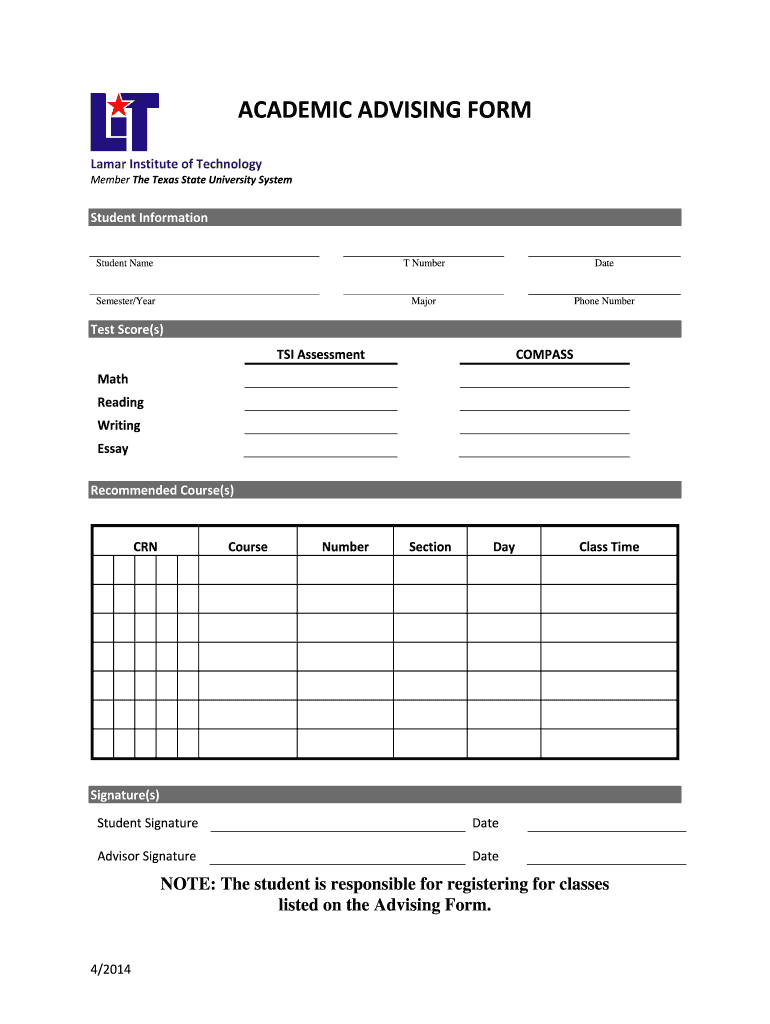
Academic Advising Form Lamar Institute of Technology Lit 2014-2026


What is the Academic Advising Form at Lamar Institute of Technology?
The Academic Advising Form is a crucial document used by students at the Lamar Institute of Technology (LIT) to facilitate academic planning and advising. This form allows students to outline their educational goals, request course approvals, and seek guidance from academic advisors. It serves as a formal means of communication between students and advisors, ensuring that students receive the necessary support for their academic journey.
How to Use the Academic Advising Form at Lamar Institute of Technology
Using the Academic Advising Form is straightforward. Students can access the form through the LIT self-service portal. Once logged in, students should fill out the required fields, including personal information, intended major, and specific questions or requests for their advisor. After completing the form, students can submit it electronically, ensuring that their requests are promptly reviewed by their academic advisor.
Steps to Complete the Academic Advising Form at Lamar Institute of Technology
Completing the Academic Advising Form involves several key steps:
- Log into the LIT self-service portal using your student credentials.
- Navigate to the Academic Advising section and locate the advising form.
- Fill in your personal details, including your student ID and contact information.
- Clearly outline your academic goals and any specific questions you have for your advisor.
- Review the information for accuracy before submission.
- Submit the form electronically through the portal.
Key Elements of the Academic Advising Form at Lamar Institute of Technology
The Academic Advising Form includes several key elements that are essential for effective advising. These elements typically consist of:
- Personal Information: Student ID, name, and contact details.
- Academic Goals: A section for students to describe their educational objectives.
- Course Requests: Specific courses that the student wishes to discuss or seek approval for.
- Questions for Advisors: A space for students to ask pertinent questions related to their academic journey.
Legal Use of the Academic Advising Form at Lamar Institute of Technology
The Academic Advising Form is legally binding when submitted through the LIT self-service portal. It complies with electronic signature regulations, ensuring that the information provided is secure and verifiable. Students should be aware that the form must be filled out accurately, as any discrepancies could affect their academic standing or course enrollment.
Examples of Using the Academic Advising Form at Lamar Institute of Technology
Students can utilize the Academic Advising Form in various scenarios, such as:
- Requesting approval for elective courses that are not part of their major.
- Seeking advice on transferring credits from another institution.
- Discussing academic performance and strategies for improvement.
- Planning for graduation and ensuring all requirements are met.
Quick guide on how to complete academic advising form lamar institute of technology lit
Effortlessly Prepare Academic Advising Form Lamar Institute Of Technology Lit on Any Device
Digital document management has gained popularity among businesses and individuals alike. It offers an ideal eco-conscious alternative to conventional printed and signed documents, allowing you to obtain the necessary form and securely store it online. airSlate SignNow equips you with all the tools required to create, edit, and electronically sign your documents swiftly without delays. Manage Academic Advising Form Lamar Institute Of Technology Lit on any platform using airSlate SignNow's Android or iOS applications and enhance any document-related process today.
How to Edit and Electronically Sign Academic Advising Form Lamar Institute Of Technology Lit with Ease
- Locate Academic Advising Form Lamar Institute Of Technology Lit and click on Obtain Form to begin.
- Utilize the tools we offer to complete your document.
- Emphasize important sections of the documents or redact sensitive information using the tools specifically provided by airSlate SignNow.
- Generate your electronic signature with the Sign tool, which takes seconds and carries the same legal validity as a traditional wet ink signature.
- Review all the information and click on the Finish button to save your modifications.
- Choose how you would like to send your form, via email, SMS, or an invite link, or download it to your computer.
Eliminate concerns about lost or mislaid documents, tiring form searches, or errors that necessitate new document copies. airSlate SignNow meets your document management needs in just a few clicks from any device of your choosing. Edit and electronically sign Academic Advising Form Lamar Institute Of Technology Lit and ensure excellent communication at every step of your form preparation process with airSlate SignNow.
Create this form in 5 minutes or less
Create this form in 5 minutes!
How to create an eSignature for the academic advising form lamar institute of technology lit
The way to generate an eSignature for your PDF online
The way to generate an eSignature for your PDF in Google Chrome
How to generate an electronic signature for signing PDFs in Gmail
The best way to generate an eSignature straight from your smartphone
The way to create an electronic signature for a PDF on iOS
The best way to generate an eSignature for a PDF document on Android
People also ask
-
What is a lit self service banner in airSlate SignNow?
The lit self service banner in airSlate SignNow is an engaging feature that allows users to customize their document workflows. It serves as a notification tool to inform clients about updates or promotions. By effectively utilizing the lit self service banner, businesses can enhance customer interaction and streamline their eSigning processes.
-
How does the lit self service banner improve customer engagement?
The lit self service banner enhances customer engagement by providing real-time notifications and updates directly within the signing interface. This feature allows users to see important messages without leaving the document, ensuring a seamless experience. An organized and effective lit self service banner keeps your clients informed and encourages quicker interactions.
-
Are there any additional costs associated with using the lit self service banner?
Using the lit self service banner is included in the airSlate SignNow pricing plans, so there are no hidden fees. This feature is designed to enhance your overall experience without additional charges. Businesses can take full advantage of the lit self service banner to improve their workflows without worrying about unexpected costs.
-
Can I customize the lit self service banner to fit my brand?
Yes, airSlate SignNow allows you to fully customize the lit self service banner to align with your brand's identity. You can modify colors, messages, and overall designs to reflect your company’s image. Customization ensures that your lit self service banner resonates well with your clients and maintains brand consistency.
-
What are the benefits of using the lit self service banner?
The lit self service banner provides several benefits, including increased visibility of important messages and improved user experience. It helps to keep clients informed about key updates, thus promoting quicker responses. Leveraging the lit self service banner leads to enhanced efficiency in document management and higher client satisfaction.
-
How do I integrate the lit self service banner with other tools?
Integrating the lit self service banner with other tools is straightforward with airSlate SignNow’s API capabilities. You can easily connect it with your existing CRM or workflow applications for seamless operation. This integration helps in maximizing the effectiveness of the lit self service banner in your overall business strategy.
-
Is the lit self service banner mobile-friendly?
Absolutely! The lit self service banner in airSlate SignNow is designed to be mobile-friendly, ensuring that it performs well across all devices. This feature helps users interact with document signing smoothly, regardless of if they are on a desktop or mobile device. By being mobile-optimized, the lit self service banner signNowes clients wherever they are.
Get more for Academic Advising Form Lamar Institute Of Technology Lit
- Independent contractors california department of form
- Grade 10 exam review 1 chemistry mbcimbca mbci mb form
- Independent student household size form
- Robbery description form
- Clearance certificate format for students
- Privacy education records ampamp family education records and form
- Fiu academic amnesty form
- Department of exercise and sports science fitchburg state form
Find out other Academic Advising Form Lamar Institute Of Technology Lit
- How Do I Electronic signature Iowa Construction Document
- How Can I Electronic signature South Carolina Charity PDF
- How Can I Electronic signature Oklahoma Doctors Document
- How Can I Electronic signature Alabama Finance & Tax Accounting Document
- How To Electronic signature Delaware Government Document
- Help Me With Electronic signature Indiana Education PDF
- How To Electronic signature Connecticut Government Document
- How To Electronic signature Georgia Government PDF
- Can I Electronic signature Iowa Education Form
- How To Electronic signature Idaho Government Presentation
- Help Me With Electronic signature Hawaii Finance & Tax Accounting Document
- How Can I Electronic signature Indiana Government PDF
- How Can I Electronic signature Illinois Finance & Tax Accounting PPT
- How To Electronic signature Maine Government Document
- How To Electronic signature Louisiana Education Presentation
- How Can I Electronic signature Massachusetts Government PDF
- How Do I Electronic signature Montana Government Document
- Help Me With Electronic signature Louisiana Finance & Tax Accounting Word
- How To Electronic signature Pennsylvania Government Document
- Can I Electronic signature Texas Government PPT